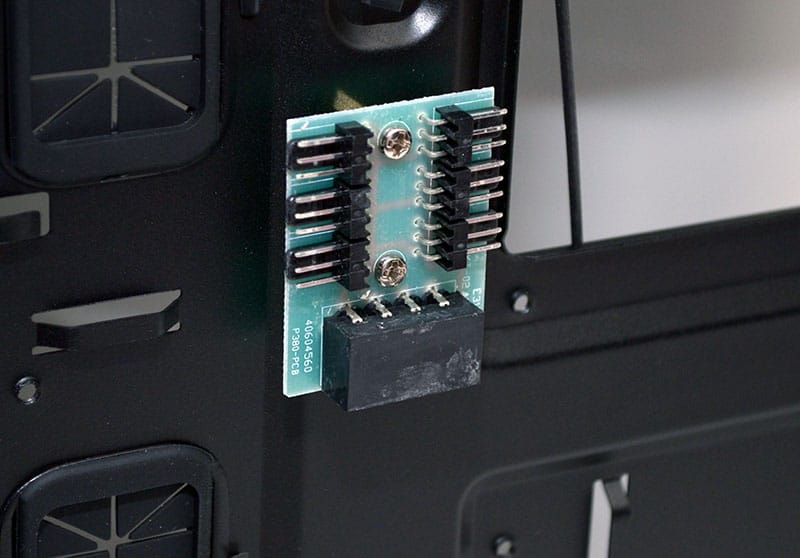Antec P380 Full-Tower Chassis Review
Peter Donnell / 10 years ago
Interior
The interior of the chassis has been treated to the same powder black finish as the exterior, giving the P380 a premium look inside and out. There’s a huge amount of space here too, although with E-ATX support and room for ultra-long graphics cards, it was hardly going to be small on the inside.

In the back, there’s a 120mm exhaust fan, which comes fitted with a speed control switch.

All 9 expansion slots are fitted with reusable ventilated covers and easy access thumb screws. There’s also two extra routing grommets to the side.

There’s a vast amount of space in the bottom of the P380; you’ll have no issues fitting any of the larger PSU models here!

The interior is fitted out with good quality rubber grommets to help keep cable routing looking as smart as possible.
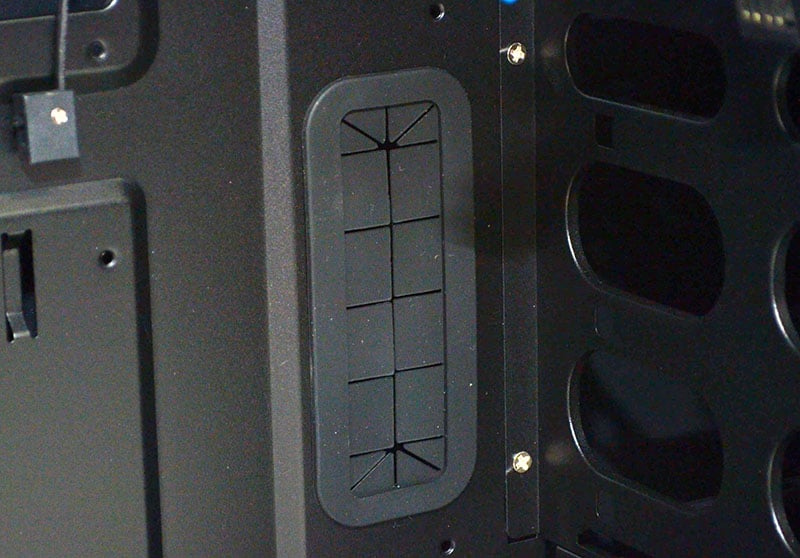
There’s 8 HDD trays, more than enough room for those planning on building a workstation or extreme Raid setup.

The trays aren’t competely tool free, but they do slide out for easy access and are of a really good quality; they’re a lot more durable that the thinner trays we often see on chassis’.

In the top of the P380, you’ll find two 140mm fans, each fitted with a fan speed control switch. Water cooling enthusiasts will be happy too, as there’s more than enough room in the top for a 240/360mm radiator here.
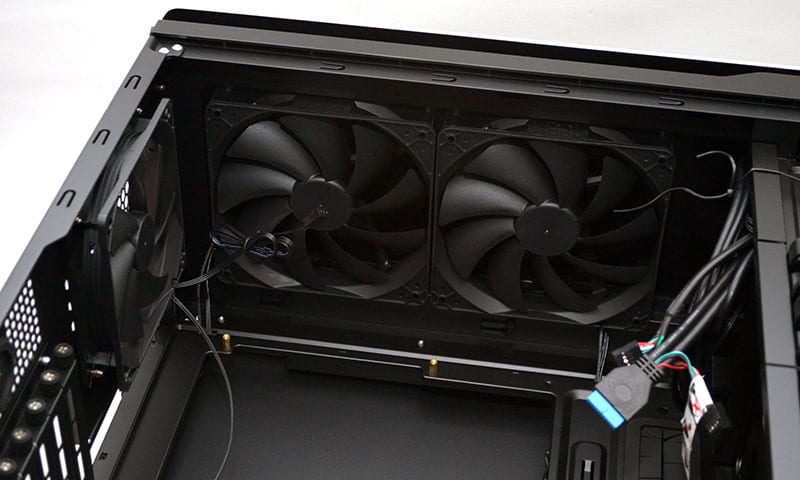
Remove the thumbscrews at the back, and you can lift the top panel to easily access the top fan/radiator mounts. You can remove the panel completely, but it means removing the I/O panel cables from the inside of the system. Under the top panel you can also see dual mounts for the I/O panel, as it can be moved from the left side to the right side of the chassis; very cool!
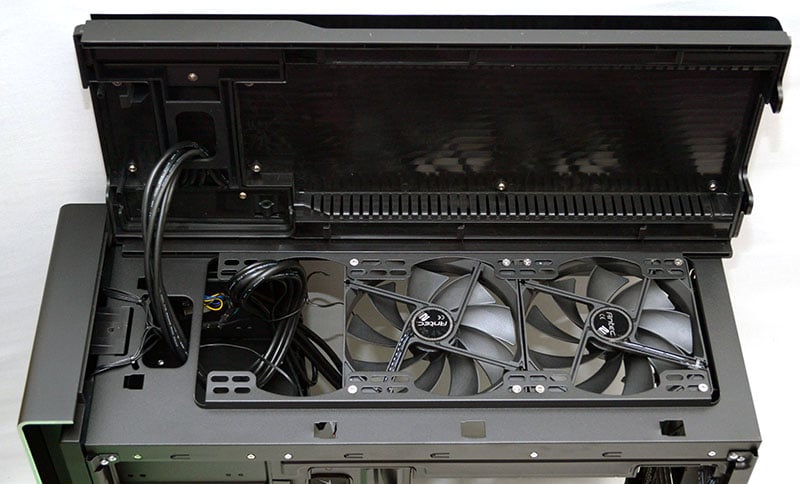
There’s a lot of room behind the motherboard, which should make cable management an easy task.

There’s also plenty of cable tie loops behind the motherboard; great news for those who like to route their cables with OCD levels of detail.

A six-port fan hub, powered by a single 4-pin Molex. This is perfect for keeping extra fan cables away from your motherboard, as it will help you achieve a much cleaner looking system build.