Antec P82 Flow Mid-Tower PC Case Review
Peter Donnell / 5 years ago
Exterior
The Antec P82 Flow looks super neat and tidy the moment you take it out of the box. It’s certainly not the most complex design in the world, but I like that, it’s not fussy looking and will fit right in at the office or in your gaming room. There’s just a big slab of clear tempered glass, allowing to show off your new PC build.

Around the front, you’ll find a nice front panel design with a clean panel that features extra ventilation at the top and bottom. That’s actually why the panel looks so thick, to allow for deeper airflow slots, as there is a dust filter as well as a trilogy of 140mm fans lurking behind it.

Tucked into the left side of the panel, you’ll find all the power controls, a pair of USB 3.0 ports, and the audio jacks. I’m not super happy about them being here, as if the case was the right side of your desk, you may kick or snag up on any USB devices.

Down the right side, you’ll find even more ventilation for the front panel fans with those deep grooves in the side. However, the rest of the right side is just a solid metal panel, held in place by two thumbscrews at the rear.
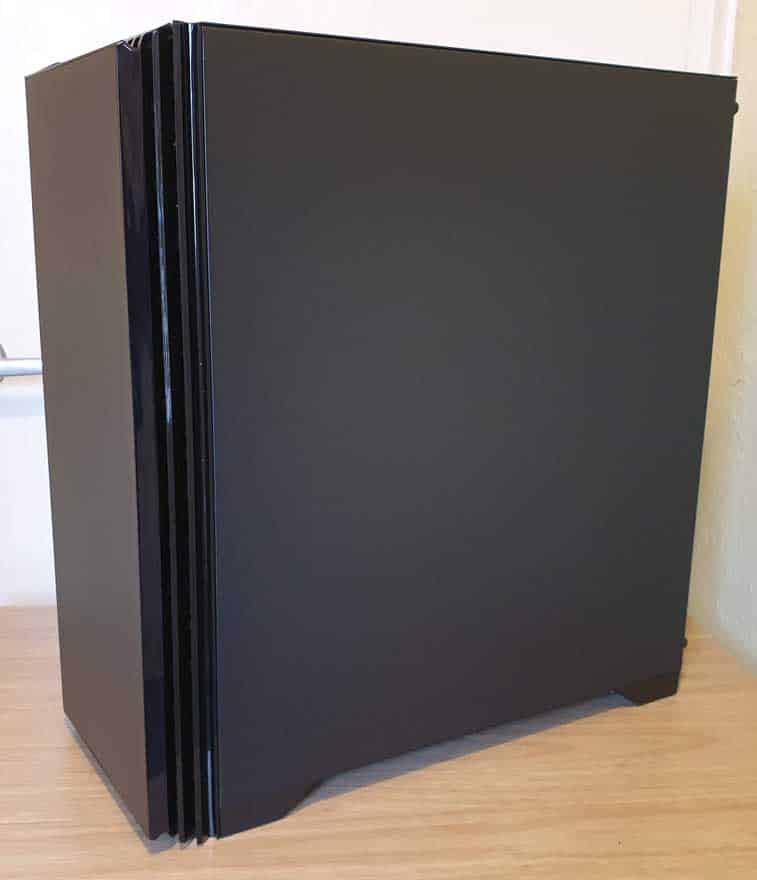
Around the back, you’ll see there is yet another 140mm fans mount, although it will support a 120mm fitting if you need it to. Below that, there are seven expansion slots, the top one is reusable, but the lower ones are snap-offs, ARGH! Finally, an ATX PSU mount below that. No big surprises here then, but that’s hardly a bad thing.

Upon the top, there’s a long magnetic fitted dust filter ensuring dust and debris stay out of your rig. However, below that, you’ll find room for another 2 x 140mm fans or even 3 x 120mm fans.


Finally, on the bottom of the case, there’s a bit of extra ventilation for the PSU, and you’ll need it since the PSU will be tucked under the built-in PSU shroud.




















