Antec P82 Silent Mid-Tower Case Review
Peter Donnell / 4 years ago
Complete System
This is a very easy case to work with, and honestly, it’s really just got everything where you would expect it, so there were no complications or surprises here. One thing you may notice, however, is that while it’s ATX, I got an E-ATX board in here, but only just.

There’s really good clearance, so those with wider graphics cards shouldn’t have any issues.

Those larger cable routing holes are fantastic too, making it very easy to pass bigger motherboard cables and GPU power cables through with ease. It may not look super neat, but hey, they’re out of the way, and the case has no window.

Cooling comes from those pre-installed 120mm fans. They’re mounted at a mid-height in the case, so they’ll give airflow right over the GPU and CPU coolers for maximum performance. Of course, you could easily upgrade the cooling in the front if you wish.

There’s a single fan as the outlet in the rear. However, all three fans are hooked up to the built-in fan switch. On high, the fans can be heard every so lightly, but thanks to the thick steel and noise dampening materials, it’s certainly more silent than most.
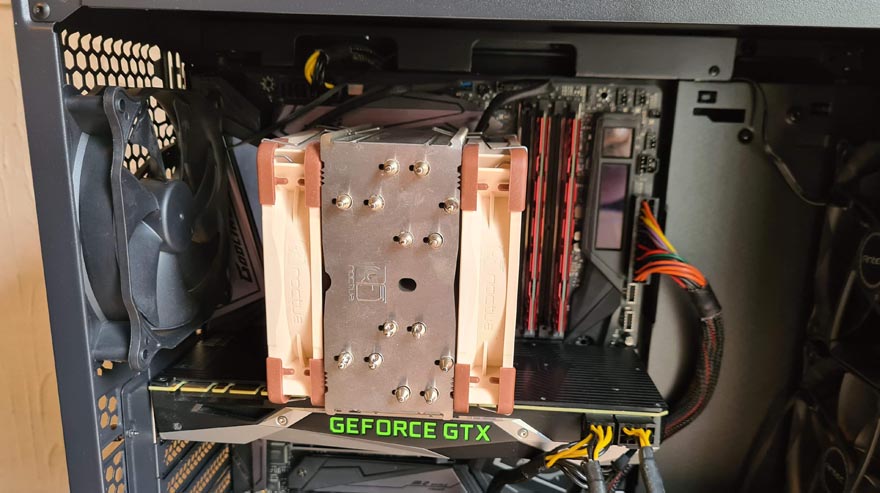
However, if you want absolute silence, you can turn the fans off. Keep in mind, your CPU cooler, GPU, etc will still operate their fans. However, you should never run zero fans when the system is under load, or it’ll get pretty toasty. However, if you need silence to record some voice over, it’s a win-win.

Overall though, with the storage behind the motherboard, the PSU under the shroud and the cable routing doing a decent job, this is a very clean and presentable build.

The silent aspect certainly holds true, and while you’ll still need to choose other components for a truly quieter build, such as a quiet cooler, passive PSU, etc., this case does manage to make everything quieter overall. Plus, I think it looks pretty great too. It’s nice to see some cases that aren’t just overtly “gamer”.




















