AOC 25G3ZM 240Hz Gaming Monitor Review
Peter Donnell / 2 years ago
Performance
This is a great-looking monitor, and I’m loving just how versatile the stand is for such an affordable display. I can lower it down easily enough and there’s a good amount of tile and rotation on offer.

It can also be jacked up surprisingly high, should you need to.

However, the height on offer is actually to accommodate the portrait mode. 240Hz is great for gaming, but the overall size and adjustable stand make this a pretty sweet option for a second monitor.
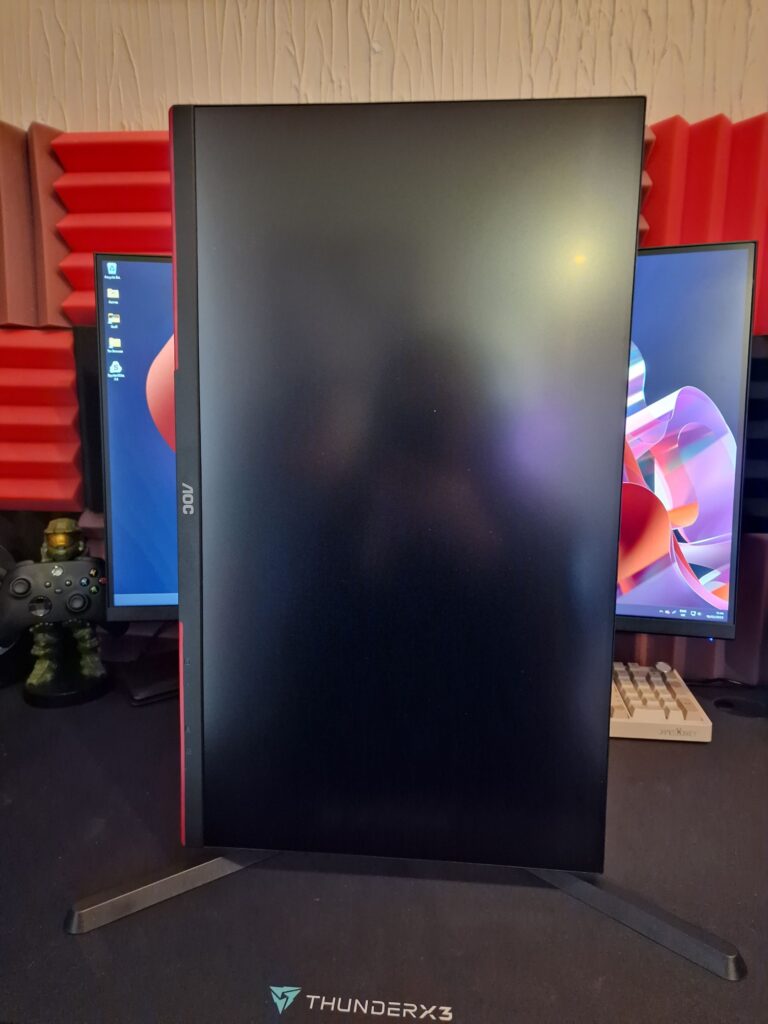
At 24.5″ it does feel a little small compared to my daily 32″ monitors, but honestly, it’s perfectly serviceable. The Full HD resolution looks great as the pixel density is pretty high here. Plus, the VA panel really pops too, with impressive-looking black levels and nice colours.

AOC claim 100% sRGB and an even more impressive 92% DCI-P3 colour space on this monitor, so it’s no wonder the colours look as good as they do; I’ll be testing those figures on the next page!
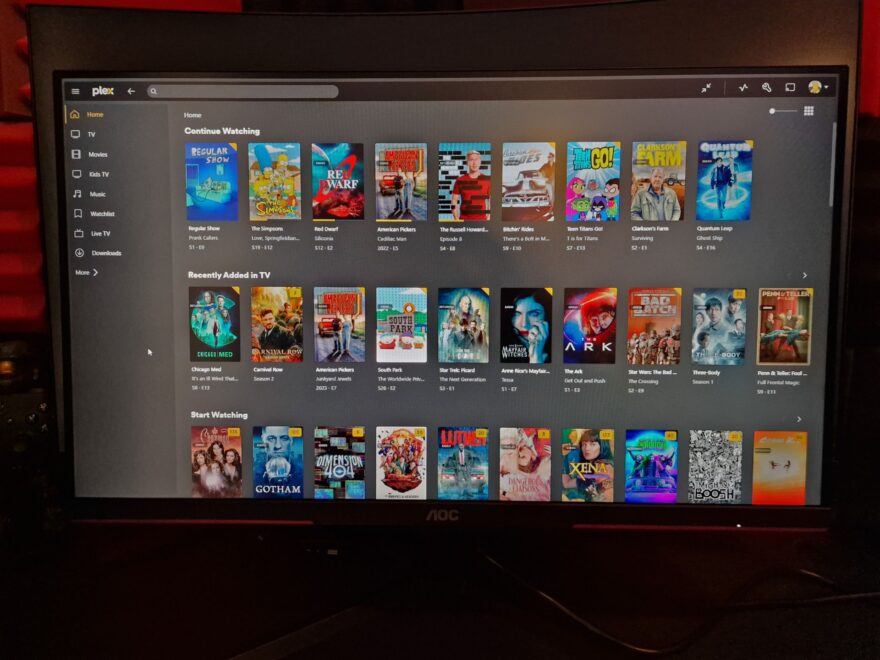
The response time is excellent, at 1 ms it feels ultra-responsive, but of course, it’s that monster-sized 240Hz refresh rate that really makes your mouse pointer feel like it reads your mind. It’s even possible to get a 0.5ms response in the MPRT mode, which strobes the backlight, but you do lose some brightness as a result, so it’s a subjective feature for me.
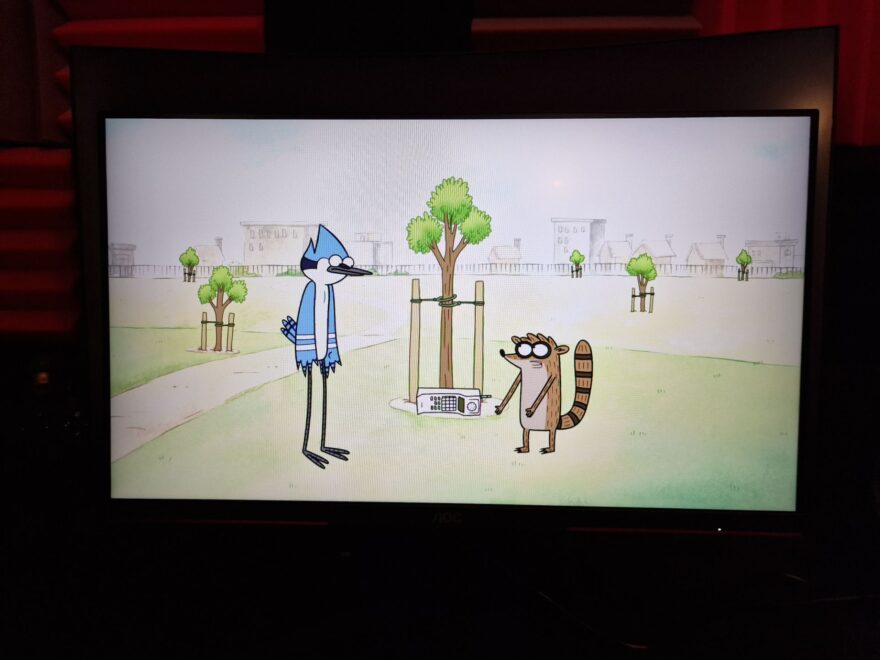
AOC say this monitor is well suited for “Shooters, MMORPG, Action, eSports, FPS (eSports), Beat’m up” and that’s fine with me. I’ve been playing WoW on it and I think it’s safe to say my new gaming rig made easy work of hitting some big refresh rates. Do I need 240Hz for WoW? Not really, but who doesn’t love silky-smooth gameplay regardless?
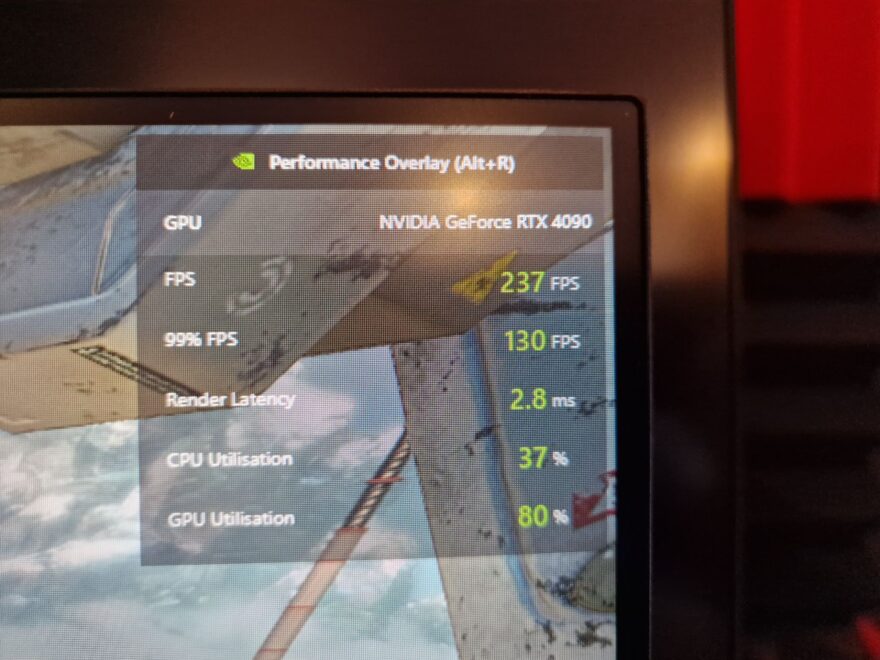
Moving onto Apex, I still suck after skipping last season, but when you’re down to the final 5 in a smaller map, the clarity 240Hz gives you when fast turning provides significant aiming benefits. While I game at higher resolutions, the clarity in fast motion gives you more visual information than just having more pixels ever could.
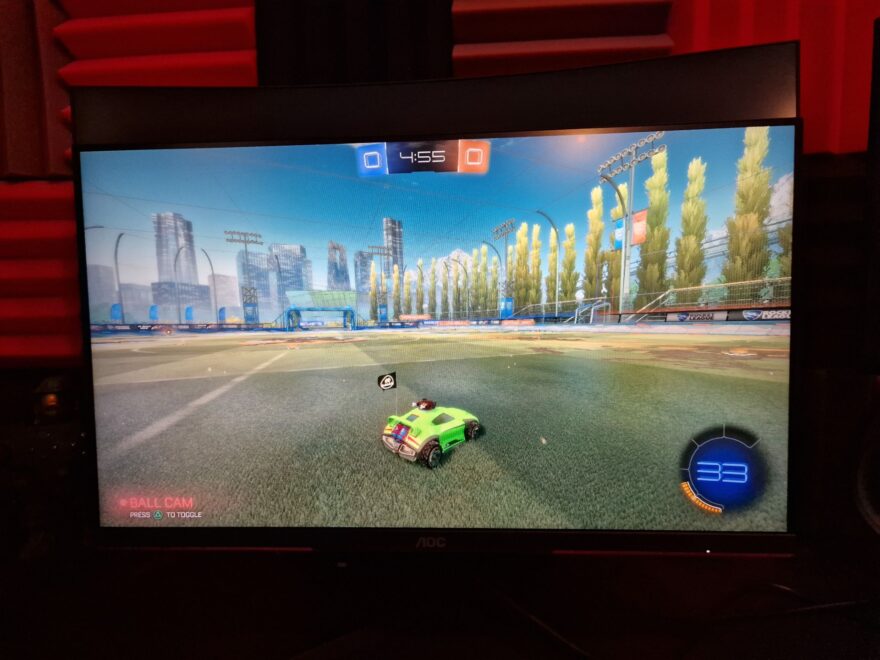
Honestly, I really can’t fault this monitor, it’s just so damn fast! While I fully agree that 120, 144 or 165Hz is all you need (I game at 165Hz), it’s hard to ignore just how much you can cut your input latency.

That may not matter if you’re just playing Forza, but if you’re playing CS:GO or any competitive shooter and take it seriously, milliseconds can mean the difference between headshots being on target or not.




















