AOC AG353UCG 35” Curved Ultrawide 200Hz G-Sync Gaming Monitor Review
Peter Donnell / 4 years ago
Performance
First up, just look at the real estate you get here, it’s a tremendously huge panel. While having it ultrawide means that 35″ doesn’t stand as tall as a 16:9 format panel, it does mean it’s a heck of a lot wider. This is awesome for work and gaming as it means you can have more windows side by side, or fill the whole screen with your favourite games and movies.

The OSD is really cool, albeit throws my camera focus off as the red is really bright on the dark black. It doesn’t look blurry or washed out in real life, honest. It has a nice graphics interface, and you get that desktop controller so you’re not fiddling with the button on the bottom of the screen.
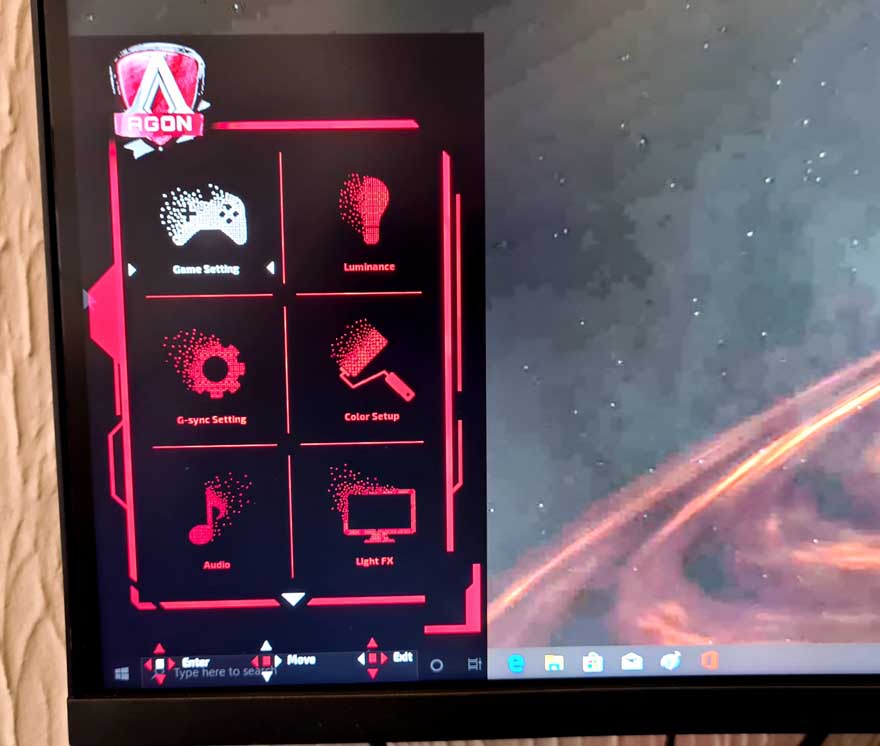
It’s all pretty straight forward stuff, albeit, there are many premium features for gamers such as overlays, overdrive, frame counter, and more.
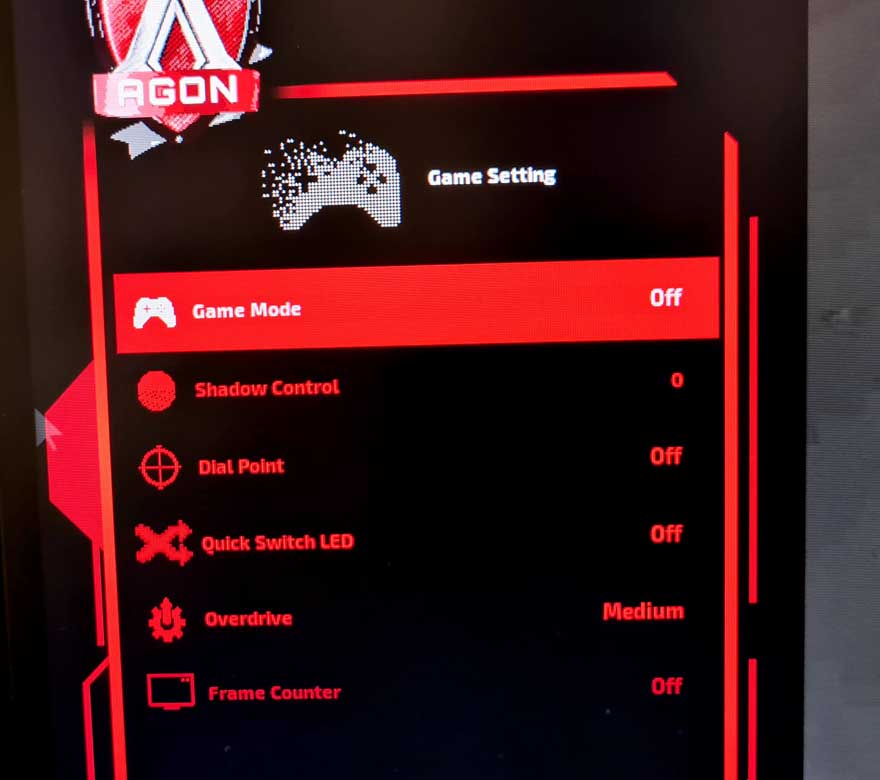
All the advanced colour management settings are here too, this is a premium monitor, so they haven’t held back on the customisation options here. You can even set the peak white level!
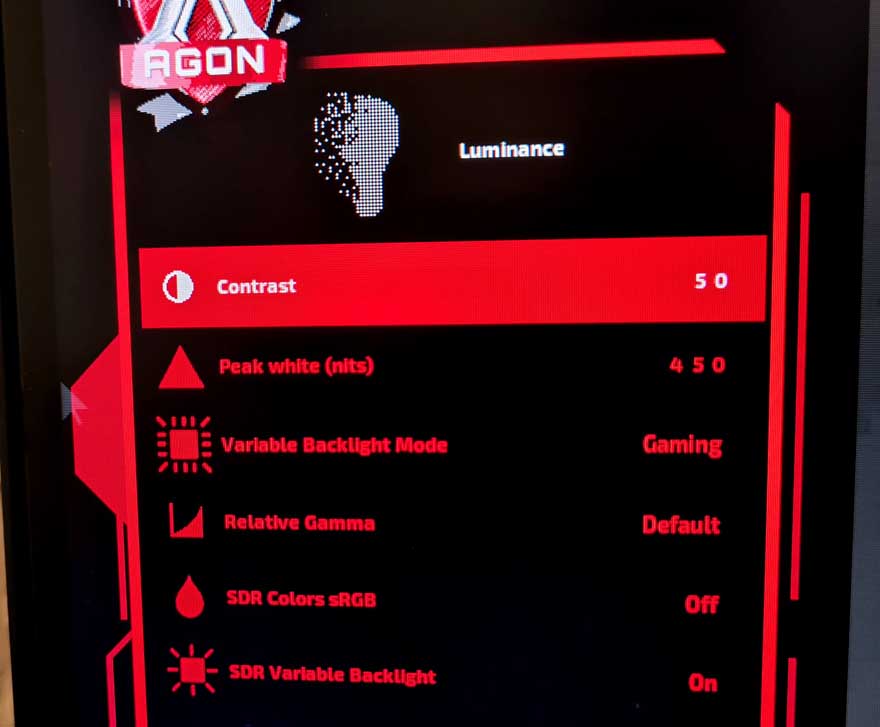
OF course, with 16:9 content, you will get black borders. Albeit, it’s not really any different than having letterboxing on movies. Fortunately, there’s load of ultrawide content out there now, even YouTube has some, and many games support it and the list is growing fast.

How about the latest Star Wars movie in their true format? Oh yeah, you know you want to watch that now, right! The colour reproduction on this panel is fantastic though, inky blacks and blinding whites, with really vibrant and deep colours throughout the range.

The resolution is great though, and you can ready two pages side by side with room to spare. Actually, if you can be bothered lining them up, four or five pages will fit side by side easily.




















