AOC AGON Porsche Design PD27 Monitor Review
Peter Donnell / 4 years ago
User Interface
Porsche designed the interface, not just that fancy stand, giving this monitor yet another unique element. It’s broken into different panels, and thanks to the handy little joystick controller, it’s incredibly easy to navigate too.

However, you can also get hands-on with this desktop controller/remote too. Which is great if you don’t want to reach around the back of the monitor. It has some profiles, as well as all the basic navigation controls.

It connects to the monitor wireless, so it’s pretty easy to set up; you just put batteries in and it works! The profile buttons are programmable, but allow you to toggle Racing mode, FPS mode, sRGB, and all the others.

If that wasn’t whacky enough, it has a built-in RGB projection system too. It allows the monitor to throw some ambient light down onto your desk and even project the logo; much like you get from some cars when you open the door.




And RGB underlighting effects from the rear of the stand.
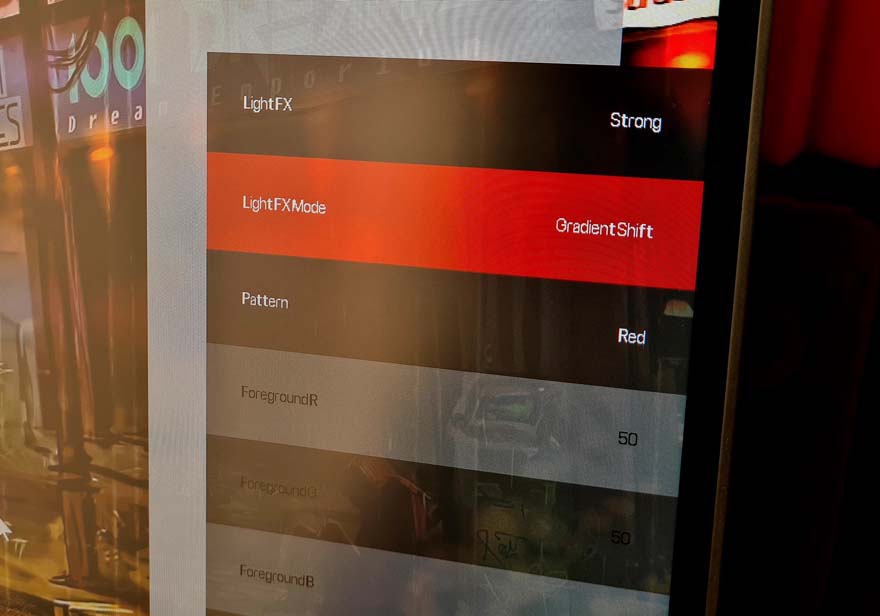
It’s a bit quirky, but honestly, I rather like this system, even if I don’t really need it.




















