AOC AGON Pro AG274QZM Gaming Monitor Review
Peter Donnell / 2 years ago

You can buy a good quality gaming monitor with a high refresh rate and a decent resolution for not a lot of money these days, £200-300 will get you something modest, but very enjoyable to use. However, the AOC AGON Pro is not affordable, so let’s start this review by saying you’ll need a touch over £1000 for it. That’s a kick in the arse that you may never recover from, but why is it so expensive and is it a worthy investment? Well, for all but the most enthusiastic and well-funded gamers out there, it’s likely a bad investment. However, if you’re after bleeding-edge performance and technologies, it’s time to break open several piggybanks.
AOC AGON Pro AG274QZM
This monitor has a feature list that is as long as it could possibly be, so I’m not going to dive into all of them, as you could just as easily read the list below! The main feature of this monitor, however, is the insanely swift IPS panel, which can deliver 240Hz refresh rates at 2560 x 1440 resolutions. It’ll do so with stunning contrast and colours too, thanks to HDR 1000 Certification (equivalent to HDR Premium on TVs), 149% sRGB, 97% AdobeRGB and 97% DCI-P3 Colour, and the MiniLED backlight which features a staggering 576 zones.
Features
- 240HZ REFRESH RATE – 240Hz completely unleashes top-end GPUs, bringing unprecedented fluidity to the picture on your screen. With every detail brought sharply into focus and every movement shown with crystal clarity, feel your reactions become one with the action and elevate your game.
- MINILED – Thanks to the implemented Mini-LED technology, this model combines the highest brightness, finest picture quality and best uniformity while still being slimmer than monitors with conventional LED. The 50 shades of grey that slim the immersion are erased, providing true darkness and smaller halos.
- QHD RESOLUTION – With 2560 x 1440 resolution, Quad HD (QHD) offers superior picture quality and sharp imagery that reveals the finest details. The widescreen 16:9 aspect ratio provides plenty of space to spread out and work, plus allows you to enjoy games or movies in their original size.
- MINIMAL BEZEL DISTRACTION FOR THE ULTIMATE BATTLE STATION – Expand your view with multiple monitor set-up. The narrow border and frameless design offer the minimal bezel distraction for the ultimate battle station.
- 1MS RESPONSE TIME GTG – GREY-TO-GREY – GtG stands for Grey-To-Grey and represents how long it takes for one pixel to change between one grey level to the next. In gaming, every millisecond counts and can be the differentiator between hitting or missing a shot. Fast response time also eliminates ghosting and motion blur.
- SUPERB COLOUR EXPERIENCE – Dive into infinite different video games realms with graphics looking more lifelike than ever before. Our AOC monitors with a superb colour experience come with over 1 billion shades and an extremely high DCI – P3. Gamers can also easily customize the colour saturation to their preference.
- LIGHT FX – Maximum immersion: our AOC monitors come with special lighting at the back of the device that illuminates your gaming setup in various colours. Choose whatever colour you like, sync it up with your other AOC devices and test the different glowing patterns.
- IPS PANEL – IPS panel ensures an excellent viewing experience with lifelike yet brilliant and accurate colours. Colours look consistent no matter from which angle you look at the display.
- LOGO PROJECTION – With the AGON LED Projection you can now shine a light on your gaming achievements and give your gaming setup a unique style, with 2 projectable icons and RGB adjustments.
- QUICK SWITCH – Changing your monitor settings while playing against others seemed like an impossible task if you wanted to win. Don’t miss out on a flawless victory because you changed your settings midgame. Thanks to the AGON Quick Switch you can save your preferred monitor settings and switch between them with one simple click.
- VESA CERTIFIED DISPLAYHDR 1000 – High Dynamic Range (HDR) increases the colour gamut, resulting in remarkably sharper details, richer colour saturation, and highlighting. With a peak luminance of 1000 cd/m², effects in games and films become ultrarealistic. This feature has been VESA-certified guaranteeing the highest quality standards. Together with local dimming technology, which means that the backlight of the monitor will brighten differently depending on the requirements that every picture displayed on the screen needs.
- USB-C – Simplify the connections with one cable only. The USB-C connection provides DisplayPort Alternate Mode for transferring high-resolution video signals from a notebook to the monitor while simultaneously charging the notebook’s battery from the monitor with USB power delivery. Additionally, the USB 3.1 ensures lightning-fast data transmission, so even transferring a 4K movie can be done in less than one minute.
- KVM – Share one single keyboard, mouse and monitor between multiple computers with KVM switch hardware.
- PICTURE BY PICTURE (PBP) – Picture by Picture is a feature that allows you to make use of multiple sources (e.g. from your laptop and desktop PC) simultaneously and display them on the same screen. Its commanding overview gives you more control and boosts your efficiency both while streaming, working and playing considerably.
- HEIGHT ADJUSTABLE STAND – Raise or lower the screen to suit each individual’s height and seating preferences. The easy-to-adjust stand ensures hours of comfort.
- PIVOT FUNCTION – Thanks to its pivot function, your monitor can be rotated by 180° from landscape into portrait mode, especially useful for desktop publishing.
- SPEAKERS – Built-in speakers make it easy to catch up with family, friends and colleagues. For movies, music, games and more, you’ll enjoy quality audio without the hassle of connecting external speakers.
- AOC G-MENU – AOC G-Menu is a free tool that you can install on your PC to have complete customization paired with maximum convenience.
- 6 GAMES MODE – Tailor your display to the game with a click of a button. Switch settings between in-built presets for FPS, racing, or RTS games, or customise your own ideal conditions and save them. The AOC Settings KeyPad makes switching profiles or adjusting features quick and easy.
- LOW INPUT LAG – Unleash your reflexes by switching to the AOC Low Input Lag mode. Forget graphical frills: this mode rewires the monitor in favour of raw response time, giving the ultimate edge in hair trigger stand offs.
- AOC GAME COLOR AND SHADOW CONTROL – Bring the battle out of the shadows with AOC Shadow Control and AOC Game Color! Adjust grey levels for better picture detail and brighten dark areas or sink them back into blackness on the fly, without affecting the rest of the display.
For more information please visit the official AOC AGON Pro AG274QZM product page here.
What AOC Had to Say
“Gaming on both PC and consoles: The AG274QZM brings excellent visuals and a superb colour experience on all platforms. Thanks to the mini-LED technology, the display comes with more diverse levels of lightning, while the 240Hz refresh rate and 1ms response time still guarantee smooth gameplay.” – AOC
A Closer Look
When you’re spending over £1000 on a 27-inch monitor, you no doubt want it to be one of the best-made and designed monitors you’ve ever seen in the past, present and future of your entire life. Fortunately, AOC is one of the biggest and the best in the world, and it really shows, as this monitor looks every bit as premium as its price tag.

The materials feel really robust, and actually, for a 27-inch monitor, it feels pretty heavy overall. That big backlight array is a lot of hardware, and there’s likely a significant heatsink component too, ensuring everything stays performing at its best.

The extra hardware does mean it’s a bit thicker than most, but that’s hardly a deal breaker, and it’s not like it’s built like a CRT monitor or anything, so wall mounting it is still going to look great.

The AGON series is the flagship gaming division for AOC and has pretty much always deployed the classic PC gaming black and red aesthetic. However, from the front, the only red is this little AGON logo.

Around the back, however, there’s plenty more red to be seen, with some RGB lit aggressive shapes on the sides, a much larger AGON logo at the top, and red details on the robust-looking stand. Will this be to everyone’s taste? I doubt it, but I think it looks pretty awesome.

The stand is gorgeous though, with a really nice overall finish, but also a rather nice design too. It’s pretty robust, which helps keep the heavy monitor much more stable, and it uses a wide tripod design.
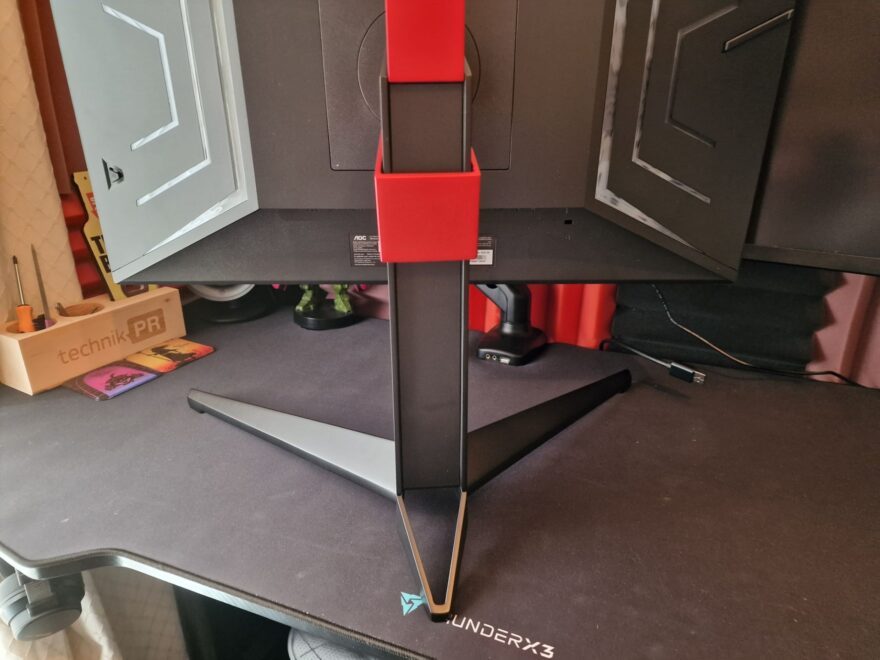
The monitor is mounted using a bracket that has more movement than it looks, offering a good range of height adjustment; here it is at the lowest setting.

And of course, here it is at the highest settings.

There’s 20° swivel from this adjustable mount too, which also allows for some forward and backward tilt.

Furthermore, despite looking rather rigid, the mount even allows you to put the monitor in portrait mode.

Tucked into the side, you’ll find this little pull out arm, allowing you to hang your headset on the monitor.

One of the biggest quirks of this monitor, however, is the built-in projector… nope, that’s not a typo.

There’s a little slider, it changes the picture!

Not a death ray though, I’m totally safe.
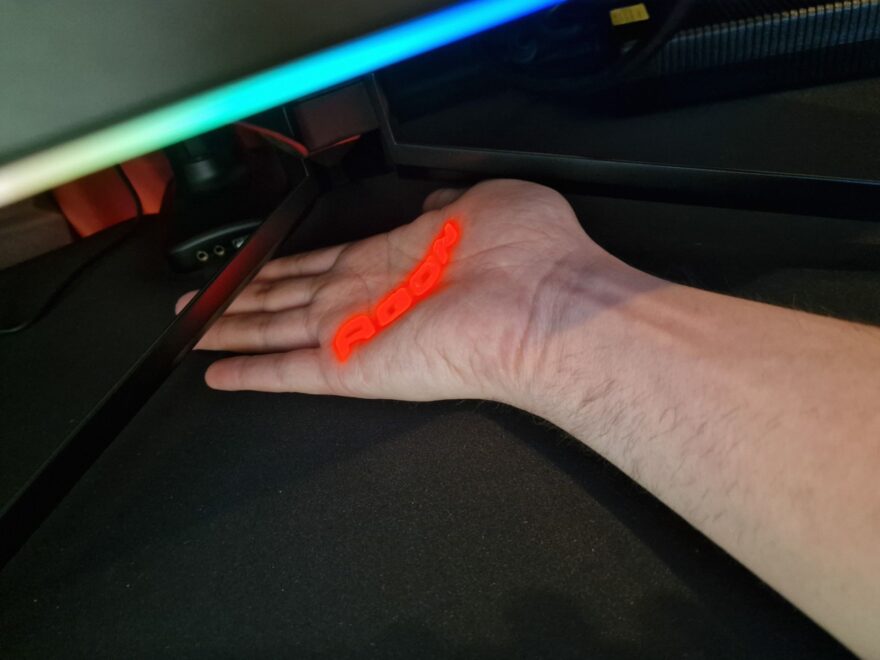
Finally, there’s also a built-in four-port USB hub with KVM switching functionality too.

Finally… the power brick is more of a power breezeblock. That’s all I can really say about that beast.

Performance
It’s worth pointing out that at 240Hz and 2560×1440 this is an extremely demanding monitor to get the most out of, and anything short of the latest and greatest CPUs and GPUs is unlikely to utilise its full potential unless you’re playing particularly old and low requirement games. In terms of rendering and processing requirements, it’s double that of Full HD (1080p) resolution and 4x that of 60Hz, so basically 8x the load to max out the monitor. This is similar to running your games at 4K 120Hz or 8K 60Hz.
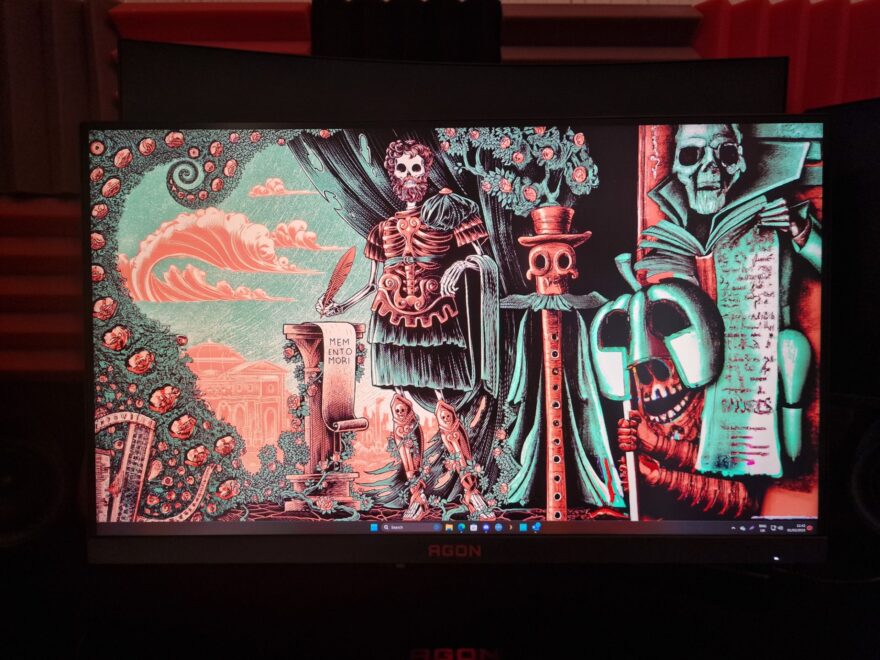
Out of the box, the monitor certainly attracts the eye, with dazzling and bright colours, a powerful contrast ratio and dark blacks thanks to its extensive backlight array. Most monitors make do with a single LED strip that runs around the edge of the screen which is always on but can be dimmed as required. This monitor has hundreds of backlights which allow small parts of the screen to be full brightness, while others are pitch black. Similar to that of an OLED panel, but its 576 LEDs for all the pixels, rather than self-illuminating pixels.
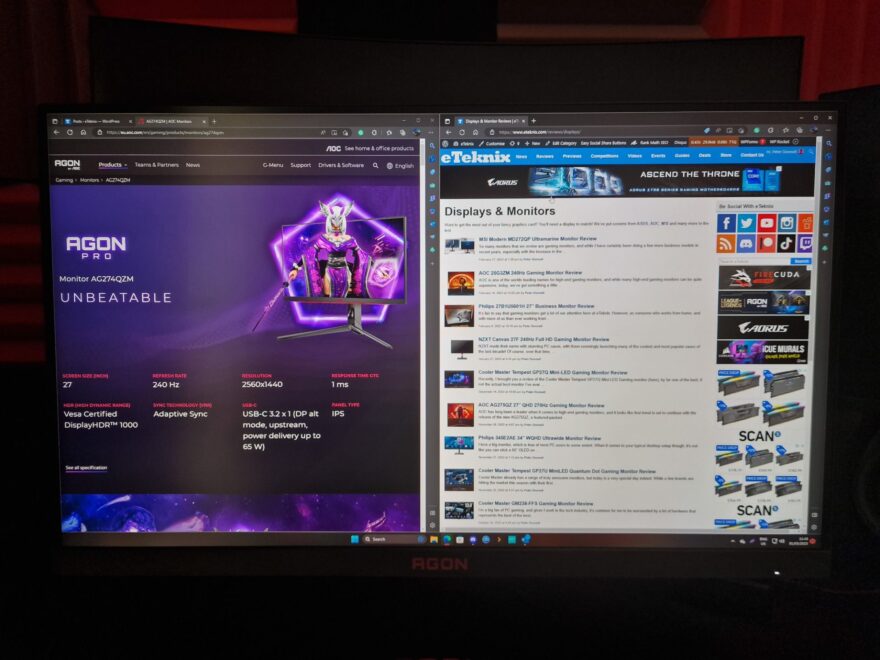
The anti-glare coating on the display is decent, but the sun is no match for the 750-nits brightness capability of the panel. You could play on this outside in the sun and you’d still be able to see the picture, it can be set to eye-melting brightness. I don’t need that, but hey, it’s a powerful tool to have and it makes HDR movies look stunning too.

However, the monitor does come with a shroud that adds a little privacy but also keeps the glare off. Having it on really makes the contrast of the monitor pop even more, and honestly, I think I’ll keep it on permanently. It even has a little flap so I can use the shroud and still use my colour calibration sensor too.

HDR on gaming monitors almost universally sucks to a high degree. Often because its just an edge-lit LED panel which lacks the backlight control required for proper HDR. However, this monitor is HDR 1000 certified, which puts it on par with high-end TVs from the likes of Samsung and LG, but still craps all over what most of those do due to the more advanced backlight. It’s as good as HDR gets before switching to OLED.

The real benefit here though is the ultra-fast IPS panel, which can deliver exceptionally low input latencies. It’s unlikely going from say, 120Hz to 240hz is going to win you more games in Apex Legends, although admittedly, it can help. However, cutting response times and latency effectively in half, that’s when you stand landing those fast-paced headshots more often.

Still, 240Hz is a hell of a thing to push for, I’m running an i7-13700K and an RTX 4090 here, and even then, some games just won’t go that high due to engine limitations. GTA Online is a good example, it doesn’t matter what I do, it seems to sit between 90-120. However, it still plays silky smooth and the monitor makes everything feel extremely responsive.

For playing single-player games, it’s a wonderful monitor, and the colours and HDR alone make it a blast to use, but I’ll have to admit it’s utterly overkill and too expensive for my taste. However, when it comes to competitive gaming? Well, that’s a whole different ball game. If you’re playing to win serious tournaments, where prize money can be pretty high these days, a truly class-leading monitor can be a sound investment. This is an eSports powerhouse, and I absolutely do play better in CS:GO, Apex, Battlefield 2042, and heck, even in Rocket League, while I’m using this monitor over my own 1440p 165hz Viotek monitor.

OSD
The OSD on this monitor is one of the better ones I’ve ever seen, it’s nicely designed and all the information is clearly displayed.

There are plenty of advanced options to tinker with too, which is handy, as I’m not overly happy with the default settings and suspect a little tinkering is required.

Fortunately, the UI is easy to control thanks to the thumbstick on the back of the display, so making quick changes is not a problem.

However, it gets even easier thanks to this QuickSwitch controller that you can pop on your desktop. It’s basically a wired remote, and you can tinker with sources, lightFX settings, game modes, and toggle on-screen crosshair overlays; it’s pretty neat actually.

Display Analysis
The monitor claims 149% sRGB, 97% AdobeRGB and 97% DCI-P3 Colour and that seems true here, on the default settings, I got 100% (it won’t show 149% on the readout, but it is), I got 100% of AdobeRGB, better than the claimed 97% and 95% DCI-P3, which is honestly, awesome. You can hit 97-98% by using other display colour profiles. Awesome results though.

Gamma was a bit off, but it looked great if I’m honest. There are three profiles to pick from and I found Gamma 2 was the most accurate 2.2 result.

This looks bad, but honestly, the deviation is very small, normal monitors can range by a few hundred and still be good, the biggest here is just 80 Kelvin.

The Delta-E seems a little rich, but you can get more accurate results in Uniformity or sRGB modes, but honestly, I never felt the need, it looks great!

How Much Does it Cost?
The AOC AGON Pro AG274QZM Gaming Monitor is available now, and while most retailers have it for just over £1050, it’s actually appeared on Amazon for the tasty price of £999.99 and while that’s still extremely expensive, there’s plenty I can do with a £50 saving. As I said though, for the average consumer, this is complete overkill. Actually, for the average enthusiast with deep pockets, it’s bloody overkill. However, for the extremely rare gamers with a fat wallet and big ambitions of winning games at or close to an eSports tournament level, then it’s actually a pretty solid investment.
Overview
I have a bit of a challenging conclusion here, as I absolutely love this monitor, and if AOC said “hey Pete, you’ve been good to us over the years, how about you keep this one” then I absolutely would. If anyone tried to take it away from me, well, they’ll have to fight me to try and get to it. It’s just an utter delight to game on and allows you to really flex what’s possible on the latest gaming hardware, such as the RTX 4090.
However, despite the fact I now claim this to be one of the greatest gaming monitors on the market today, I don’t think I would buy one. The price is incredibly high and the most I’ve ever spent on a monitor is a bit less than half that, and even then, I felt uncomfortable. But then again, I’m not an eSports pro, actually, worse than that, I’m pretty crap and mostly play casually and for fun. So for me, a lesser 120, 144, or 165Hz panel would be all I need.
To make matters more complicated though, it’s not all just about gaming, just mostly about it. The panel stands on its own thanks to the truly remarkable colour reproduction. If you do video or photo editing, it’s going to be a good monitor to use. However, just watching a movie with HDR, it’s putting out colours on par with some cinemas. Plus, the backlight means that you get really dark blacks, but still retain a lot of detail in the image even when there’s some extreme dark and light contrast on the screen.
Should I Buy One?
It’s a lovely monitor, with a great UI, and premium quality stand, a superbly fast panel, a class-leading backlight, and the whole thing even projects its name onto your desk. This is a high-end piece of technology with all the bells and whistles you could ask for, and a few more on top. While the price is high, there’s no doubt that you’re getting a lot for your money, it’s just up to you if this is really what you need for your next gaming monitor, as it’s clearly designed for a small and very dedicated part of the gaming market.




















