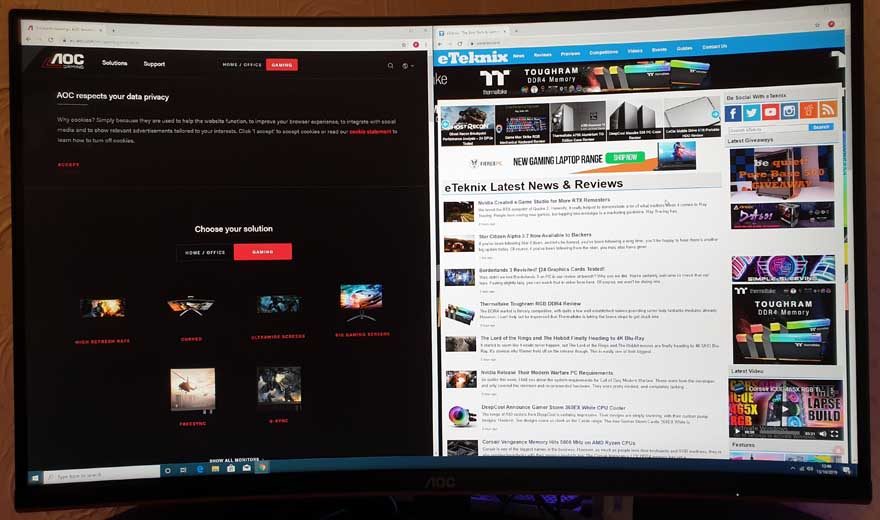AOC CQ32G1 QHD Curved 144Hz Monitor Review
Peter Donnell / 5 years ago
Performance
So the panel is massive, no doubt about that. For most, being close to 32″ is going to fill your desk space very nicely. That makes the screen sit a little wider than the space a full-size keyboard and a mouse take up on your desk. Plus, with that subtle curve, it helps feels more natural as it fills your peripheral vision.

The panel has a good handle on reflections too. This will help with contrast ratios in brighter rooms.

You need a pretty bright direct light source to get a significant reflection, but even then, it’s pretty muted.

Gaming
At 144Hz, the panel is no slouch for gamers. It deals with image processing really well at higher refresh rates but feels just as adept sitting at 60Hz if you need to lock down on V-Sync for games with HFR support. The FreeSync feature is certainly welcome too, and the monitor can drop as low as 30Hz to match the GPU output. You will need an AMD card, although you may get some Nvidia support, it isn’t on the compatible monitor list at this time.

Make no mistake, 144Hz really is a game-changer for those who’ve never had such a thing. Be warned though, once you get used to silky smooth frame-rates, you’ll never be able to go back. Even 60 Hz will feel like a slideshow. What I do love though, is that the colours, the contrast, and viewing angles are all very good. It’s not the most advanced panel type in the world, but for the cost of the monitor, it’s pretty damn good.

Day to Day Usage
32 inches is plenty of real estate, well 31.5 inches, not that you can tell at a glance. For watching movies, or even just kicking back and watching a bit of YouTube. You could comfortably watch a movie on it, I mean, 32-ish-inches isn’t that uncommon a size for a TV anyway.

At 1440p and the standard 16:9 form factor, you’ve got a fair few pixels too. You can side by side two pages comfortably, and still maintain a good scaling thanks to the panel size and resolution.