AOC CQ32G2SE 31.5″ QHD 165 Hz Gaming Monitor Review
Peter Donnell / 4 years ago

The gaming monitor market never sleeps, and AOC are back yet again with another very exciting option! The AOC CQ32G2SE Gaming Monitor packs in a lot of thrills, yet it promises to do so without completely emptying your savings. Gamers want a lot of things these days, ensuring they get the best experience possible. Big panels, higher resolutions, higher refresh rates, HDR, and so much more. Fortunately, at just £350, AOC thinks they can give you all of that and more.
AOC CQ32G2SE 31.5″ QHD 165 Hz Gaming Monitor
This monitor features a massive 31.5″ VA panel, offering up a tasty 2560 x 1440 resolution. It comes with a 165 Hz refresh rate, which is a huge step up from the common 60 Hz panels. Plus, you get a 1ms response time, FreeSync Premium, a 1500R curved design (that’s a very mild curve), built-in speakers, HDMI and DisplayPort connectivity, VESA support, 6 gaming modes, and more. I mean… at this price, that’s pretty impressive. You may not be getting the higher refresh rate resolution on the market, but it certainly seems like it strikes a nice balance here.

Features
- 31.5-Inch Screen
- 2560 x 1440
- 165 Hz Refresh Rate
- 1ms Response Time (MPRT)
- VA Panel
- Curved
- FreeSync Premium

For in-depth specifications, please visit the official AOC product page here.
What AOC Had to Say
Unleash the potential of your system and reach new competitive gaming heights with the AOC CQ32G2SE/BK gaming monitor. Boasting a supersonic refresh rate of 165Hz and a 1ms response time, you can forget screen tearing and say goodbye to motion blur. Fast-moving action and dramatic transitions will be rendered smoothly the way they’re supposed to be. Become one with your reflexes and get to the very heart of the action.” – AOC

A Closer Look
AOC knows how to make a great-looking monitor, and that’s certainly something you can see here. It’s not overly flashy, which I like, and I wouldn’t even say it uses costly looking plastics either. It’s a little toned down, and I think that is reflected in the price. However, I prefer this to the often over-designed high-end monitors, which often detract from the panel its self.

There’s a relatively slim bezel, and the monitor its self isn’t overly thick either.

There’s a humble logo at the bottom here, again, it has a nice muted design and isn’t too distracting.

The control panel is along the bottom edge here, nothing too fancy either, and pretty much what we’ve come to expect from a mid-budget monitor.

The panel looks great, and it comes with their Antiglare + 3H coating and protection. Strong direct light will still reflect, but the coating easily diffuses ambient light.

The stand it nicely designed, as it doesn’t stick out too much from the front panel. This means it’s not going to foul up with your keyboard and mouse. The monitor is curved, which helps bring in the edges of the massive panel just a little to make it feel more natural. However, it also distributes its weight very well, and it feels planed without the need for a large extension on the back of the stand.

There’s a cable routing hole located on the stand, which should keep things looking neat and tidy. It’s a VESA mount, and the stand uses a tool-free locking system, so you can easily install it or remove it as required.
I quite like the back design too, should you have an open desk arrangement, it’s certainly presentable. As for the I/O, it’s all pretty standard stuff really, and you get your HDMI and DisplayPort, meaning you can choose between them to suit your requirements. However, keep in mind that FreeSync works from 48 Hz to 144 Hz over HDMI 2.0, and 48Hz to 165 Hz via DP1.2.

Performance
I didn’t realise until I set it up, but the stand is fixed. It does not rotate or have any height adjustment. However, you can tilt it backwards like this.

Furthermore, it can also be tilted forward by a small amount, should you need to.

It’s a shame it does have such a limited stand. However, AOC has put all of the budget into the panel, and that’s no bad thing, as this monitor does have a very attractive price. At 1440p, there’s plenty of pixels to enjoy, and the colours look fantastic on the default monitor profile. However, there are many others, including 6 gaming profiles for you to explore too.

The 31.5″ panel is a really good size, in terms of monitors, it’s actually pretty huge. The benefit here is that you can have multiple windows open and the font size is still perfectly clear and readable.
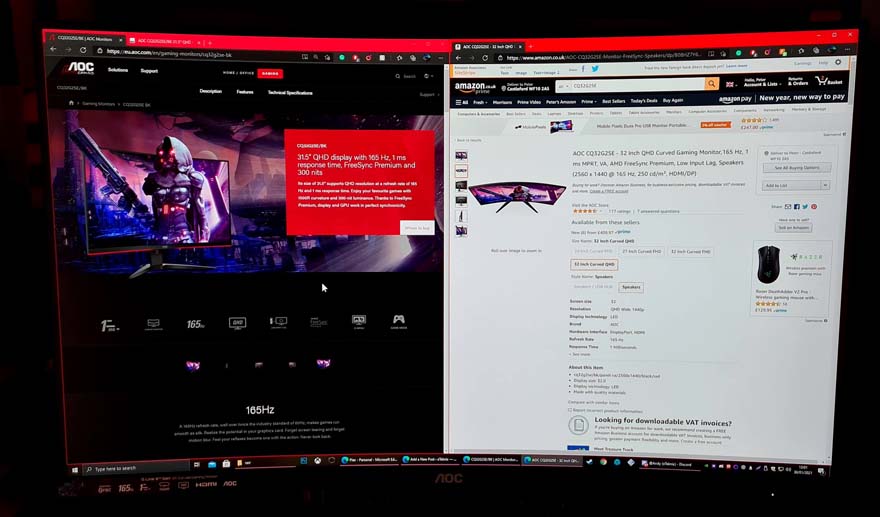
Watching Lord of the Rings 4K (albeit, output on a 2K display here) looks superb. Really good monition and no real ghosting issues. However, for video I did set it at 144hz, as 24FPS video fits better to the refresh rate (144 / 24 = 6, while 165 / 24 = 6.875 resulting in frame skip/drop).

Overall the contrast and brightness is very good, even in a well lit room I found the picture to be nice and vibrant.

As for gaming, 165Hz is just awesome, especially for FPS gaming and MOBA. Now, why I chose to take only pictures of Cyberpunk running at 45FPS, I don’t know. However, the FreeSync certainly got put through its paces as a result.

Calibration
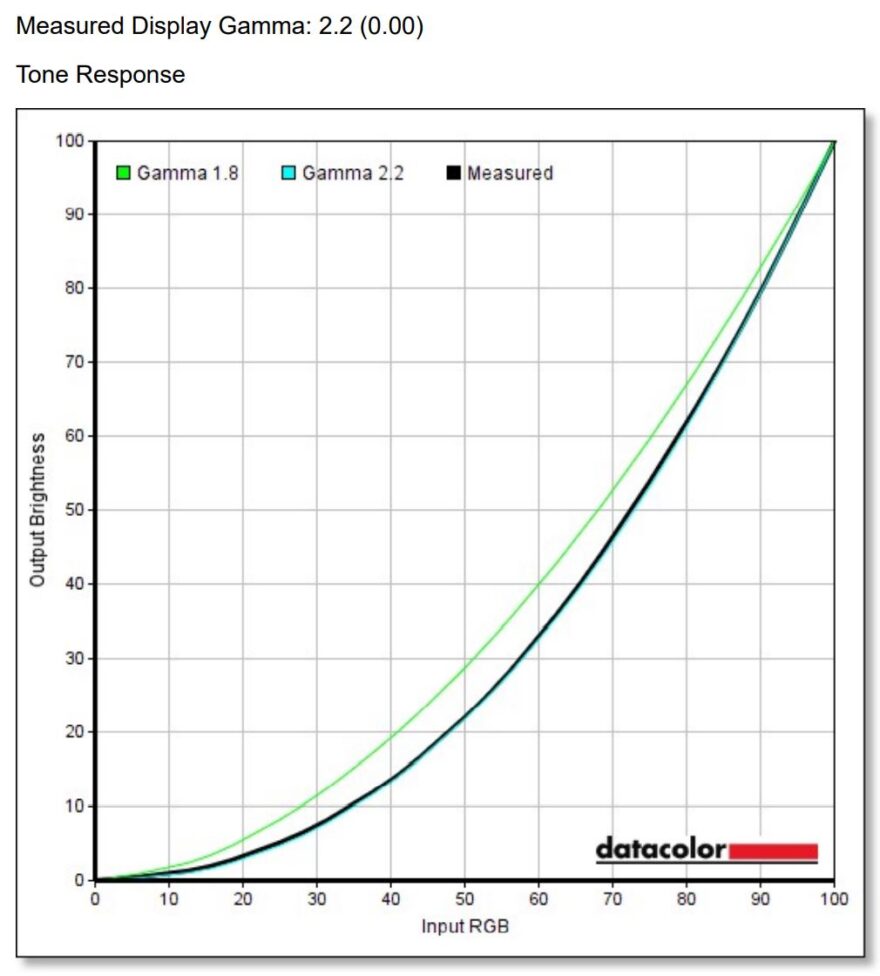
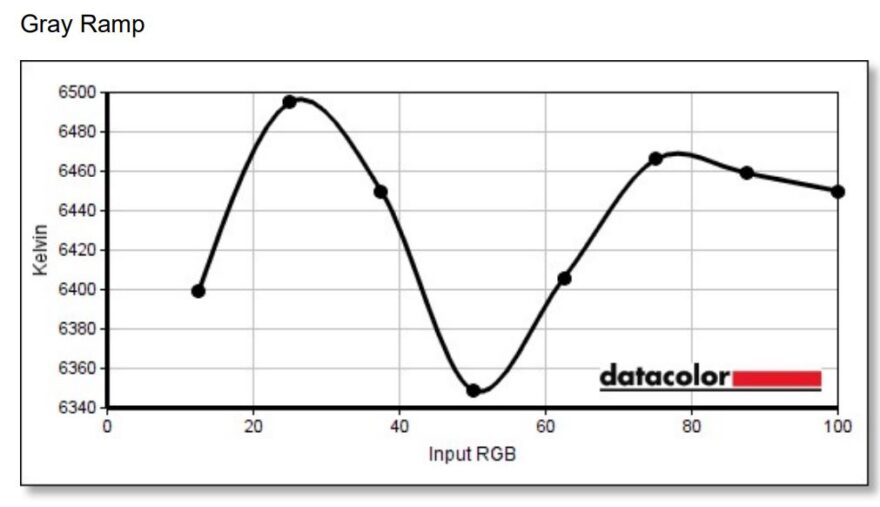
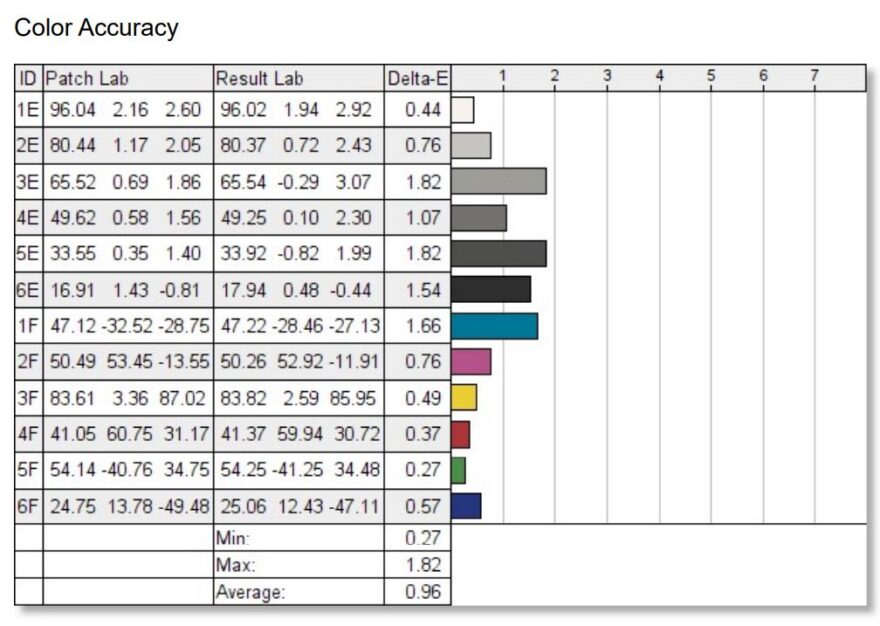
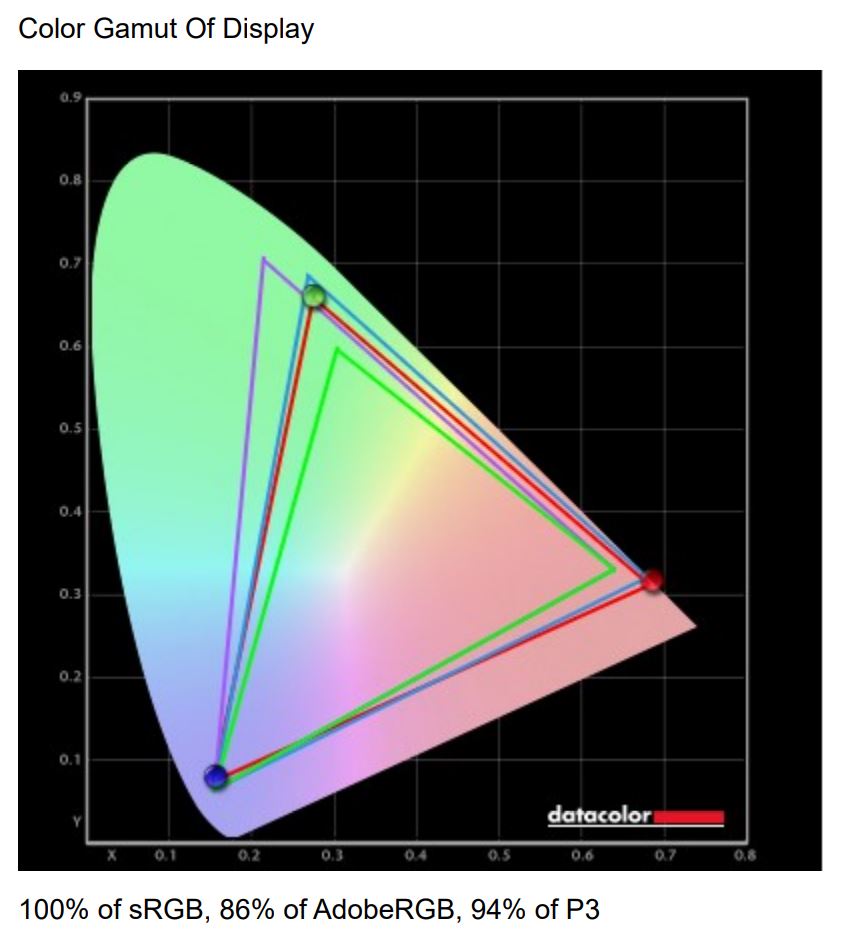
How Much Does it Cost?
At just £350-380, the CQ32G2SE is excellent value for money. It’s not cheap overall, it’s still a lot of money. However, for this level of features, and a panel of this size, it does give you a lot for your money, and it’ll be hard to beat that value from any other big name brand.
Overview
I think this is one of the best monitors I’ve tested in a while, and while it does have some shortcomings, they’re easily ignored or managed when you remember that fantastic price tag. The stand looks like a premium stand, which is great. However, keep in mind that it is very basic in its adjustment. If you want to turn the panel, you need to move the whole stand too; basically pick the whole thing up and turn it. There is no height adjustment either, you can only tilt. The height was fine for me, but it might vary for others. Of course, you can use a VESA mount if you desire. I’d wall mount it myself, but each to their own.
Also, the speakers while nice that they’re included are little use beyond Windows SFX. They sound pretty pathetic and tinny. Fortunately, it’s not hard to work around that with desktop speakers or headphones, as few gamers actually use their monitors speakers.
Other than that, however, I’ve nothing but praise.
Calibration
I didn’t bother with a full calibration. I’m too fat and lazy. I’m joking, I just didn’t see the point, as the first performance test results were some of the best I’ve ever seen! A pro editors monitor this is not, but it’s surprisingly close for a gaming monitor. The gamma curve was nearly a perfect 2.2.
The Grey Ramp test may look like a sine wave on my test results. However, the actual variance was only +/-100 Kelvin and really very consistent overall; I was very impressed with this.
However, the colour reproduction was ridiculously good. Not a single colour was any higher than 1.82 Delta E, and we even had many colours under 0.5 Delta-E! Anything above 5 is when a trained eye can spot the colour inaccuracies, and anything under 2 is damn impressive for any display.
Performance
At 165Hz, you’ll find this to be a stunning gaming monitor. You’ll need a powerful GPU to get 2K resolution (1440) and high refresh rates though. However, for most F2P, MOBA, and competitive FPS titles, hitting higher frame rates does then do be easier. With a 1ms response time, it feels crisp and responsive, but even when your GPU lags, the FreeSync will help prevent any major issues.
Should I Buy One?
FreeSync, a gorgeous curved panel, fantastic colour reproduction, flagless gaming performance and so much more at this price? You would be a fool not to consider it! Plus, with VESA, you could throw a more dynamic stand or mount on this and make it a truly wonderful addition to your desktop!




















