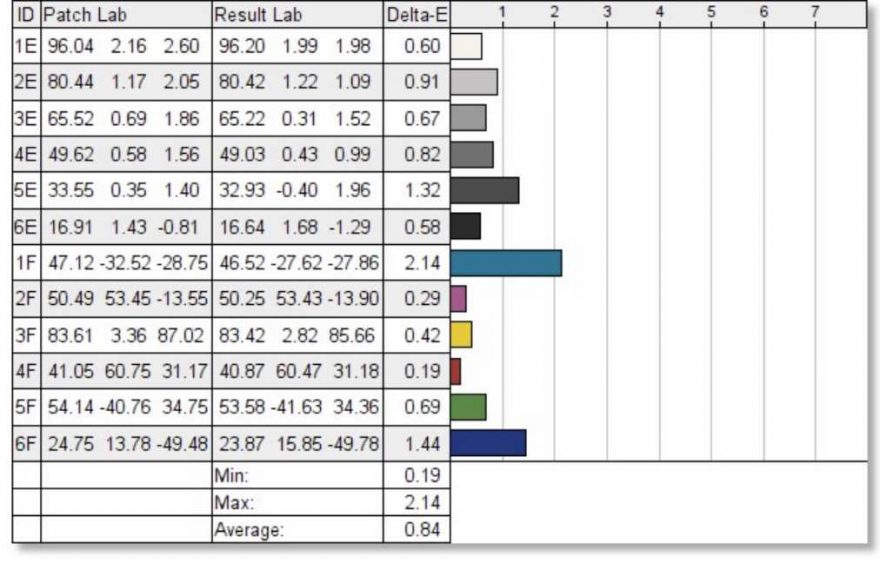AOC CU34G2X Ultra-Wide Curved 144hz Gaming Monitor Review
Peter Donnell / 5 years ago
Calibration
As usual, I fitted our trusty Spider5Elite monitor testing and calibration tool. Out of the box, the monitor was actually pretty good to my eyes, I liked the bright and vibrant colours it offered, but it seems they’re all running a little too rich for the Spider5Elite. The gamut was fantastic, and the tone response about average, but overall above what can typically be expected outside of professional displays. The Delta-E of the colours was around 2.51 average but had a peak of 3.69, which is just too high. The black was way above what I would expect and saw the biggest drop once calibrated. Typically if the Delta is more than 3.0 on a colour, you can notice it’s out of spec.
However, as you can see, the maximum Delta-E after calibration was just 2.14 on the primary cyan channel, but that’s not uncommon for monitors to push more blue if they’re LED-backlit. You can counter this a little bit manually, but honestly, it’s still below 3.0 Delta-E and unlikely to provide any benefit. An average of 0.84 is great though.
Without proper calibration tools, I’d suggest setting the monitor to the warm profile and brining the brightness down as low as you’re comfortable. However, I suspect most gamers will be fine with the stock profile and the extra vibrance it provides.
Default

Calibrated
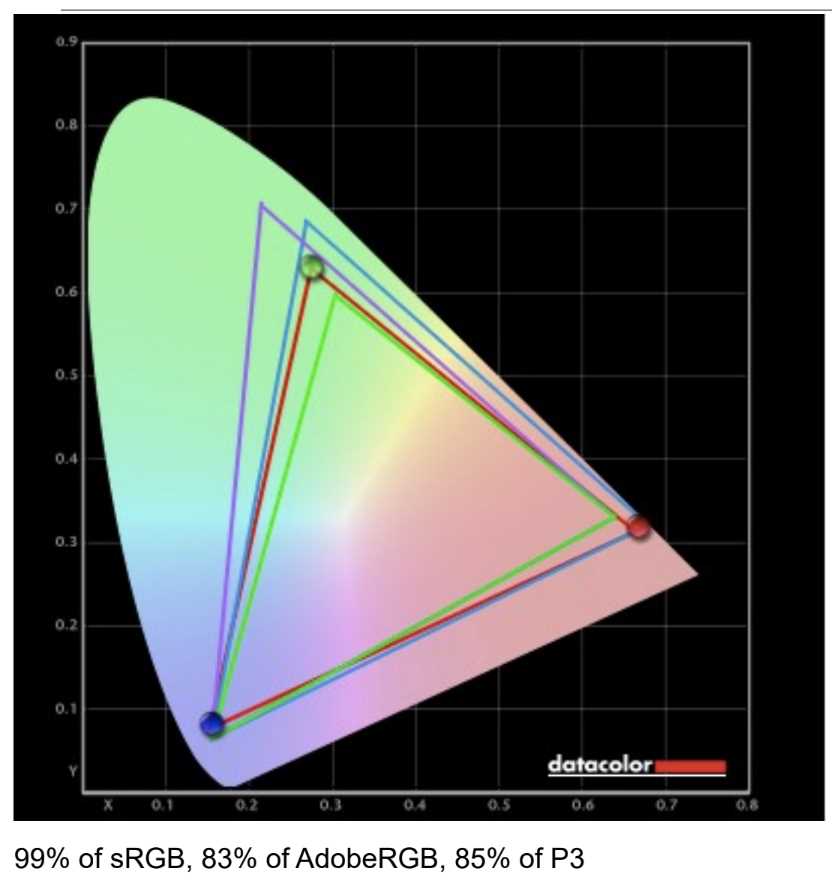
Default
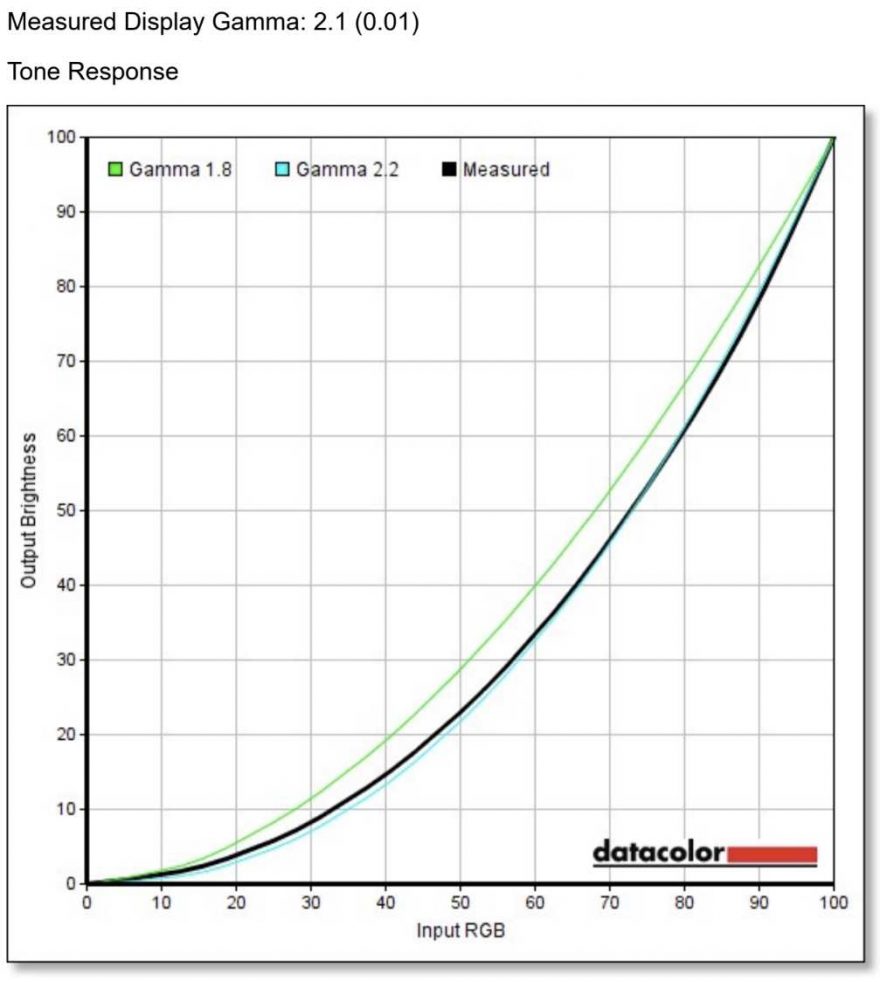
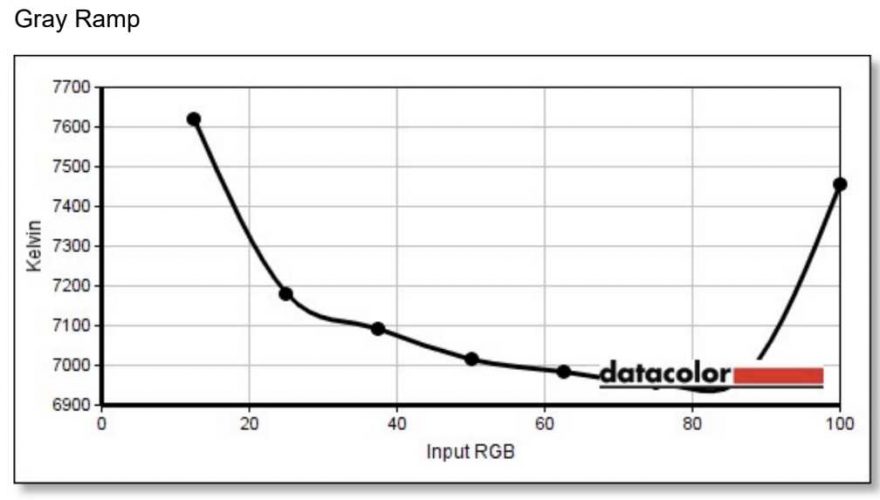
Calibrated
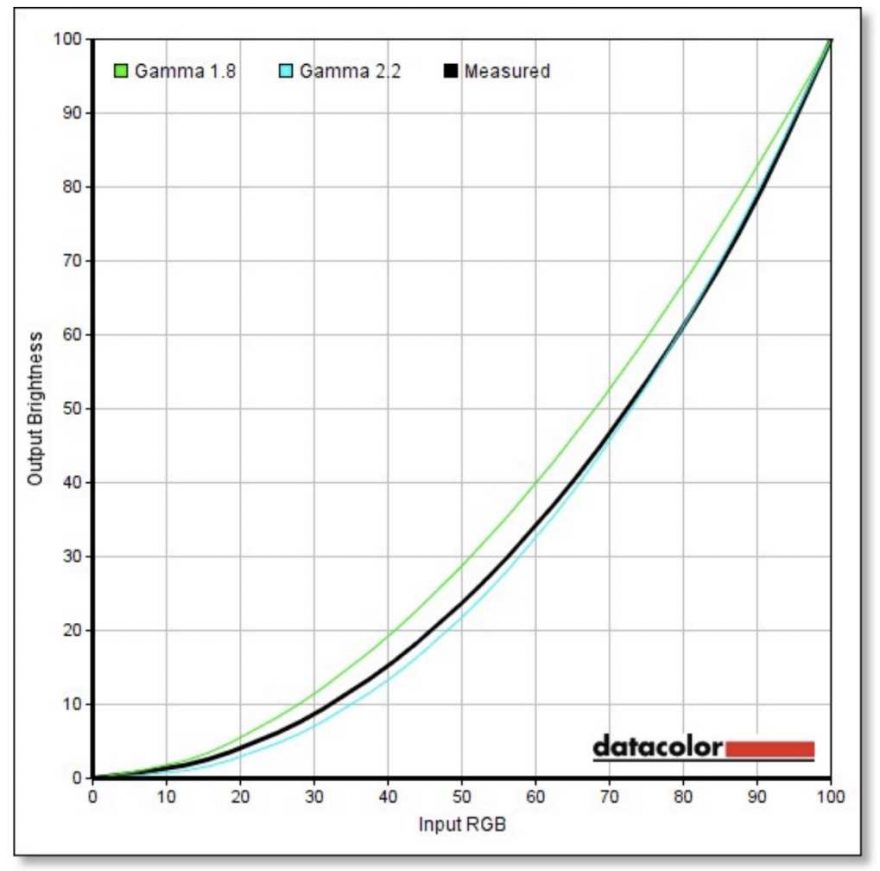
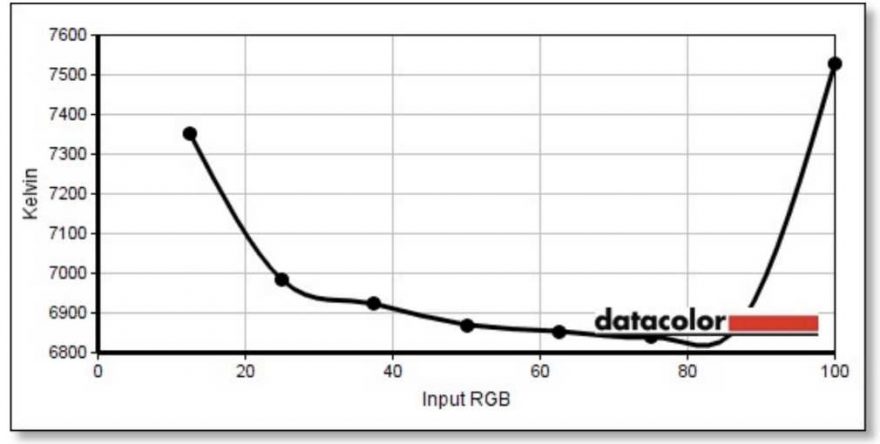
Default
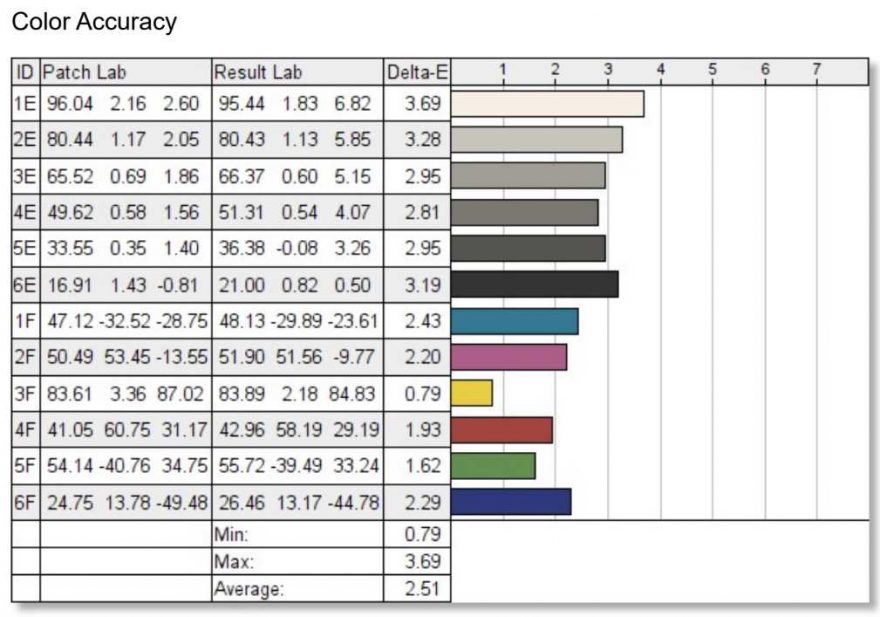
Calibrated