AOC G2460PG 24″ G-Sync Monitor Review
Rikki Wright / 9 years ago
A Closer Look
Monitor
The monitor is rather plain to look at. The bezels are an imitation brushed metal finish, but you can tell that all of the focus is what the monitor can do rather than what it looks like. This is reinforced with the use of green detailing and G-Sync logo to show that this monitor is G-Sync ready.

The stand on this monitor feels like a generic AOC stand as it is very similar to the one used on the 28″ U2868PQU 4K monitor. This means that the monitor can pivot to landscape, tilt and adjust height.

The back of the unit follows on with the G-Sync logo and the brush metal style bracing. With such a large back panel, I’m surprised AOC didn’t try to include even basic speakers.

The monitor is quite restrictive in terms of inputs, twin USB ports and a USB hub connector and a DisplayPort connector; even though G-Sync isn’t compatible over HDMI a connector would have been nice. Ours wasn’t stored correctly at some point in its life and the plating on the metal has started to chip off and oxidise.

Something you don’t normally see on a monitor is a Locking feature. This monitor has it and is down to that the user may actually take this monitor to LAN events or similar events and securing the monitor would be a priority.
This monitor is also equipped with two side USB ports, one of which is a fast charge port in red.

Accessories
Inside the box is a small amount of accessories, USB hub cable, DisplayPort Cable and power adapter and cable.

Menus
Entering the menus is as simple as it has ever been. A single button click opens up the menus for you to explore. Navigation hasn’t changed much either, by using the two labelled arrow buttons you can navigate and change values of the settings while using the menu button to enter the menu and the opposite button to exit.
Getting an image of the menus was difficult, but manageable. The menus are very similar to the rest of the AOC monitor range with a linear style navigation. All of the settings are clearly labelled and are placed in the appropriate menu category.
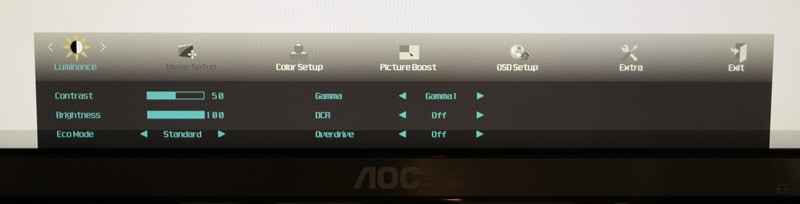




Functionality
The physical functionality of the monitor is very good. The stand allows the unit to pivot, adjust height and viewing angle without much effort while offering great support in a good-looking package. Sadly the stand only pivots one way, so if entering a portrait multi-monitor set-up, you will have a large bezel between each monitor unless you mount the monitor onto the stand backwards and even then that only fixes the issue for two monitors.
The menus were easy to navigate and simple to understand, but I think the settings could be more in-depth considering this monitor is aimed at the professional who would generally be looking for a more advanced feature set.



















