AOC GM530 Gaming Mouse Review
A Closer Look & Performance
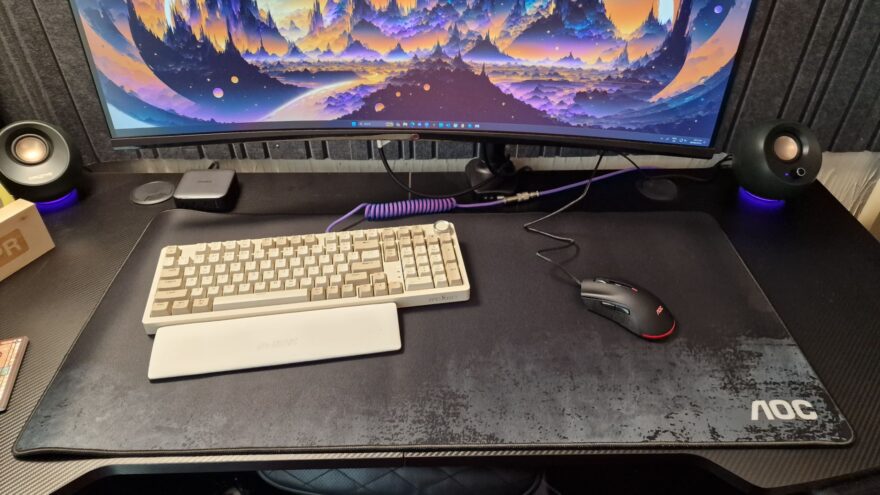
First up, the GM520 looks fantastic, and as you can see, it matches the aesthetic of the AOC MM300XL mouse mat, which is nice and large, so it can accommodate both my keyboard and the mouse, giving me an optimal gaming surface that both looks and feels fantastic.

The mouse looks superb, with an ergonomic right-handed design. The shape of the mouse is well suited to both a palm grip and a claw grip.

In a palm grip, it fits my whole hand really well, and given I have fairly large hands, that’s certainly a relief for my own comfort as I test this mouse.

If you’re looking for a faster and more nimble grip for competition gaming, it works well in a claw grip, with good grips on the side of the mouse, allowing for easy movement, and it’s not too heavy either, so you can easily lift the mouse when using low DPI play styles.

The LMB and RMB are nice and large, and are formed from a split in the single-piece top panel of the mouse. Since there are no joins or lines on the top of the mouse, it feels very smooth and comfortable in your hand.

Plus, the LMB and RMB can be actuated over a large area, again helping with a lazy palm rest grip or a claw grip.

The UV Matte coating looks nice too, giving the mouse a soft shine to its plastics, and the smooth feel is nice to the touch. However, if you tend to get very sweaty hands while gaming, this could end up feeling a bit slippy and uncomfortable to hold, so a ventilated body design would be better suited to your needs.

Down the side, there are two navigation buttons, which are nice and large and easily actuated with either a flick of your thumb or a direct push.

On the right side, there are no buttons, but the ergonomic shape really lets you dig your fingers in for a firm grip, and provides a good resting point for palm rest players too.

On the underside, you’ll find a good surface area of Teflon slipmats, so the mouse glides around very easily on my own hard wool mouse mat, but even more so on this even smoother AOC MM300XL mouse mat. It’s not the lightest mouse ever, but honestly, the balance between its size and weight of 100 grams feels like a good trade-off, and it’s very smooth to move around accurately.

The sensor is excellent too, but given it’s the off-the-shelf PixArt PMW3389 that we’ve seen in countless quality mice recently, that’s not all that surprising. We know this to be a good and accurate optical sensor and really, it doesn’t disappoint here.

The mouse has on-the-fly DPI adjustments too, with two buttons on the top of the mouse allowing you to cycle forwards and backwards through the built-in profiles. It defaults to 1200 DPI when plugged in, but the full range of options is 1200/1600/3200/6400/12000/16000. However, I never really felt the need to go beyond 3200 DPI myself and found it to be very smooth and accurate throughout the whole range.

The mouse wheel is a good size and has a metal design that features a nice grip coating on it too, allowing for easy weapon swaps thanks to a notched action when you turn it. However, it’s not too resistant to being spun a bit quicker too, so it doesn’t wear your finger out while scrolling reddit for a few hours… I can certainly attest to doing that today! It’s also got a really nice and light click action to the wheel when pressed, which I find works great as a melee button in many FPS titles.

Finally, on the underside of the mouse, there’s a profile button, and while this just cycles RGB without the software, the mouse can be customised in the G-Menu software. You can use this to adjust lighting effects, button configurations, and DPI adjustments, then save these settings to the mouse for later use without the need for the software.

However, it’s the same software suite for their monitors, keyboards and more, meaning you don’t need multiple applications.









