Aorus Thunder K7 Keyboard Review
Peter Donnell / 9 years ago
A Closer Look
The keyboard looks really nice, with a durable frame and a shorter 80% design. This is great for freeing up more desktop space for your mouse, and also ideal for LAN gaming, as the keyboard is small enough to easily fit in your backpack.

First things we noticed on this keyboard are the two scroll wheels, which are pretty similar to those found in a gaming mouse. The left on is for LED lighting brightness and the right controls your systems master volume. The F1-4 keys are a little different too, offering up Google and social media shortcuts.

The key caps are very nicely finished, with a clear font and an anti-slip UV coating that gives them a premium look and feel. Of course, with Cherry MX Red switches on the underside, you know they’re going to perform great too.

A few basic multimedia controls along the top row.

What’s really cool is that the keyboard doesn’t need tools, screws, clips or anything else to be modular, just this little magnetic strip and connector.

There’s one on each side too, so you can literally plug and play the number pad as you wish.

On the base, more firm rubber grips as well as those ultra-wide feet.

These have to be the widest feet I’ve seen on a keyboard, and that’s great for extra stability when you’re using them.

The number pad keeps the same styling, with another LED scroll wheel as it’s lighting is controlled independently, and more magnetic plug-and-play ports on the side.
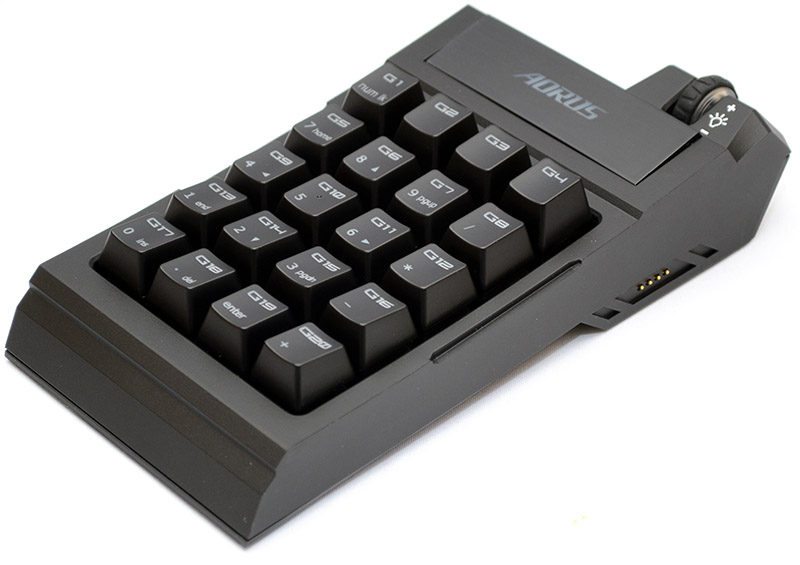
The big difference here is in the key caps, as they’re dual-designed as both a number pad and a macro pad to facilitate using it on the left or right side of the keyboard.
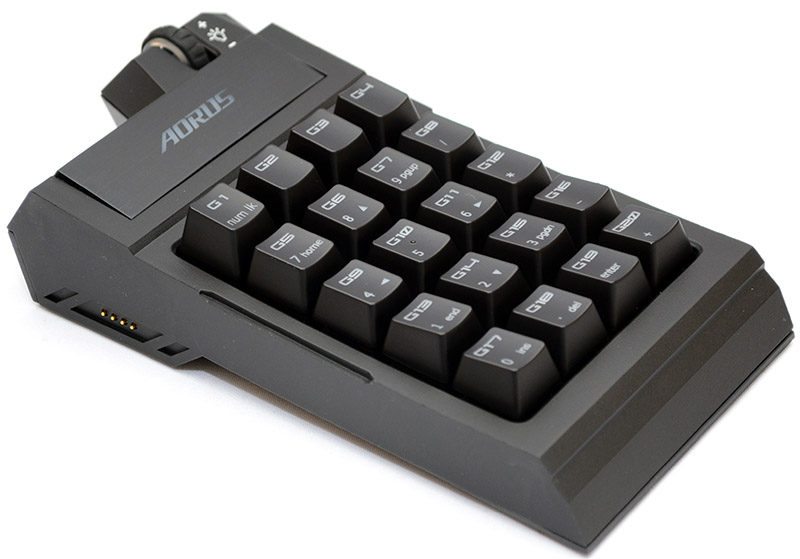
Another durable and wide kickstand on this part too, as well as more of those thick rubber grips.

As I said before, simply put the number pad next to the keyboard and the magnetic mount will snap it perfectly into place and it’ll work right away, no extra drivers, software or anything needed.

The magnetic wrist rest immediately locks firmly into place too, this thing really couldn’t be any easier to configure.

When you fancy a change, perhaps switching from your work day to an evening of gaming, just pull the number pad off.
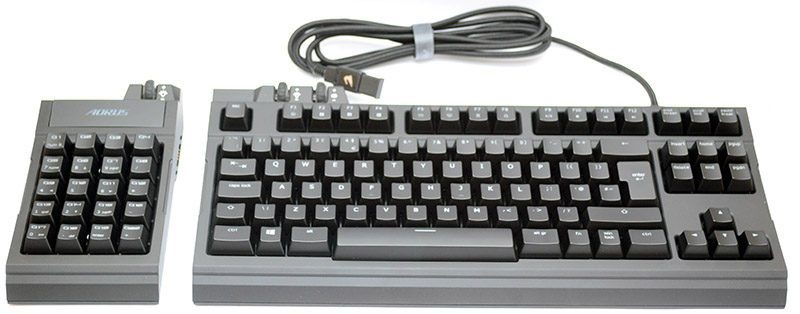
Then simply snap it into place on the other side.
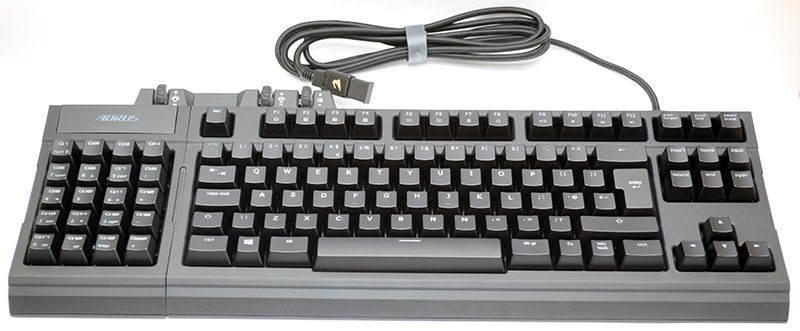
And again, snap your wrist rest into place too if you want it.

The number pad can also be used independently, this means you don’t even need the keyboard, it can be used as a dedicated mini macro launcher or anything else you want on its own or perhaps you don’t want them snapped together. Just grab the magnetically attachable USB cable.
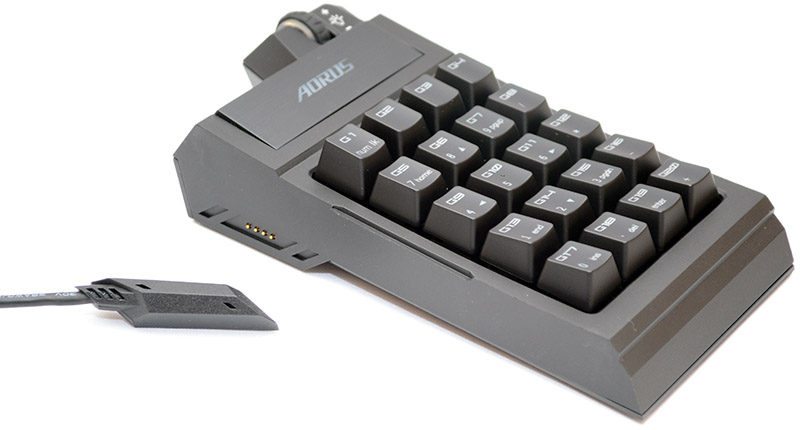
Snap it on to the side and you’re good to go once again.
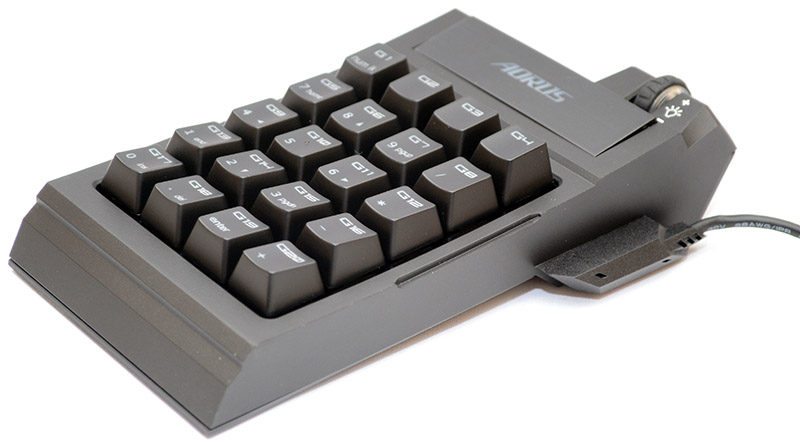
The key caps can be removed and you’ll find a full complement of Cherry MX switches with orange LEDs equipped. You don’t see many orange LED mechanical keyboards these days, and I rather like them, sure you’ve got RGB, but we all know how much those three letters can impact the RRP of any product.

The lighting is nice and clear, with a soft under glow and clear lettering. The scroll wheels have their own LED effect too and you can even adjust the brightness of the number pad and keyboard separately if you desire.
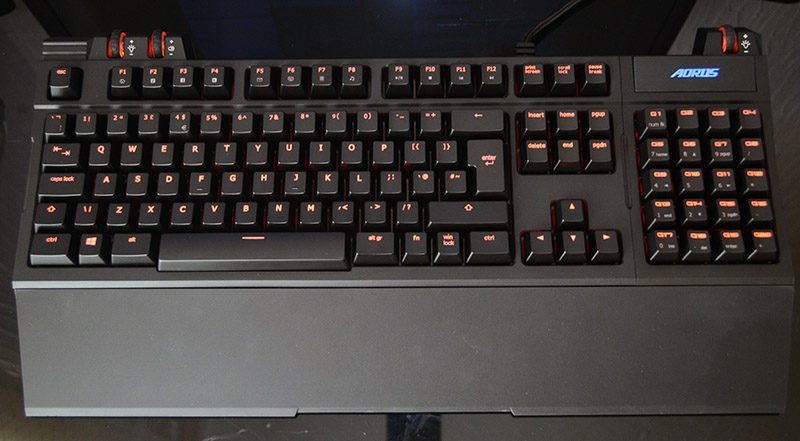
Performance isn’t even in question on this keyboard, it’s an incredibly durable design and versatile too. The keys are Cherry MX, so if you’ve ever laid fingers on MX Red before, you know with 100% confidence the kind of typing and gaming experience you’re going to find here. What’s really special about this keyboard is the macro engine and that movable number pad, as it opens up a lot of possibilities for work and gaming. Having a 20-key programmable and movable pad at your disposal is simply awesome for MMO and sim gaming, and you’ll wonder how you ever did without it. Pulling the number pad away and turning it into an 80% design is great too, as it frees up a lot of desktop space, makes the keyboard easy to move around and once again, it opens up a lot of possibilities that you normally wouldn’t have with a full-size keyboard.




















