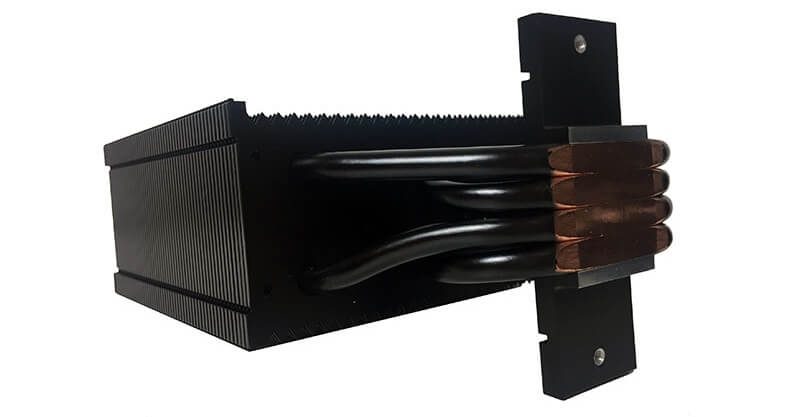Arctic Freezer 34 eSports Duo CPU Cooler Review
Mike Sanders / 5 years ago
Introduction

Arctic Freezer 34 eSports Duo
As a brand. Arctic is certainly well known in the PC building community. If not for their components, then at least for their thermal paste. Having recently been voted one of the top 100 innovative design companies, we have reviewed many of their coolers in the past and have never failed to be impressed with their designs and performance.
With the release of their brand new Freezer series, however, we had the opportunity to check out their latest Freezer 34 eSports Duo. A twin-fan CPU air cooler promising a very high level of performance for what is, essentially, a low-cost budget solution. I daresay that Arctic will not mind me saying this either as they themselves push this product heavily as a strong and viable upgrade to standard stock coolers.
With a low price though, often you can find that a cooler might not give you the required punch your system requires. So, just how good is the Freezer 34 eSports Duo? – Let’s find out.

Features
- High static pressure for increased cooling performance
- 0DB fan mode below 5 % PWM
- Extended RPM range
- Lower power consumption
- Fewer vibrations
- Extended life span
- High-quality bearing
- PWM PST for synchronous fan control
- 10-year warranty

What Does Arctic Have To Say?
“With two powerful, pressure-optimised BioniX P-fans and its updated, thermal-coated heatsink, the Freezer 34 eSports DUO offers a lot of performance for a fair price. In internal tests levelled to 28 dB(A), the Freezer 34 eSports DUO was able to surpass many competitors, even much bigger and more expensive double tower cooling solutions. More information about our performance test and the max. CPU temperatures for AMD & Intel can be found in our Cooler FAQ” – Arctic

We should note – This is Arctic testing. Although it is ballsy to directly compare against many other major twin-fan designs/brands.
Technical Information
For more in-depth technical specification, please visit the official product page in the link here!
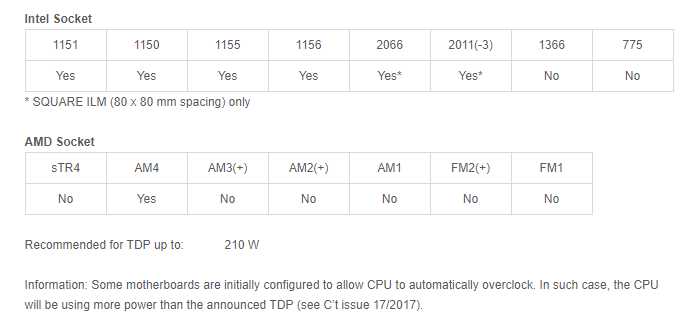
Exterior Packaging
The exterior packaging for the cooler is nice, bright and bold. You are given a strong image of the cooler as well as a QR code allowing you to access more in-depth details via your smartphone. Additionally, it’s nice to see Arctic push their amazing 10-year warranty so hard. They clearly believe that this cooler is (by usual standards) pretty bulletproof.

The rear of the packaging is again crammed with useful information and diagrams. For such a small box, Arctic really does have a great understanding of the presentation for this cooler. A factor many other manufacturers could learn from!

Finally, the side packaging gives you the technical specification of the design. This includes a detailed diagram of how the twin-fan set-up showing how it works to optimise the air flow. Taking the packaging as a whole, Arctic has really nailed it with the information. It’s nice, clear, easy on the eye and most importantly you’re not flooded with nonsense!
A Closer Look
Out of the box, the Arctic Freezer 34 eSports DUO has a nice strong branding. Although the colour shown in our images is red, we should note that many other colour options (green, yellow, etc) are available. It’s simply a case of aesthetics, but it’s nice to see such a large range of colours available. In terms of the design, the cooler isn’t notable large, but it does look solid.

A relatively slim design should also mean that users will have absolutely no issue with RAM clearance or compatibility. This can be a major factor, particularly with twin-fan air coolers.

Radiator
The radiator itself has a nice strong black design that really compliments the red highlights on the fan. With Arctic branding to the top as well, aesthetically while there isn’t much going on, what is there, is nice.

The radiator has 8 heat pipes (4 on each side) leading from the contact plate. It is a little unusual to see so many pipes for such a small radiator. Particularly since most that fall within this price bracket usually just go for 6 (3 on each side). This should, however, hopefully, lead to some nice heat dissipation and low CPU core temperatures.

Fans
As this is a twin-fan design cooler you are provided with 2 fans. These are both Arctic branded designs. The red highlights and curved fan blades are pleasing on the eye, but more than that the design looks solid. We expect these (working together) to really shift the air when put to the task.

Contact Plate
The contact plate for the Arctic Freezer 34 eSports Duo isn’t particularly large. With its copper coating, however, this should provide a solid contact point and, more importantly, allow the heat from the CPU to escape as quickly and efficiently as possible.
Overall Design
Taking the design aspect as a whole, I like the Arctic Freezer 34 eSports Duo. For what is essentially a low-cost budget cooler, it looks remarkably solid and professional. There is very little I can fault with the design out of the box and, initially, this looks to be a very good cooler. This is, of course, with our testing to come. First, lets see how easy this is to install!

Installation
In terms of what you get out of the box, I will admit I was surprised to find very little. You get the cooler (with the fans pre-attached), a bag of parts (separated for Intel and AMD), a sachet of Arctic MX-4 thermal paste (a not too shabby brand) and the backplate to mount it to your motherboard.

What you are not provided with, however, is an instruction manual. Instead, you are given a card with a QR code which points you to a website which has installation instructions. This was where I hit the first snag. While the instructions are not necessarily bad, they are at times unclear. For example, to accommodate for the various mounting systems, you are given 3 separate ‘off-stands’ for the cooler. At a glance, these all look remarkably similar and, unfortunately, in the instructions finding the right one for you isn’t clear. Fortunately, thanks to my experience, I used the right ones. For a beginner, however, this might give some difficulties.

Installing The Fans
Another grumbling point I have are the fans. These are fitted to the cooler via an insert to the top and bottom. While removing them is easy enough, getting the fans back on (particularly once fitted to your motherboard) is a pain. I’d have much rather have seen the ‘side clipping’ design that many other manufacturers use. You are, incidentally, also required to remove the fans so you can attach the mounting clips to the base of the cooler.
My advice for anyone installing this would, therefore, be to remove them, install the mounting clips, then to re-attach them before mounting it to the cooler. If you don’t, you’re going to have a bad time and probably end up scratching your cooler quite a lot before you successfully get the wires to ‘slot’ in.

Time Factors
From out of the box to ready to run, this cooler took me around 30 minutes to install. This is around 10 minutes longer than a cooler usually would require and frustratingly, this is due to factors that could so easily be improved. For example, providing people with an actual physical paper manual. While the online one isn’t terrible, it does also lack fine detail. Finally, I would simply scrap that fan mounting design. Don’t get me wrong, I can see what Arctic was trying to achieve and perhaps other people will not experience the same difficulties I had. For my pudgy fingers though, this was overly delicate work.

Test System and Methodology
Please note that our testing system was completely revised in September 2017. That means all previous results have been scrapped, and a new set of benchmarks introduced. For a look at our previous reviews, please consult our most recent review that used that system. Please note that we re-tested the Noctua NH-D15S as our base benchmark for cooling results.
Test system:
- Gigabyte Aorus Gaming 9 Z270
- Intel Core i7-7700K Delidded w/ NT-H1 under IHS
- Radeon R7 Passive GPU with 2GB VRAM
- 8GB Crucial DDR4 2400 MHz
- 512GB OCZ SSD
- be quiet! Dark Power Pro 800W
- Lian Li T80 Test Bench
- All testing conducted using NT-H1 thermal paste
We’d like to say a big thank you to Gigabyte, Noctua, Crucial, Intel, OCZ, be quiet!, and Lian Li for providing us with the above testing equipment and their on-going support.
Testing Methodology
- We always use Noctua Noctua NT-H1 thermal paste to make sure testing reveals the efficiency of the tested coolers not the efficiency of the bundled thermal paste
- Prime 95 is run for 10 minutes to calculate “load” results
- Unigine Superposition is run for 10 minutes to calculate “gaming” results
- The average temperature across all cores is taken
- Fans are left to operate at default PWM profile speeds unless otherwise stated
- For water cooling tests, all pumps have been operated at 12 volts unless otherwise stated
- Ambient temperatures should be between 21-23 degrees in all our tests unless otherwise stated
- Acoustic measurements are taken 10cm horizontally and 10cm vertically away from the CPU cooler with the VGA fan disabled
- Stock tests are performed using “out of the box” settings for the CPU
- Overclocking tests are performed with the CPU set to 5 GHz and 1.345v
- All coolers were tested under identical settings unless otherwise stated.
- There is approximately a 1-degree Celsius margin of error in our temperature recording software CPUID HW Monitor
- There is approximately a 1.5dBA margin of error with our Benetech GM1351 decibel meter
- In all these graphs we may have a few “reference” results of particular products that do not fit within that category for comparative purposes.
Software Used
- CPUID HWMonitor
- Prime 95
- Unigine Superposition (1080 Extreme)
Performance
Putting all of the design and aesthetics aside, this cooler does still have a job to do. Namely, keeping your processor nice and cool. With this being a budget option, however, you might at this point be concerned as to whether the low price indicates a sub-par performance. Well, the truth is, no. The Arctic Freezer 34 eSports Duo performed more than acceptably in our testing and, actually, surprisingly well.
Starting with the temperature performance, at stock levels, the Arctic Freezer 34 had no problems at it. Finding itself in our top third of test samples, I nearly expected it to get a nose bleed! Admittedly, when overclocked it does struggle a little, but don’t forget, this isn’t a particularly large air cooler and certainly isn’t marketed towards the ‘high-performance’ end of the market. Even so, the figures provided are still comfortably within acceptable levels.
In terms of noise levels, while the fans are not whisper quiet, they are not notably loud either. In fact, if you’re upgrading from stock-cooler territory, you’ll probably wonder where all the noise went! When overclocked the levels only slightly increase and I suspect that the fans may generally tend to run at pre-determined speeds as the stock and overclocked levels were pretty consistent.
On the whole, however, the testing found no faults and actually surprisingly good results! Arctic might have been ballsy in comparing this to many other major twin-fan brands and while our results do not quite match their own, they’re surprisingly not far off either.
Stock Temperatures

Overclocked Temperatures

Stock Acoustics
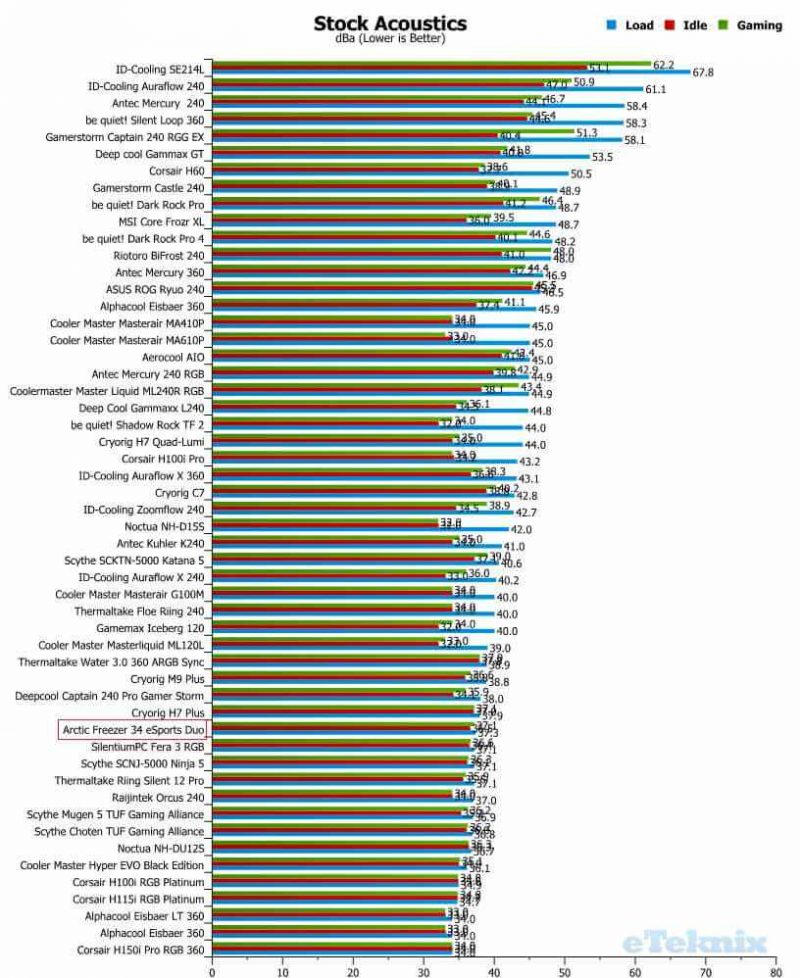
Overclocked Acoustics
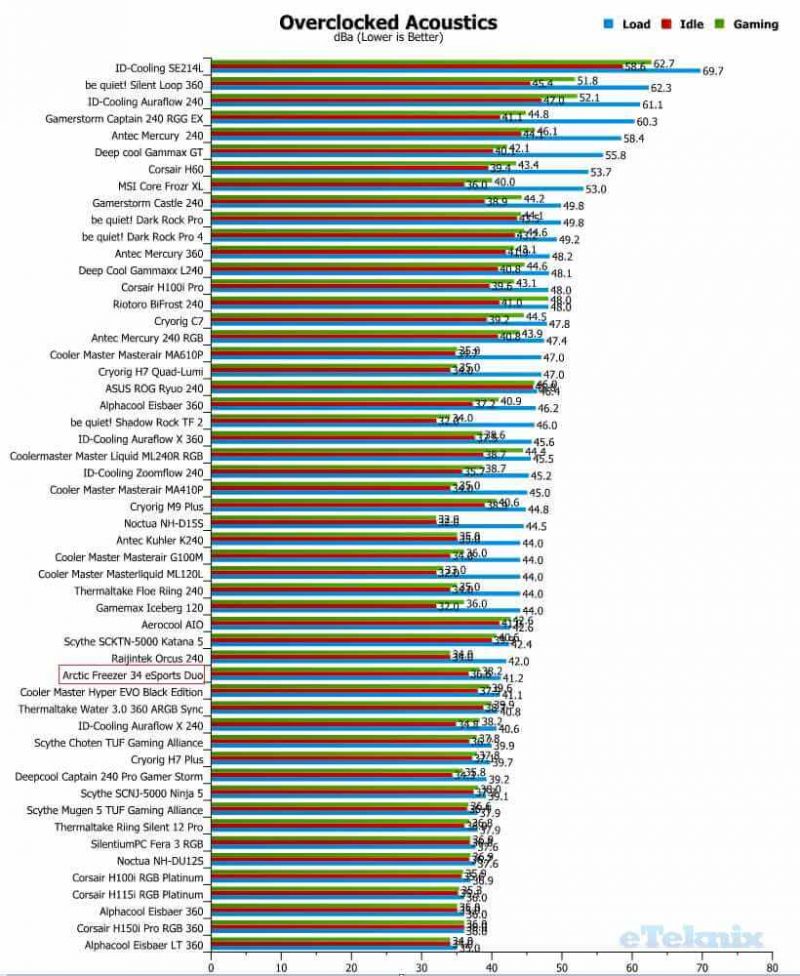
Final Thoughts
Price
The Arctic Freezer 34 eSports Duo currently retails for a price in the region of £36. This, in terms of cooler pricing, very much represents the low-end of the pricing scale.
While this price is usually indicative of coolers which are better suited in a bin rather than in a PC, this one is very much an exception. This cooler provides amazing performance in a package that looks good and gives every indication that it’ll last you well beyond the huge 10-year warranty Arctic offers. Put simply, despite the low cost, I struggle to find any area where expensive has been spared!
Design and Ease Of Use
When fitted to your PC, this cooler is an absolute pleasure. Yes, it may not have any RGB bells and whistles and yes, some people have an aesthetic hatred towards air coolers. To me though, this performs well and looks good while doing it. In terms of the actual installation, however, there will likely be more than a few difficulties for someone without experience.
I can’t imagine it would’ve cost Arctic too much more to provide an actual installation manual with this. In addition, while the fan attachment system works, it’s a design that doesn’t improve on (and is actually worse in my opinion) than that used by the vast majority of other manufacturers.
Overview
There are more than enough horror stories (and wasted money) surrounding low-cost coolers (both air and AIO). Enough to put a lot of people off this price-level of cooling solution. The Arctic 34 Freezer eSports Duo, however, really is a huge exception to that rule. Not only is it really inexpensive, but it’s also a superbly designed cooler that is more than capable of handling whatever your PC can throw at it.
Admittedly, this doesn’t fall within a practical remit of overclocking, but then again, if you’re buying coolers like this to overclock, you should really re-consider your hobby.
The Arctic 34 Freezer eSports Duo is the perfect definition of bang for buck. It’s inexpensive and performs at a level well-beyond that you would expect. My only concern is that the price tag may (for no other reason than prior bad experiences) put people off.
Pros
- Impressive performance in both noise and temperatures.
- Strong aesthetics despite no RGB lighting.
- Fantastic value for money.
- Feels and looks exceptionally well made.
- A perfect example of ‘bang for buck’
Cons
- None.
Neutral
- Installation could be made easier with either a physical manual or more details in the online version.
- Fan hook design is just awkward.
- Bizarrely, perhaps too inexpensive to be taken seriously by consumers.

Arctic Freezer 34 eSports Duo CPu Cooler Review!