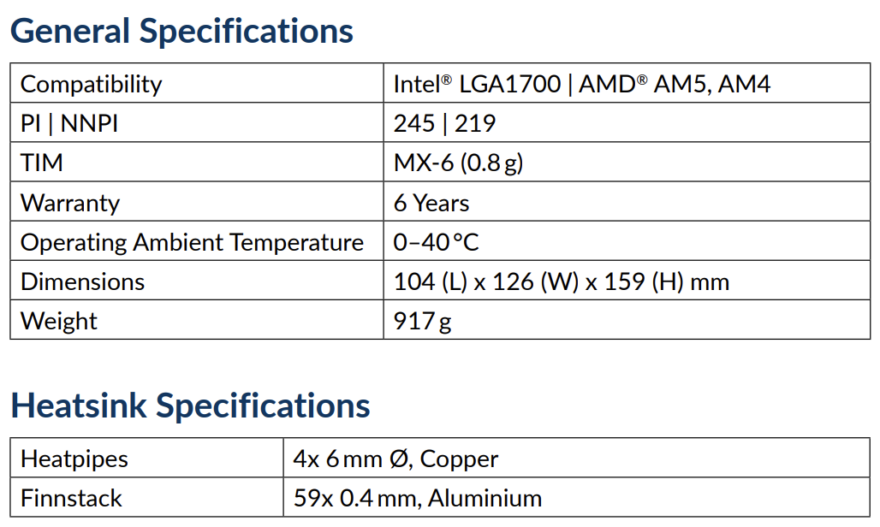Arctic Freezer 36 A-RGB White CPU Cooler Review
Peter Donnell / 10 months ago
Arctic is on a winning streak right now, with the launch of their truly incredible Freezer III AIO coolers, and a three-month-long celebration that has seen them slash prices to disruptive levels. Honestly, if you’re buying an AIO cooler in the next few months, and Arctic isn’t at the top of your list, I’d be very interested to know why you didn’t buy one.
However, I am a big fan of air coolers, which are often quieter, more compact, and more affordable than liquid coolers. Plus, while AIO coolers have their benefits, a decent quality air cooler is often more than powerful enough for many system builds and processors. What’s cool is that this new Freezer 36 is launching in five variants, and we have the most premium Freezer 36 ARGB White in for testing today; I can’t wait to see what it can do!
Arctic Freezer 36
Equipped with a new aesthetic upgrade from the older model, and a new and improved heatsink design with open sides, the Freezer 36 Series is looking like it’s off to a good start. It comes equipped with two of the latest Arctic P 120mm fans and comes with support for both Intel and AMD platforms. Interestingly, it also comes with the ILM replacement kit, the same one we saw on their new AIO cooler, allowing for a unique, easy and more uniform mounting system over your CPU. Best of all though, they’re backed with a 6-year warranty, which certainly gives you peace of mind.
Packaging & Accessories
The box looks neat enough, with a monochrome image of the cooler, and while I would have preferred a photo to see the product, at least I can see the general design. There’s also a badge telling us it has a zero dB mode, and an included tube of MX-6 thermalpaste, neat!
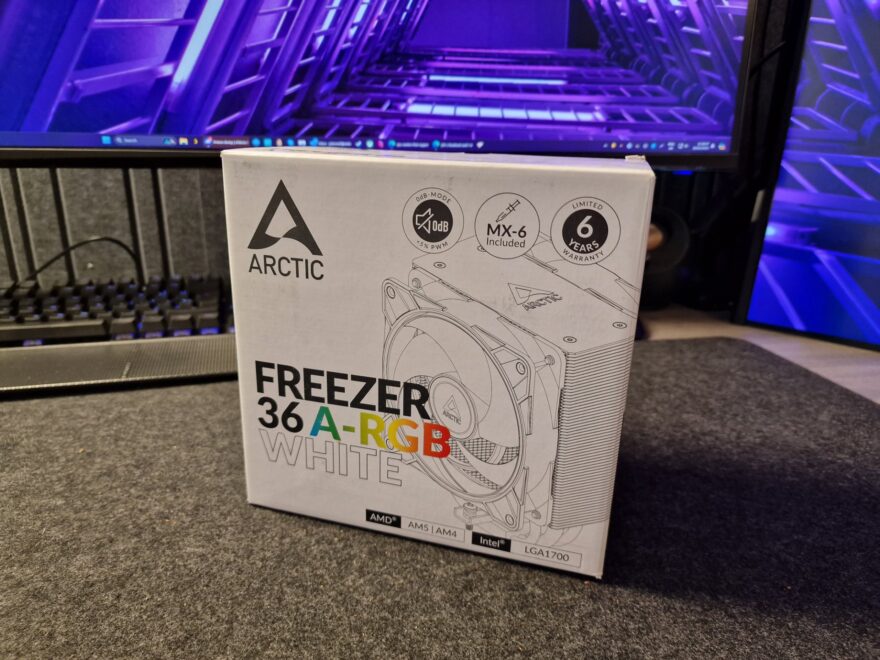
Around the back, you can see the motherboard confirmed with direct RGB support, as well as the main cooler specifications, all pretty straightforward stuff.
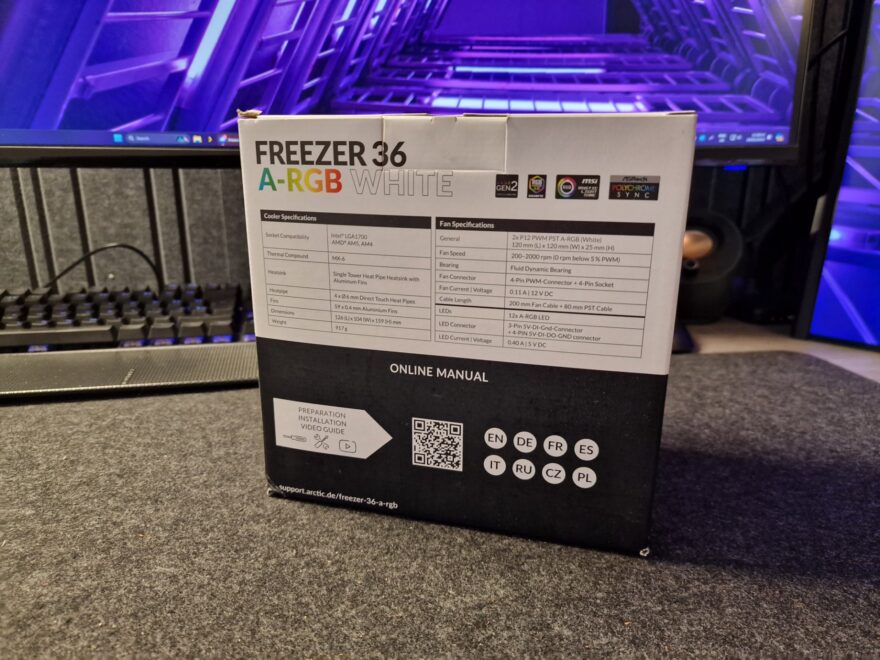
Open the box, you’ll find the cooler is in there upside down, with folded cardboard providing plenty of layers and air gapping to keep it safe.

And even more cardboard further down, with a components box on one side to store the mounting kit.
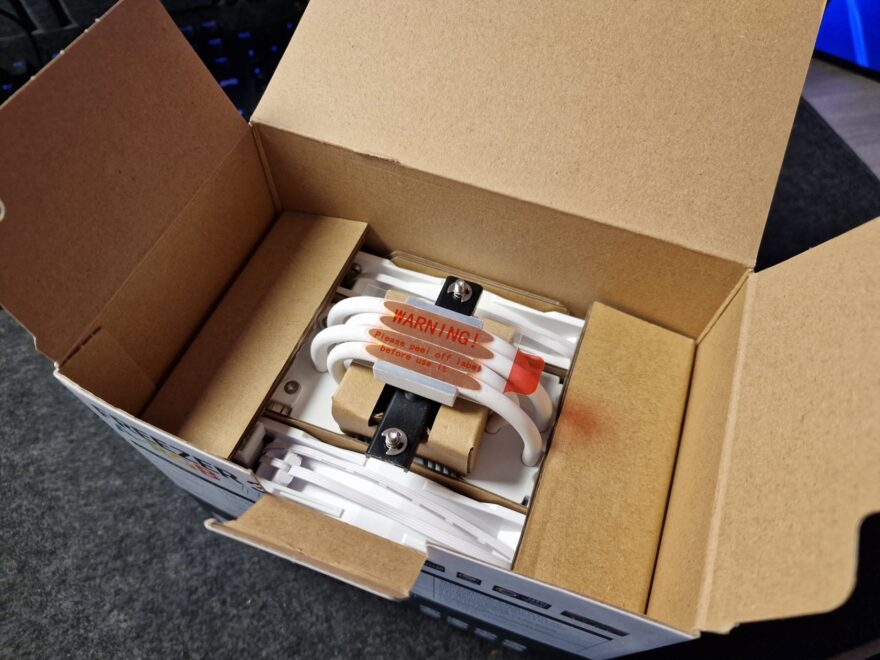
There’s even cardboard protecting the fans, and a little bit more protecting the CPU block too.
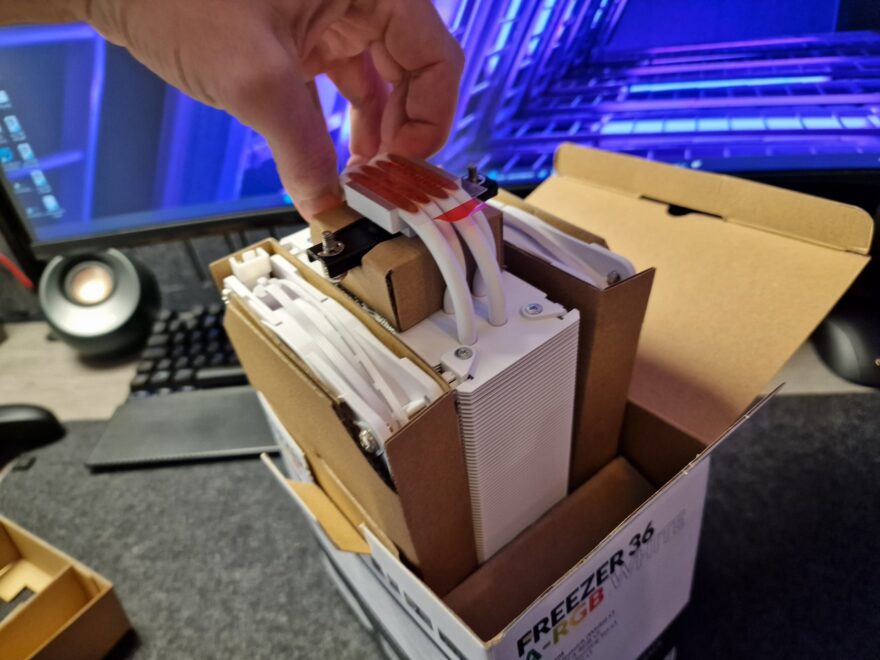
While there is a lot of cardboard, at least it is all recyclable, and the only plastic is the small bag containing the screws.

The mounting kit is uhm, this, that’s it.
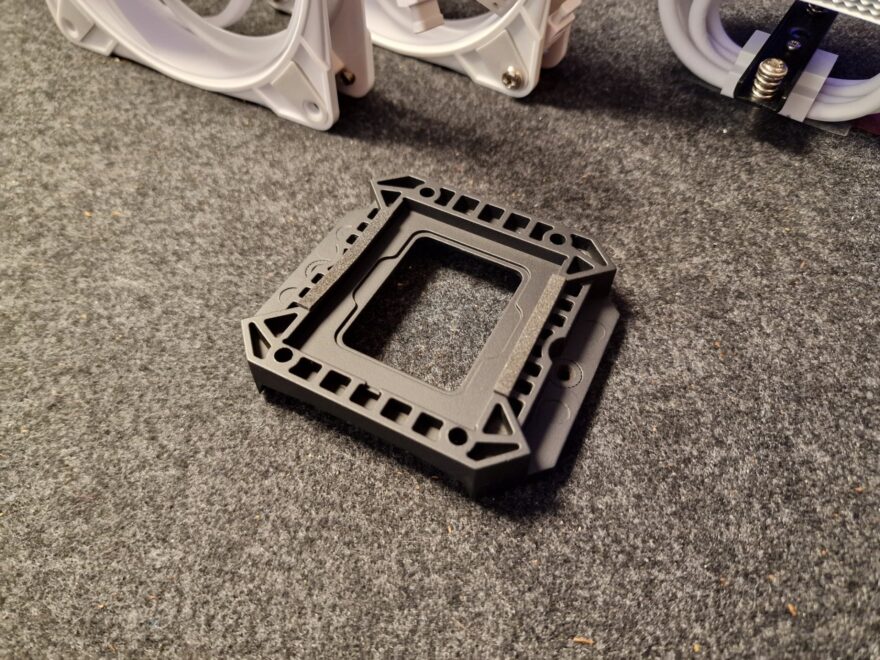
You know the little silver tray with the arm that holds down your CPU? Yeah, you take that OFF of your motherboard and screw this over your CPU instead. It’s made from a single piece of aluminium too, it’s a simple but nice and high-quality part.

Because of this new block, you just need four screws, but there are some spacers and two arms for mounting to AMD sockets too.

A Closer Look
This cooler is quite interesting, as the fans are mounted in a really clever way. They’re the Arctic P-Fans, which I know are really great fans. Plus, they come with built-inn ARGB lighting, which I know a lot of people really like on their coolers.
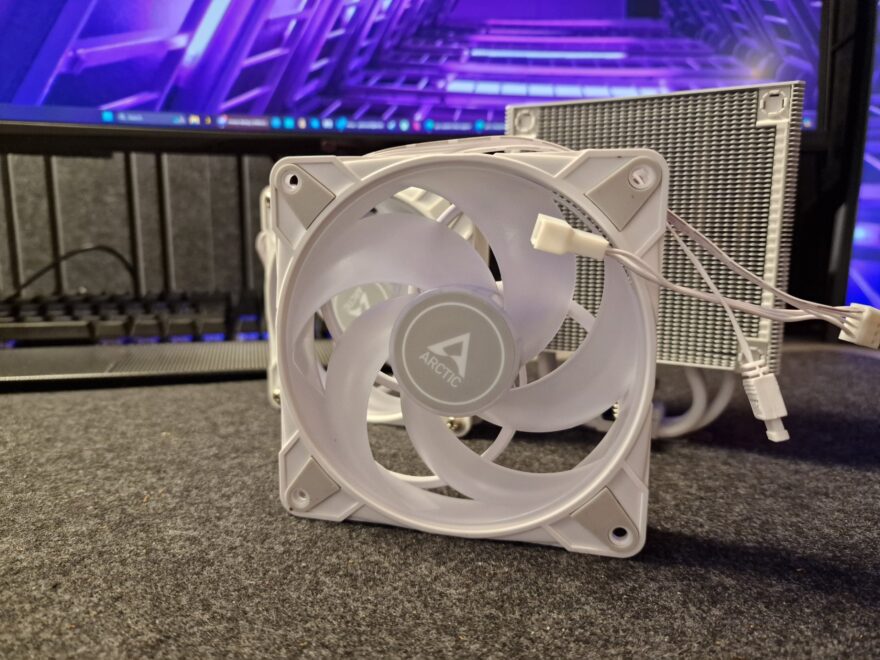
You’ll notice the screws are already in the fan, but the fan isn’t installed on the heatsink, that’s weird right?

The fans actually just push-fit into some little circle clips on the heatsink tower, tool-free, just push it on, it clicks into place and you’re done.

This makes it so easy to install them, remove them for cleaning, or to change the airflow direction should you have the need to.
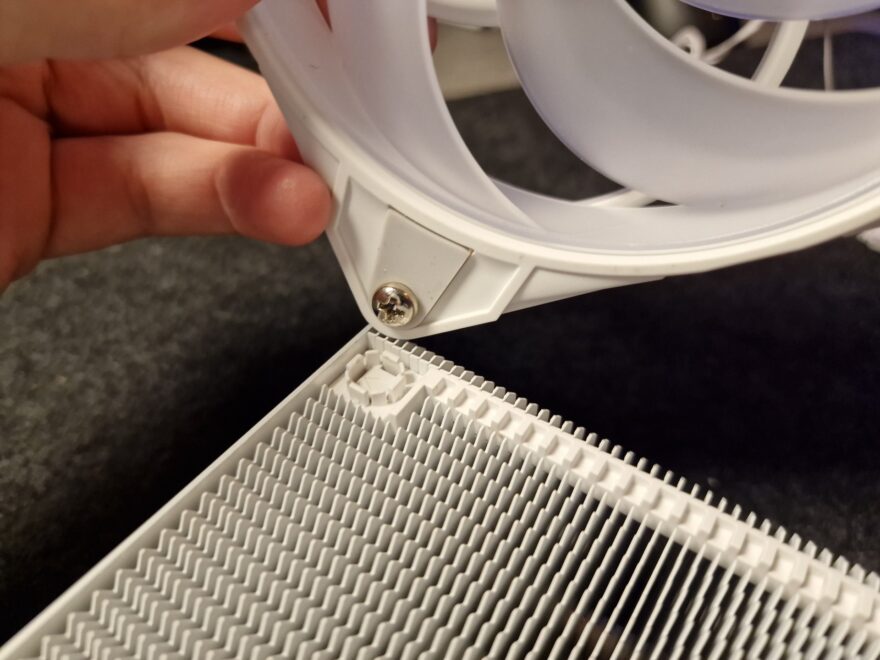
The cooling fans come with PWM pass-through cables so you can daisy chain them easily, and there’s the RGB connector too.
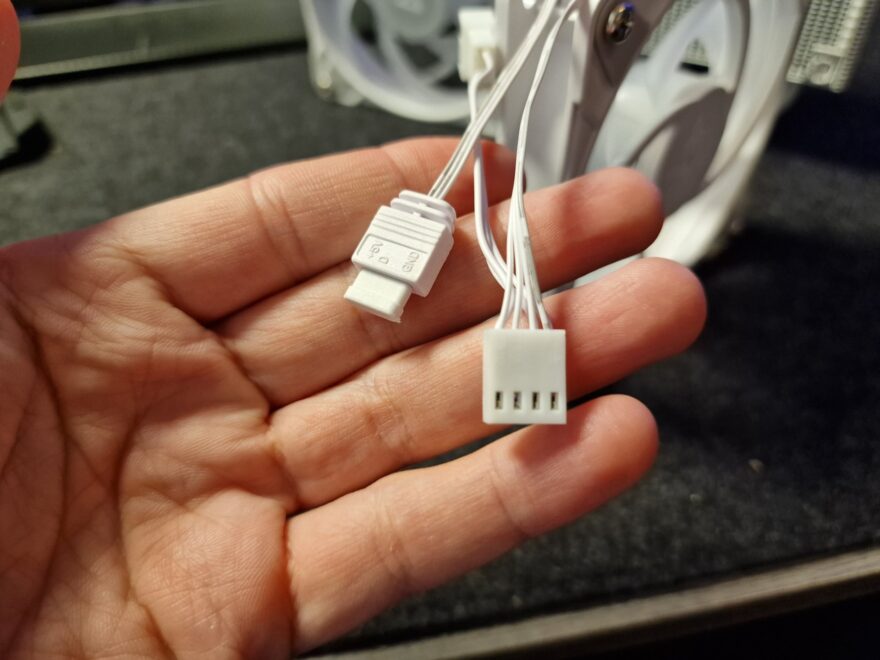
The cooling tower looks great, with densely packed thick fins that feel very durable and don’t bend at the slightest touch like many cheap coolers do. There’s a thick anti-vibration rubber strip down the sides too.
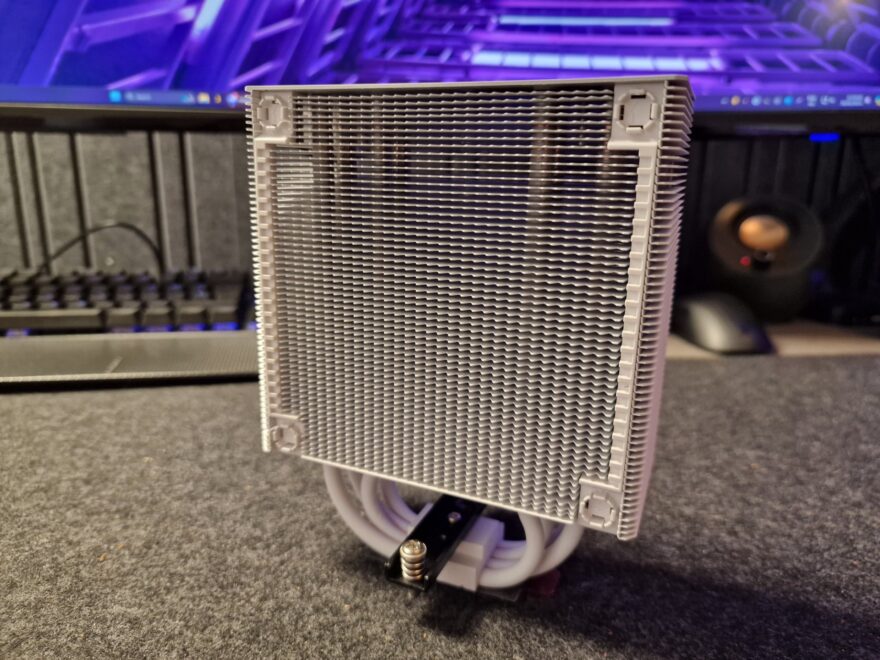
The fins all have rounded spikes on them too, increasing the surface area of their edges, and this is going to help break up the air and slow it down as it passes through the tower, allowing it to pick up more heat before it is exhausted.

This newer version of their air cooler also has open sides, so it can pull in even more airflow to improve the cooling performance.

The top plate looks gorgeous, with four screws holding the plate down, and this hides the top fins and the ends of the heatpipes and is treated with a chrome finish Arctic logo which I think looks pretty smart.
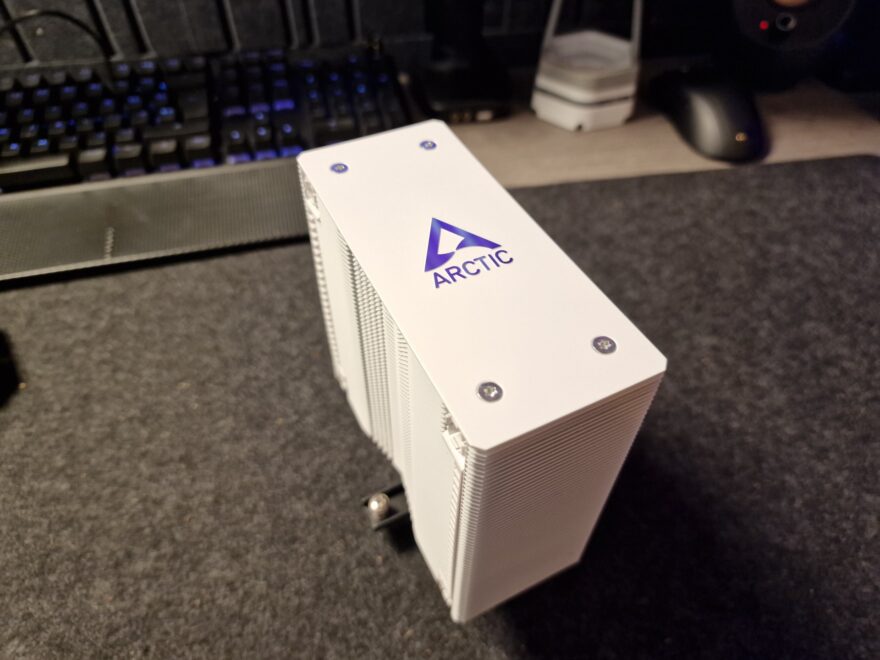
On the bottom of the cooler, you’ll find four thick heatpipes, with a direct copper contact for the CPU, a basic, but pretty effective solution.
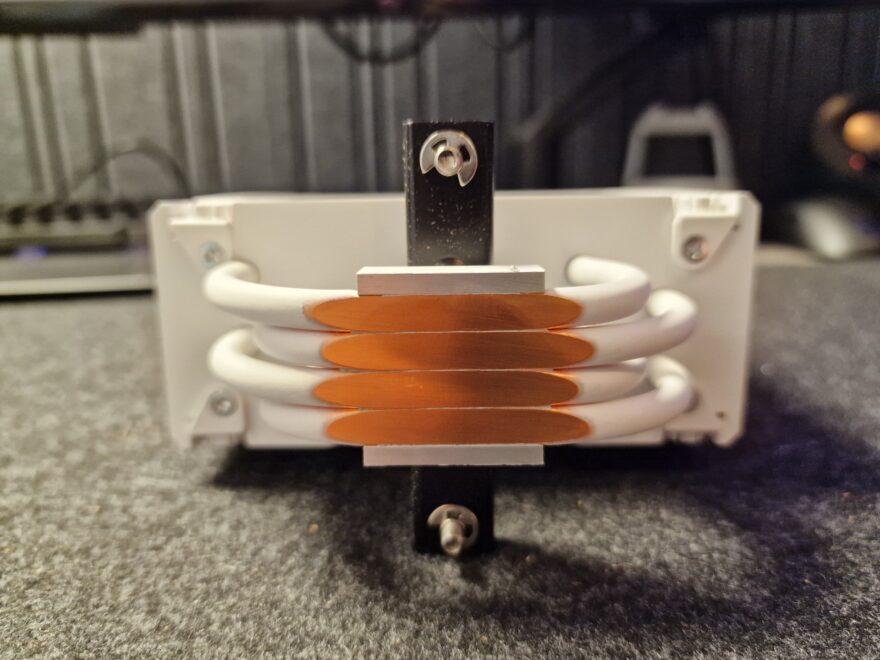
Clip the fans in place and we’re ready to rock!
Test System & Methodology
Idle tests are recorded after 10 minutes of the system being left alone after boot with no additional background processes or software running. All load tests are performed in Cinebench R2, first using a single speed run to generate the Cinebench R23 score, then a 10-minute loop to determine the overall all-core average load temperature for the relevant cooler.
Clock speeds are left at the default factory settings provided by the CPU and our NZXT Z690 N7 motherboard. Optimised settings lock the CPU P-Cores to 4.9Hz and the E-Cores to 4GHz at a voltage of 1.3v. Fan speeds for the case are set to 30% at all times. Pump RPM is fixed to 100% for liquid coolers, and CPU cooler fans are left to the motherboard “automatic” and “normal” profile unless otherwise stated.
Acoustics are measured from 2ft above the NZXT H7 Flow PC case, using a decibel meter, with all side panels and filters in place on the case and as stated, the case fans are left at 30% (just to the point where they become comfortably audible over ambient), to represent a real-world usage scenario. We are no longer testing coolers on an open-air test bench for this reason.
As of 20/07/2023, all coolers featured on these charts were retested to reflect our improved methodology, and as such, reviews before this date can not be fairly compared to the new results. However, we have been periodically retesting older coolers, which is why you may see their performance figures here, and why they may not align with previous test results from the same product in their respective reviews.
Test system:
- NZXT Z690 ATX
- Intel Core i9-12900K @ stock and & 4.9 GHz all P-Core 4 GHz E-Core 1.3v
- Aorus RTX 2080
- 16GB Crucial DDR4 4400 MHz XMP
- 512GB NVMe SSD
- Thermaltake Tough Power 750W
- NZXT H7 Flow RGB Case
- All testing is conducted using NT-H1 thermal paste
We want to thank Gigabyte, Noctua, Crucial, Intel, Thermaltake, NZXT and more for providing us with the above testing equipment and their ongoing support.
Testing Methodology
- We always use Noctua Noctua NT-H1 thermal paste to make sure testing reveals the efficiency of the tested coolers not the efficiency of the bundled thermal paste
- Cinebench R23 is run for 10 minutes to calculate “load” results
- Multiple readings are taken with the average of the package temperatures calculated for our recorded result
- Fans are left to operate at default PWM profile speeds unless otherwise stated
- For water cooling tests, all pumps have been operated at 12 volts unless otherwise stated
- Ambient temperatures should be between 21-23 degrees in all our tests unless otherwise stated
- Acoustic measurements are taken 60cm vertically away from the CPU cooler
- Stock tests are performed using “out of the box” settings for the CPU
- All coolers were tested under identical settings unless otherwise stated.
- There is approximately a 1-degree Celsius margin of error in our temperature recording software CPUID HW Monitor
- There is approximately a 1.5dBA margin of error with our Benetech GM1351 decibel meter
- In all these graphs we may have a few “reference” results of particular products that do not fit within that category for comparative purposes.
Software Used
- CPUID HWMonitor
- Cinebench R23
- Unigine Superposition
Stock Temperatures

OK, so right off the bat, the temperatures are pretty high, but not far from what I expected, given this is a smaller tower cooler, it is a smaller tower than the be quiet! Dark Rock Pro Elite, so again, hardly surprising it’s a little warmed. This may look bad, but it’s really not, it’s just our charts are littered with high-end liquid coolers. Anything under 110c for the i9 is within operating targets.
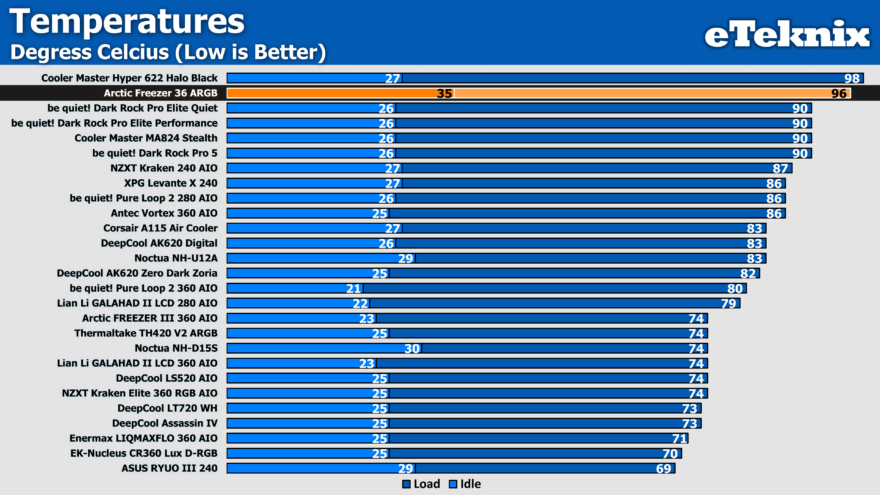
With my optimal settings, which locked the CPU with a 4.9 GHz all P-Core 4 GHz E-Core at 1.3v, performance goes up, but most importantly, temperatures dropped a staggering 16c, giving us a peak of just 80c, which is well within our targets, and going to be much more usable long-term.
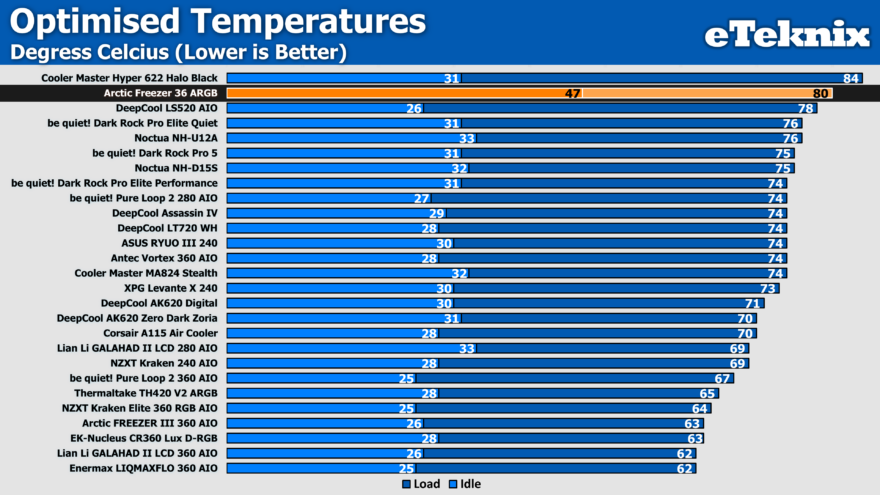
The acoustics are great, with just 36 dbA at idle and 39 at load, which is certainly on the quieter side of our charts.
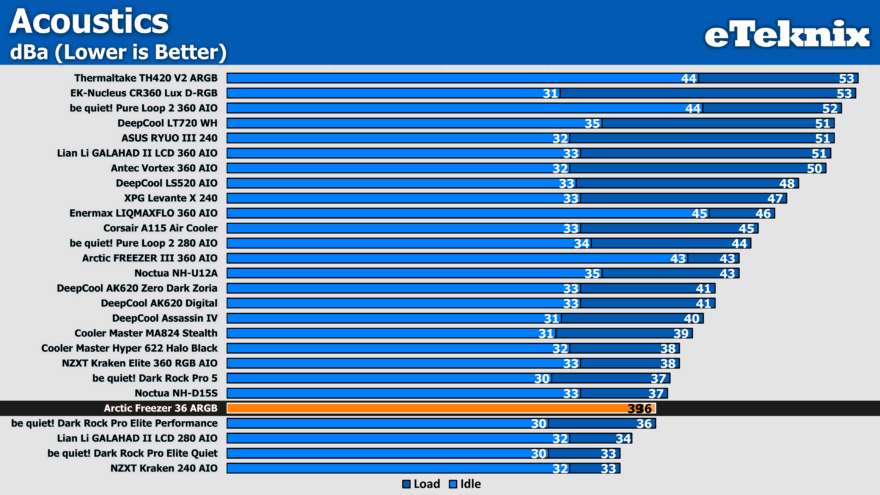
And at our optimised settings, the acoustics were largely the same, and very quiet overall.
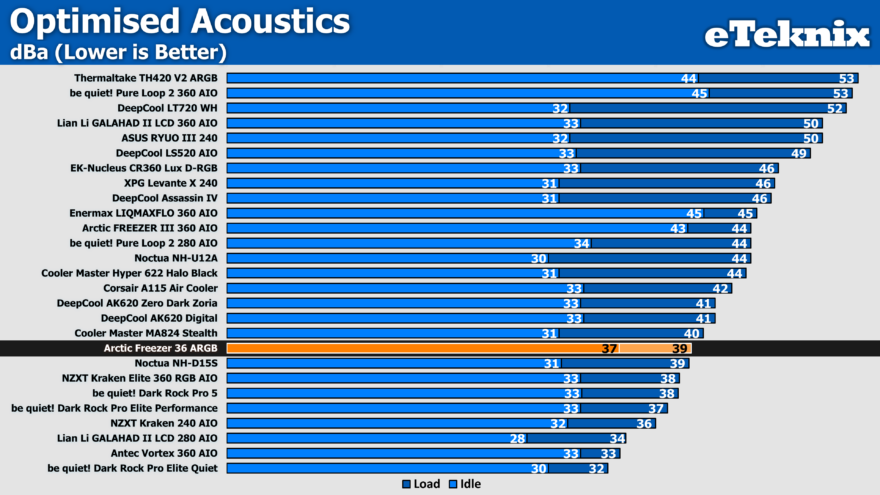
How Much Does it Cost?
The Arctic Freezer 36 Series launches today and comes in five variants. There’s the stock Freezer 36, the Freezer 36 A-RGB Black, Freezer 36 Black, Freezer 36 A-RGB White and Freezer 36 CO. However, it’s when you see the prices that your jaw is going to hit the floor. The most affordable model is the Freezer 36 which has an MSRP of just £21.99, while the most expensive A-RGB (White) edition has an MSRP of £29.99. However, ARCTIC is celebrating its 23rd Anniversary with generous discounts, VERY generous, and this applies to ALL their new coolers, not just these air coolers (more details here). That means these new air coolers are launching at the much lower prices (red) below and will be held at those prices for nearly THREE MONTHS!
- Freezer 36 – £21.99 / £16.93
- Freezer 36 CO – £23.99 / £18.47
- Freezer 36 (Black) – £23.99 / £18.47
- Freezer 36 A-RGB (Black) – £28.99 / £22.32
- Freezer 36 A-RGB (White) – £29.99 / £23.09
You can check for these products on Amazon UK here.
Overview
Arctic is on a winning streak with their new coolers, and while those looking for flagship performance and enthusiast-level cooling for their high-end CPUs, then their new Freezer AIO CPU coolers blew us away recently. Plus, when their AIO coolers are massively discounted to disruptive levels for the next few months, it’s hard to consider any other brand of cooler right now.
The new air cooler I tested today may not be the most high-end performance, but it’s fair to say the temperatures I saw today are perfectly reasonable too. The cooler didn’t cause our CPU to throttle, the overall system performance was great, and they ran nice and quiet in both stock and overclocked loads, frankly, you couldn’t need much more from your air cooler.
What’s freaking bonkers, however, is the build quality, presentation and overall aesthetics of the product on offer. This is a cooler that I would have fully expected to cost £40 to £50 (at the full MSRP), and it just is a premium product that’s going to get a lot of love in today’s market. However, when I can get one right now for just £23.09 for a white ARGB cooler from a well-respected brand name… well, there’s literally no contest for that right now. Heck, you can get the base model for £16.93 too, and do you know what’s different? The looks, that’s it, the performance will still be just as competitive.
While this CPU cooler held up well enough on our i9-12900K, that really is a trial by fire, it’s notoriously one of the hottest CPUs on the market, so if it can keep this running well enough, anything with a lower TDP… which is most CPUs, should be a breeze. If you’re putting this on a mid-range Ryzen or i5, it’s going to be more than powerful enough and at such a competitive price, it’s going to be a deal that’s simply too good to ignore.