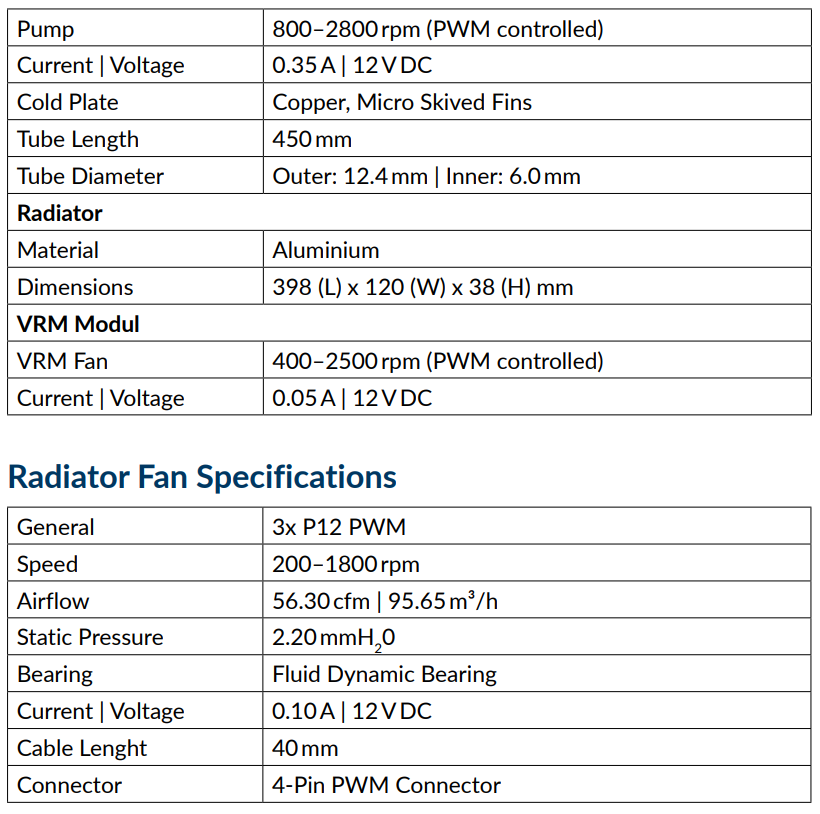Arctic Liquid Freezer III 360mm AIO Cooler Review
Peter Donnell / 10 months ago

Today’s review is a pretty big deal, as the now older Arctic Liquid Freezer II CPU liquid cooler is regarded as one of the best AIO coolers money can buy. Not only was it competitive in its cooling performance, it was also very competitive on price. I guess the only downside was it wasn’t the prettiest cooler on the market. Check out the picture below, it’s not ugly, but it’s quite a busy design for sure.

The new and improved Arctic Liquid Freezer III features a new and improved design that aims to bring its value, performance and aesthetics up to speed for 2024 and beyond, and I honestly am expecting this to be one of the best coolers we’ve ever tested, and that’s a pretty tall order given that the last two years alone have seen some pretty exceptional cooling hardware hit the market.
With a thicker radiator, pre-installed high-performance Arctic P-Fans, a unique VRM cooling CPU block fan, and a clever CPU block that requires the removable of the stock CPU retention frame for LGA1700 motherboards (the little silver lid and arm that holds the CPU into the socket), and available in 240, 280, 380 and 420mm variants, the Arctic Freezer III seems to be going all-out to push performance to the next level.
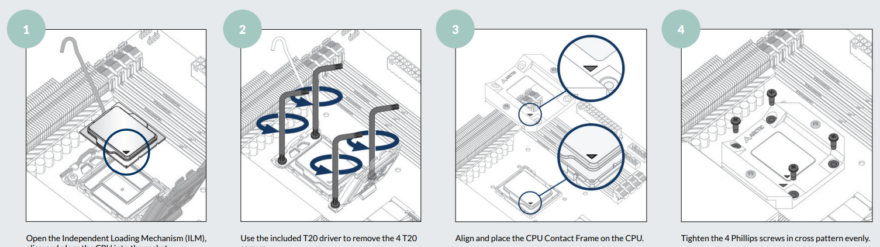
Features
Packaging & Accessories
The box has a nice big logo on the front and a stylised image of the cooler. I would have preferred a photo of the cooler, I like to see the real product on the box, but I guess this design may keep the cost of packaging down a little too.
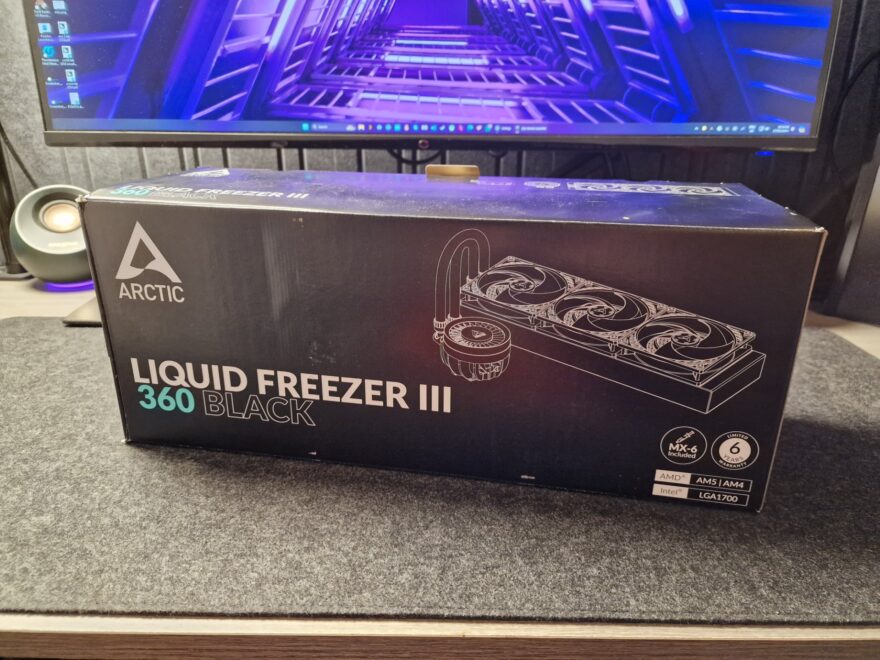
Around the back, there are some basic specifications and dimensions, it’s all pretty simple stuff really, but there is a QR code too, taking you to the online installation guide, as there’s no paperwork included in the box.

It’s well packaged on the inside, with smaller protective boxes for the components, and a moulded insert tray protecting the CPU pump/block.

There are surprisingly few components in the box, with a mounting hit that looks like half the parts are missing, a fan, and the fans, cables, pump, radiator, etc, all come pre-assembled and ready to rock.

A Closer Look
This is a really cool addition, it’s a fan that drops over the CPU block to provide cooling for the socket and the surrounding VRM. But best of all, it’s tool-free to install, as it uses magnets to mount over the pump, and no cables as it uses a set of pins to take power from the pump to drive the PWM fan.

The fan is tall, and more of an impeller so that it can drive air outwards rather than down, thus better cooling the components surrounding your CPU socket.

The CPU mounting kit (for LGA1700) is bonkers, I’ve never had to remove the intel mounting retention bracket before. However, this just screws right to the motherboard, holding the CPU down for you. Then it’s just two screws from the pump to this block. It’s both more complex and more-simple than any mounting kit I’ve dealt with before.

What is seriously cool, however, is that the radiator comes with the fans pre-installed right out of the box. The cables are neatly routed and tucked down the side already, and there are NO fan connectors to deal with. All of the cables run through the tubing right to the CPU/pump block.

The CPU pump/block looks pretty strange, with a copper contact plate on the bottom of a pretty thin-looking CPU block, and a pump off to the side, with an exposed PCB on it. Very strange, and well, rather ugly, but keep in mind that there’s the fancy fan to pop on the top of it, which will hide all of this.

It’s such a unique design, and honestly, just so unlike everything else I put on the test bench!

All the basics of an AIO are here though, such as angle adjustable hoses, a powerful pump, a copper cold plate, and all that, it’s just how it’s all laid out that looks so peculiar.

The radiator is thicker than most AIOs, and that increase in surface area is definitely going to give it an advantage over the usual slim radiators we see on AIOs.

The pre-installed Arctic fans look amazing, and interestingly only have five blades per fan, but they’re huge blades and built for high pressure, which makes sense as they have to push through a much thicker and denser radiator than your typical AIO cooler fan.

There’s room for fans on the other side too, so you could move the fans to the other side to suit your installation needs, but for me, I’ll be leaving it as-is.

Test System & Methodology
Idle tests are recorded after 10 minutes of the system being left alone after boot with no additional background processes or software running. All load tests are performed in Cinebench R2, first using a single speed run to generate the Cinebench R23 score, then a 10-minute loop to determine the overall all-core average load temperature for the relevant cooler.
Clock speeds are left at the default factory settings provided by the CPU and our NZXT Z690 N7 motherboard. Optimised settings lock the CPU P-Cores to 4.9Hz and the E-Cores to 4GHz at a voltage of 1.3v. Fan speeds for the case are set to 30% at all times. Pump RPM is fixed to 100% for liquid coolers, and CPU cooler fans are left to the motherboard “automatic” and “normal” profile unless otherwise stated.
Acoustics are measured from 2ft above the NZXT H7 Flow PC case, using a decibel meter, with all side panels and filters in place on the case and as stated, the case fans are left at 30% (just to the point where they become comfortably audible over ambient), to represent a real-world usage scenario. We are no longer testing coolers on an open-air test bench for this reason.
As of 20/07/2023, all coolers featured on these charts were retested to reflect our improved methodology, and as such, reviews before this date can not be fairly compared to the new results. However, we have been periodically retesting older coolers, which is why you may see their performance figures here, and why they may not align with previous test results from the same product in their respective reviews.
Test system:
- NZXT Z690 ATX
- Intel Core i9-12900K @ stock and & 4.9 GHz all P-Core 4 GHz E-Core 1.3v
- Aorus RTX 2080
- 16GB Crucial DDR4 4400 MHz XMP
- 512GB NVMe SSD
- Thermaltake Tough Power 750W
- NZXT H7 Flow RGB Case
- All testing is conducted using NT-H1 thermal paste
We want to thank Gigabyte, Noctua, Crucial, Intel, Thermaltake, NZXT and more for providing us with the above testing equipment and their ongoing support.
Testing Methodology
- We always use Noctua Noctua NT-H1 thermal paste to make sure testing reveals the efficiency of the tested coolers not the efficiency of the bundled thermal paste
- Cinebench R23 is run for 10 minutes to calculate “load” results
- Multiple readings are taken with the average of the package temperatures calculated for our recorded result
- Fans are left to operate at default PWM profile speeds unless otherwise stated
- For water cooling tests, all pumps have been operated at 12 volts unless otherwise stated
- Ambient temperatures should be between 21-23 degrees in all our tests unless otherwise stated
- Acoustic measurements are taken 60cm vertically away from the CPU cooler
- Stock tests are performed using “out of the box” settings for the CPU
- All coolers were tested under identical settings unless otherwise stated.
- There is approximately a 1-degree Celsius margin of error in our temperature recording software CPUID HW Monitor
- There is approximately a 1.5dBA margin of error with our Benetech GM1351 decibel meter
- In all these graphs we may have a few “reference” results of particular products that do not fit within that category for comparative purposes.
Software Used
- CPUID HWMonitor
- Cinebench R23
- Unigine Superposition
Stock Temperatures
Right out of the gate, the Arctic FREEZER III is killing it, with just 23c at idle, and 74c at load, it’s on par with other flagship coolers such as the Thermaltake TH420, DeepCool Assassin IV, and the Noctua NH-D15S.

Overclocked Temperatures
My optimised settings lock the CPU P-Cores to 4.9Hz and the E-Cores to 4GHz at a voltage of 1.3v which saw system performance increase, but saw temperatures plummet, with the Arctic FREEZER III scoring some of our lowest temperatures ever at 26c idle and just 63c at load, it’s on par with the absolute best coolers on our charts.

Stock Acoustics
Stock acoustics are very good, with just 43dBa at idle and load, it’s almost dead on in the middle of our charts, which is impressive for a 360mm AIO that technically features four fans. That make sit no louder than the mighty Noctua NH-U12A.

Overclocked Acoustics
Even while overclocking, with our lower temperatures and higher system performance, the FREEZER III held true at 43-44 dBa, now keep in mind, that our temperatures were so good, that you could drop the RPM of the fans significantly and still be in the green, so if you want silence, you can have it!

Cinebench R23
Performance was very good indeed, hitting 26042 points in Cinebench, about the middle of the chart, but well on track for what we expect from our CPU.

Overclocking certainly offered up some improvements too, pushing the score up to 27595 points, our fifth fastest yet but certainly on par with the other top four coolers we’ve tested, such as the MA824, Kraken, and TH420.

How Much Does it Cost?
The new Arctic FREEZER III AIO cooler series launches today, and will be available in black, ARGB Black and ARGB White editions, with all versions available in 240mm, 280mm, 360mm and 420mm sizes to suit your needs. What’s amazing, however, is that for the next three months, these coolers will be part of the big ARCTIC 23 Years Birthday Campaign… These coolers will be so cheap, they’re going to disrupt the entire market! You can check Amazon for stock here.
| Liquid Freezer III 240 (Black) | £ 91,99 | £ 53,89 |
| Liquid Freezer III 280 (Black) | £ 99,99 | £ 60,82 |
| Liquid Freezer III 360 (Black) | £ 104,99 | £ 66,98 |
| Liquid Freezer III 420 (Black) | £ 109,99 | £ 71,60 |
| Liquid Freezer III 240 A-RGB (Black) | £ 99,99 | £ 62,36 |
| Liquid Freezer III 280 A-RGB (Black) | £ 108,99 | £ 71,60 |
| Liquid Freezer III 360 A-RGB (Black) | £ 117,99 | £ 76,99 |
| Liquid Freezer III 420 A-RGB (Black) | £ 126,99 | £ 83,92 |
| Liquid Freezer III 240 A-RGB (White) | £ 101,99 | £ 63,90 |
| Liquid Freezer III 280 A-RGB (White) | £ 110,99 | £ 73,14 |
| Liquid Freezer III 360 A-RGB (White) | £ 120,99 | £ 76,99 |
| Liquid Freezer III 420 A-RGB (White) | £ 129,99 | £ 84,69 |
Overview
Arctic is one of the most long-standing and well-known brands on the market, and I can think back literally decades to when I first started using their products. They’re best known to some for their ever-popular MX thermal paste products, their fans, and especially in the last few years, their AIO coolers, but one thing that seems consistent is that I don’t recall anyone ever having a bad word to say about the brand or their products. Their reputation, despite them perhaps not being the largest brand out there, is rock solid.
Their old coolers have won pretty much countless awards at this point, and it’s no surprise after the performance we’ve seen today, that the Arctic Freezer III will be netting them a lot more awards in the coming weeks, months and perhaps even years.
This is a quality product, in every sense of the word, and while the performance is excellent, it’s the attention to detail and extra features that set it apart from just about anything else on the market. For starters, it’s pre-assembled, and while this is a growing trend in the market, with more brands pre-installing their fans, having the cables all connected and routed, then fed through the sleeving to the pump means that all four fans (if you include the VRM fan), and the pump, all hook up with a single cable from the pump.
Many brands include fairly good thermal paste, but having the latest Arctic MX-6 paste is a win, as we know it’s one of the best on the market right now, and you get a little tube that’s good for a few applications too.
The Intel mounting kit is awesome, a single block milled from aluminium that replaces the stock retention kit, but allows more even and direct contact of the cold plate to the CPU, improving stability, and performance, and providing us with one of the least complicated and low profile mounts I’ve ever seen.
The VRM fan is tool-free and cable-free, it just magnetically snaps onto the pump and provides additional cooling performance to your VRM, which is freaking awesome. VRM temperatures are a big deal and anything that can improve that is a win in my book.
The radiator is thicker than your usual AIO, so do be sure to measure up and ensure your case can support it, as many cases only support a slim radiator at the top, and GPU length can limit your radiator support in the front of your case. That being said, there are clear advantages here, with a larger surface area, and those gorgeous high-pressure fans, the Freezer III takes on most AIOs with the mindset that bigger is better.
Should I Buy One?
The Arctic Freezer series has long been a big hit with the enthusiast market, and with the release of the Arctic Freezer III series, it seems that is a trend that is set to continue. Its cooling performance is excellent, it provides additional cooling for the VRM, it’s one of the easiest and cleanest coolers to install, it’s quiet, the price is competitive, and basically, this is raising the bar for AIO cooling in 2024.