Asgard AESIR DDR5 32GB 4800MHz Memory Review
Brandon Dodman / 3 years ago
Overclocking
When overclocking memory, it can be done in a variety of ways including increasing the frequency, slackening timings and changing the relevant voltages. Of course, a combination of these measures can also be done to get the very best performance. When we overclock memory in our reviews we go for all out frequency. This is primarily done by tweaking the DRAM frequency within the BIOS. To do this, we take the default clock speed, which we set based on the JEDEC profile, or via XMP if the memory modules allow it, and then increase the DRAM frequency step by step while keeping timings and voltages the same as per the JEDEC or XMP profile. Once we increase the frequency, we boot into Windows and test stability using AIDA64’s built-in memory benchmark test. If the overclock is stable, we boot back into the BIOS and further increase the frequency of the modules and re-test for stability.
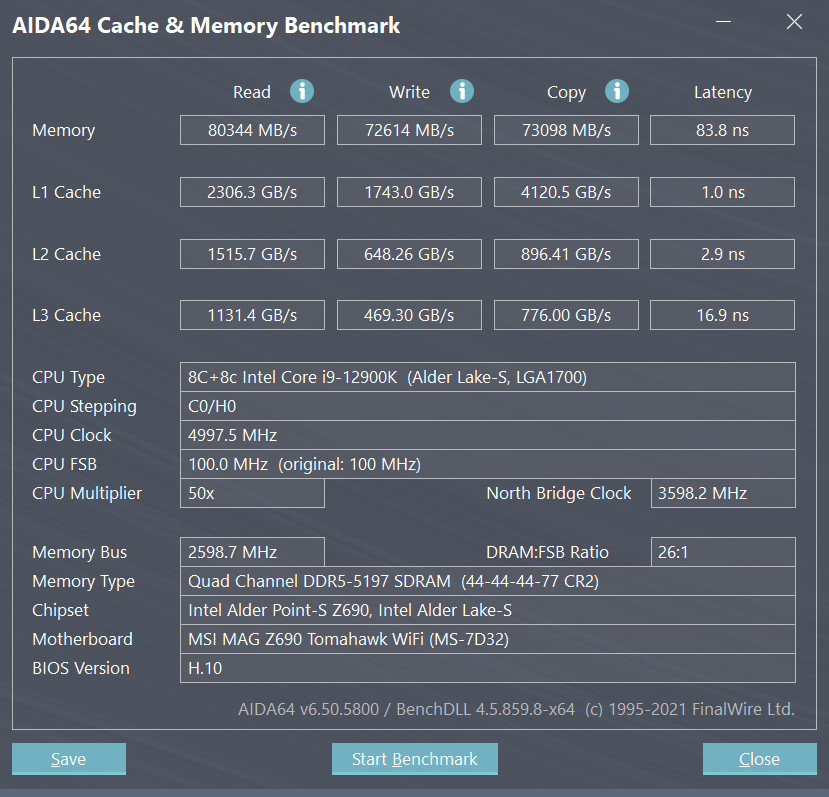
Overclocking the AESIR was fairly successful. The rated speed of the kit is 4800Mhz and we managed to push it to 5200Mhz stably before it eventually crashed attempting to run Aida64 at 5333Mhz. We could have tried to adjust the Rams timings and voltages to make it run stably at this speed but our focus when it comes to overclocking to to provide a more realistic idea of what the majority of users could expect to achieve.
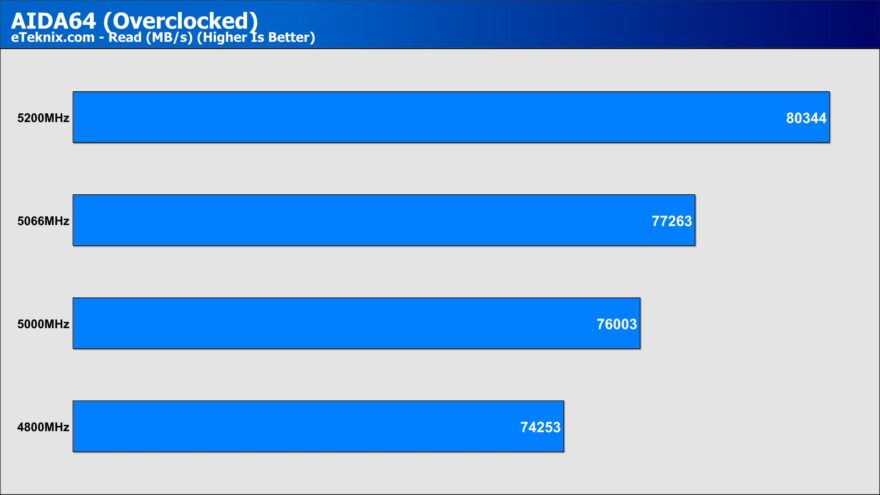



Across the board AIDA64 saw improvements in performance each time we brought the frequency up. Our best results were the read speeds which saw the largest improvement over the frequency one below what we managed to peak at. As you would expect the performance increases with the frequency but the latency scores see the smallest improvements of any of the tests done by AIDA64.



















