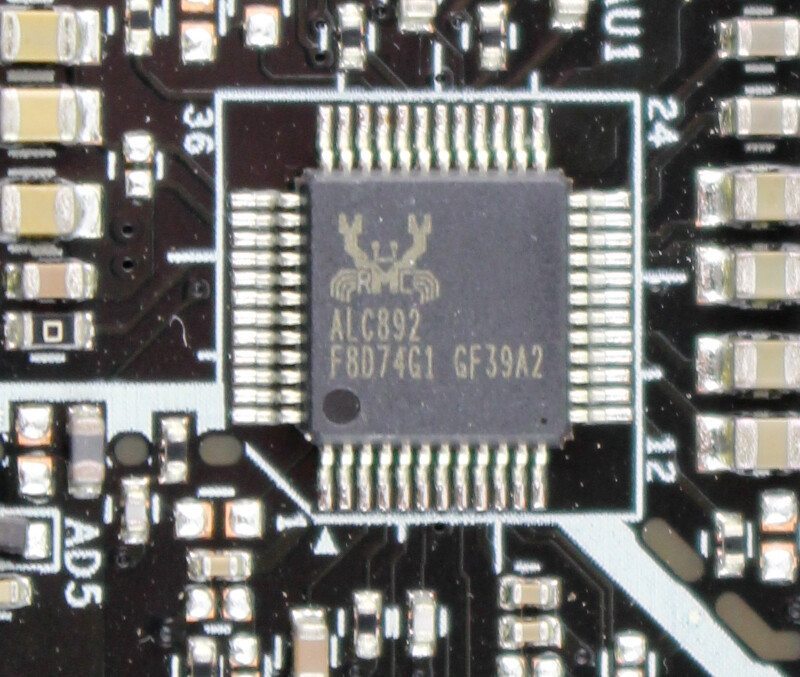ASRock E3V5 WS (Intel C232) Motherboard Review
Bohs Hansen / 9 years ago
A Closer Look & Layout Analysis
It is time to take a closer look at the E3V5 WS motherboard and its features. In the top left corner we find the 8-pin power connector and we can also spot quite a few of the solid capacitors used across the board. We also see the 50A power chokes that is one of the Super Alloy features. To the left in the photo you can spot the 4-pin CPU fan header.
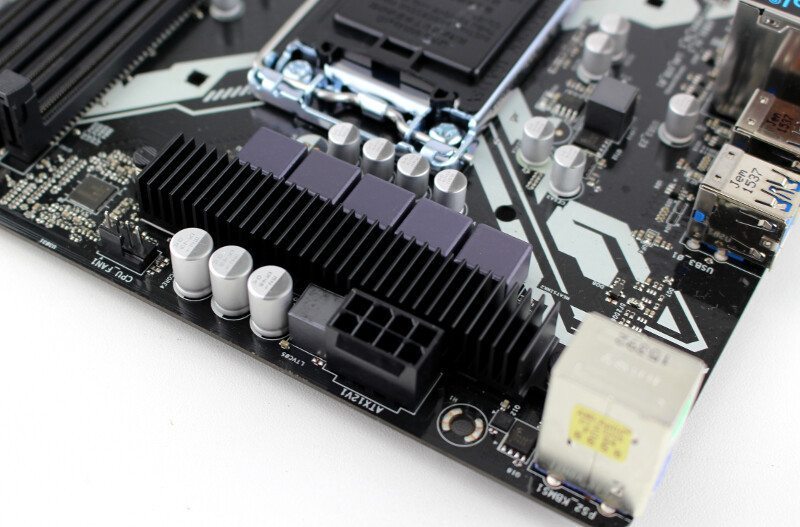
Moving onto the top right corner and we see the four DIMM slots with gold pins as well as the 24-pin power connector.
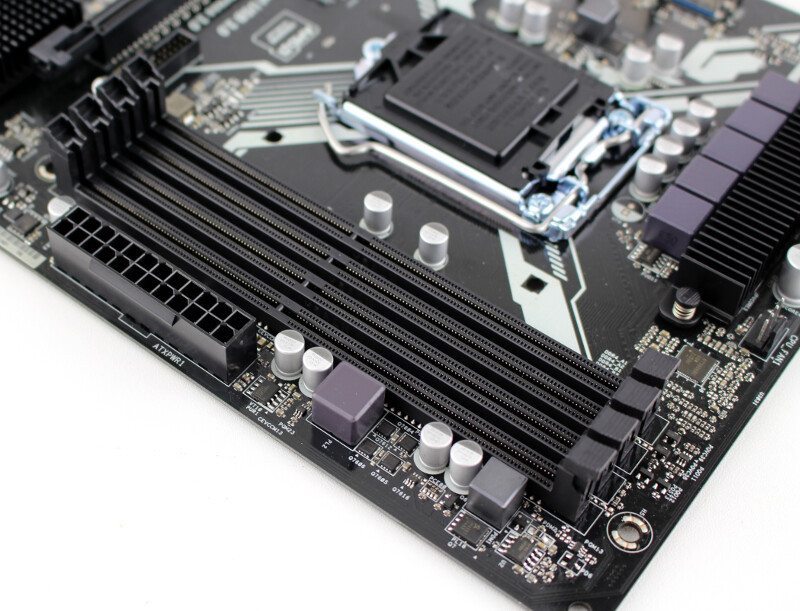
The bottom right corner is where you’ll find the systeem headers and SATA ports. Right next to it are the two USB 2.0 headers and above them the BIOS battery and clear jumper.
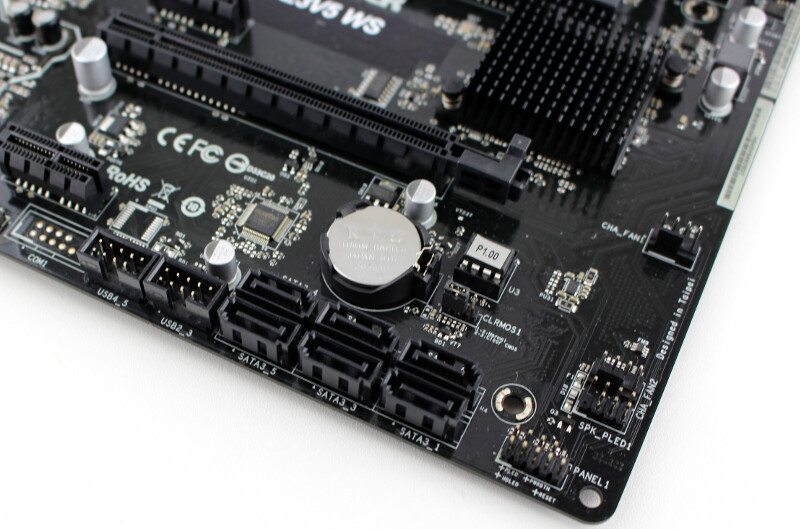
The bottom left corner has the audio header that is needed for front audio and/or 7.1 channel setups.
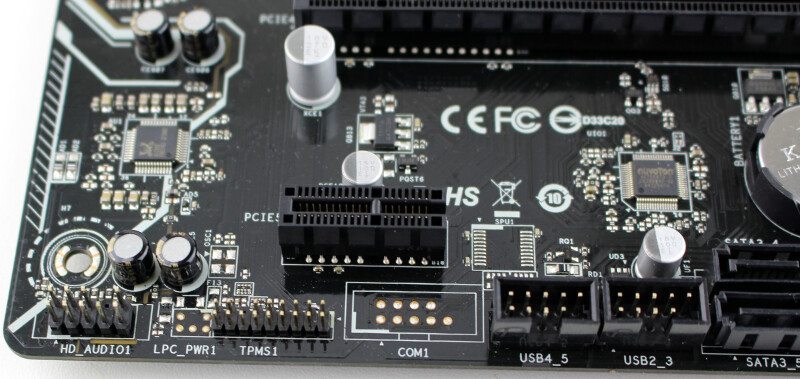
The PCI-Express slots are spaced out in a way that you easily can access them all and use them at the same time. The second PCIe x16 slot, that runs at x4 speed, is also usable for a PCIe-based NVMe SSD as a boot drive option.
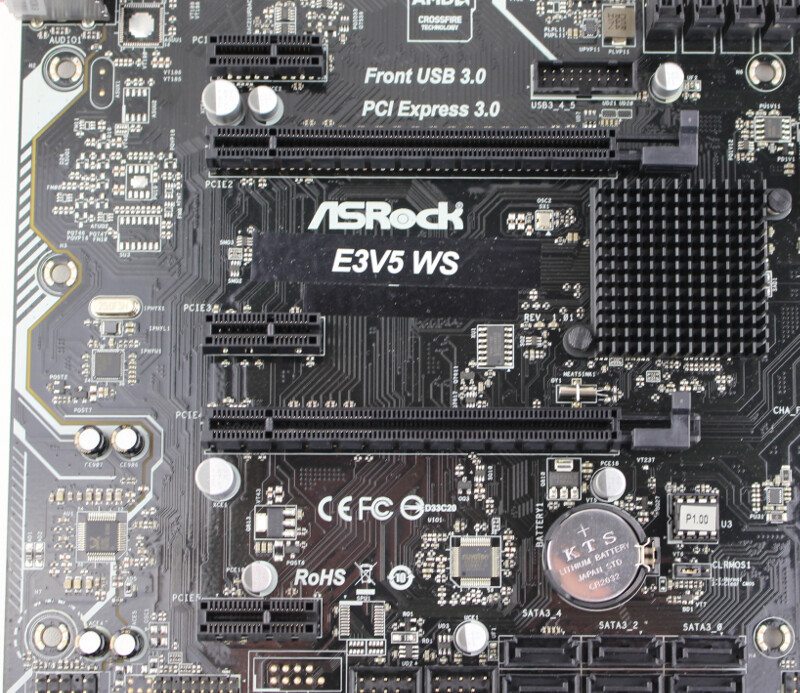
The final header, the USB 3.0 front panel header, is located between the top PCI-Express 1 slot and the memory slots.

The LGA 1151 CPU socket doesn’t hold any suprises, it is what it is.
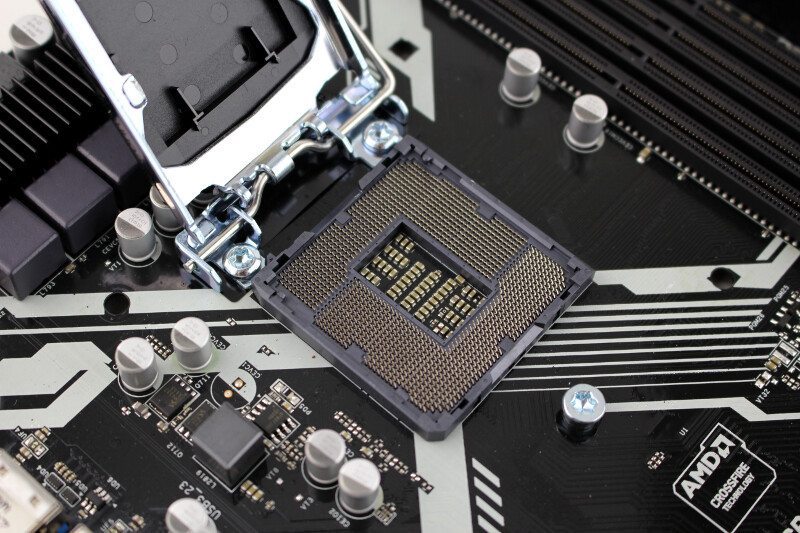
The addition of an Intel i219LM network controller is a great choice over many consumer boards that only feature consumer chips such as the i210.
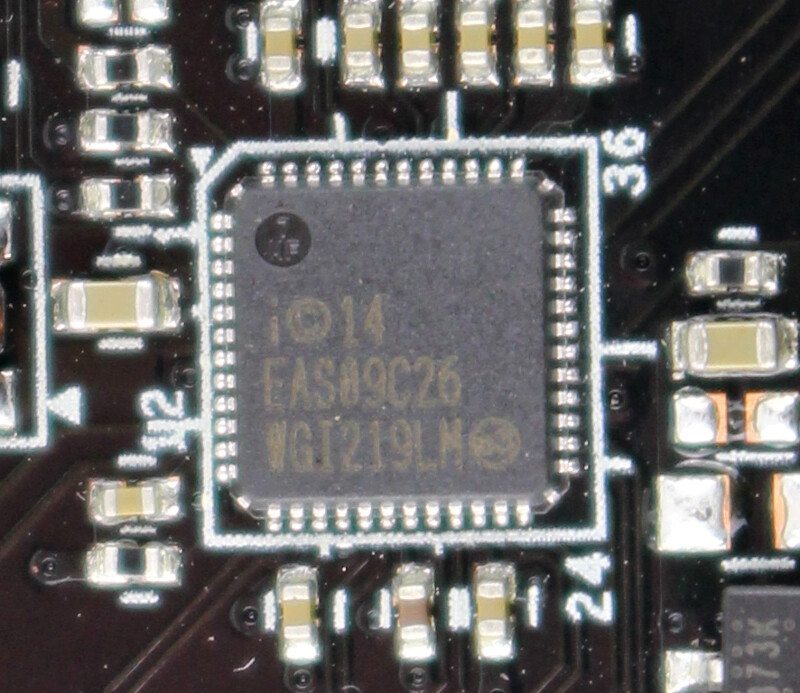
The onboard sound is handled by a Realtek ALC892 7.1 HD Audio codec chip, but as previously mentioned, you need to use the front-panel header to unlock the 7.1 surround sound abilities. There are only 3 stereo jacks on the IO panel which naturally limites the output to 5.1 without the use of the frontpanel header.