ASRock E3V5 WS (Intel C232) Motherboard Review
Bohs Hansen / 9 years ago
BIOS
We’ve already seen that the ASRock E3V5 WS motherboard comes with some awesome features and the BIOS is no different. With this motherboard, we get a 128Mb AMI UEFI Legal BIOS with multilingual GUI support.
The EZ Mode, or easy mode, provides a dashboard-like page with all the relevant information and functions collected in a single place.

Flash your BIOS from USB or the Internet with just a few buttons, change the fan settings or boot order, or as seen here, have a view at your installed components through the System Browser.

Switching to the advanced mode will provide access to the full BIOS with a normal looking UEFI interface.
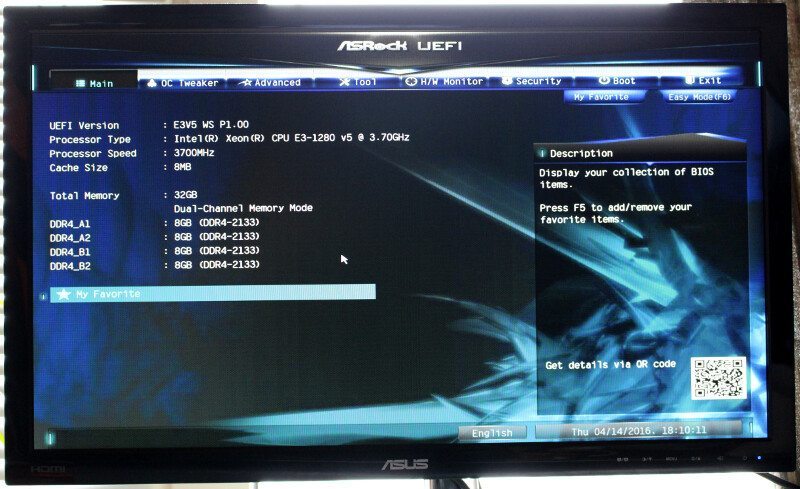
The motherboard supports overclocking of both the CPU and Memory, if the installed components also support it.

Besides overclocking, you can also tweak the different function as you’d expect.

The BIOS detected my Crucial Ballistix DDR4 modules with the right settings right away and I’ll leave them at default for comparison reasons between motherboards.

DRAM, CPU, PCH, VCC, GT, and VCCSA voltages can all be tweaked too.

Within the Advanced tab, we find most of the settings that I’m normally looking for when configuring a system, from storage and chipset configurations to USB, Power, and CPU.





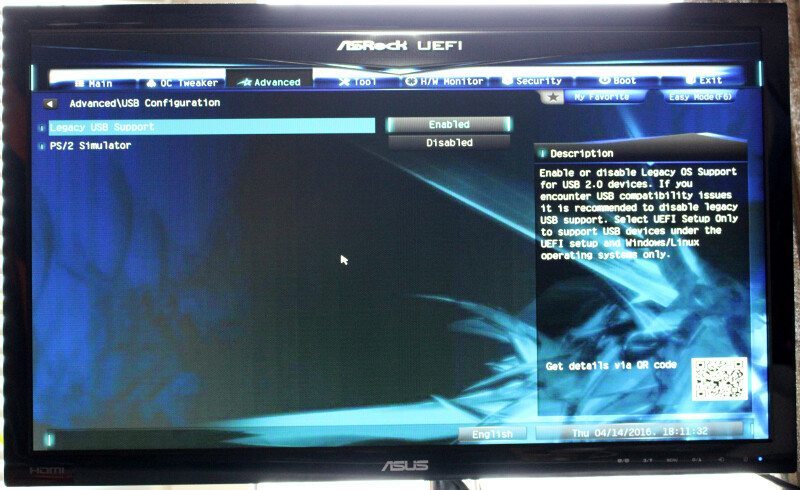
ASRock added quite a few useful tools directly to the BIOS and they’re all found in the Tool menu. The Easy RAID and Drive Installers will take care of necessary drivers for your operating system by installing them for you.
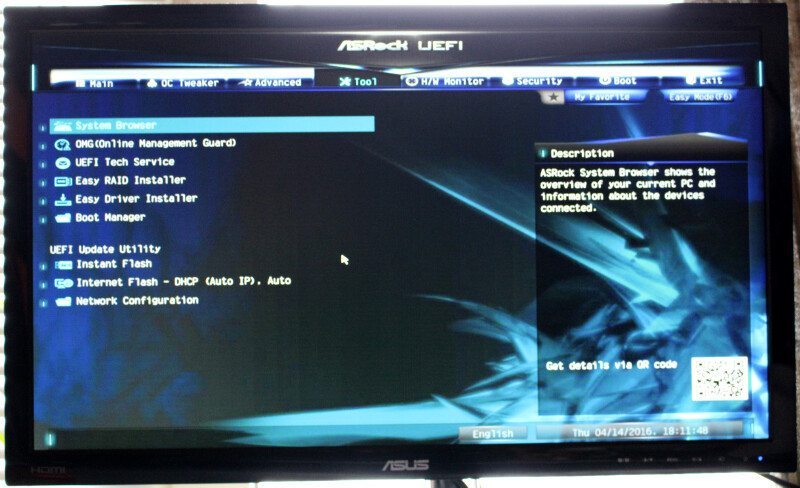
We got the System Browser that highlights the ports and connectors on the motherboard that are in use.

There’s the Online Management Guard (OMG) that can be used to restrict the internet access at given times. This is equally useful to keep kids out of the internet at night when they should be sleeping as it is at keeping the system disconnected from the internet while the office is closed and nobody is close to check up on possible malicious attacks from the internet.
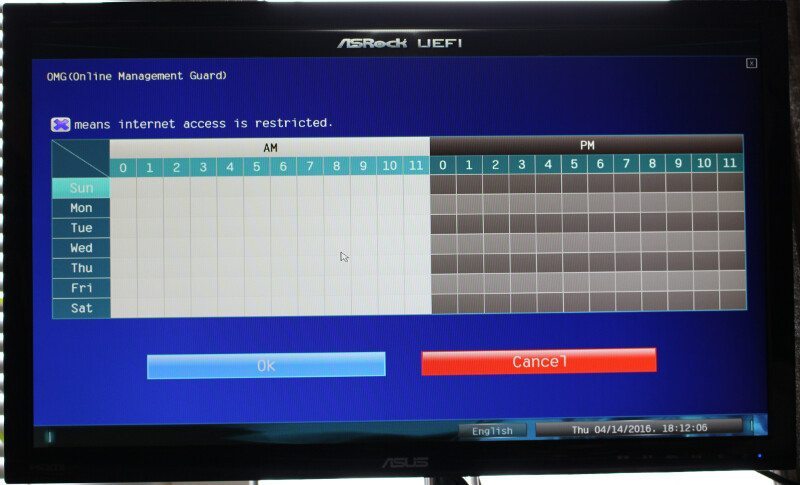
It can be troublesome to contact support when your system doesn’t work, and that’s really the time where you need them. ASRock added a tech service function directly into the BIOS that allows you to contact the tech team without a working OS install.
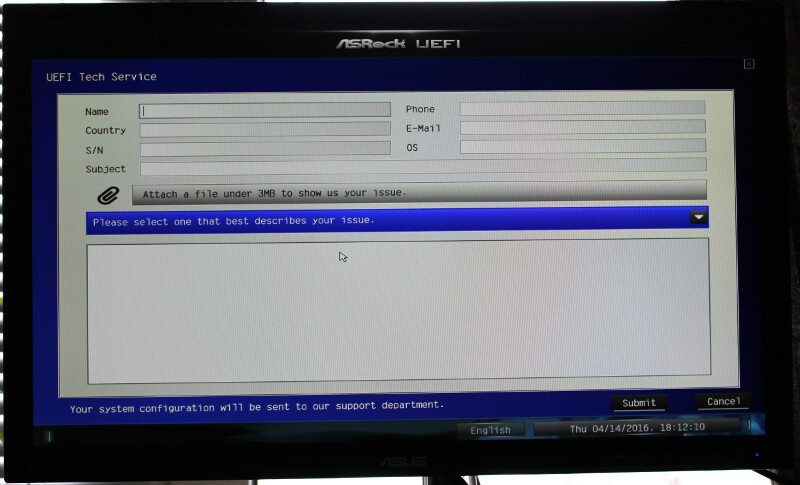
There’s also an 8-point boot manager tool.

For the firmware update functions, you can set the internet connection and download server to use.
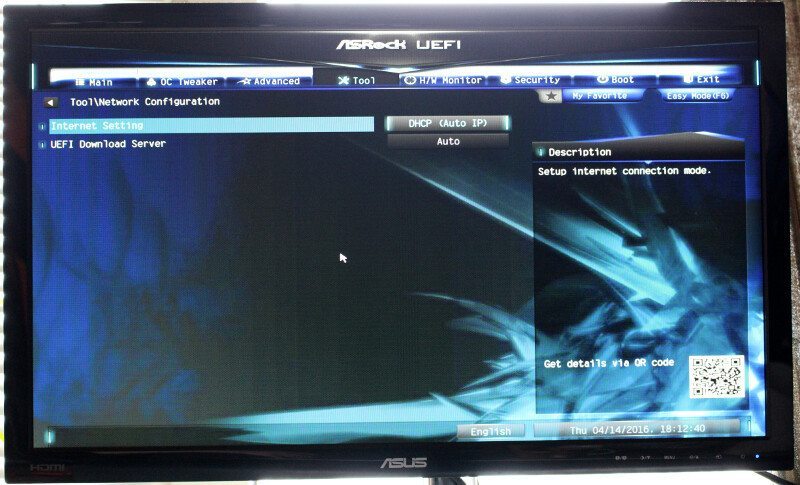
There’s a basic hardware monitoring tool built in from where you also have access to the fan settings.
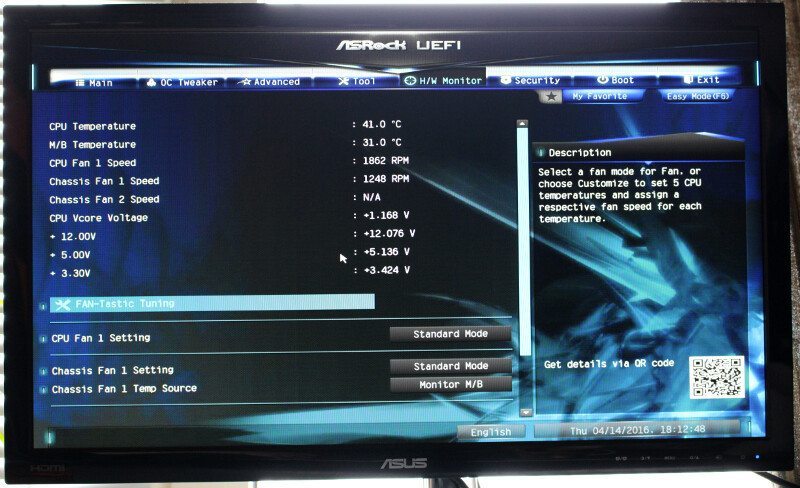
Security is pretty much as we see it on most boards. It also includes the Intel Platform Trust Technology.

You also got all the boot options you’d expect.

And we find one-time boot override functions too on the exit page, just as it should be.
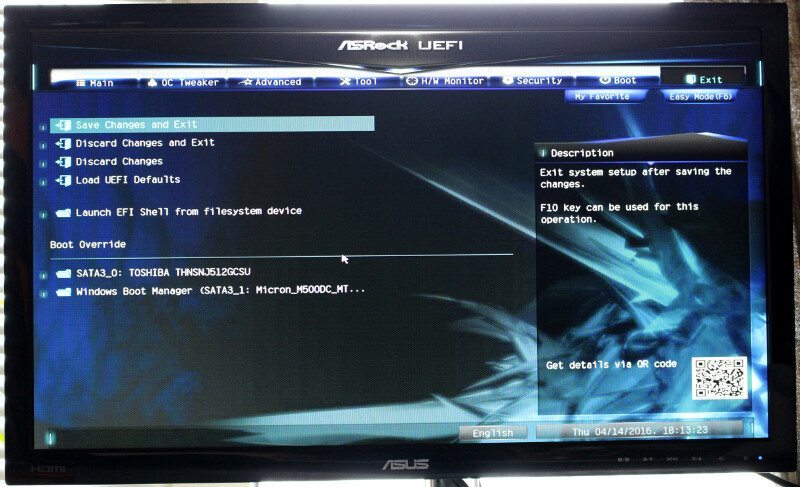
Overall, a solid BIOS with some really cool extra functions for support and update.



















