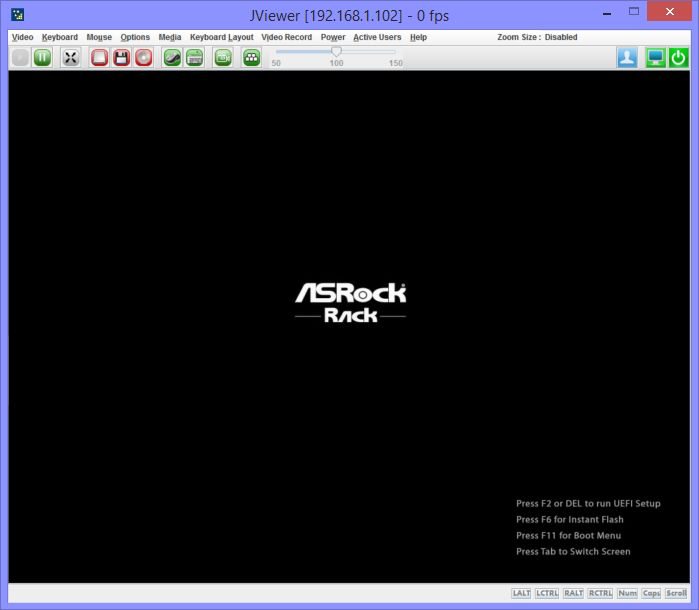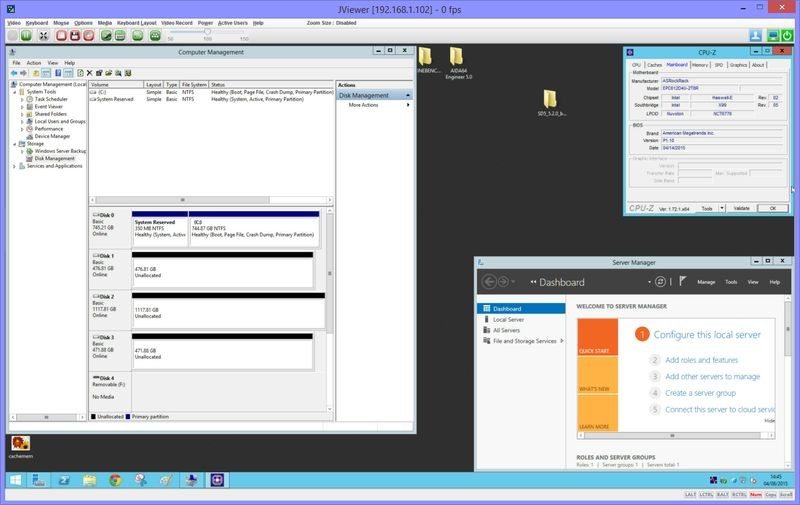ASRock Rack EPC612D4U-2T8R (Intel C612) mATX Server Motherboard Review
Bohs Hansen / 9 years ago
Software Overview Continued
Remote Control
The Remote Control pane allows you to easily launch the Java Console and Java SOL as well as control the power state of the system.


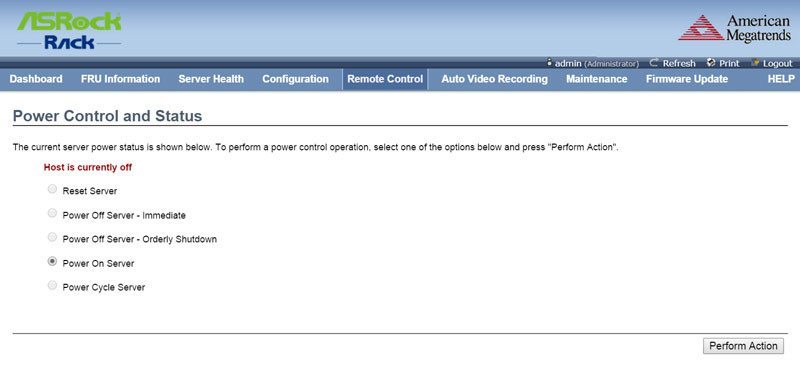
Auto Video Recording
Auto video recording is a pretty useful function that you can let trigger by different events. Always know exactly what went on when something went wrong, that’s a big bonus and a big help in diagnostics.
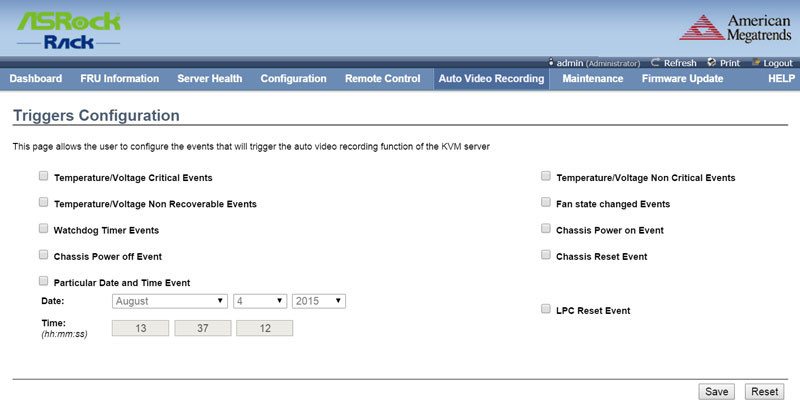
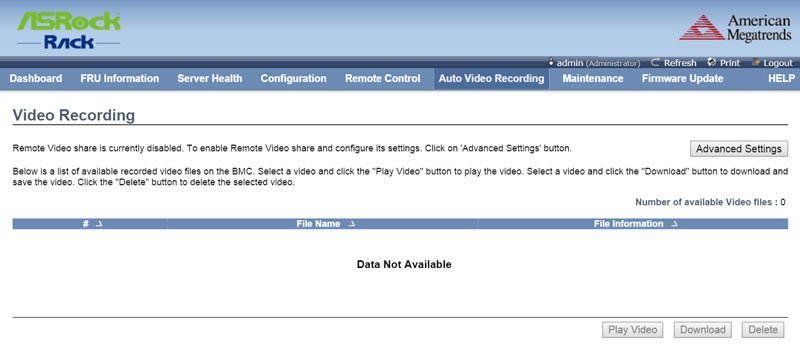
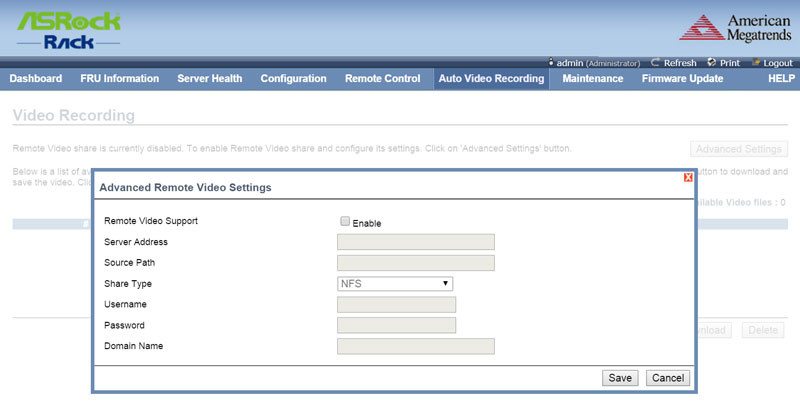
Maintenance
Maintenance allows you to update the preserve as well as restore configurations. You can also modify your admin user here, something that should be done and changed away from the default ones.
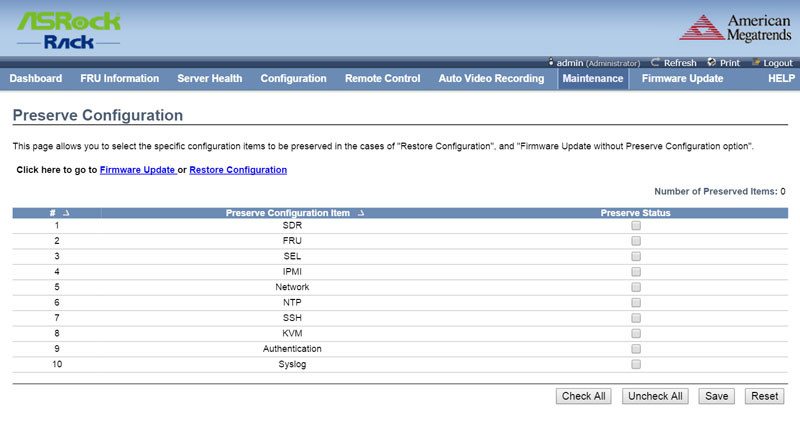
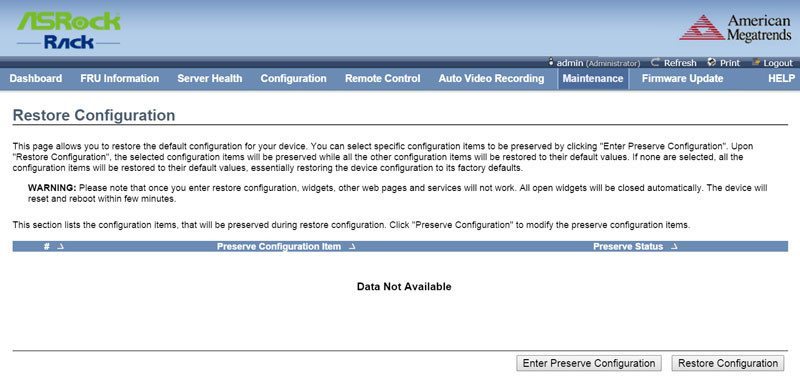
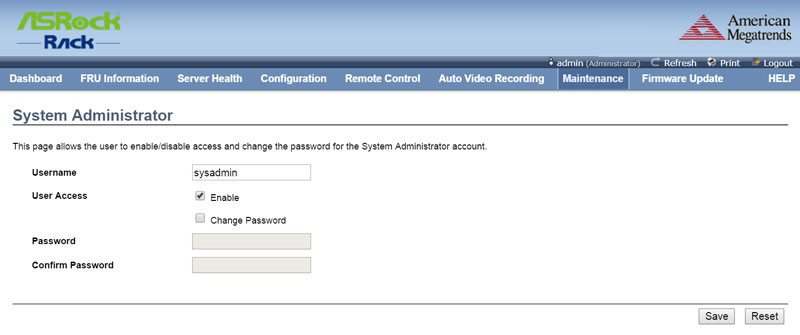
Firmware Update
The firmware update has its own page and with good right. You wouldn’t want to mess up this part. You can preserve or overwrite individual settings here too.
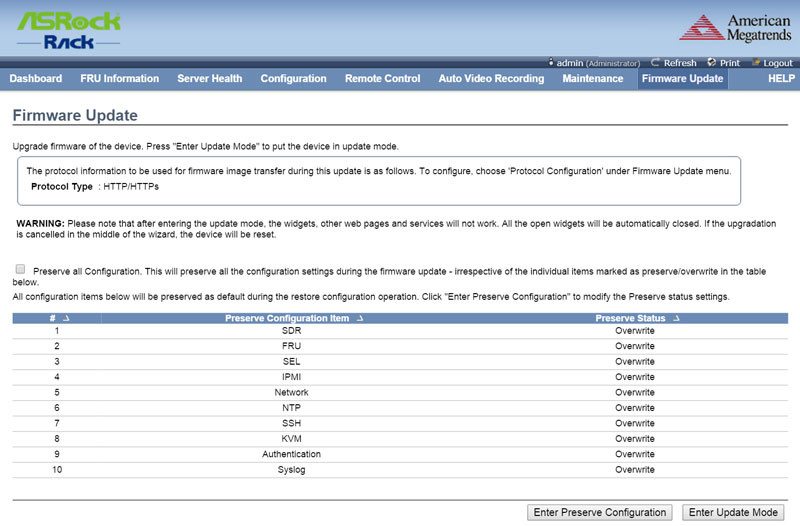
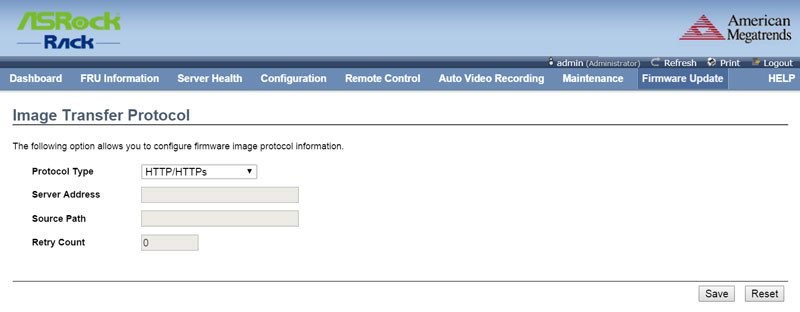
Instant Help
Pressing the help button will open an instant help pane to the right of the screen. The content will change as you change page and help you with the different settings and pages.
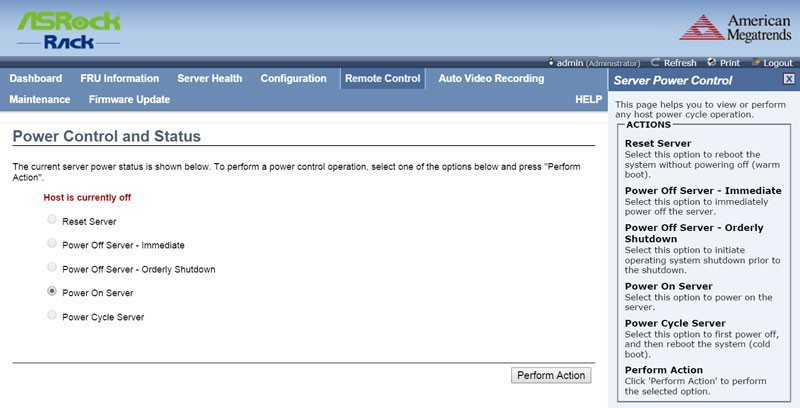
Java Console
We’ve just seen how we can launch a java console outside of the browser, when not supported inside. Below are two shots grabbed from there, one from the BIOS post screen and one from a booted Windows system. It works and it works like a charm.