ASRock Z170 Extreme 7+ (LGA 1151) Motherboard Review
Rikki Wright / 9 years ago
A Closer Look & Layout Analysis
This is such a striking motherboard. The Black and copper contrast is easy on the eyes, but also such a great combination.

The capacitors have also been given the copper treatment to blend in better with the rest of the board.

The CPU socket in all it’s glory! Despite the socket featuring 1151 pins, CPU cooling solutions that are compatible with 1150 will also fit.

The chipset heat sink is clean-cut and stylish. The basic ASRock logo really shows attention to detail with this motherboard.

Looking towards the I/O options, 2x USB 2.0, 1x PS/2 port, 1x DisplayPort, 1x HDMI, 1x DVI, 2x USB 3.1 (1x Type A, 1x Type C), 4x USB 3.0, 2x Gigabit LAN, 1x S/PDIF output and 5x Audio jacks. To the far right are two ports for WiFi antenna.

ASRock motherboards feature Purity Sound, a high quality audio option; the Z170 sees the introduction of Purity Sound 3.

The shield hugs the components of the motherboard well, but my OCD is screaming at the fact that it’s missing one capacitor in the audio section.

Moving to the bottom of the board, there are the usual connections and functions such as front panel audio, clear CMOS, front panel buttons and dual BIOS with switch.
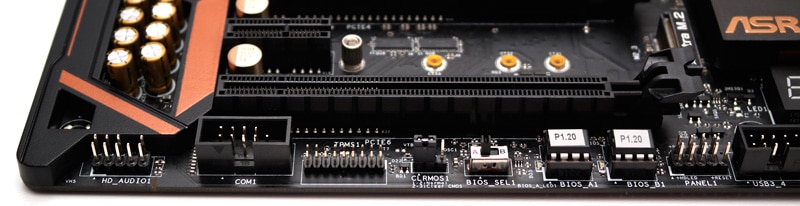
Moving over, there are 3x USB 2.0 headers, DEBUG LED and front panel LED headers.
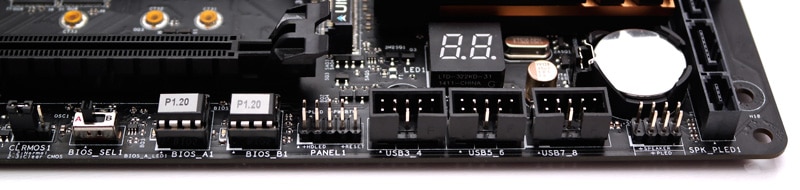
Taking a look at the SATA options, there are 3x SATA express ports and 10x SATA 6Gb/s ports.

To the top of the board and we have 2x USB 3.0 front panel headers, the 24-pin power connector and onboard Power and Reset buttons. Next to all of this are the 4x DDR4 slots.
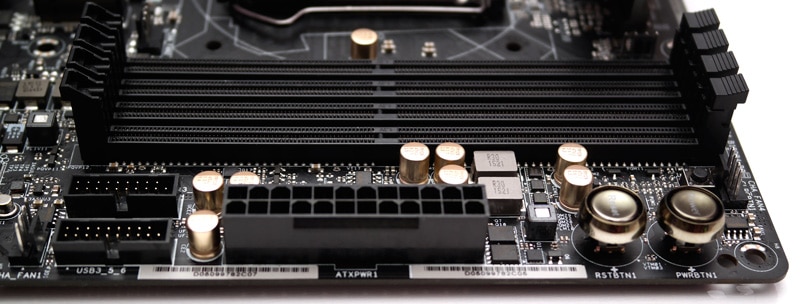
With the Z170 comes an absolutely huge array of PCIe lane options. The ASRock Extreme 7+ features 4x PCIe x16 3.0 slots, 2x PCIe x1 slots, 3x Ultra M.2 slots and a half-size PCIe slot for WiFi or Bluetooth connectivity options.




















