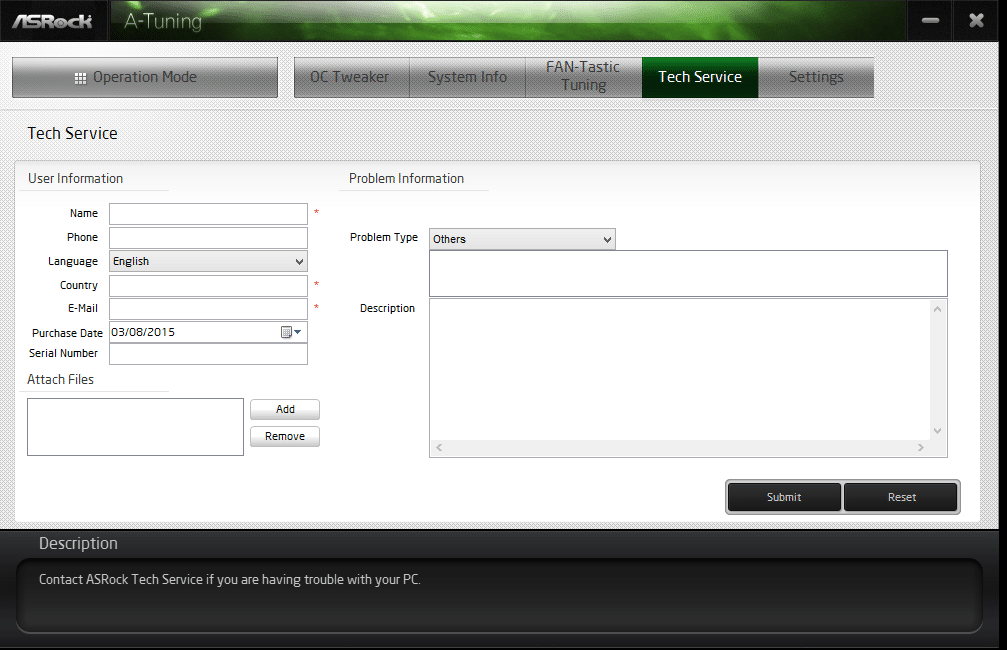ASRock Z170 Extreme 7+ (LGA 1151) Motherboard Review
Rikki Wright / 9 years ago
Software Overview
So the manufacturer’s point of difference is not only the components it uses, but also what it can offer the user during day-to-day use. ASRock, like others, offer many different programs for you to choose from once set up which can help to make your life a little easier. Usually these programs are useless, offering bloatware or some pretty pointless programs that you wouldn’t normally download. ASRock used to be the same, but have now changed and have tuned their software to be extremely useful.
The first utility is the App Shop. This is the hub for all of the possible programs you can download which are either produced by or recommended by ASRock. This will search for apps or even new drivers and BIOS updates.
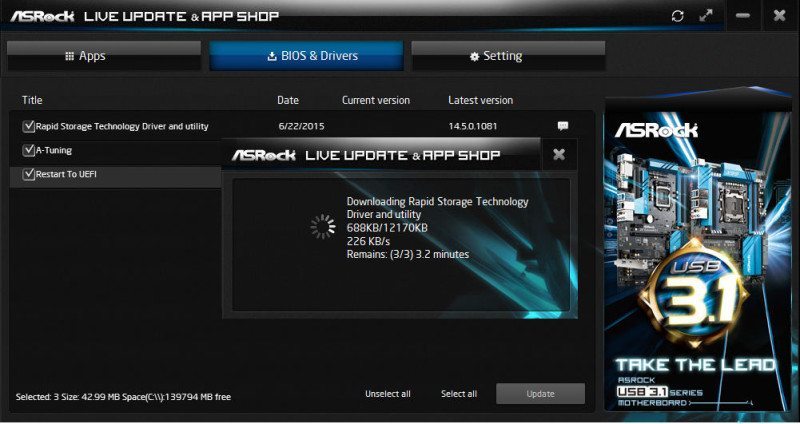
Restart to UEFI might seem like a pointless app, but if you are having issues with your keyboard such as not being recognised until your operating system loads; this could prove valuable.

A-Tuning is ASRock’s tuning software. The features are detailed and everything works well.
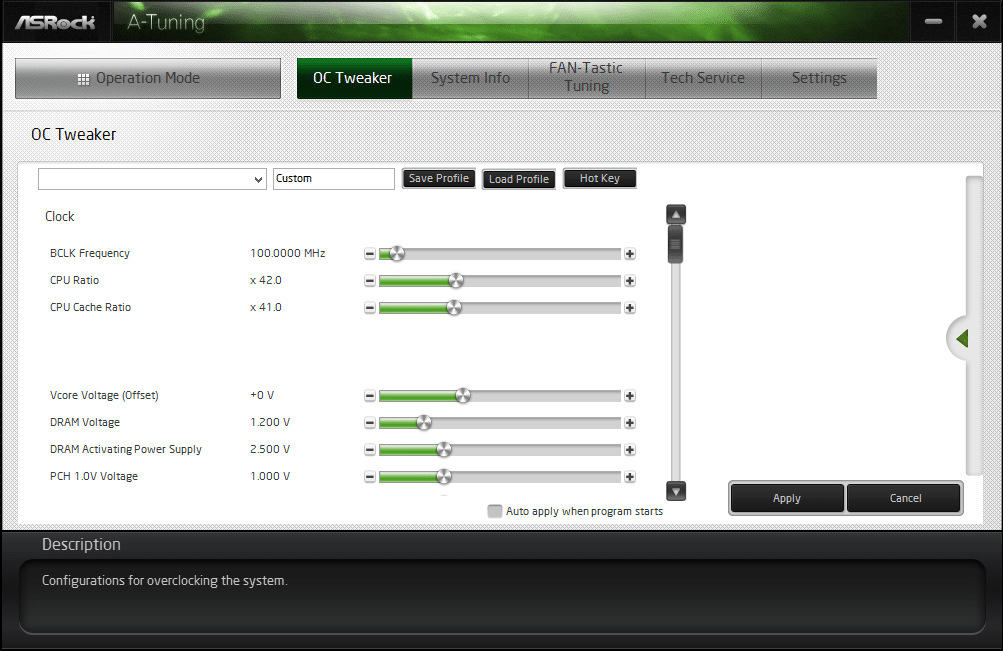
System info does exactly what it says; it monitors the system. This works slightly better than CPU-z due to it being specifically designed for ASRock motherboards.
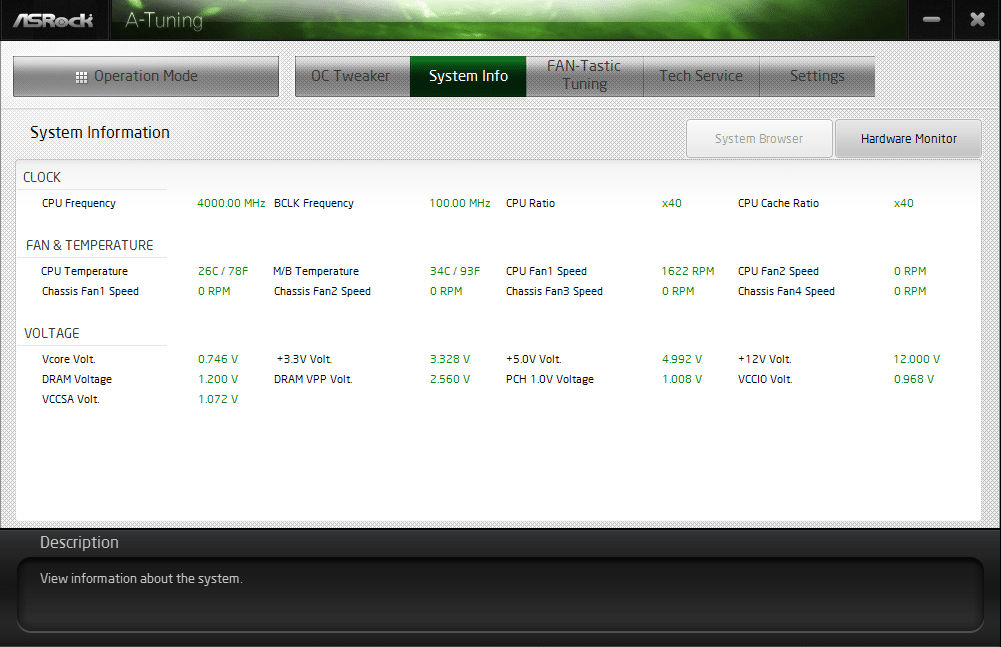
FAN-Tastic Tuning is slightly gimmicky in name, but the application actually works really well; better than some fan utilities I’ve used in the past.
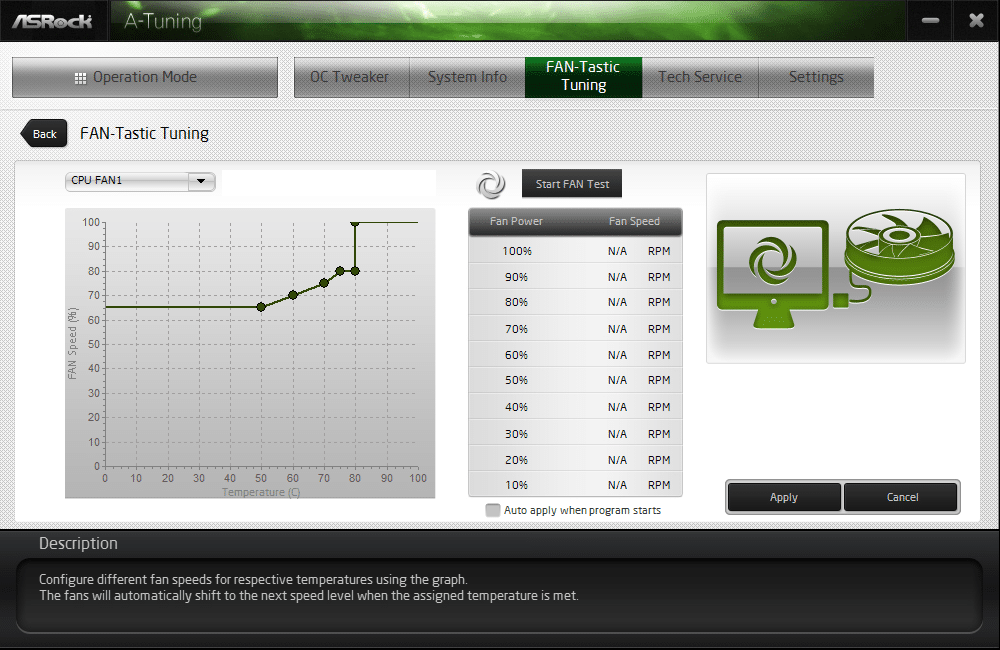
Tech Service is just like in the BIOS; it allows you to contact a member of the ASRock tech support team with any issues you have. You will likely get a faster and better response from using this service due to it going directly to the team instead of being passed through from the website.