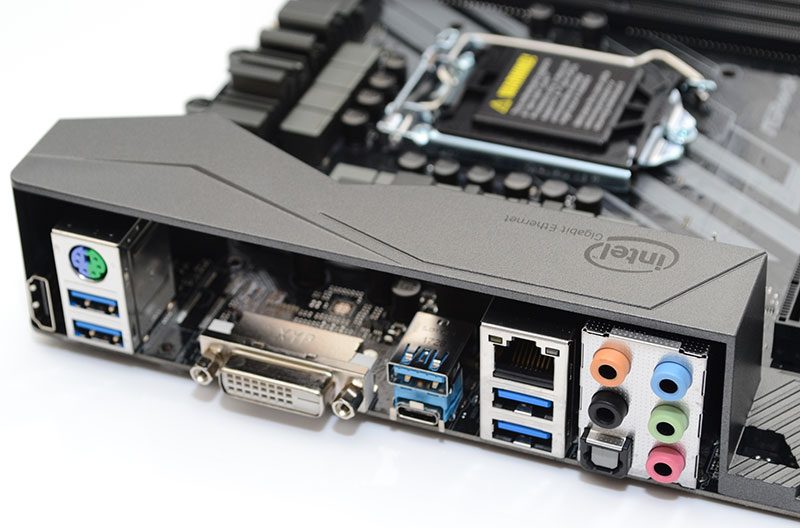ASRock Z370 Killer SLI Motherboard Review
Peter Donnell / 7 years ago
A Closer Look
The motherboard has a pretty sleek looking design and doesn’t look as “gamer” as some of the other ones we’ve reviewed so far. I’m OK with this, it’s smart enough to look good in any system. It’s not too busy looking, and it’s not too boring either.
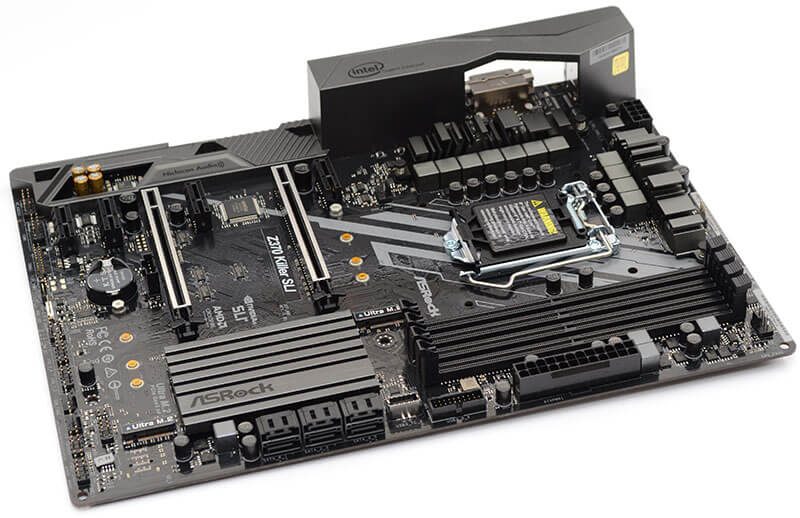
The VRM cooling on this motherboard is noticeably smaller than the other ASRock motherboards we’ve tested. However, this is a more mid-range motherboard and it is priced to reflect that too. Regardless, it still features high quality components for power delivery, and should still be a competent overclocker.

Connectivity is pretty decent on this motherboard, with a USB 3.0 and USB 3.1 Typc-C front panel connector on the right side.
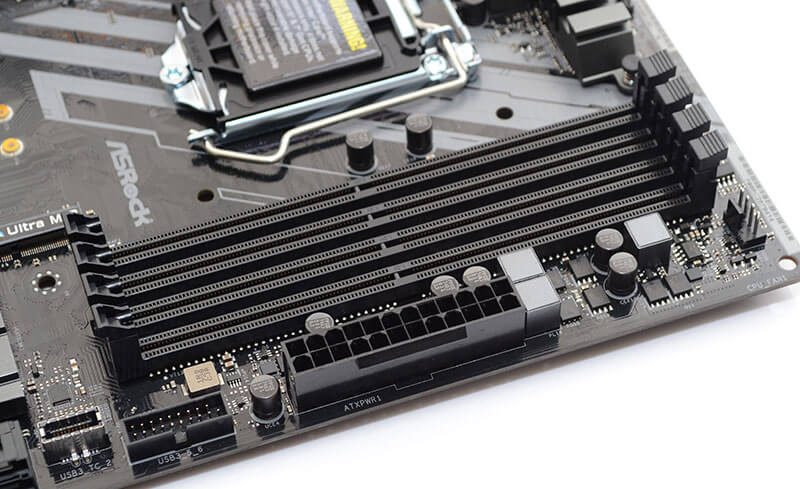
All the usual headers on the bottom row too, including USB 2.0, front I/O, fans, and even an RGB header.
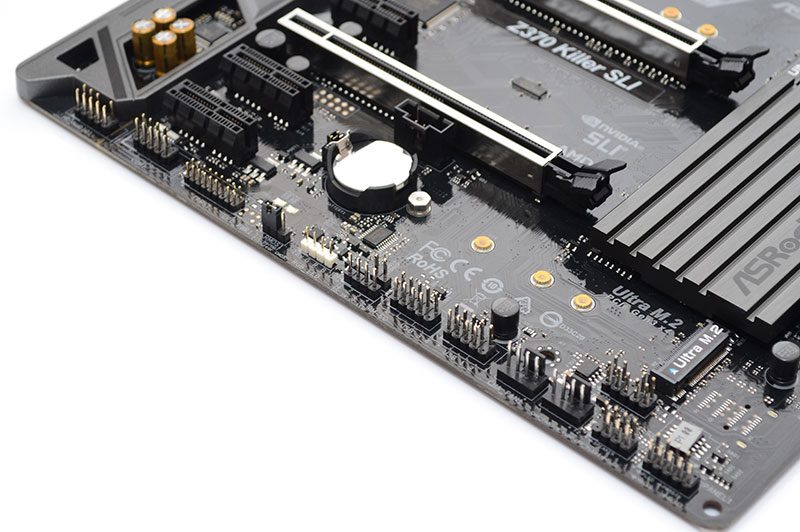
SLI?
With two fully armoured PCIe lanes, you’ll easily fit two high-end graphics cards here. Of course, they’re nicely spaced too, so even some of the thickest cards on the market won’t pose any issues.
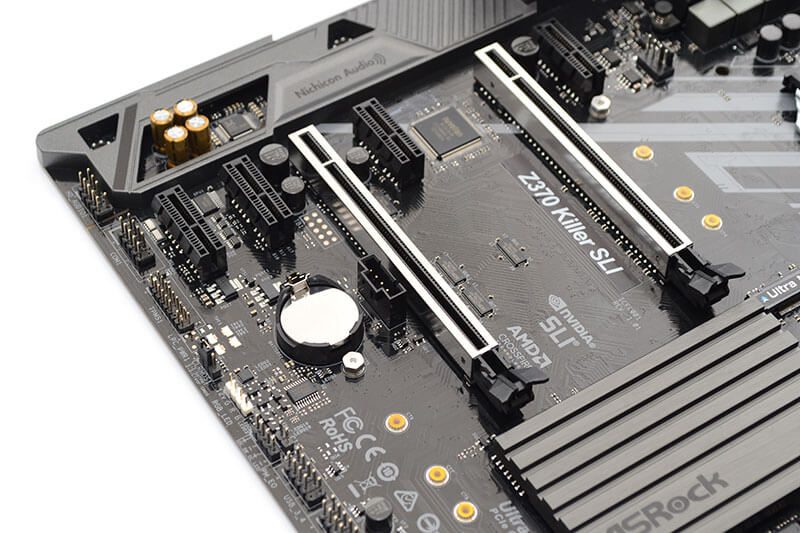
Storage
There are six SATA 6 Gbps ports on the right side, which is more than enough for most system builders. However, there are also two Ultra M.2 drive mounts directly on the board, allowing for blazing fast NVMe storage, and Optane drives from Intel to be installed.

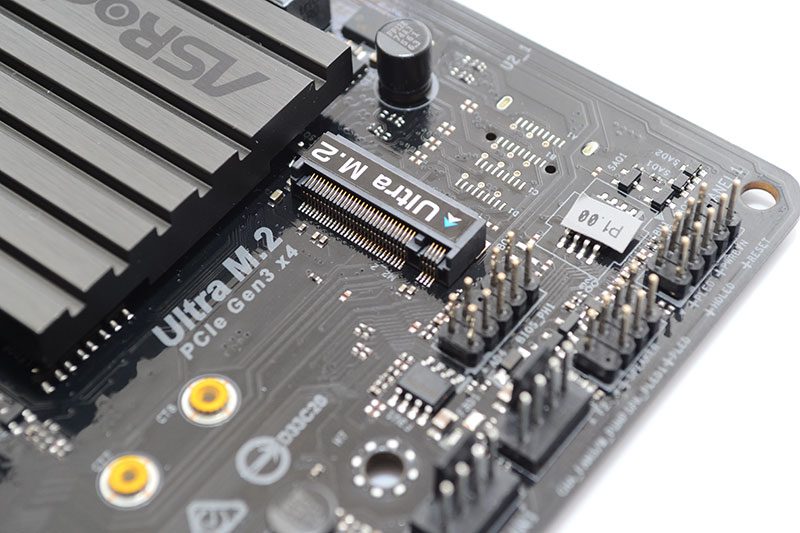
Audio
Equipped with the Realtek ALC890 chipset, the Killer motherboard will deliver 7.1 HD audio. You’ll get decent amplification too, especially handy if you’re using headphones over 3.5mm jack. Of course, that comes courtesy of the Nichicon Fine Gold Series caps in the bottom left corner.
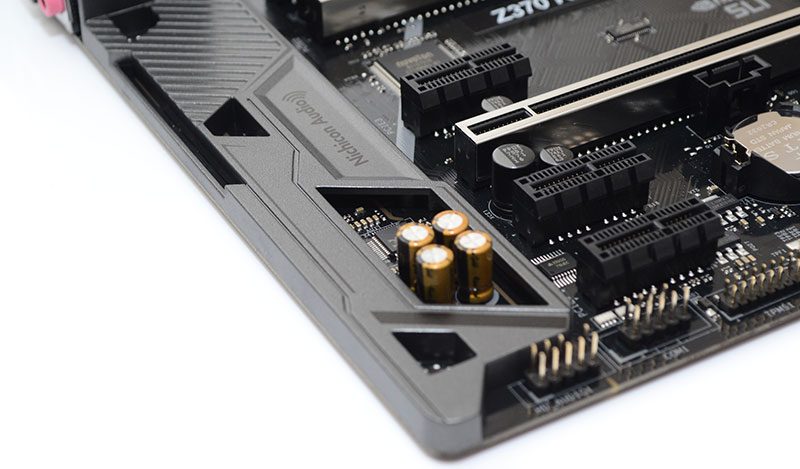
You’ll find 5 audio jacks at the back of the motherboard, as well as an Optical TOSLink connector. Displays can use the DVI or the HDMI port. There are a few USB ports here, including Type-C, but otherwise, the rear I/O is pretty empty. Finally, Intel I219V Gigabit LAN, not “Killer LAN” as the motherboard name may suggest.