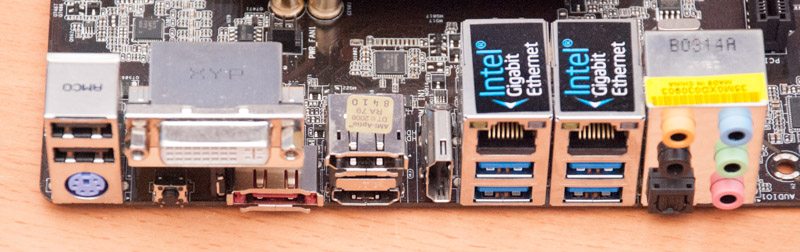ASRock Z87 Extreme6 (LGA 1150) ATX Motherboard Review
Ryan Martin / 11 years ago
A Closer Look
The ASRock Z87 Extreme 6 looks like a lovely motherboard thanks to the contrasting colours of the light silvers/golds with the dark browns/blacks. Maybe sticking to just two colours might be a little more pleasing in future (aka Silver and Black or Gold and Brown).
Around the CPU socket you can see that 12 phase VRM as well as a black and silver heatsink with a chunky 8mm heat pipe to cool the power circuitry.
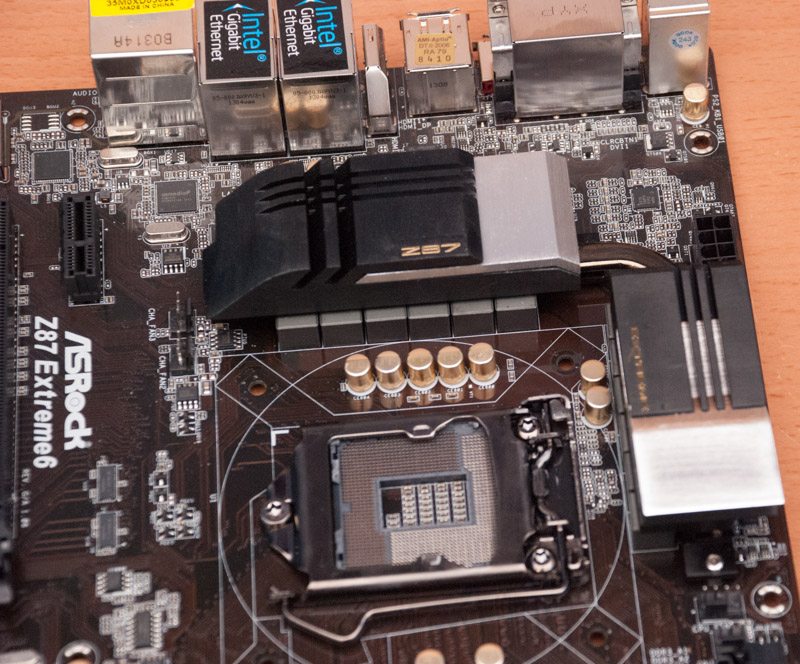
The 8 pin is nestled at the top of the motherboard behind the heatsink.
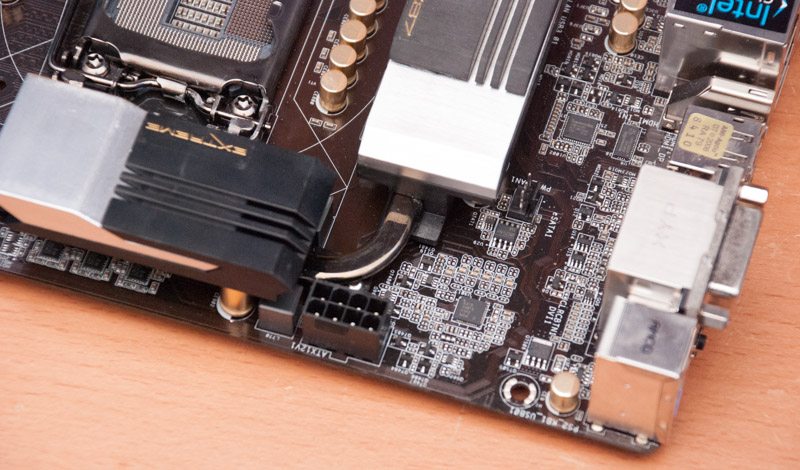
Four DIMM slots provide you with support for up to 32GB of 2933MHz+ RAM. There’s also a USB 3.0 header and motherboard 24 pin located here too.
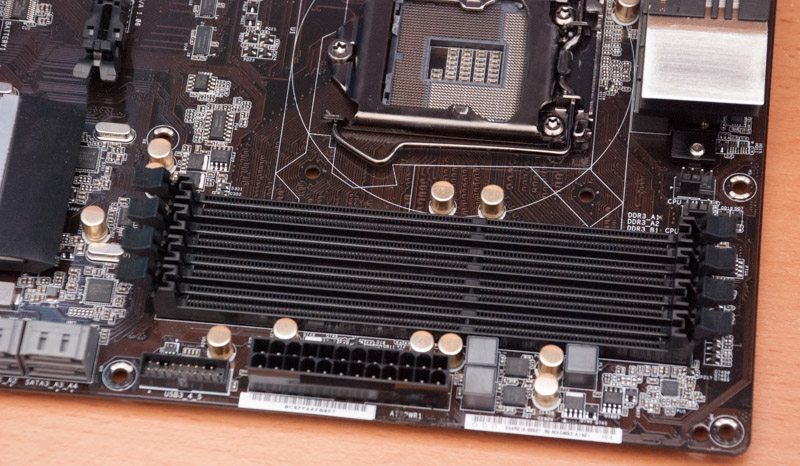
The Z87 Extreme 6 boasts 10 SATA III ports, six via the Z87 chipset and four via an ASMedia controller – ASM1061 to be exact.
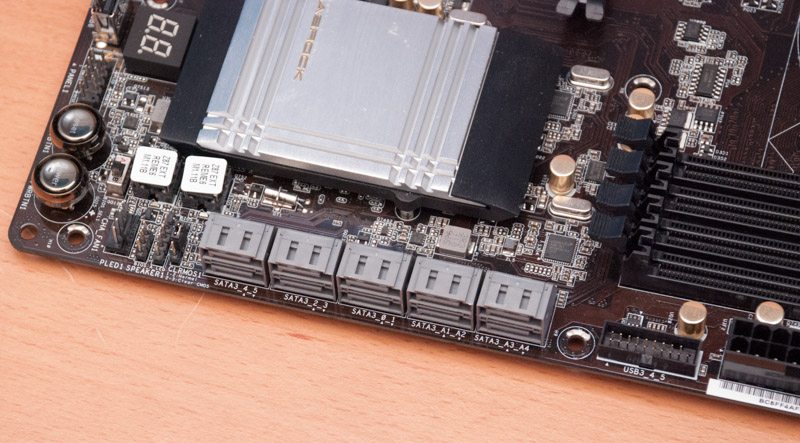
The Z87 PCH is cooled by a rather stylish looking silver and black ASRock branded heatsink. You can also see a USB port for internal storage drives and an LED number post to troubleshoot any start-up problems you might encounter.
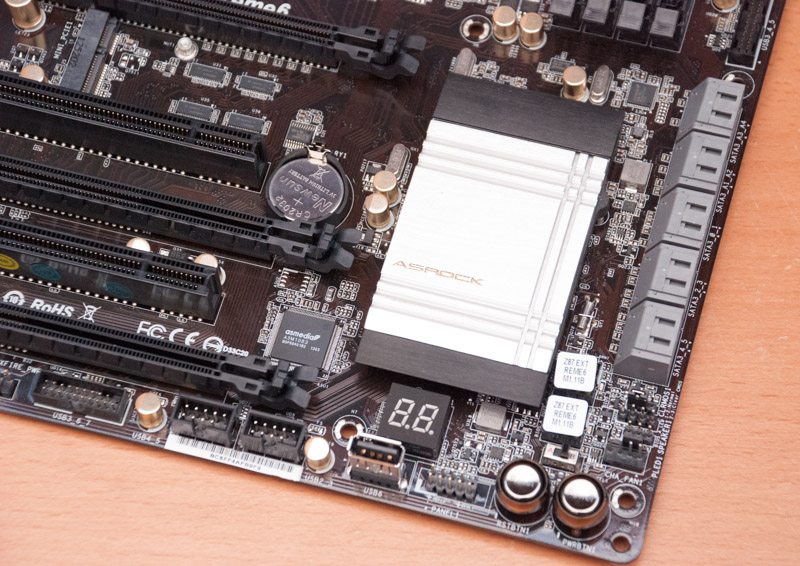
As mentioned on the first page you have the following PCI connectivity in top-to-bottom order:
- PCIe 2.0 X1 physical and electrical
- PCIe 3.0 X16 physical and electrical
- Legacy PCI
- PCIe 3.0 X16 physical and X8 electrical
- Legacy PCI
- PCIe 3.0 X16 physical and X4 electrical

The bottom of the motherboard has, from left to right, a HD audio connector, a COM port, right angled molex for supplementary PCI power, an IR header, a USB 3.0 header, two USB 2.0 headers, a USB port, front panel connections, a reset button and a power button.

ASRock’s audio implementation is showcased in a subtle looking EMI shield that is branded Purity Sound.
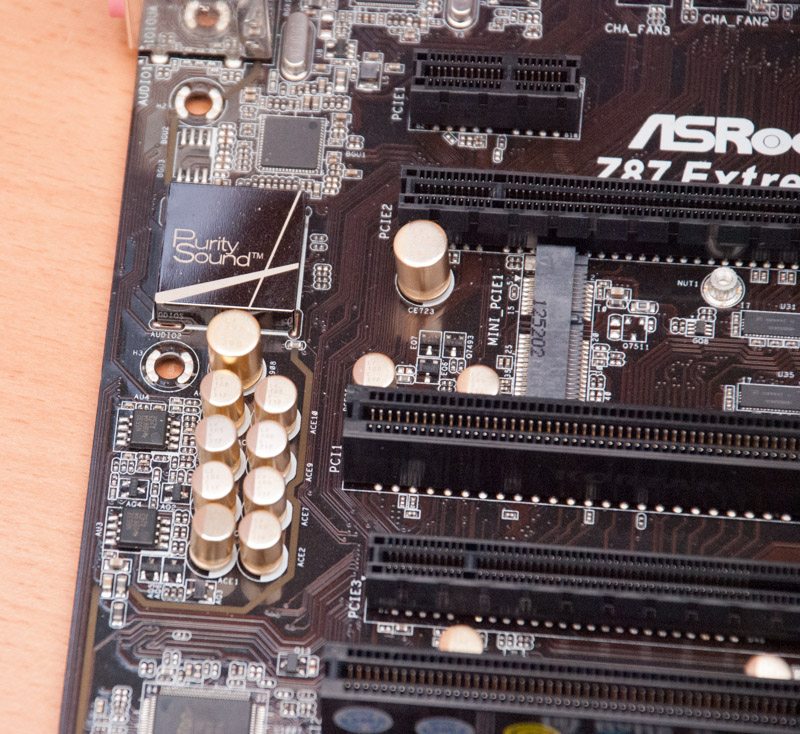
The rear I/O has, from left to right, two USB 2.0 ports, a PS/2 combo, DVI-I, a clear CMOS switch, an eSATA port, HDMI out, DisplayPort out, HDMI in, four USB 3.0, two Intel Gigabit, optical audio and 7.1 channel HD audio jacks.