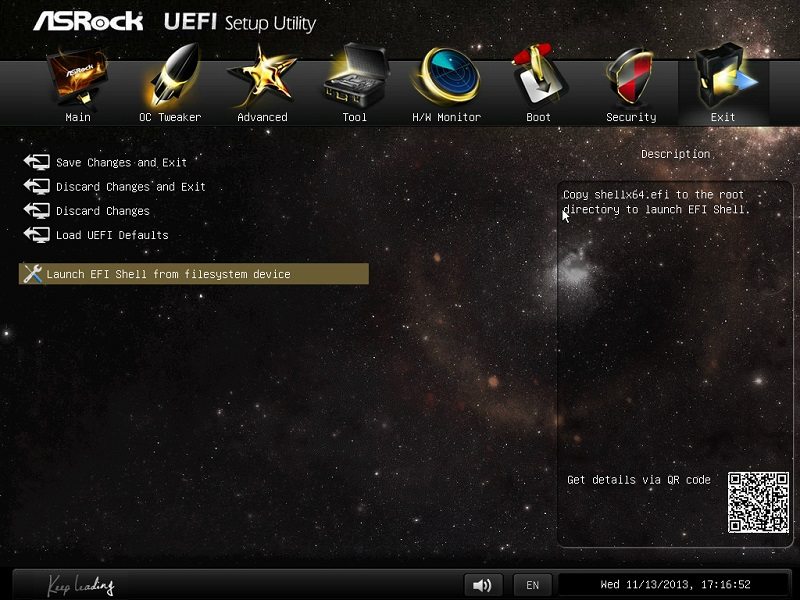ASRock Z87 Extreme6 (LGA 1150) ATX Motherboard Review
Ryan Martin / 11 years ago
BIOS
ASRock’s BIOS is another pretty looking UEFI implementation.
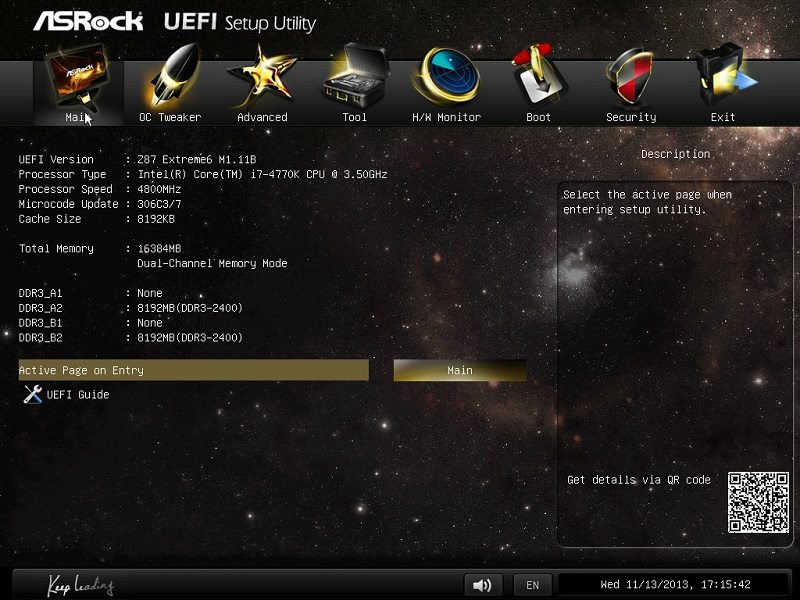
As much as ASRock will not appreciate me saying this, their BIOS isn’t that friendly towards moderate/noob overclockers like myself. I can overclock comfortably on any ASUS or Gigabyte motherboard , because most stuff left on auto just works and all I do is key in the multiplier of the frequency I want and crank up the voltage to maintain it. However, with this ASRock motherboard I struggled a lot. My advice would be to set a “optimized CPU OC setting”, which are pre-configured for 4/4.2/4.4/4.6/4.8GHz and then gradually tune the voltage down to the lowest point (or up if stable).
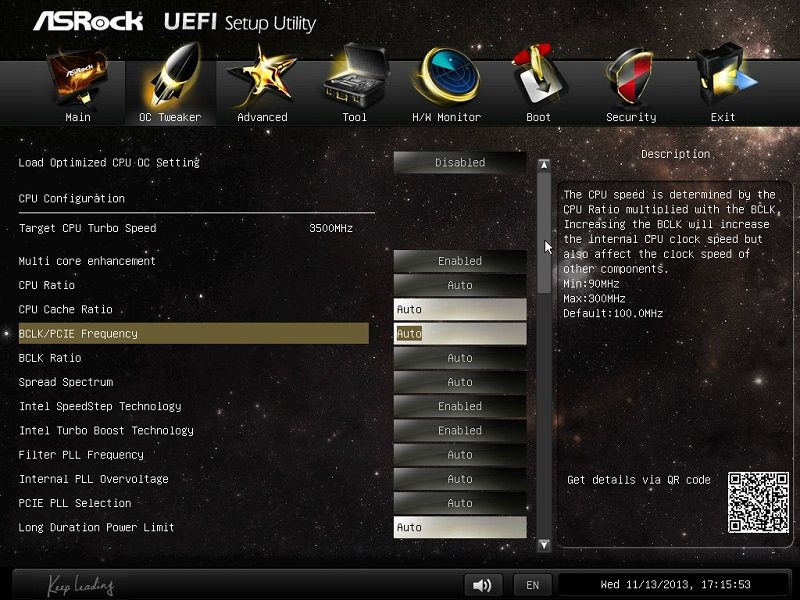
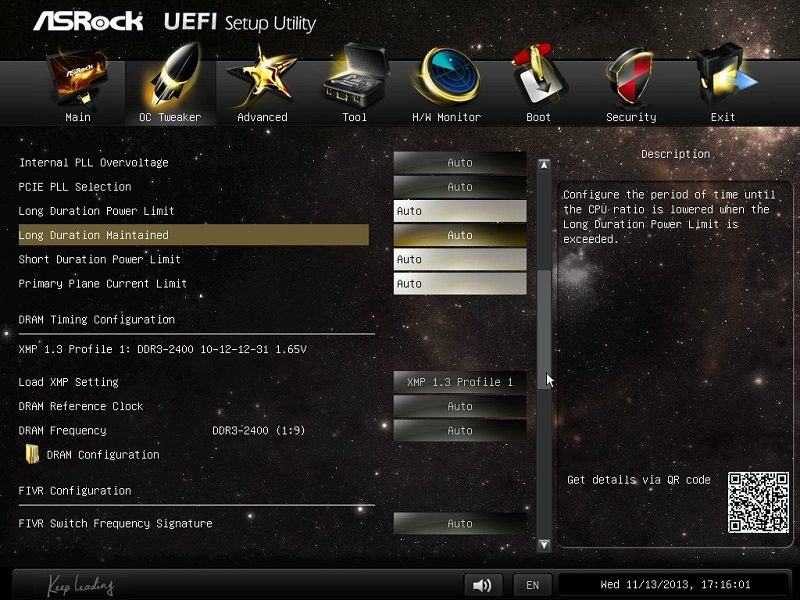
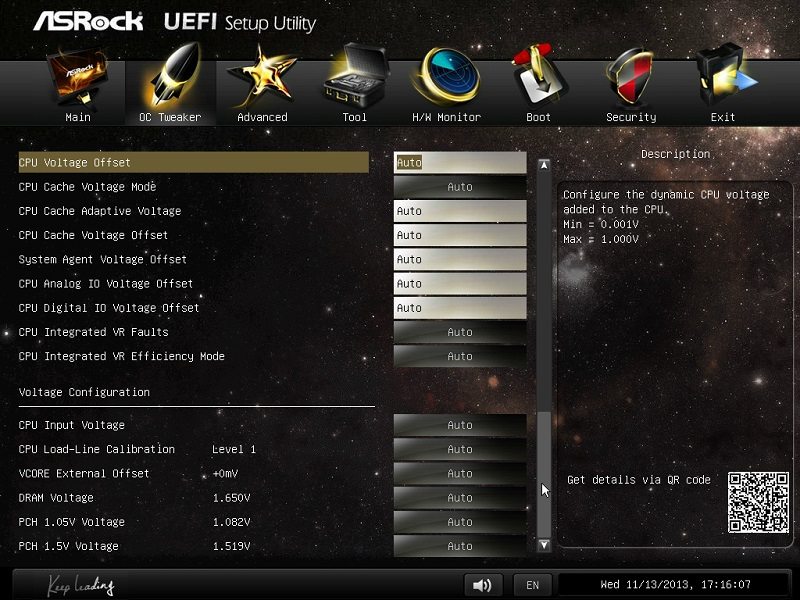
The advanced tab is more similar to other UEFI BIOS implementations from ASUS and the likes and each tab has more details about each of its sub-headings.
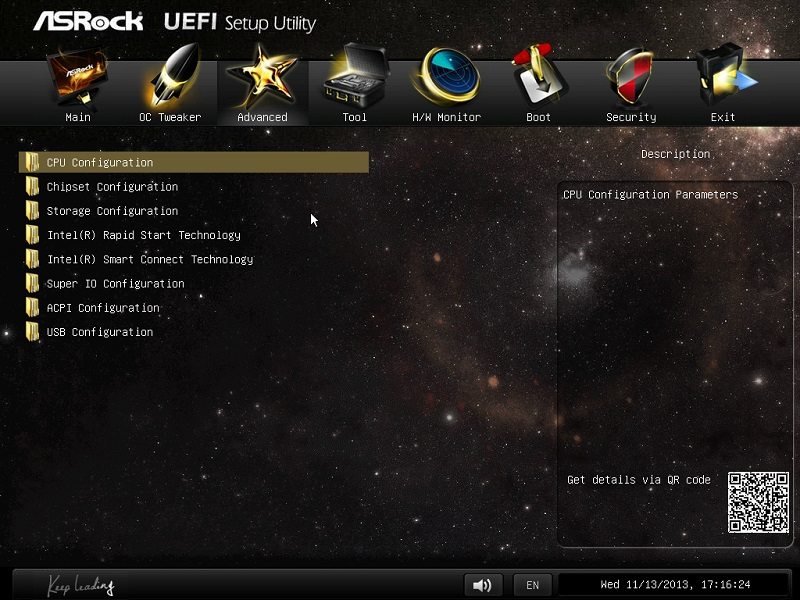
I thought most people would want to see the extra CPU options so here they are:
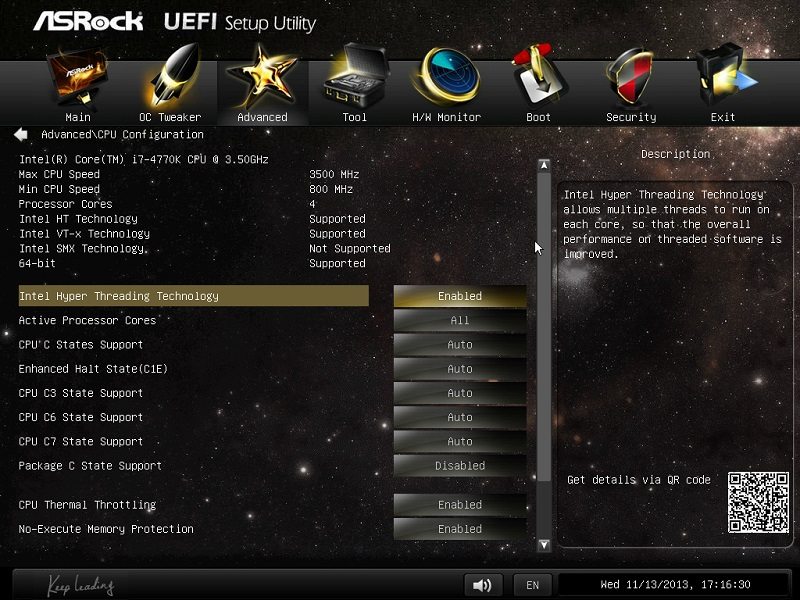
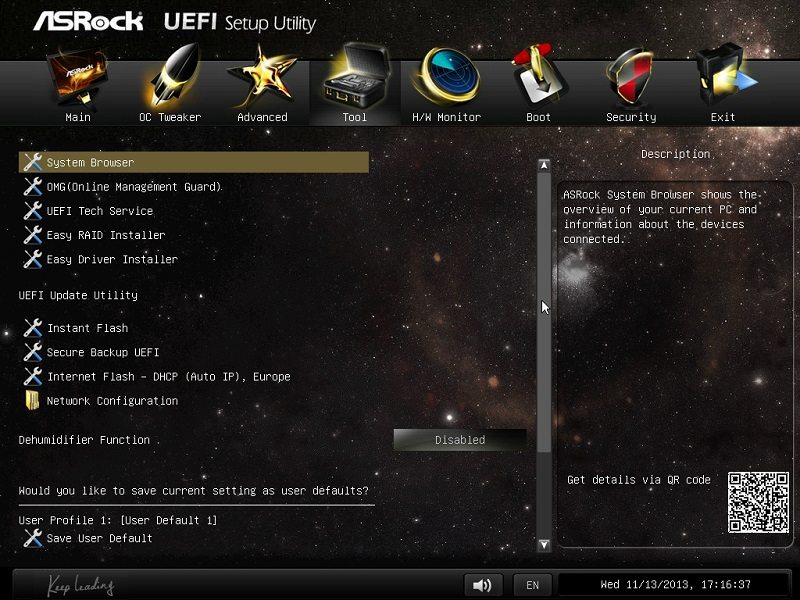
ASRock’s H/W Monitor tab allows you to adjust fan speeds for the onboard 3 pin fan connections. These are 3 pin but support hardware level voltage control (so act like a fan controller, or PWM to put it simply).
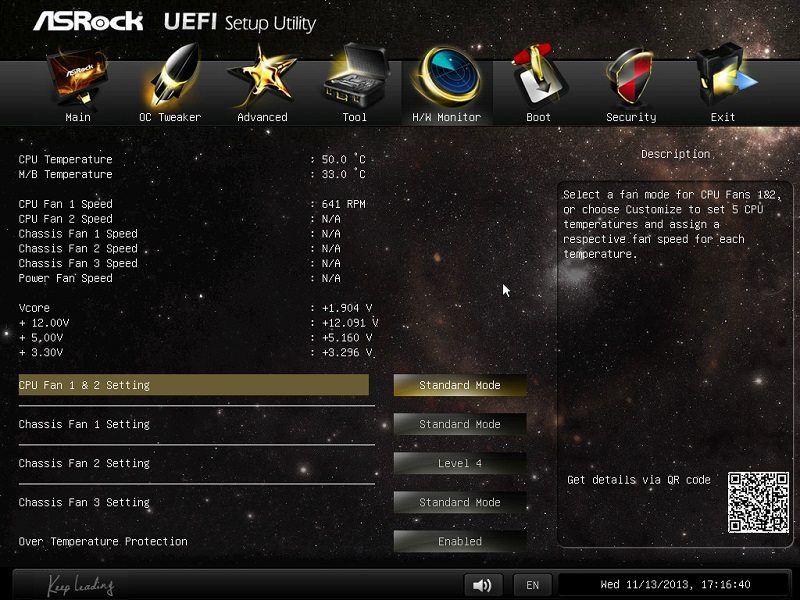
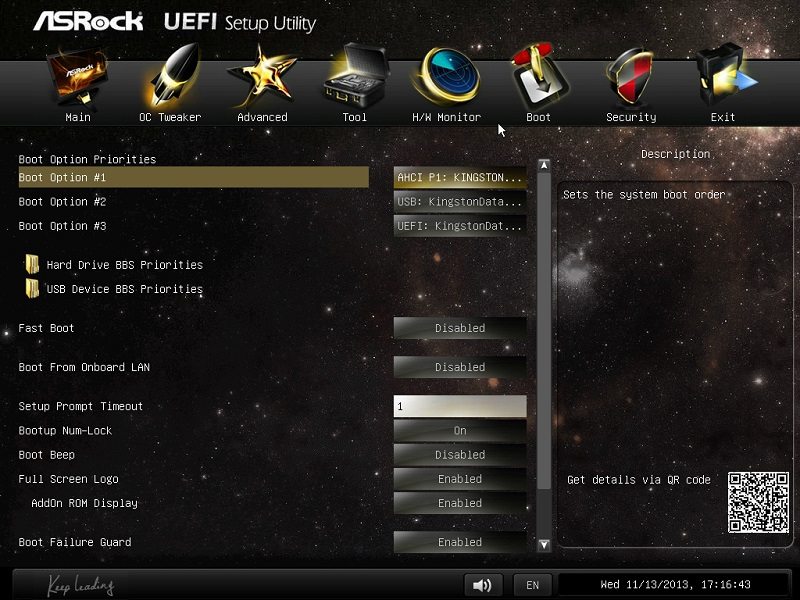
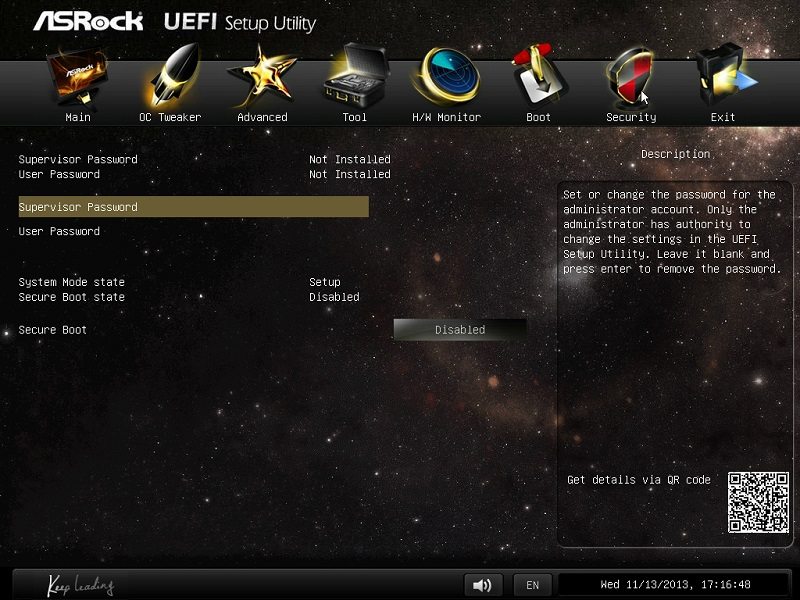
Optimised defaults can be found in the last tab labelled exit. A strange placed to bury away such an important setting in my opinion.