ASRock Z87M Extreme4 (LGA 1150) Motherboard Review
Introduction

Intel’s Z87 chipset may be aimed at high end consumers and power users but the reality is the majority of people who use the Z87 chipset don’t need as much connectivity as is offered by most of the really high end motherboards. In fact a substantial portion of Z87 users will only have a single graphics card, a couple of storage devices and maybe 4-5 USB devices at the most. That’s where today’s product steps in – the ASRock Z87M Extreme4 motherboard. This motherboard comes in the micro-ATX form factor with a more basic, but still sufficient, array of connectivity. SATA and USB connectivity has been dropped to the bare minimum provided by the Z87 chipset and the PCIe connectivity is optimised for consumers with only a few PCIe devices. Of course it has a competitive price to match this reduction in connectivity and for most consumers the Z87M Extreme4 will still have more than enough connectivity to meet all their needs. High speed memory support, high quality audio, an 8 phase CPU VRM and a UEFI BIOS give this entry-level Z87 motherboard all the high end features most consumers want. Below you can see those specifications more in-depth:

ASRock is offering consumers a broader range of functionality than you’d get from your bog-standard motherboard. ASRock’s new “Home Cloud” feature makes use of the advanced Intel Gigabit LAN to offer you remote desktop support from anywhere with internet access. With ASRock’s Home Cloud you can access all your files, emails, documents or just keep an eye on your PC if someone else is using it.
ASRock are also flaunting their advanced sound implementation of Realtek’s ALC1150 codec which includes 7.1 channel HD audio, a 115 dB SNR DAC with differential amplifier, a Texas Instruments 5532 premium headset amplifier, an EMI shield and PCB isolation shielding.
As with most motherboard vendors ASRock offer (and market) many more features than I could possibly cover in this review so if you want to check out the full range then be sure to do so right here.



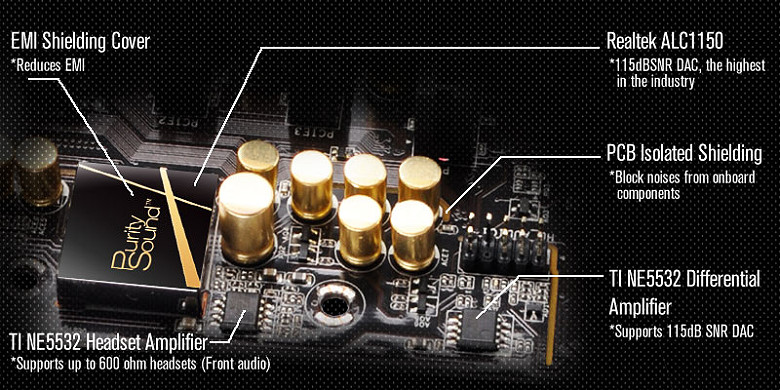







Хочу
“Six SATA III ports are provided all via the Z87 chipset. There is also an eSATA port on the rear I/O which shares bandwidth with SATA port SATA 3_1.” That’s a bit misleading. The user manual does say that the eSATA port has port multiplying capability. But it goes on to say later that if you plug something into the eSATA port, then internal port SATA 3_1 will stop working. That’s exactly what happens. When my kids were little and one took a toy away from the other, we called it the opposite of sharing. Other reviews said that if you use both at the same time, performance would be limited to the speed of one port. I don’t think anybody who is reviewing this is even trying to share that port.