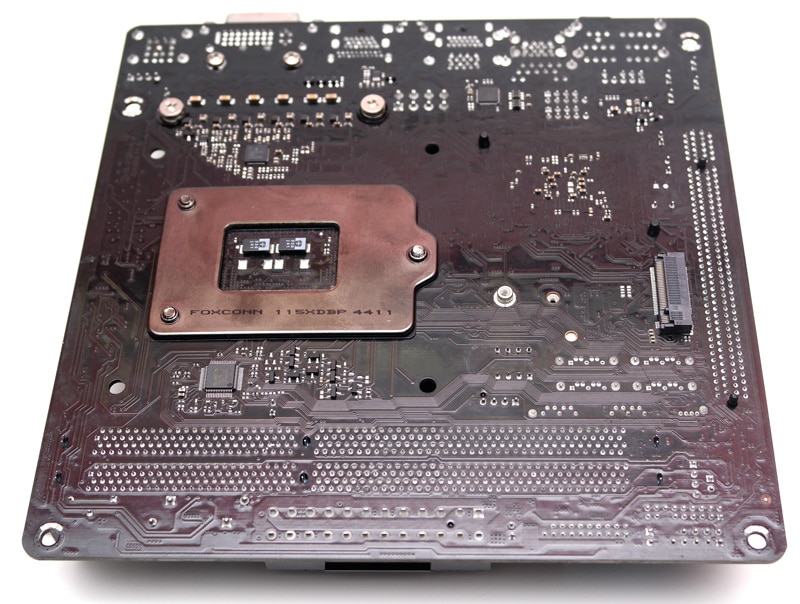Asrock Z97E-ITX/ac (LGA-1150) Motherboard Review
Rikki Wright / 10 years ago
A Closer Look & Layout Analysis
Layout is crucial with mini-ITX motherboards because space is so limited: every design choice counts. The Z97E-ITX/ac packs a mighty punch, managing to include all the typical consumer hardware expectations and a few extra like the M.2 port.

Along the side of the RAM side of the board, we see the usual USB 3.0 header, 24 pin power plug and the front panel button headers. We can also see the recently introduced vertical mounted CMOS battery, massively reducing the battery footprint.
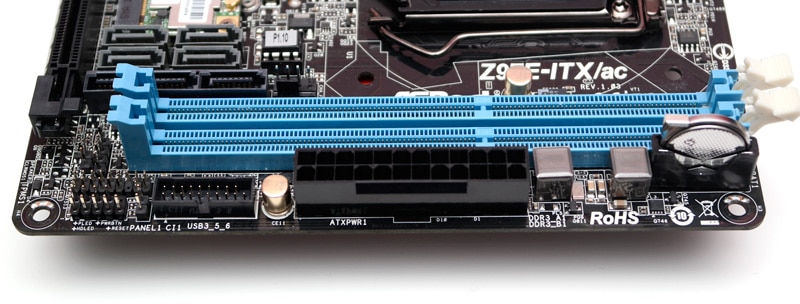
As with all Z97 ITX motherboards, the bottom is dominated by the PCI-e slot. Due to the tight spacing with the RAM slots, ASRock fitted a slide locking feature instead of the usual clip. At this angle, we get a better view of how tightly packed the SATA headers are, along with the heatsink and WiFi card. It’s a shame ASRock didn’t vertically mount the card behind the IO ports; they could have brought the M.2 port to the top of the board then.

Along the top of the board, we see a correctly placed CPU socket, giving adequate room from the PCI slot for a decent size heatsink. Hiding behind the Mosfet heatsink, we can see the 8-pin power connector; a bit of a squeeze to unplug if you have slightly larger hands, but easy enough.
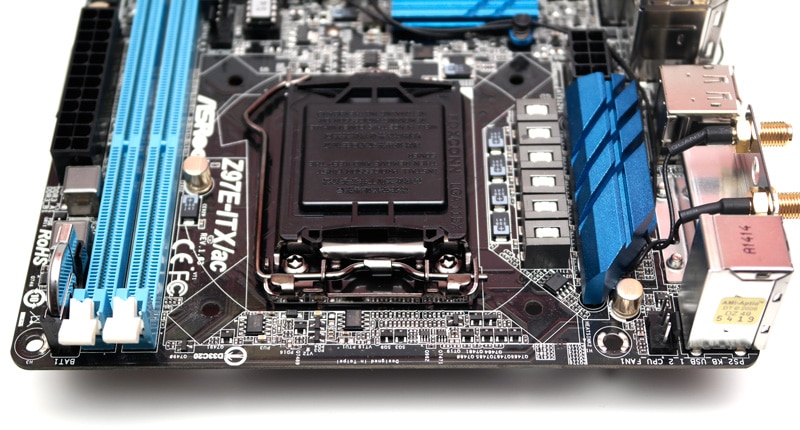
Look at all the options, 6 USB ports (4 USB 3.0), DVI, DisplayPort, HDMI in and HDMI out, ethernet, wireless adapter plugs and a full array of HD audio jacks.

ASRock has taken advantage of sticking a bottom mounted M.2 port here, but being in line with the rear of the CPU socket limits SSD length; even more so if you have aftermarket cooling which requires a hefty backplate.