ASUS Cerberus Review – Full Setup For Under £100!
Peter Donnell / 9 years ago
A Closer Look – Cerberus Gaming Keyboard
The Cerberus keyboard certainly looks interesting, with some aggressive angles and an oversized chassis that provides it with a rudimentary wrist rest. It comes hard-wired with a USB cable and since has that black and red colour scheme we saw on the headset, helping unify the range.
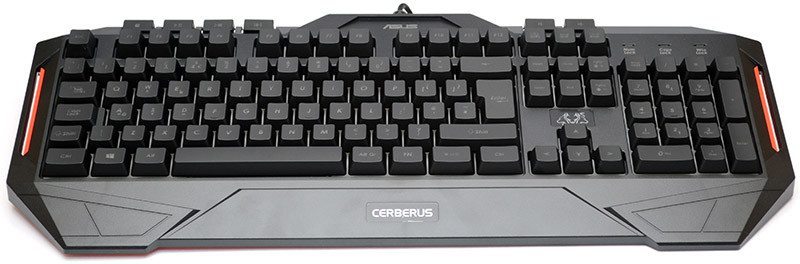
For the most part, it’s a fairly standard keyboard with all the usual keys that you would expect. There are a few extra touches that stand out, though, such as the dedicated multimedia keys at the top there, which are fantastic for controlling your music without having to tab out of your current game. It may be a membrane switch keyboard, but the keys have a nice tactile pop to them that feels great when typing or gaming. It’s pretty quiet to type on too, so it shouldn’t keep anyone awake as you game into the night.

There’s a full number pad here too, as well as two more dedicated multimedia keys for the volume levels. You’ll also notice that the keys have a matte finish to them, giving them a little grip and a fairly stealthy look, at least until you power it up and see the LED lighting in action.

On the base of the keyboard, five rubber grips help keep it firmly locked into place. This is really nice to see, as the keyboard is fairly light and would otherwise be prone to sliding around your desktop when you’re mashing out your anger in a game of DOTA 2, but thankfully it stays firmly in place.
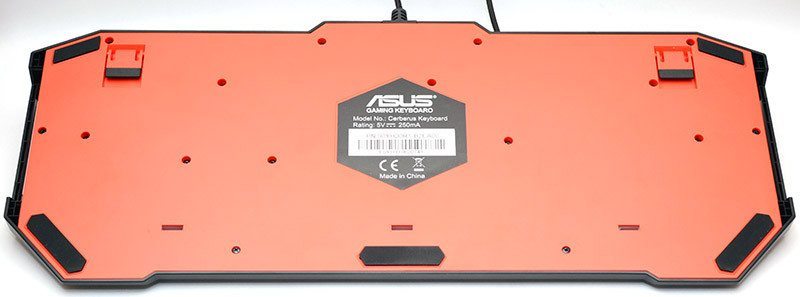
The flip-up feet and fairly standard, but provide a nice adjustment to the overall typing angle. What’s also nice to see is that there are rubber grips on them, so you’re not losing any traction by deploying them.

The LED lighting is really rich and shines through the key caps nicely while also benefitting from a white backplate that helps bounce the light back to give them a cool under glow effect; the lighting can be turned off, low, high or set to a breathing effect.




















