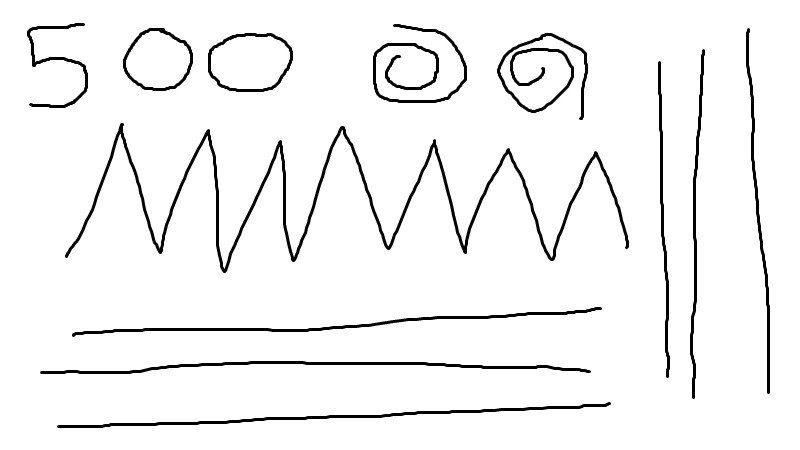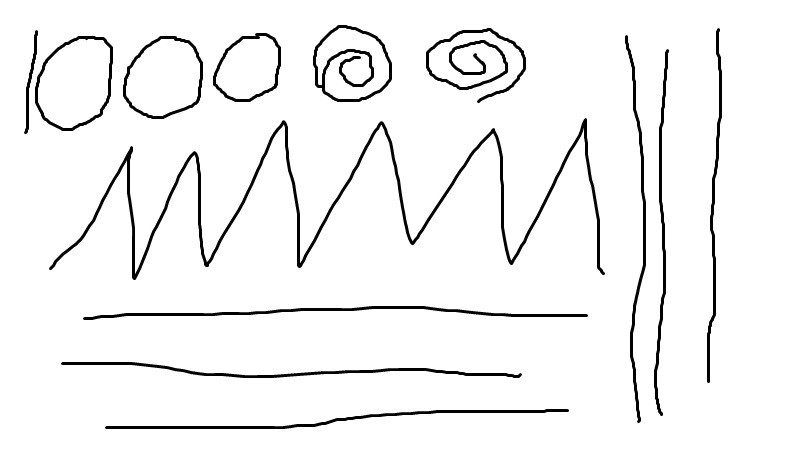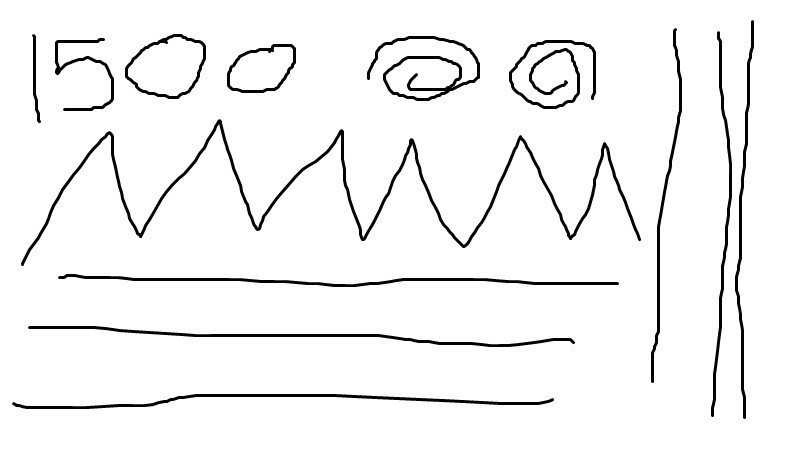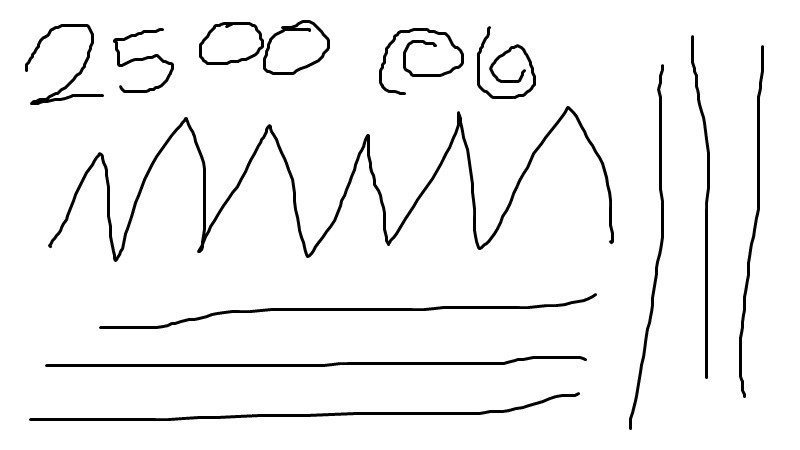ASUS Cerberus Review – Full Setup For Under £100!
Peter Donnell / 9 years ago
A Closer Look – Cerberus Gaming Mouse
Now that we’ve got the mouse out of the box, we can see that it comes hard-wired with a black braided cable and has a gold-plated USB connector.

For a budget friendly mouse, it certainly does look like a “cheaper” product. The look and overall feel of it are easily on par with more expensive models thanks to matte finish top panel and some durable rubber grips on the sides, which nicely complement the ambidextrous and ergonomic shape, giving you a comfortable fit in either hand.

Down the left side, you’ll find a pair of side buttons that are nicely shaped for easy access with your thumb. The grips on the side work well for a lift-off technique and the shape of the mouse works well for both a claw grip while still providing some palm rest support.

Strangely, the mouse doesn’t have buttons on the right side, which is a little weird for an ambidextrous mouse, so it’s certainly better suited to right-handed users, but not completely unusable to lefties either.

The left and right buttons are scooped out, giving you a good finger resting position that helps with the overall control of the mouse while gaming. There’s a nice and snappy feedback to the switches too, which work really well for firing off rapid clicks; something that will no doubt please the MOBA crowd. There’s a DPI toggle located in the middle for making quick changes mid-game, as well as a rubber-gripped scroll wheel that is heavily recessed into the body of the mouse.

On the bottom, you’ll find more red highlights, matching the colour scheme of both the headset and the keyboard. There are four small slipmats here, which don’t look like much, but the glossy finish of the base of the mouse, combined with its lightweight design means it glides effortlessly on virtually all gaming surfaces.

There’s a nice LED lighting effect on the back of the mouse, which double as the indicator for the DPI mode you currently have selected.

There are four DPI levels available on this mouse; 500, 1000, 1500 and 2500. As you can see from the sensor performance tests below, we’ve got a really smooth readout with minimal jitter even at the higher DPI levels. I would have gotten smoother results, but the mouse glides so well that I found it tricky to be extra precise with it, as I’m used to a much heavier and bigger mouse for day-to-day use. Either way, smooth tracking, no angle snapped and a low lift-off are pretty much all you could ask for and this is going to be a great mouse for gaming.