Asus GeForce GTX 960 DirectCU II OC STRIX 2GB Review
Introduction and A Closer Look

Today we welcome the highly anticipated NVIDIA GeForce GTX 960 to the table. The GeForce GTX 960 is the 3rd iteration in the GTX 900 series. Based on the newest, most powerful NVIDIA Maxwell architecture to date, it hopes to bring 1440p and up gaming to those on a tighter budget. Nvidia has held information of this card close to their chest, but have given us a tantalising taste with their recent statement of it being an “Overclockers Dream”, supposedly reaching very high core clocks; insane capability for a midrange card. NVIDIA states that this card is aimed at the core gamers, with Steam users feedback outlining that 66% of users still game with the equivalent of a GTX 660 or below; that’s around the same performance as a Radeon 7850 for those in the Red corner. NVIDIA are keeping the same features that we’ve previously seen on the GTX 970/GTX 980 which were introduced with Maxwell such as MFAA (Multi-Framed Sampled Anti-Aliasing), allowing high detailed gaming at higher resolutions, perfect for 4k. With Maxwell, also brought much lower power requirements, lower operating temperatures, noise and electric bills.
The version we have here today is the Asus STRIX GeForce GTX 960. This particular model, STRIX being the ancient Roman word for owl, is Asus’ newest variation, incorporates the DirectCU II cooling style, but with more features and improved aesthetics. This particular model boasts 30% cooler operation with an impressive 0 decibel operation. This card comes with an awe inspiring overclock, with 2 presets of ‘Gaming’ and ‘Overclock’ modes for you to choose from. Nvidia has waited 4 months to release this graphics card, but has it been worth the wait?

The packaging style follows suit for the STRIX brand, incorporating the mechanical Owl as an eerie backdrop. Follow suit for the DirectCU II cooler advertisement, Asus display a slightly exploded view of the cooler housing and internals. Along the bottom of the box, the core features of the card are displayed. Contents include Asus’ SpeedSetup manual, driver disc and a DVI to VGA adapter.

The cooler shroud has its very distinctive Owl shape, keeping the colour theme very plain and simple with mere red highlights to break up the black. Asus make no attempt at hiding those distinctive 10mm cooling pipes at the base of the card. This model boasts an impressive passive feature while keeping the graphics card up to 30% cooler compared to reference design. The passive feature remains active for temperatures below 65°c, to allow for zero noise interference for light gaming sessions and general use.

Along the bottom, we get a better look at those behemoth cooling pipes and can get a sneak peek into the heatsink where all the magic happens to help it shave up to 30% cooling capability off the reference cards.

At the end of the card, its a very economic, the shroud ends just shy of the heatsink to allow for improved airflow around the fins.

Looking down onto the top of the card, you get a better feel for the size of it. With the cooling shroud and heatsink hanging around a 1/5th over the end of the card, you know this will stay nice and cool, even under intense gaming sessions. Equipped with a single 6-pin power connection and a single SLI connection, there is little distraction away from the STRIX logo.

The 6-pin power connection has an integrated LED to provide a visual representation for an incomplete setup. Red for incomplete and white for satisfactory installation of the power cable.
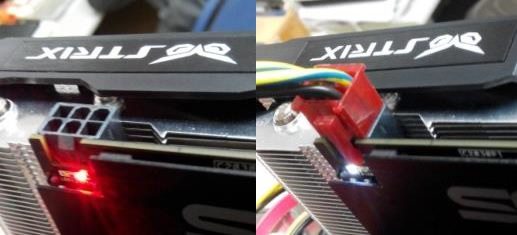
The back of the card retains the plain and simple look to the card, brushed metal with just a laser-etched Asus logo, very understated. The metal backplate provides extra protection to the PCB which helps lower the temperature. A bit of thought has gone into the logo placements, both upside down, so when mounted, they will be the correct way up; shame about the sticker placement though.

For such a small card, it doesn’t fall short of outputs. three full-sized DisplayPort 1.2, 1 x HDMI 2.0 and 1x DVI-i. It gives you the feeling that this can handle a multi-monitor setup with ease; the HDMI 2.0 port can handle 4k resolutions at 60Hz.










would like to see a comparison review of 980, 970 and 960.
There are many comparison reviews on the Internet right now.
I don’t think this is reasonable to choose between Geforce 960 and 980 – they are very different. Especially considering their prices:
EVGA 2GB GeForce GTX960 will cost around $170-200, while Geforce 980 is twice or even thrice more costly.
Results are all over compared to the 760. Makes it hard to choose for a mid-range card. Power savings seems the biggest benefit. Maybe OC to the edge.