Asus Maximus V Gene (Z77) Motherboard Sandy Bridge Review
Chris Hadley / 13 years ago
If we were to remove any branding from the front of the box, no doubt you would still recognise this as a ROG box. With its iconic red theme that we have come to know over the years, its hard not to. As always and not to break a habit, Asus have kept the front rather simple with only their branding and some support logos across the bottom.
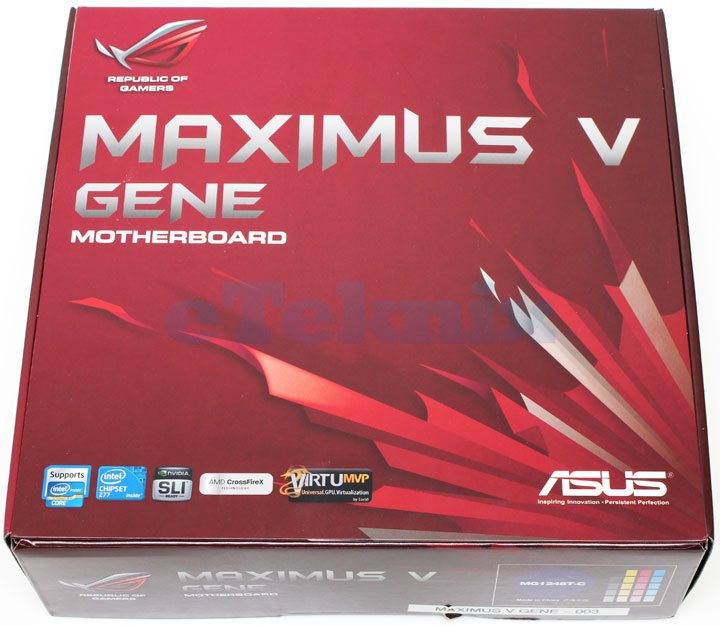
On the flip side, we have four images across the top highlighting some of the boards key features. Below this is a complete run down on the boards specifications and what is to be found on the rear I/O – keeping everything nice and simple.

Going back to the front, the lid lifts up to reveal more features that are to be found on the board but with a bit more detail to them. On the top half we find information on the SupremeFX III audio and Intel LAN controller.

The lower half displays a few more features and below this a list of software that comes bundled with the board.

Opening things up, inside we find the usual ROG affair with a driver installation CD, casebadge sticker, leaflets, sticky labels for the SATA cables and user guide. Instead of having the large case sticker though, we have a ‘Do Not Disturb’ door sign.

Also inside we find an I/O panel shield plate, an ROG Connect cable, Q-Connector headers and an SLI bridge for multi-GPU configurations.

We also get two all black 3Gb/s SATA cables, one with a right angled connector on one end and four black and white SATA 6Gb/s cables, all with right angled connectors on one end.

Last of all, there is a new addition to the box and one which is new to the ROG range of boards. This is a mPCIe and mSATA combo card and allows for expansion with mPCIe and mSATA devices. On one side, the mSATA dock supports both full and half sized modules.

On the other side of the card, there is support for half sized mPCIe modules such as the optional Wi-Fi card that can be bought separately. The rear I/O shield comes ready to accept the Wi-Fi antenna with two hole pre cut at the top of the plate. The entire module slots onto the 26-pin header found next to the rear I/O.




















