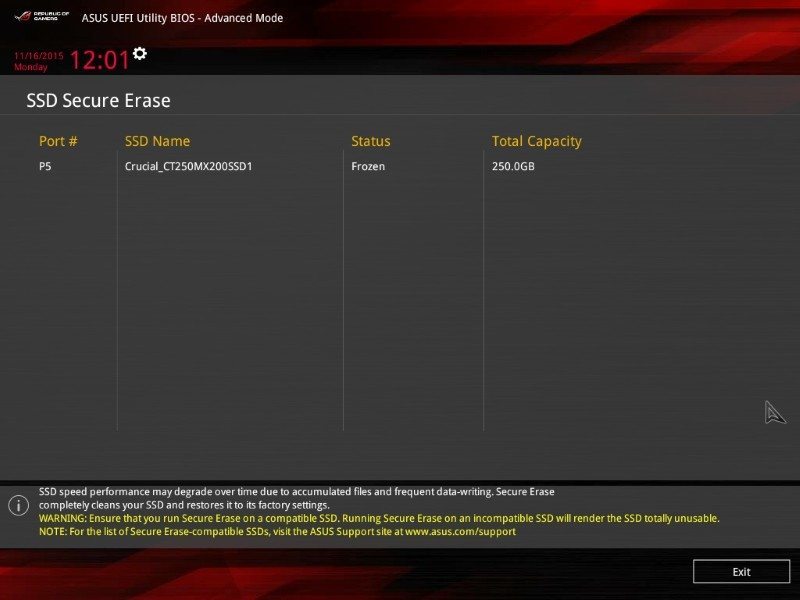Asus Maximus VIII Extreme Sub-Zero Overclocking Review
Ryan Leiserowitz / 9 years ago
Overclocking Software and BIOS
The overclocking software used was Asus’s TurboV Core and it is extremely simple but extremely effective as well. It is as easy as entering a value into the boxes, moving a slider, or ticking the arrow left or right of the slider to make your adjustments (and then committing by pressing “Apply”). This is an install program which is nice, but I think that I and many others would be a bit happier with a no install program.
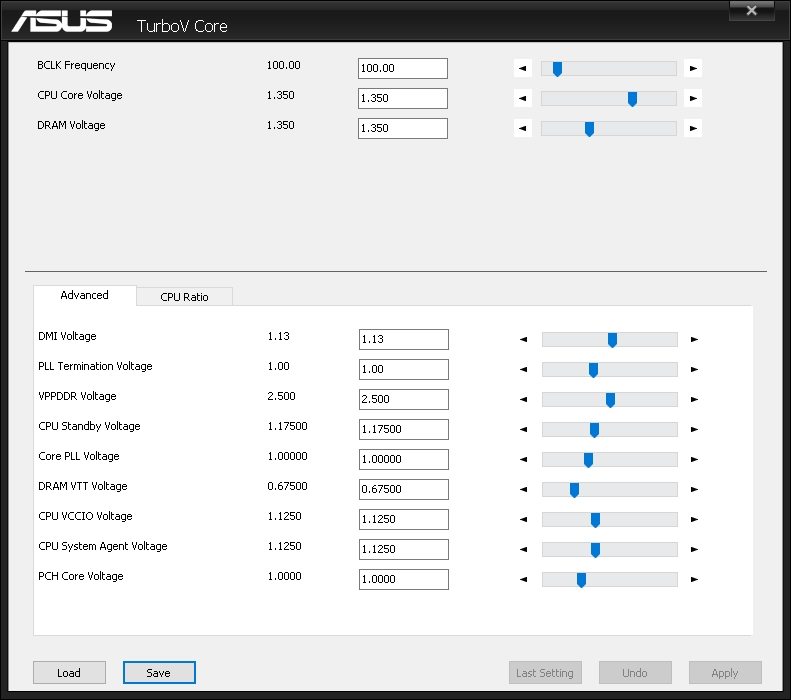
The BIOS is very in-depth and well laid out for every section, you can see that effort was put into the layout.

There are plenty of memory tweaking options in the bios as well as tons of memory overclocking profiles which will help memory tweaking newbies to get some great performance out of their hardware.
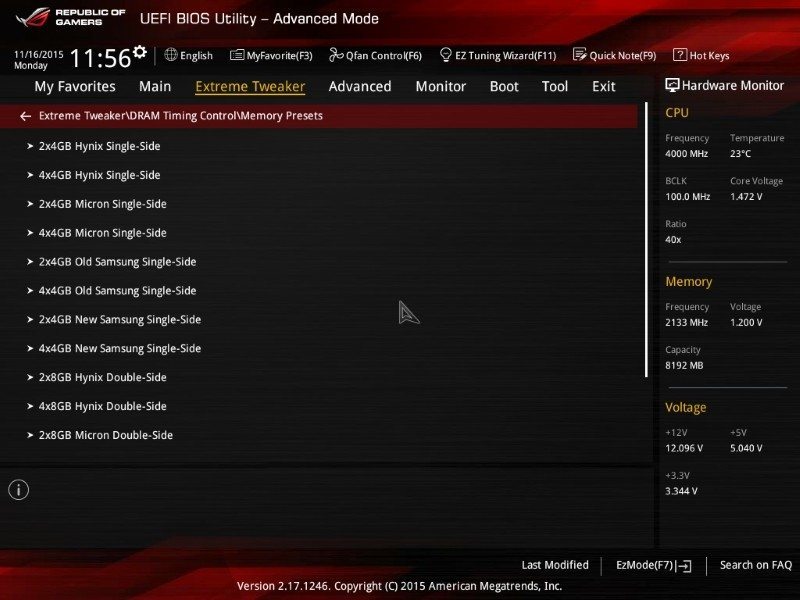
The bios is laid out very nicely, after a while it was a breeze to zip through the bios.

You get 8 slots for saving custom profiles in the BIOS.

The BIOS is easily updated via a USB flash drive, so simple that I could probably train a dog to do it.
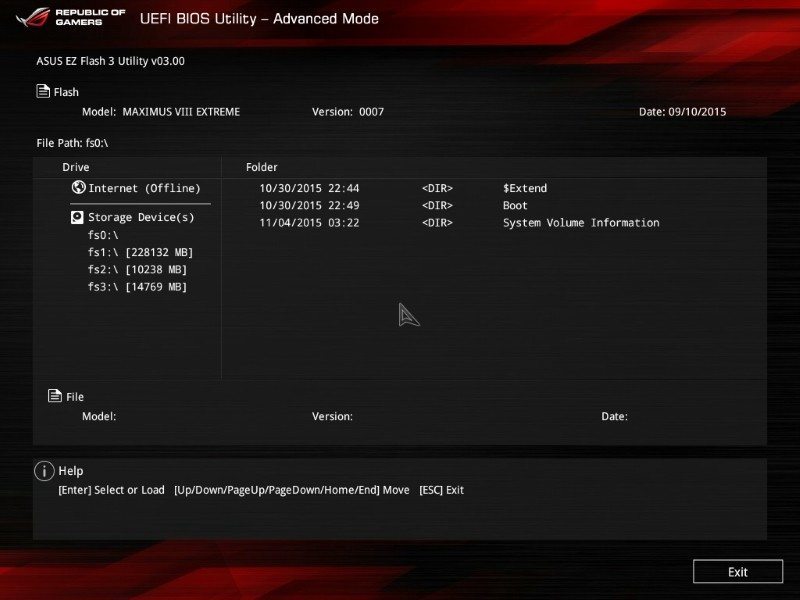
The BIOS also has a nifty feature in the BIOS for SSD secure erase, makes things a lot easier than using a live Parted Magic iso.