Asus P8Z77-V LX (Z77) Motherboard Review
The board comes in ATX form factor and includes a dark brown PCB with two shades of blue and black accented components. A low-profile design is used all across the board and nothing looks out of the ordinary for a board aimed at this market segment.
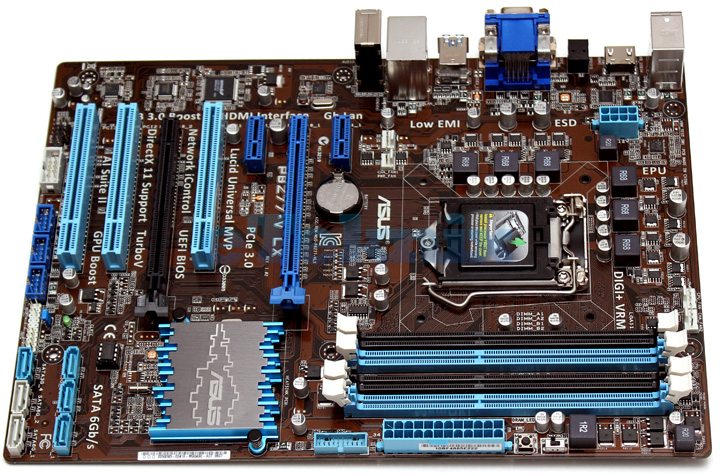
Moving in closer to the CPU socket, we can see quite a lot of open space around the phase and no heatsinks that we’d normally expect, which could hinder overclocking performance, but we will see if that’s the case once we get the board on our test bench.

The board does come with a passive cooling solution over the Intel Z77 Express Chipset, towards the bottom corner of the board. The passive heatsink has a unique low-profile design with chopped edges and Asus branding in blue and brushed grey colours.

Moving over to the memory slots, we find four slots, utilising a dual-channel configuration. Two of the slots are blue, while the other two are black and support up to 32GB of memory with speeds up to 2400MHz when overclocked. Being an Intel based motherboard, the board also supports Intel XMP modules for easy setup and configuration. Near to the memory slots we find a MemOK button, GPU Boost switch, 24-pin ATX power connector and native USB 3.0 header.

Taking a look at the expansion slots is where things get a little more interesting, as for a budget board, we find quite a hefty amount of various PCI and PCI-Express slots. Starting from the top we find a PCI-Express x1 slot, a PCI-Express x16 slot, another x1 slot, legacy PCI slot, another PCI-Express x16 slot and two further legacy PCI slots.

Further down from the expansion slots we find the usual suspect of front panel headers and connectors. We find a SPDIF_OUT port, audio header, COM port, three USB 2.0 headers and front panel LED and switch headers.

Just to the right of the front panel headers are no less than six SATA ports. The four blue ports support SATA 3Gb/s devices and include RAID 0, 1, 5 and 10 functionality as well as various Intel technologies and run off of the Intel Z77 chipset. The two grey ports support SATA 6Gb/s devices and also include the same RAID support and Intel functionality from the Z77 Express chipset.

Moving over to the rear I/O, we find a nice variety of connectors including a PS2 mouse/keyboard combo port, two USB 2.0 ports, HDMI, optical out, VGA, DVI, two USB 3.0 ports, a Realtek Gigabit LAN connector, two further USB 2.0 ports and three audio jacks supporting the Realtek ALC887 8-channel High Definition audio codec.










Thanks for this review – I am due a system upgrade and was looking at this board. Your review convinced me it’s a good choice.
Great review just the sort of info I was looking for Good Work,
Thanks for the review, just two things confuse me, at load, what was the full power consumtion of the system? by 216 you dont mean all watts that went from cable to pc?
What you consider as a wiser choice of proc. if 3770k is not overclocking friendly as much as it should be for the money? thanks for answers
Bought this board because of the great reviews. This one being one of them. Thanks for all the benchmarks it really restores my confidence in my purchase. Mid-grade/budget gaming builds will love this board, as if you’re like me and had to go quality on memory, board, psu, and had to skimp with an i3, and 7870 2gb then you want to have something that is future proof. I’m going to be upgrading my rig in at least a year, and it helps to know I’m ready for a big upgrade without the headache of needing new EVERYTHING. TY eteknix!
have this board with i-5 3550 cpu – 16 gigs ddr3 – corsair ssd and w/d 1.5 tb drive – 550Ti – runs awesome
running mine with i7-3770k/16Gb DDR3 1600/Samsung SSD 120Gb/Evga 550Ti SSC – It’s rocking. I don’t care others saying about low end board. But it runs smooth with my CPU
Great review, it gave me confidence on choosing this board, as a mid-range product. Definitely going to pair with a i5 3570k and try to overclock to 4.5 GHz.