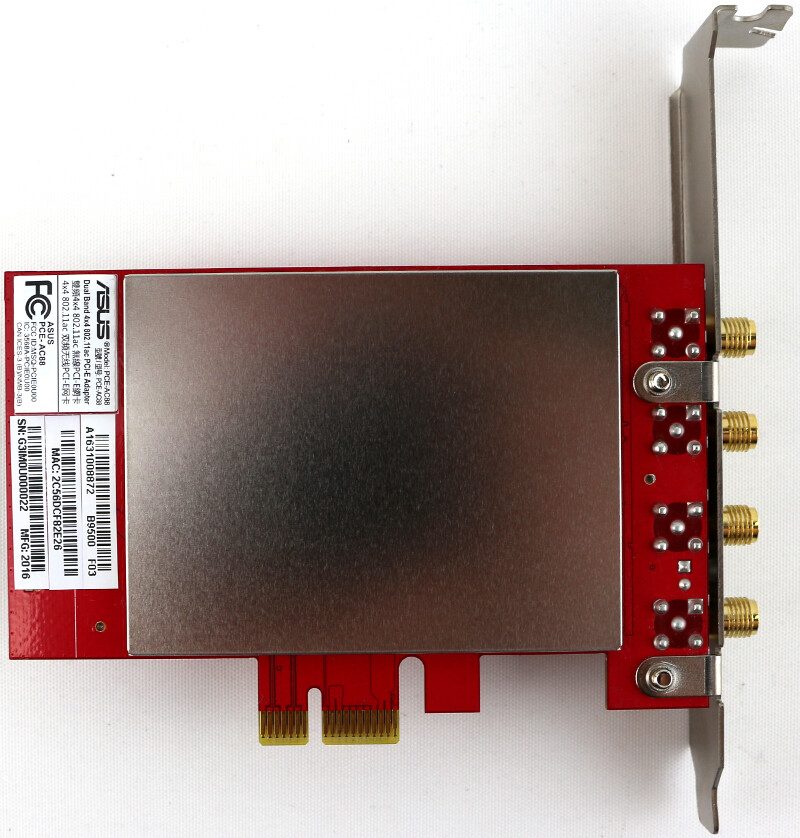ASUS PCE-AC88 AC3100 PCIe Adapter Review
Bohs Hansen / 8 years ago
A Closer Look
Inside the beautiful box, we find some beautiful hardware along with other bits and pieces. There’s an easy setup guide to help you get the add-in card installed into your system along with warranty cards and a driver disk. The driver disk is a vital part to get when we purchase new network equipment as it can be tricky to download drivers before we have a network connection.
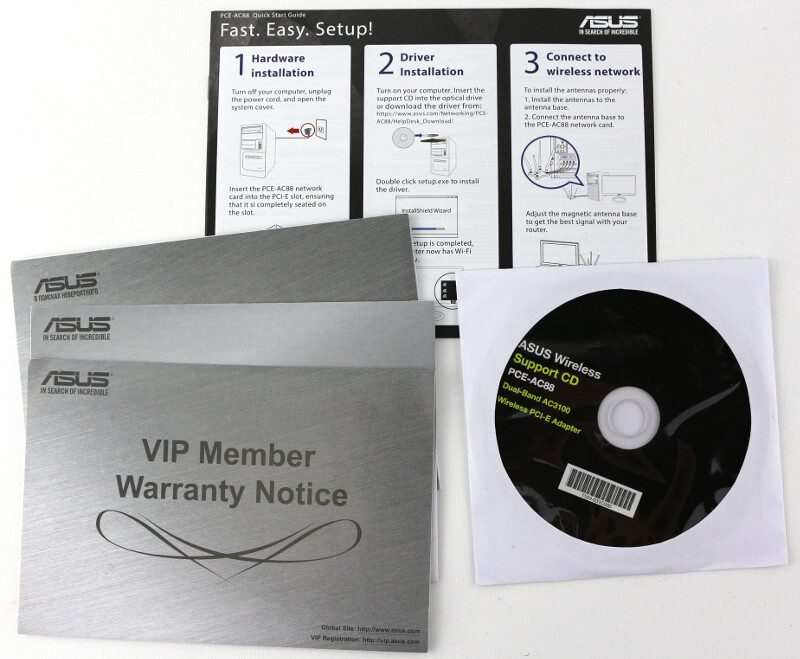
The four included dipole antennas have a classic look. They can be turned 360 degrees and angled in 45 and 90-degree steps. In case that you want something better or different, then it’s easy to replace them other ones as they feature default SMA connectors.

The antenna base is heavy enough to have a good footing when placed on a flat surface and magnetic when you want to hang it on the side of things such as your case. The hold in the middle also makes it easy to hang up on a nail or screw. The attached cable is about a meter long, allowing you to place the antennas quite a bit away from your system and other interfering objects.

the bottom of the stand also features a rubber cover, preventing scratches when it’s placed on the side of your chassis, for example.

Being as small a card as the PCE-AC88 is, it also fits into small form factor chassis’. For that kind of usage, ASUS included a low profile bracket with can be replaced with the full sized with just 2 screws.
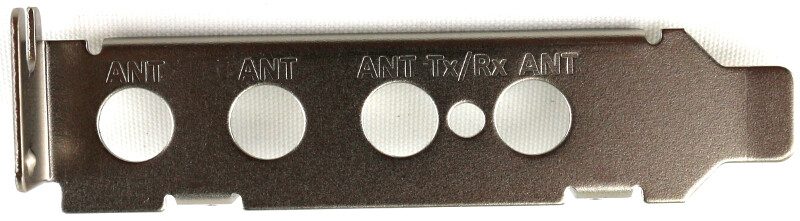
The card in itself is relative simple. The PCB is red from both sides, matching the large custom heatsink. We also see that it is built with quality components such as solid capacitors and gold plated connectors for the best and clearest signals.
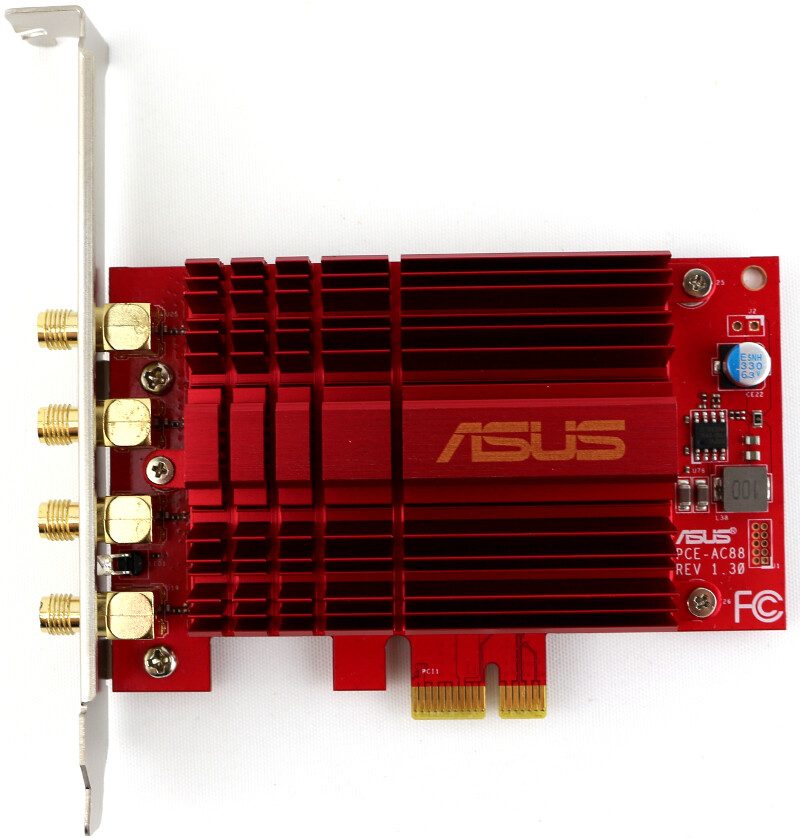
The rear side features a large EM shield to protect the wireless controller from interference inside the system. There are also stickers with the MAC address and other numbers such as the serial.