ASUS Prime X299-Deluxe Motherboard Review
Peter Donnell / 7 years ago
A Closer Look
ASUS has gone for a very slick and professional looking monochrome design on this motherboard. Most of the board is black, with dark grey fittings, and white highlights on the chipset and M.2 heatsink, as well as on the rear I/O guard. If you’re using colourful hardware, RGB lighting and more, this is going to give you a nice neutral backdrop. Of course, even if you’re not using lighting, it’s still going to look great.

X299
The main focus of this motherboard is the X299 2066 socket, offering up support for the latest flagship Intel processors.

There’s a chunky heatsink at the back, as well as some durable caps and chokes. There are two CPU connectors too, and 8-pin and a 4-pin, combined, these will help with delivering the high power requirements that these CPUs demand.


DDR4
Obviously, as an X299 motherboard, it comes with 8 x DDR4 DIMMS. This means you’ll be able to fit a huge amount of high-performance memory and that will bring huge benefits to those building extreme performance workstations and gaming systems.


Multiple GPUs
There are four full-size PCIe slots, as well as two smaller ones. Three of them are fitted with reinforcement too, so the motherboard will easily sustain the weight of modern expansion cards, and comfortably support three GPUs. The larger spacing also means that thicker cards shouldn’t pose any issue for high-end gaming rigs.

Those using this board on a test bench or doing overclocking will be happy to see onboard controls. There’s an EZ XMP switch, Clear CMOS, and power controls within easy reach.

Equipped with the popular Realtek S1220A chipset, as well as DTS Headphone:X, an integrated amplifier, audio shielding, de-pop circuit, japanese audio capacitors, and even seperate layers for left and right channels, you can expect a premium quality audio experience from this motherboard too. Of course, that means you’re unlikely to ever need a sound card.

Built-in OLED Display
LiveDash is one of my favourite features. It’s a little more in-depth than a BIOS LED. You can see real-time voltages, fan RPM, CPU frequency, and so much more at a glance.
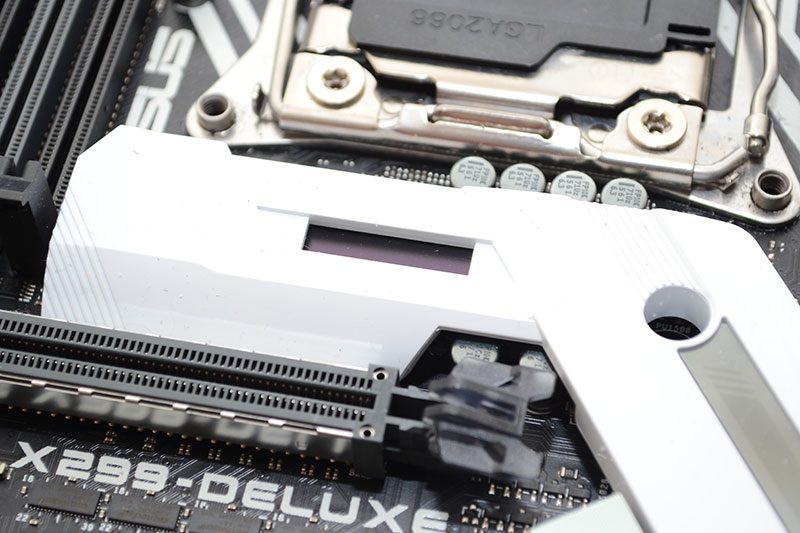
Finally, tucked behind that rear I/O shield, you’ll find a plethora of connections. The Wi-Fi hardware is built-in and can deliver 802.11ad WiFi capable of up to 4.6 Gbps transfers. Not a WiFi fan? There’s also dual Intel GbE LAN. There are four USB 2.0, four USB 3.0, one USB 3.1 Type-C, and three USB 3.1 Gen2 Type-A. Overall, you’re not going to be left wanting for connections!




















