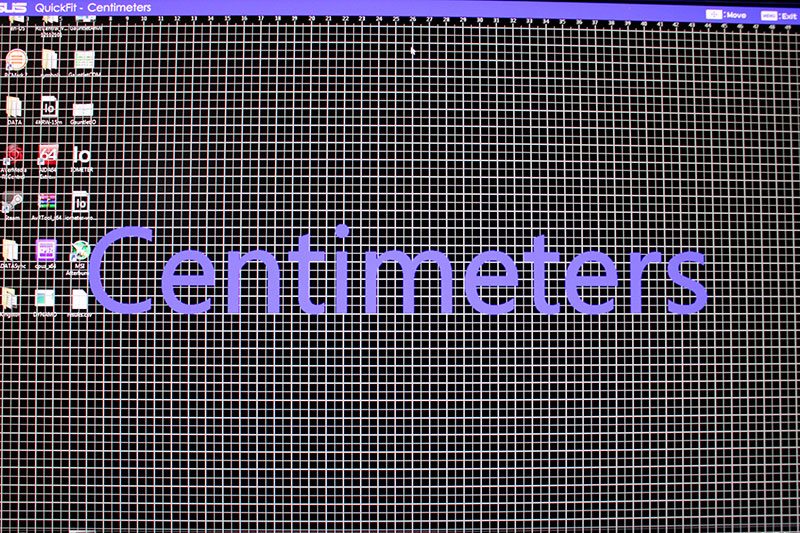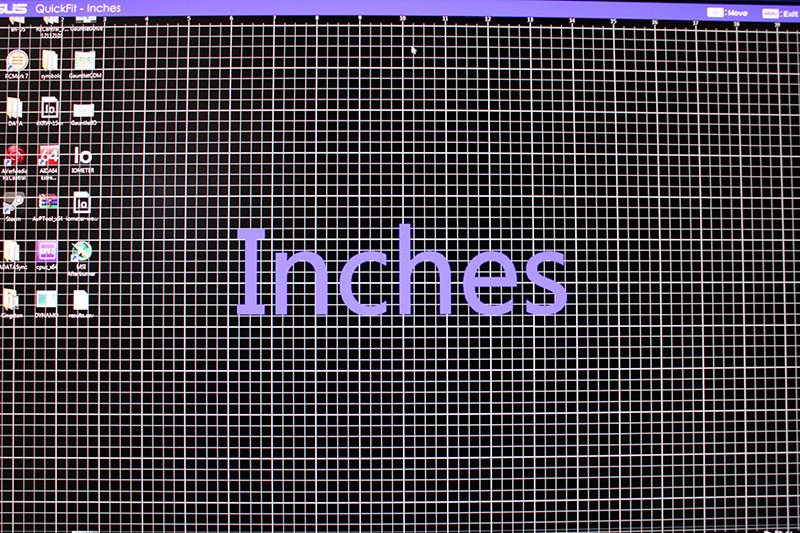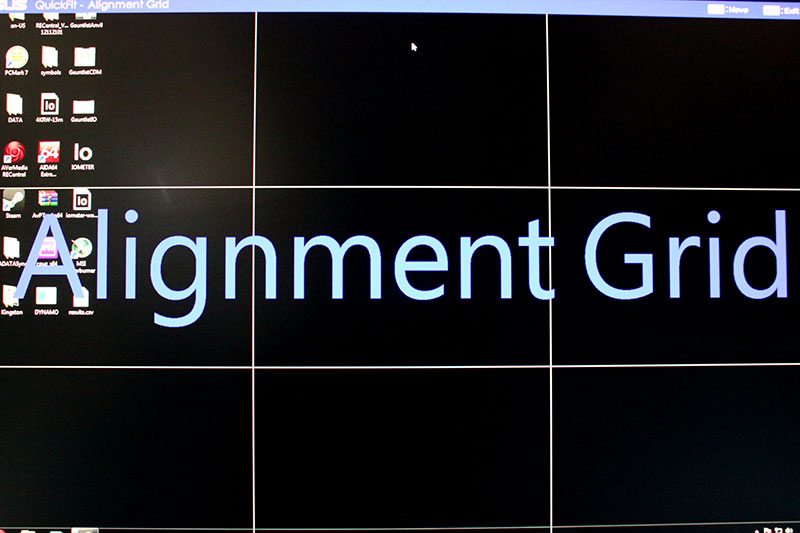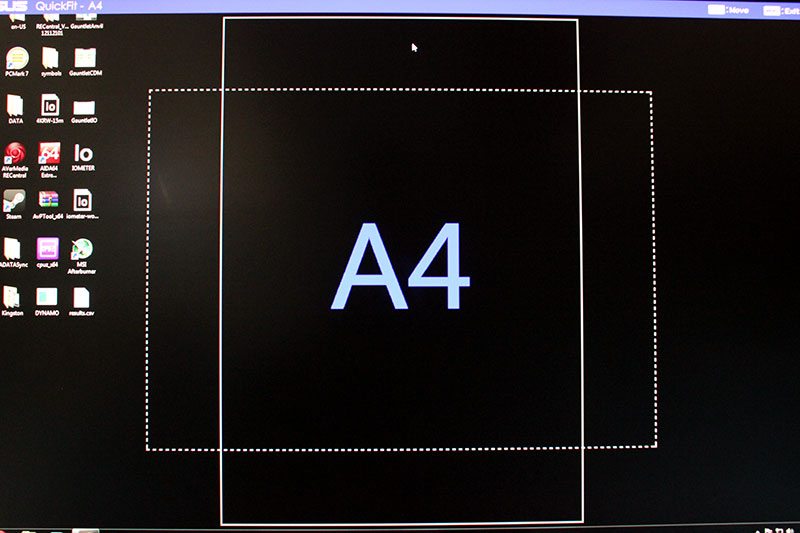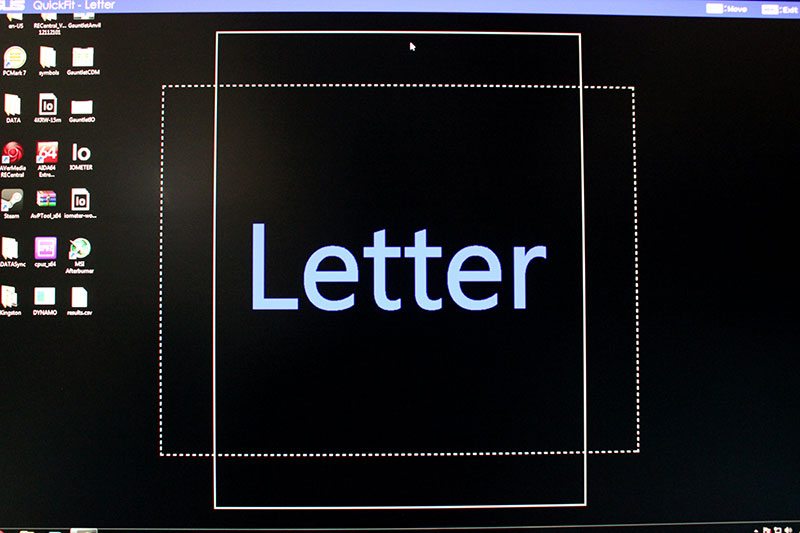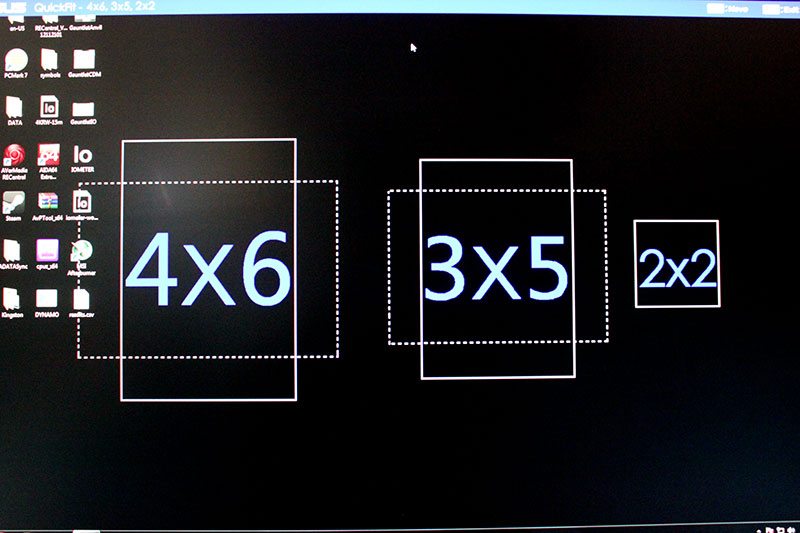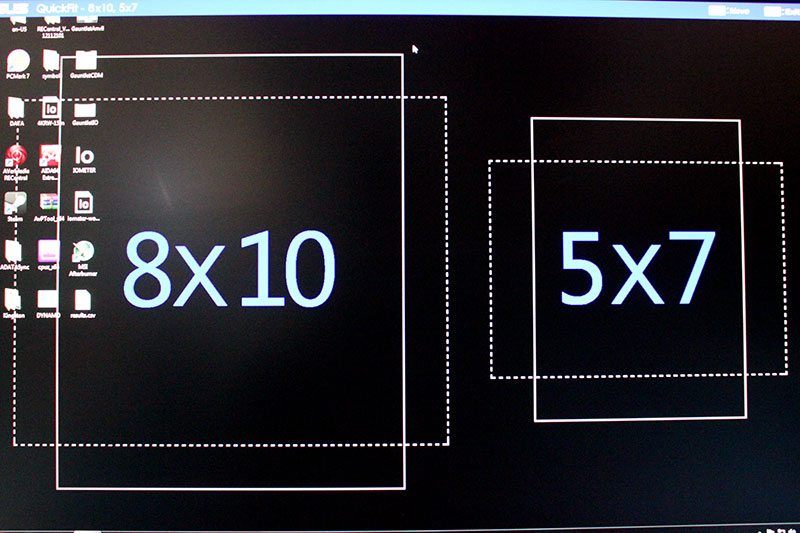Asus ProArt PA249Q 24″ AH-IPS LCD Monitor Review
Chris Hadley / 11 years ago
The OSD and menus that the PA249Q uses, are similar to that of other Asus screens that I’ve seen before, with various sub-menus for more specific settings for the IPS panel.
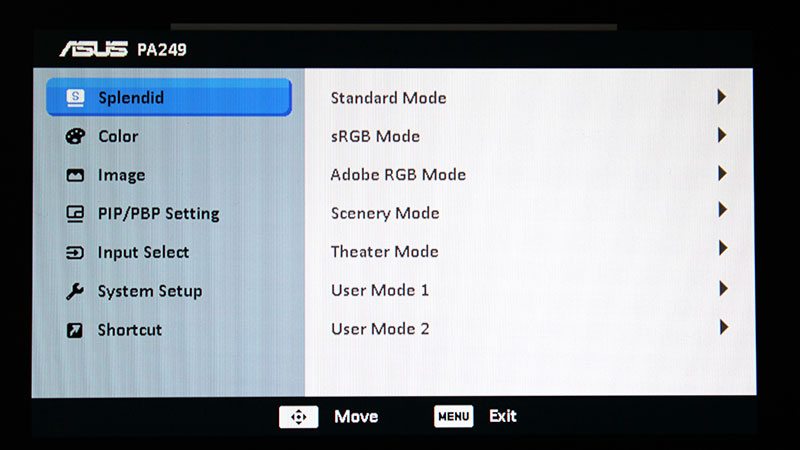
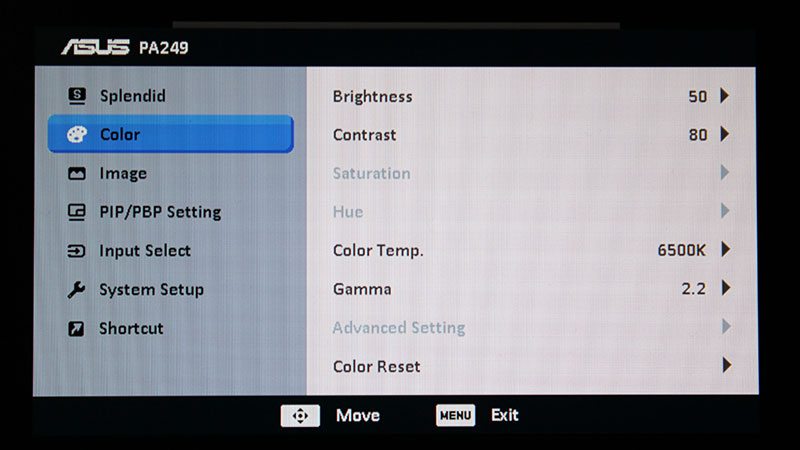

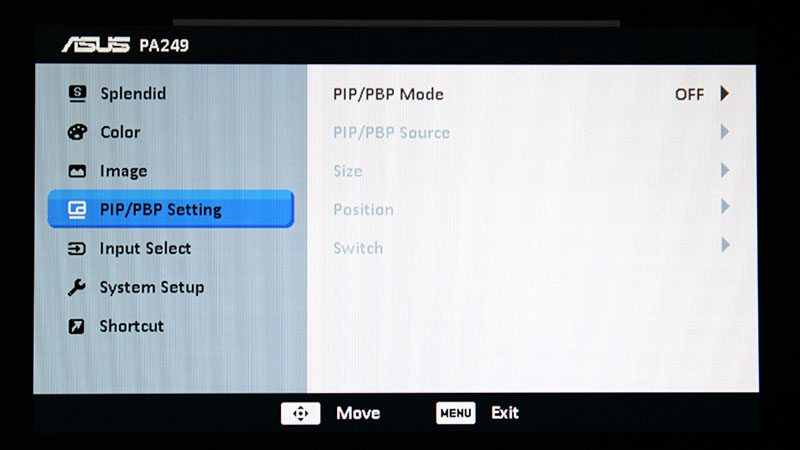
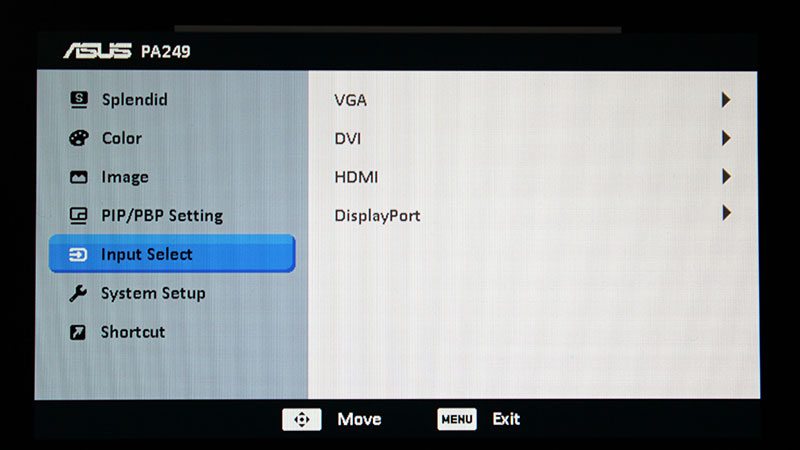
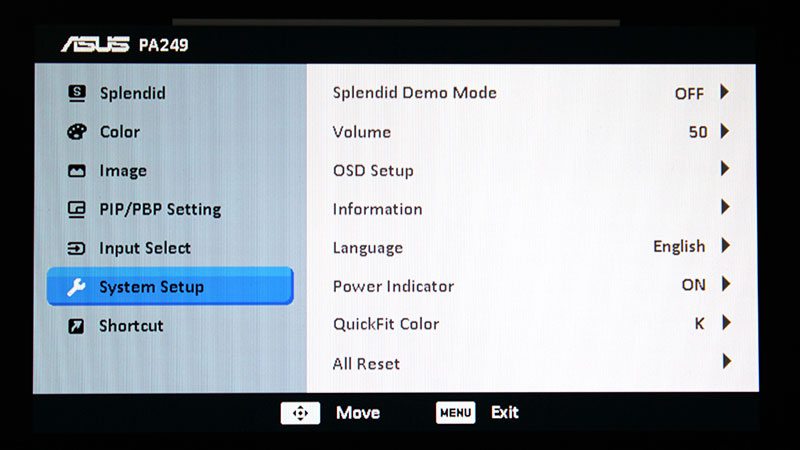
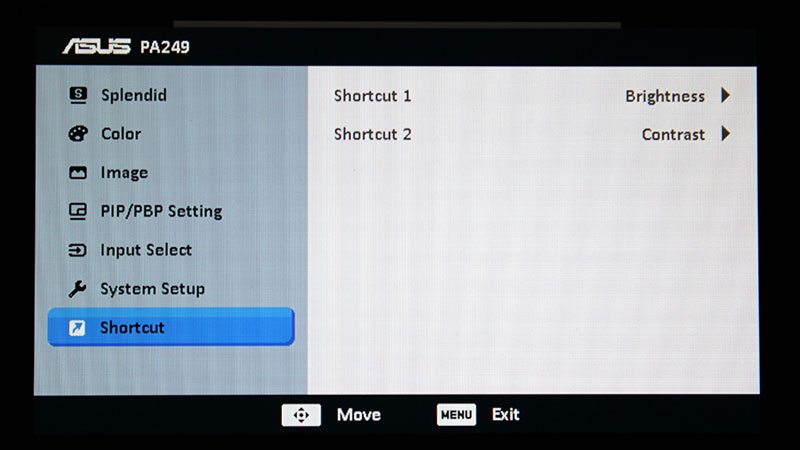
Asus have a way of setting their products apart from the competition and the QuickFit display is no exception. Using the jog dial button on the side of the screen, various overlays can be displayed on top of the image displayed from a connected source. On each overlay, the reference text disappears after a couple of seconds, leaving the white grid or outline displayed until turned off.