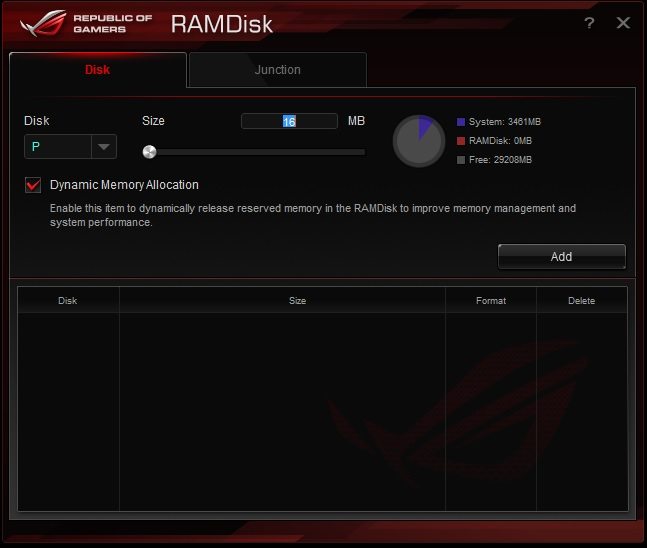ASUS Rampage V Extreme (LGA 2011-3) Motherboard Review
Ryan Martin / 10 years ago
Software Overview
ASUS AI Suite III
The software is very familiar to what we saw when we reviewed the ASUS Maximus VII Ranger Z97 motherboard, we’ve got the same ROG-skinned AI Suite III implementation. When you first launch the AI Suite III it chucks you into the Turbo App where you can tune overclocks, configure power saving profiles and change the VRM delivery methods.

By clicking on the icon at the top right next to the cross it opens a splash screen which shows you all the utilities that are integrated into the AI Suite III program. While some of these are separate programs they all run seamlessly and feel well unified within AI Suite 3. This contrasts to some other motherboard vendors who’s software feels very fragmented.
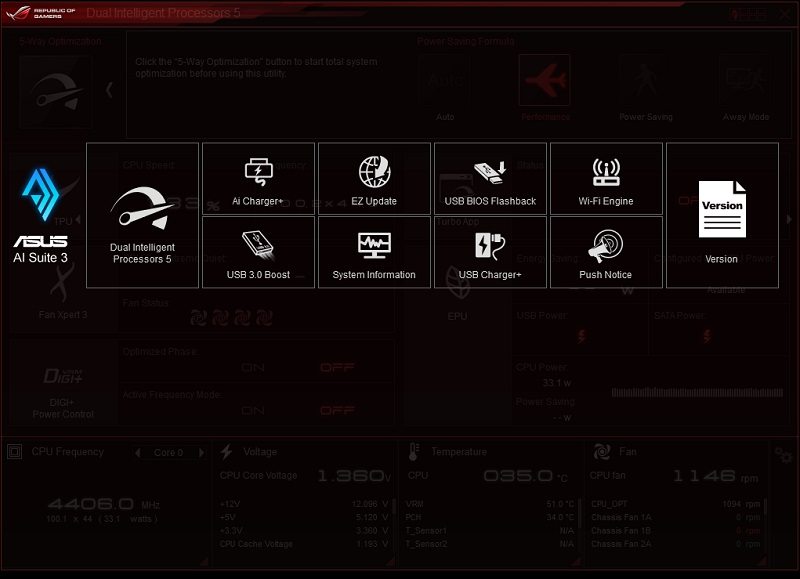


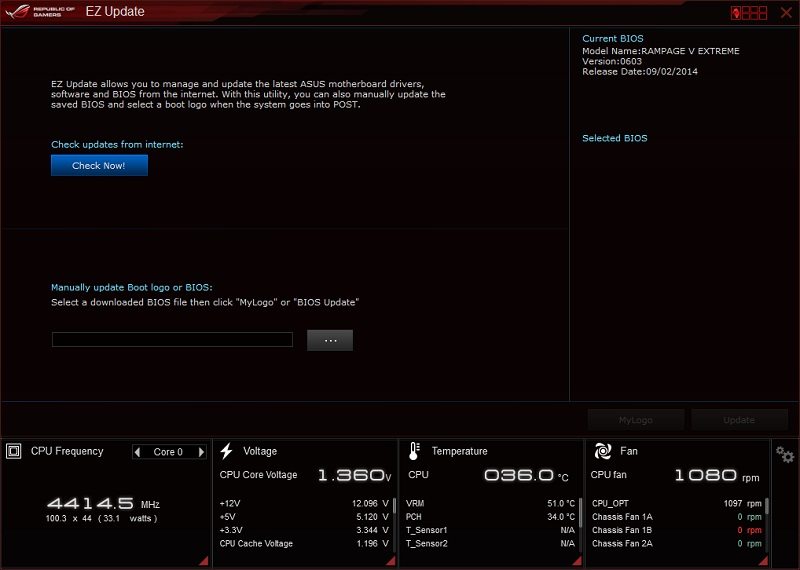






ROG GameFirst III
ASUS bundle their in-house GameFirst III software with the R5E, this allows you to do packet prioritization just like you would on any Killer NIC based system. The only difference here is you get to use an Intel NIC and ASUS’ QoS expertise.

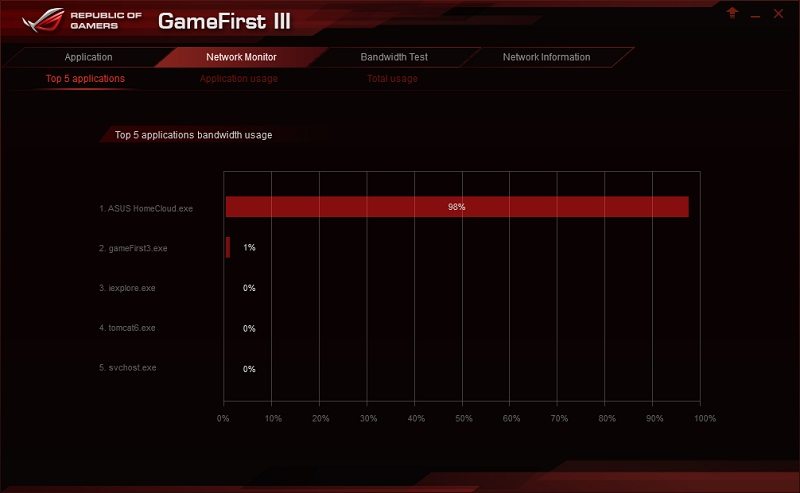


ASUS HomeCloud
Another software inclusion is ASUS HomeCloud. It isn’t software for gamers or overclockers but if you use your PC for other things being able to configure it as a personal cloud is a great idea.
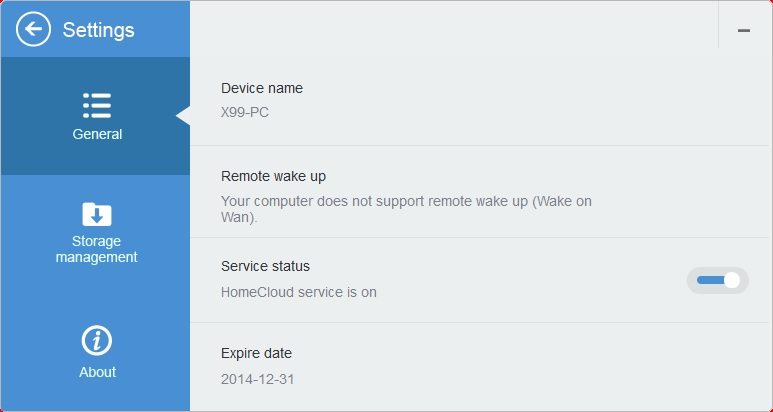
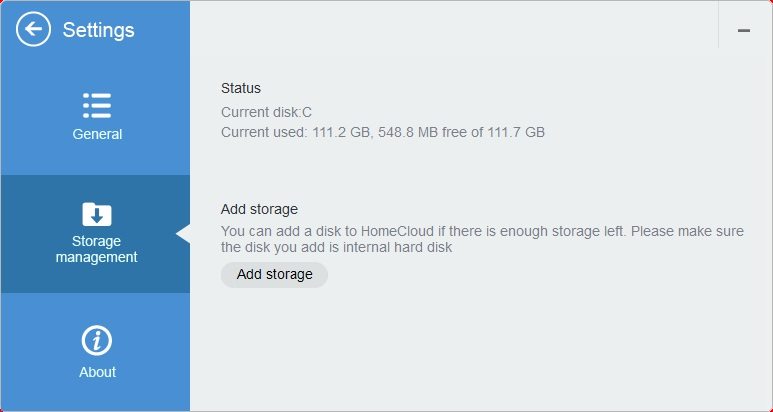
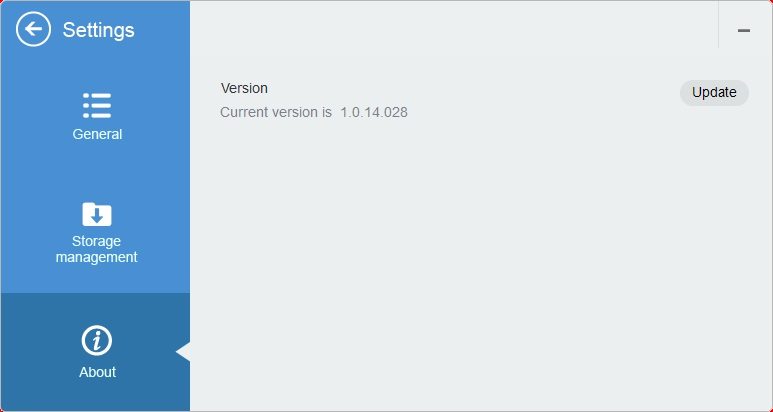
ROG KeyBot
KeyBot is something we’ve looked at before, again this was on the ASUS Maximus 7 Ranger motherboard. KeyBot allows you to create your own macro and function keys for your keyboard effectively allowing you to turn “any old” keyboard into a keyboard with gamer functionality.


ROG RAMDisk
Many vendors include RAMDisk software with their motherboards but with X99 it makes more sense. Remember you can have up to 64GB of DDR4, or 128GB when 16GB modules come out, so being able to turn some of that into a RAMDisk is useful. Even the most intensive professional users involved in rendering and editing probably struggle to use more than 32GB of RAM, this allows you to make good use of any spare.