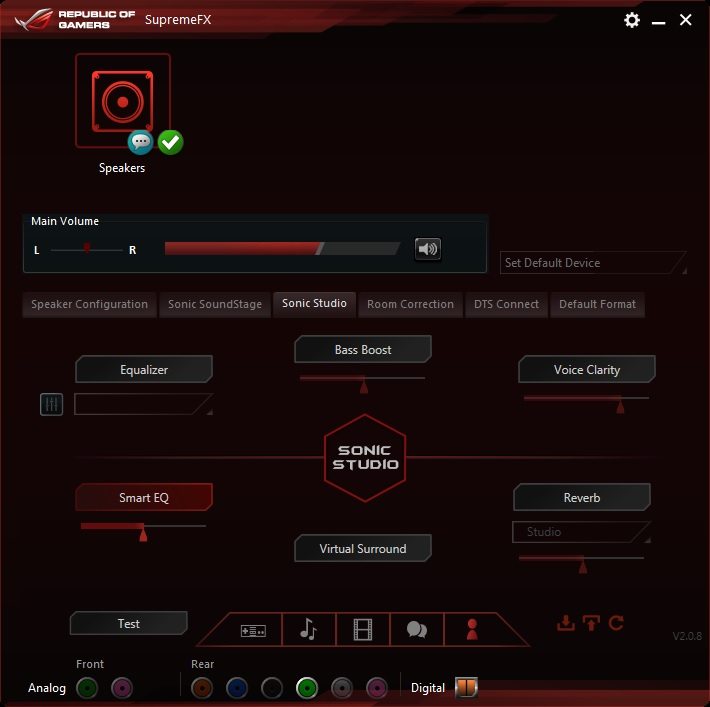ASUS RoG Maximus VII Ranger Z97 (LGA 1150) Review
Ryan Martin / 11 years ago
Software Overview
As this is an ASUS motherboard it comes with the software features of the normal “channel series” but also those of the ROG Series. We already went over the Channel Series Z97 software in our ASUS Z97-A review so be sure to check that overview out if you’re interested. However, since this is an ROG motherboard we’ll be focusing on the main ROG software exclusives that warrant further attention.
GameFirst III
The ASUS GameFirst III package is a successor to GameFirst II but at a fundamental level it is totally new. GameFirst III, unlike the previous versions, is a totally in-house ASUS software design and no longer relies on the CFOS team. GameFirst III has been written by the ASUS networking team and takes advantage of QoS programming and packet prioritisation features. GameFirst III is a very easy and unique piece of networking software that allows you to easily tweak and tune your network controller to whatever specific use-case scenario you need. In addition to application tuning you can also monitor your network and run a speed test. The GameFirst III software will work with any Network Controller not just the built in Intel Gigabit one so should you want to add a wireless card or USB adapter you can do so.
MemTweakIt and RAMDisk
MemTweakIt is another ROG exclusive product which allows you to make advanced changes to your DRAM timings and performance.
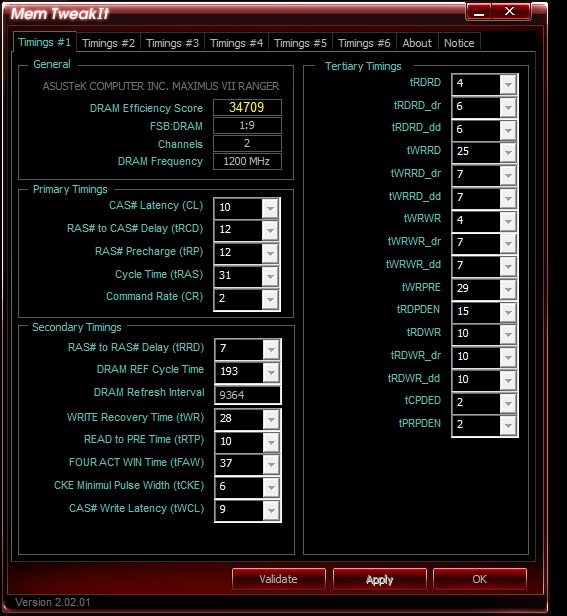
They also provide a free RAMDisk which allows you to set aside free memory to use as a RAMDisk. This is a very nice inclusion given that a lot of RAMDisk software is often quite expensive.
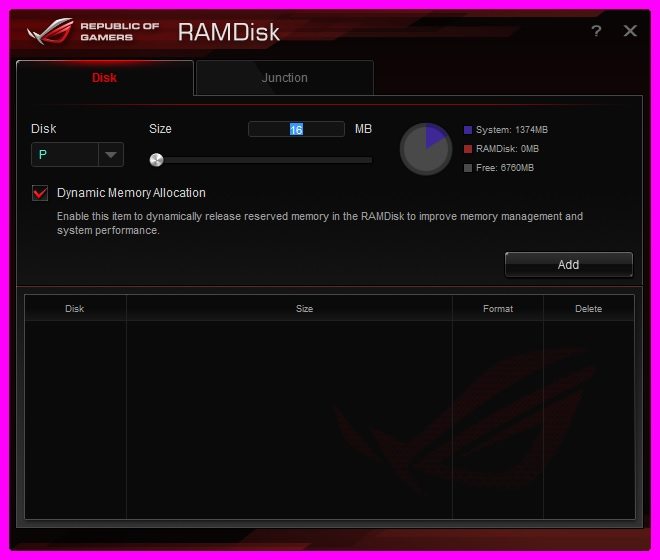
KeyBot
The ASUS ROG KeyBot is one of the newest and most important features for the ROG line. It allows you to turn any old USB keyboard into something more advanced by programming your F1 to F10 keys as macros or shortcuts. You can even choose from a range of pre-defined function keys if you aren’t confident enough to get into creating your own macros. One of the most entertaining of those is “escape mode” which can only be described as akin to the “Panic Button” – it minimises everything that is running and takes you straight to the desktop (pr0ns anyone?). KeyBot can be easily turned on and off if it ever conflicts with other applications. ASUS have integrated an import/export feature to allow users to easily share and exchange their KeyBot profiles which will be useful for game-specific macros.


Sonic Studio and SoundStage
The Sonic SoundStage part of the audio implementation offers up some more cool features. The hardware has the ability to auto-detect the headphone impedance and set that for you so that you get the correct listening experience. The SoundStage button (which we mentioned on page 2) allows you to switch between four hardware register level “Op-Amp” settings, this is essentially like swapping out your “Op-Amps” but you can do it at a hardware level at the press of the button. This is similar to Gigabyte’s implementation that we saw last generation accept it is executed much better because the Op-Amps can be “switched out” without having to physically remove anything and the Op-Amps have been tailor made for this particular audio setup.
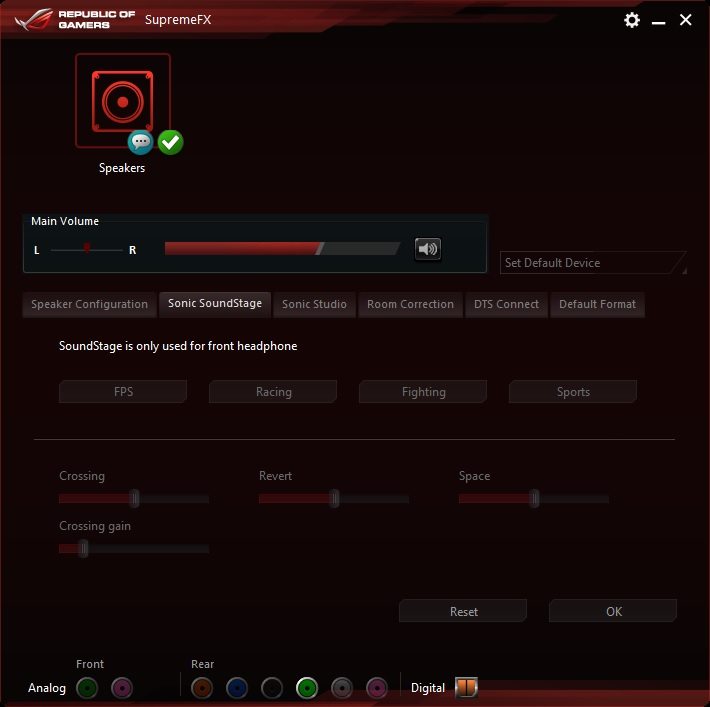
Sonic Studio is another audio enhancement program developed by ASUS. It is a complete overhaul of previous generation audio tweaking software and allows users to set pre-defined profiles as well as create their own by adjusting each audio element as much or as little as they want.