ASUS ROG MAXIMUS XIII EXTREME Motherboard Review
Ben Enos / 4 years ago
For Intel’s 11th Gen CPU launch, ASUS have shipped us five different motherboards and we are finally about to take a look at the final and probably best one of all. To see all the other models and more, make sure to check out all our Z590 motherboard reviews. ASUS offer a wide range of products and generally have something for everyone. Whether you are looking for more entry-level/mid-range or proper enthusiast grade hardware, ASUS will have a product line for you. As we will see soon, the MAXIMUS range is one of their top motherboard ranges and it will become very easy to see why as we make our way through this review.
ASUS ROG MAXIMUS XIII EXTREME
Before us, we have the BIG DADDY of motherboards from ASUS. The MAXIMUS XIII EXTREME is a ridiculously feature-rich motherboard that is going to offer the best of everything the Z590 Chipset and Intel’s i9-11900K have to offer! The only downside is that we currently have no real competition to compare it to, but ah well, let’s see what this monstrosity can do!

Features
- Intel® Socket LGA 1200 for 11th Gen Intel® Core™ processors and 10th Gen Intel Core, Pentium® Gold and Celeron® processors
- Intelligent Control: ASUS-exclusive software and firmware utilities that simplify setup and improve performance: AI Overclocking, AI Cooling, AI Networking and Two-Way AI Noise-Cancelation
- Robust Power Solution: 18+2 teamed power stages – each rated at 100 Amps, ProCool II power connectors, MicroFine alloy chokes and 10K Japanese-made black metallic capacitors
- Optimized Thermal Design: Enlarged VRM heatsinks plus integrated aluminum I/O cover, high-conductivity thermal pad, five M.2 heatsinks with embedded backplates and ROG Water-Cooling Zone
- High-Performance Networking: Onboard WiFi 6E (802.11ax), Marvell® AQtion 10 Gb Ethernet, Intel® 2.5 Gb Ethernet, and ASUS LANGuard
- Fastest Gaming Connectivity: PCIe® 4.0, five M.2 slots, USB 3.2 Gen 2×2 front-panel connector, dual Thunderbolt™ 4 USB-C®
- Industry-leading Gaming Audio: ROG SupremeFX ALC4082 with ESS® ES9018Q2C DAC for high-fidelity sound
- Unmatched Personalization: 2” LiveDash OLED, ASUS-exclusive Aura Sync RGB lighting, including one RGB header and three addressable Gen 2 RGB headers
- DIY-Friendly Design: Pre-mounted I/O shield, V_Latch switch, BIOS FlashBack™, Q-Code, FlexKey, Q-Connector, SafeSlot and Graphics Card Holder
- Renowned Software: Bundled 1-year AIDA64 Extreme subscription and intuitive UEFI BIOS dashboard with integrated MemTest86
For in-depth specifications, please visit the official Manufacturer Motherboard product page here.
Make sure to check it out on
AMAZON UK: https://amzn.to/3fdXhRS
SCAN.co.uk: ASUS ROG Maximus XIII Extreme Intel

When taking the motherboard out of the box, there is a massive amount of stuff underneath. We have a load of manuals and a crazy amount of accessories. Normally I do my best to list what is there from just looking at the pics but I will miss a few things if I do that with the MAXIMUS XIII EXTREME so I am going to cheat and offer the list off of the official specifications page:
Cables
1 x 1-to-3 ARGB splitter cable
2 x 1-to-4 fan splitter cable
1 x RGB extension cable
3 x ROG weave SATA 6G cables
1 x 3-in-1 Thermistor cables pack
ROG Fan Controller
1 x ROG Fan Controller
1 x Fan EXT PWR cable
1 x ARGB input cable
1 x USB input cable
1 x ROG Fan Controller 3M Mounting tape
1 x Fan Controller manual
ROG DIMM.2 with Heatsink
1 x ROG DIMM.2 with heatsink
1 x M.2 pad for ROG DIMM.2
2 x M.2 screw package for ROG DIMM.2
Miscellaneous
1 x ASUS Wi-Fi moving antennas
1 x Q-connector
1 x ROG CLAVIS DAC
1 x ROG key chain
1 x ROG logo plate stickers
1 x ROG screwdriver
1 x ROG stickers
1 x ROG thank you card
1 x ROG Graphics card holder
Installation Media
1 x USB drive with utilities and drivers
Documentation
1 x User manual



A Closer Look
Not only is this the most expensive Z590 board we have reviewed, but it is also the only EATX board we have seen. Big, heavy, massive are not enough to describe this beast, we need a whole new word that has yet to be said! However, as they say in America, go big or go home and ASUS definitely aren’t going home! Packed with more features than one could imagine, it is now time to take a closer look at all the MAXIMUS XIII EXTREME has to offer.

ASUS really had no choice but to go with dual 8-pin EPS power connectors on this board! Personally, I can imagine them wanting to add a third but it just not being feasible. Notice how they are also spaced apart rather than right next to each other as per normal. In between them, we have a single chassis fan header and a WB_SENSOR. This sensor is for water blocks and will allow you to monitor leak detection, flow rate & temperatures. This is just the start of some of the EXTREME features we are going to find on this board.

Moving along, we have a pair of CPU fan headers and we can see about half of the DeBug LED output.

As for RAM, we have 4 DIMM slots that in total can handle up to 128GB DDR4 RAM up to 5,333MHz in OC mode. Now, this is the same across most Z590 boards we have seen and will be due to CPU and RAM limitations.

Here is where things get interesting, again! The DIMM.2 slot is similar to a RAM slot except it is designed for M.2 SSDs. ASUS has included an adapter for this slot that can house two M.2 drives on it then you simply slot it into the DIMM.2 slot, allowing for a total of FIVE M.2 drives on the MAXIMUS XIII EXTREME.
DIMM.2_1 slot (Key M) via ROG DIMM.2, type 2242/2260/2280/22110 (supports PCIe 3.0 x4 & SATA modes)
DIMM.2_2 slot (Key M) via ROG DIMM.2, type 2242/2260/2280/22110 (supports PCIe 3.0 x4 mode)*
* DIMM.2_2 shares bandwidth with SATA6G_34 and DIMM.2_2 is default set at x2 mode.
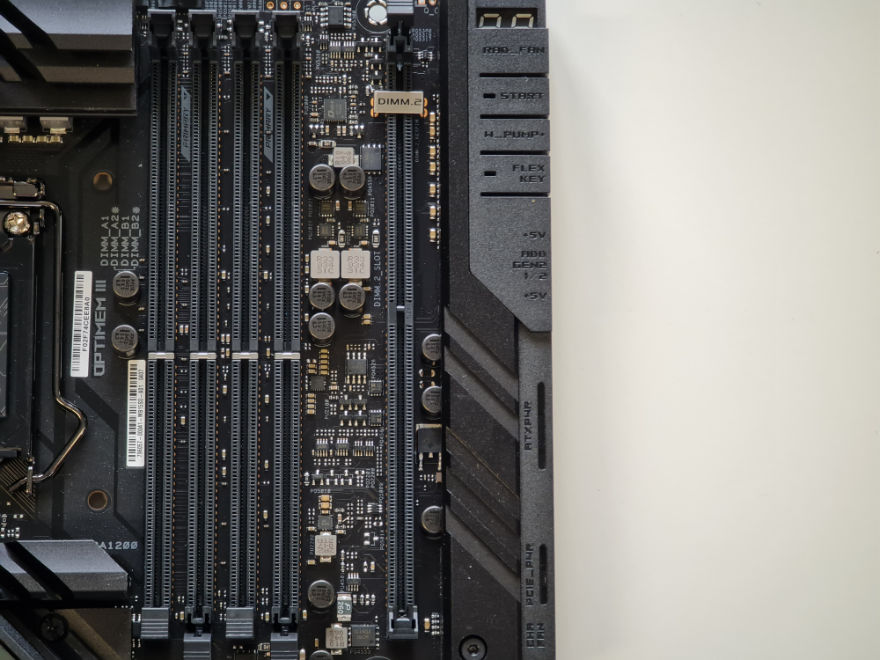
Again, ASUS going beast mode with 18+2 teamed power stages, each of which is rated at 100 Amps. This is absolutely nuts and is going to allow you to push these board and whatever CPU you want to its limits, even when doing some LN2 benching!

Continuing with the whole EXTREME theme and ASUS have added a couple of buttons next to the DIMM.2 slot. One will allow you to turn the motherboard without the need for connecting a standard power button. The FLEX KEY button is going to allow you to easily reboot your system. You can also customize the FLEX key to do things like boot into safe mode or turn the AURA lighting on or off.

Just below the FLEX KEY is a useful couple of +5V engravings that are to let you know that to the side of them are a pair of 5v aRGB connectors as you will see in the image below.
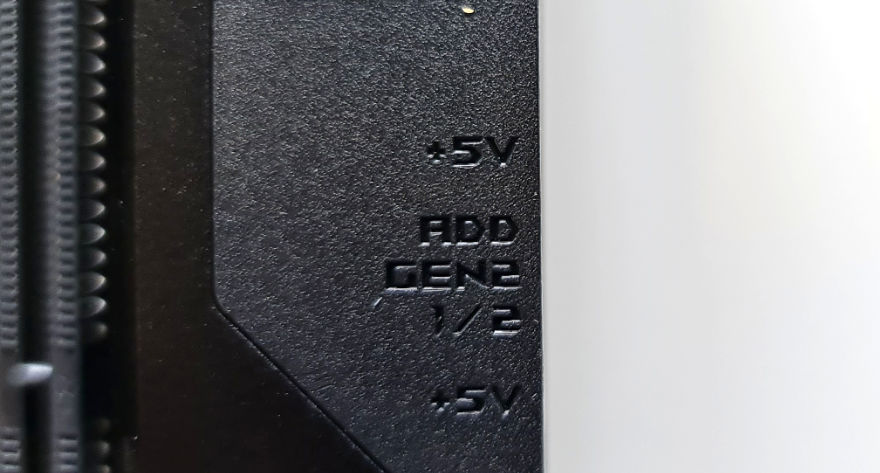
ASUS has decided to leave no space on the MAXIMUS XIII EXTREME and as such, we have ports and connectors all the way down the right side of the motherboard. Starting from what would be the top and working our way down we have a pair of PWM Fan connectors for a RAD or PUMP, a pair of 5V aRGB headers, 24-pin power connector and an additional 6-pin PCIe power connector and another PWM fan header, this time for a chassis fan.

Working or way down we have a pair of USB 3.2 Gen2x2 ports and a pair of USB 3.2 Gen 1 ports as well as six SATA 6GB/s ports.

The bottom half of the board has a massive cover across it, covering everything except for the PCIe slots and the very bottom of the board. Removing this cover will grant you access to three of the M.2 drives. All three of these M.2 slots are PCIe 4.0 capable when using an 11th Gen CPU. The bottom two slots support PCIe 3 M.2 drives as well while the top slot is only PCIe 4.0. Looking to use a SATA based M.2 and you will have to use that lovely DIMM.2 expansion card!

To the right of the M.2 slots is the info on which slot is which. You would think it would go 1/2/3 from top to bottom but nope, it goes 3/1/2. Guess ASUS has been taking counting lessons from Microsoft lately.

If you thought the side of the board had a lot of stuff going on, wait until you see this! It’s amazing to see that ASUS crammed so much stuff on the MAXIMUS XIII EXTREME. We have our audio header, LN2 mode jumper, 12v and 5v RGB connectors, a pair of USB 2.0 headers, V_Latch/RSVD/slow Mode switches all of which I don’t recommend playing with unless you know exactly what they do as they could mess things up. Next up we have safe boot/retry/BIOS switch buttons all of which will come in handy for enthusiasts and professional overclocker, a W flow port for flow indicators, a speaker header and our front panel connectors. A lot of these headers wouldn’t be of any use to normal everyday users, hence why most boards don’t have them!


Onto the rear IO and again, we have so many ports it’s crazy! Dual LAN ports, 10x USB 2.0 and 2x USB-C ports and much more! We also have our handy dandy BIOS flashback button and a clear CMOS button!
2 x Thunderbolt™ 4 USB Type-C® port(s)
8 x USB 3.2 Gen 2 port(s) (8 x Type-A)
1 x HDMI™ port
1 x ASUS Wi-Fi Module
1 x Marvell® AQtion AQC113CS 10Gb Ethernet
1 x Intel® I225-V 2.5Gb Ethernet
5 x LED-illuminated audio jacks
1 x Optical S/PDIF out port
1 x BIOS FlashBack™ button
1 x Clear CMOS butto

For additional support, ASUS have covered 3/4s of the back in an armour shielding!

How We Test
Here at eTeknix, we endeavour to disclose vital information regarding the benchmarking process so that readers can quantify the results and attempt to replicate them using their hardware. When it comes to our benchmarks in our reviews, the benchmarks are pretty self-explanatory although there are a few exceptions. Remember that your choice of motherboard, the silicon lottery, and other factors can yield different numbers, and there’s always a margin for error when using any software. Therefore, your experience may vary.
Testing Your Own System
We typically focus on commonly available benchmarks so that you too can run the same benchmarks on your own system. We hope this makes it easy for our readers to gauge the performance improvement available to them when they upgrade their own systems.
Gaming Tests
All games are run at their specified resolutions using the “high” settings or equivalent. We avoid using the Ultra settings as these often offer diminishing returns for performance vs visuals.
Test Benches
Rocket Lake S
| Processor | Intel i9-11900K |
| Motherboard | ASUS MAXIMUS XIII EXTREME |
| Memory | 2 x 8GB Corsair Vengeance RGB PRO SL 3200MHz |
| Graphics | GeForce RTX™ 3080 GAMING OC 10G |
| Storage | Seagate Firecuda 510 1TB |
| Power Supply | DeepCool GamerStorm DQ850-M |
| Software | Windows 10 Professional Build 19042 |
| Drivers | NVDIA GeForce 445.87 WHQL |
Synthetic Benchmarks



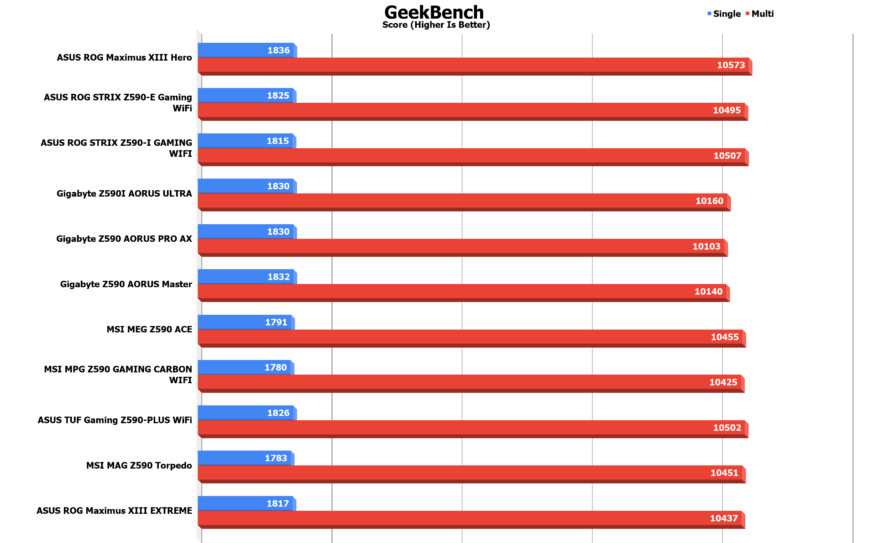


Online Benchmarks
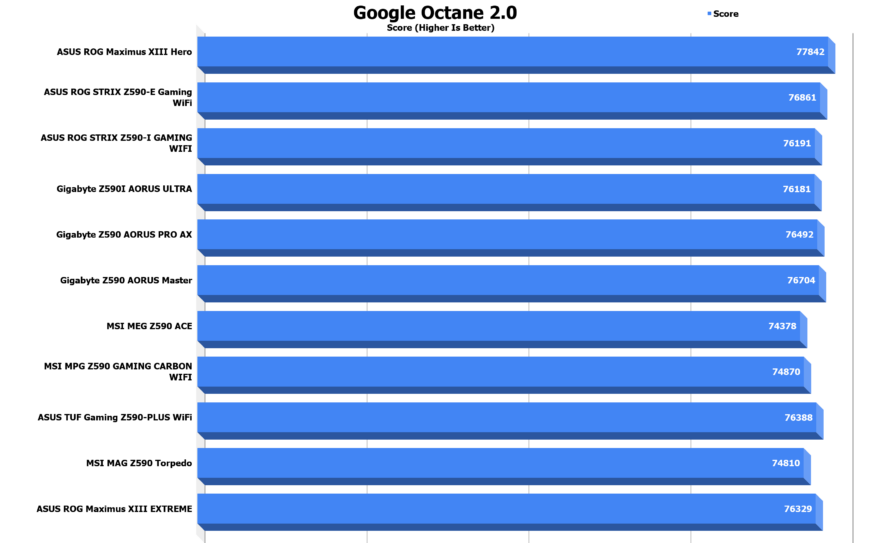
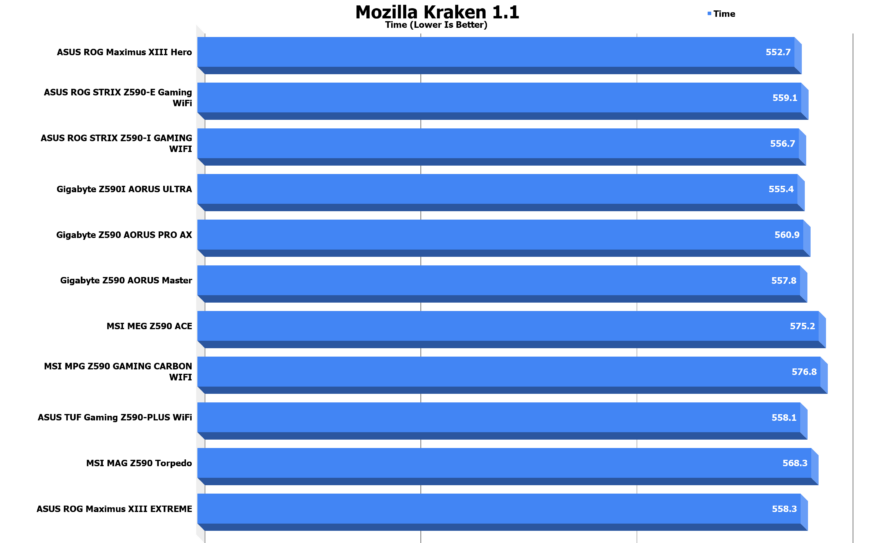
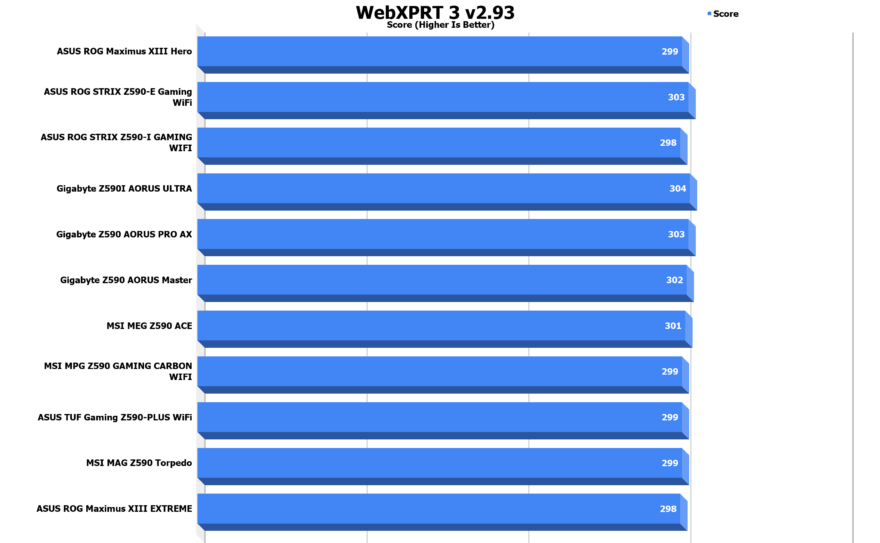
Compression & Rendering
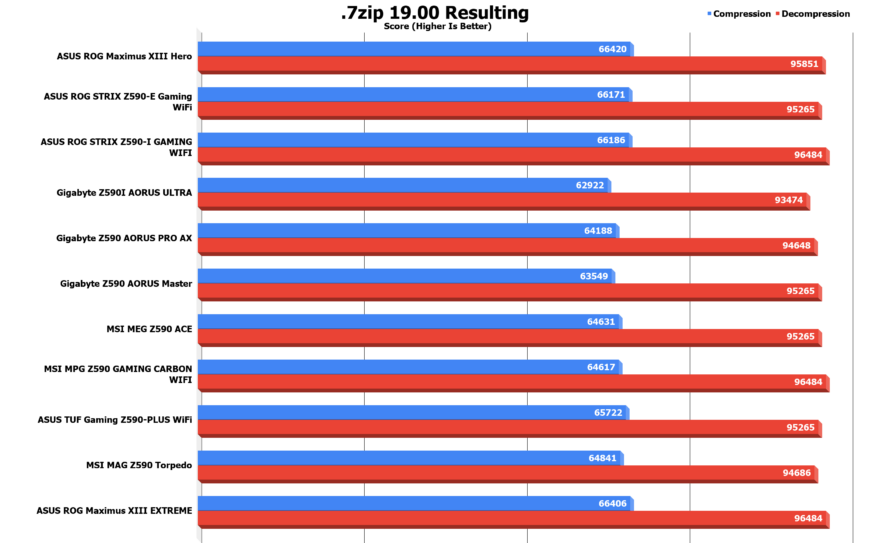
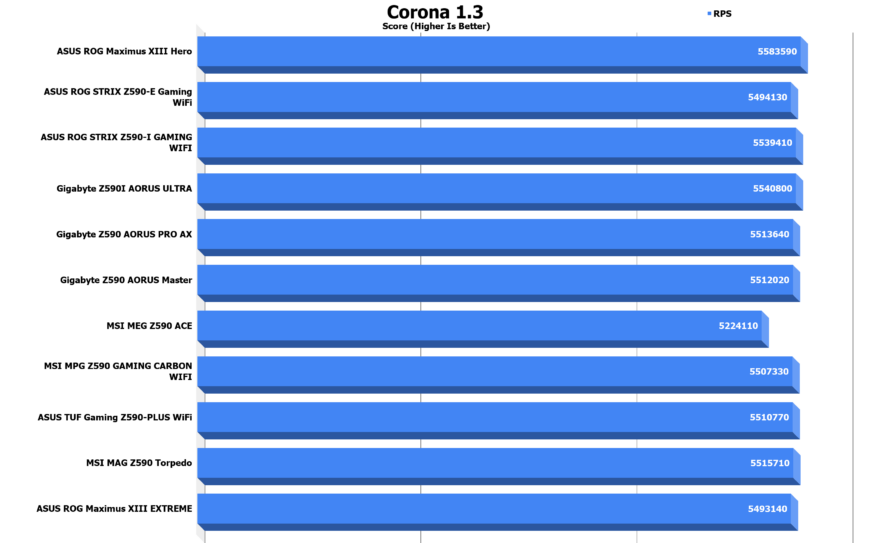
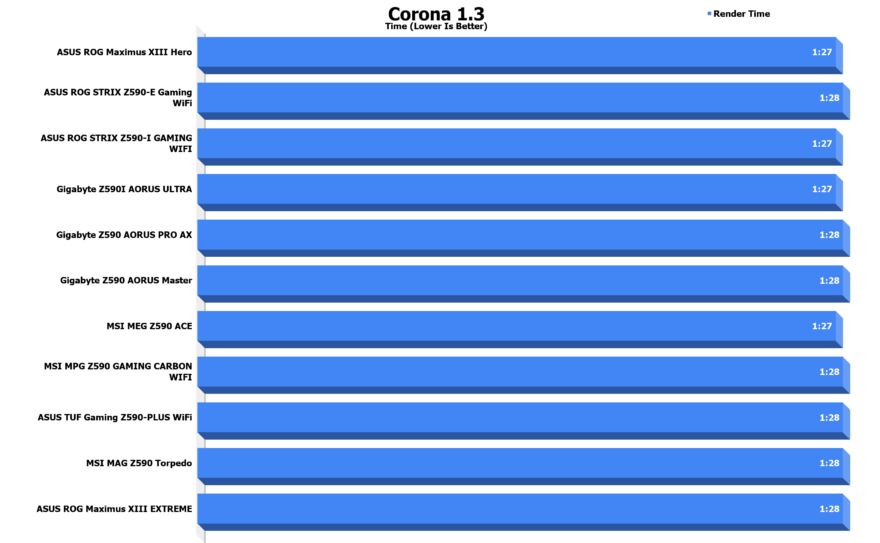
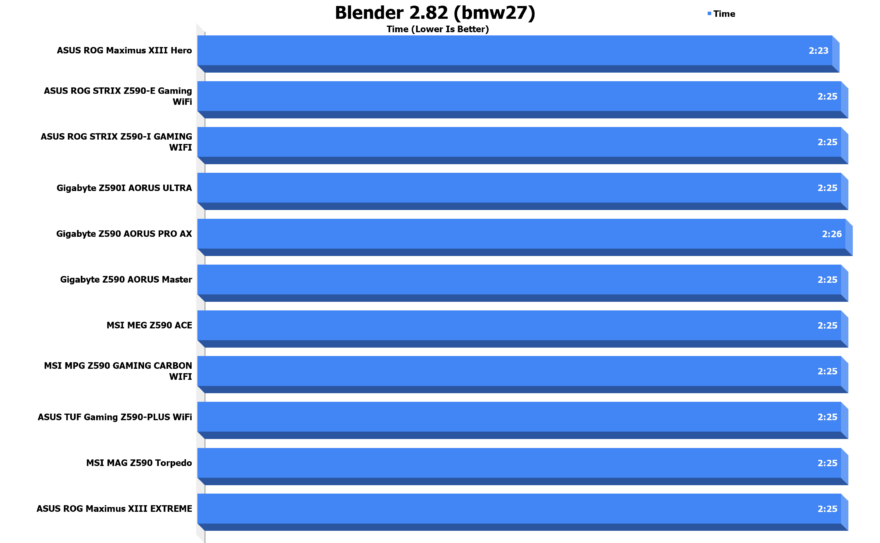

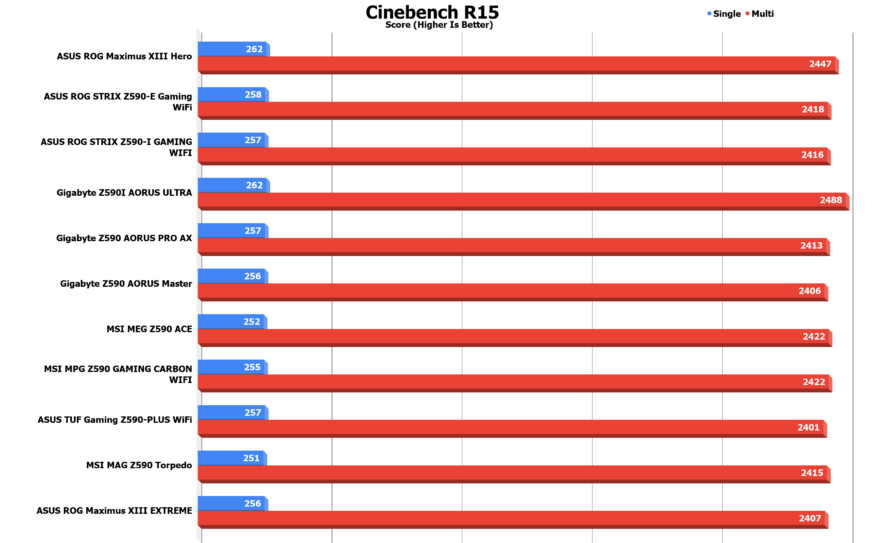




Experience Lara Croft’s defining moment as she becomes the Tomb Raider. In Shadow of the Tomb Raider, Lara must master a deadly jungle, overcome terrifying tombs, and persevere through her darkest hour. As she races to save the world from a Maya apocalypse, Lara will ultimately be forged into the Tomb Raider she is destined to be.
Available now on Steam.
Shadow of the Tomb Raider Performance


Seventeen years after a global nuclear catastrophe, civilization re-emerges from the chaos to find a world dramatically changed. In Hope County, Montana, the remaining populace has gathered into different groups, each with their own rules for survival.
In this new world order, the vicious Highwaymen, led by twin sisters Mickey and Lou, travel from place to place bleeding people dry of all available resources. As the Survivors try to defend their lands against the Highwaymen’s relentless onslaught, it’s up to you to come to their aid and lead the fight.
In the latest instalment of the award-winning Far Cry franchise, you are the last line of defence in a transformed, post-apocalyptic Hope County. Help the community of Survivors grow stronger, craft a makeshift arsenal through Turf Wars and cross-country Expeditions, and form unexpected alliances to fight for survival in a dangerous new frontier.
Available now on UPlay.
Far Cry New Dawn Performance


Metro Exodus is an epic, story-driven first-person shooter from 4A Games that blends deadly combat and stealth with exploration and survival horror in one of the most immersive game worlds ever created. Flee the shattered ruins of dead Moscow and embark on an epic, continent-spanning journey across post-apocalyptic Russia in the greatest Metro adventure yet.
Explore the Russian wilderness in vast, non-linear levels and follow a thrilling story-line inspired by the novels of Dmitry Glukhovsky that spans an entire year through spring, summer and autumn to the depths of nuclear winter.
Available now on Epic Game Store.
Metro Exodus Performance


World of Tanks enCore RT is the demo of the updated Core graphics engine. It will let you know how well your PC will perform in World of Tanks with the updated Core engine.
Available now here.
World of Tanks Performance
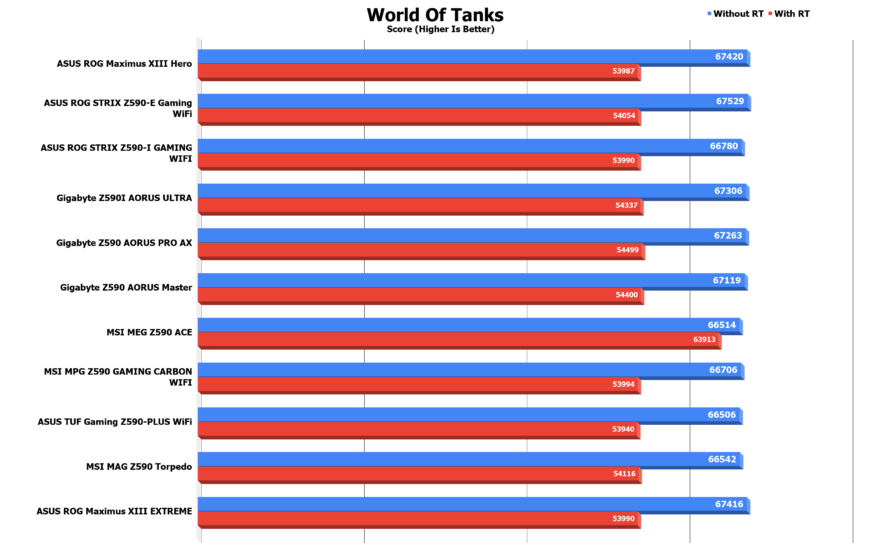
Memory & Storage



Power Consumption
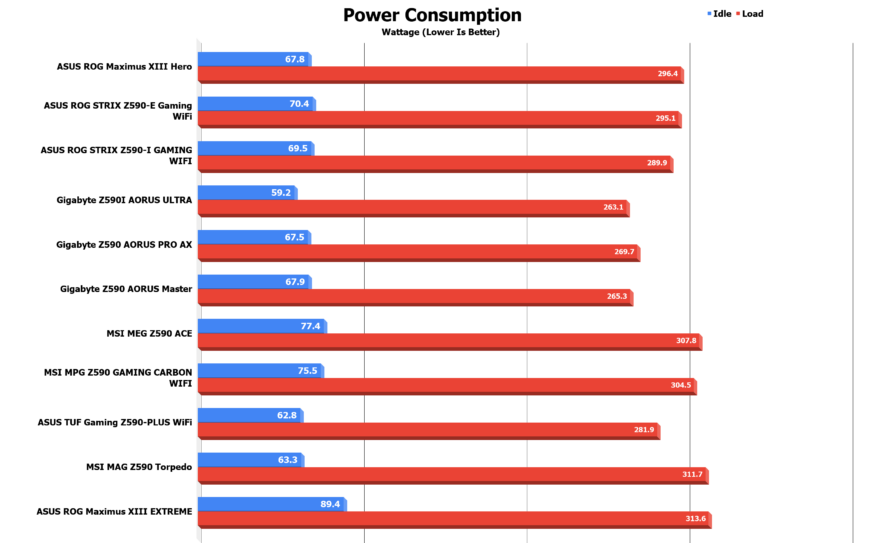
How Much Does it Cost?
A lot and by a lot, I damn sure mean A LOT! This beast of a board is going to come in at around £939.99 currently here in the U.K.! This may seem like an astronomical price to pay for a motherboard and it is! However, the MAXIMUS XIII EXTREME is not designed for your everyday user and is more so designed for professionals. Users who can make the most of this board will appreciate all it has to offer for its higher than normal price.
Overview
As I have said, this board is not designed for your everyday user. It is designed for professional overclockers that want to make their 11th Gen CPUs bleed and cry! ASUS have added all the hardware and customization need to control the board exactly how you want, allowing you to push your components to their limits. ASUS has also included software and AI enhancements to make sure you are getting every single ounce of performance out of your 11th Gen CPU that is possible. While expensive, if you want to push your components to be mere millimetres away from death, this is the board that will help you do so!
Build Quality & Design
From the second I took this board of its box, the quality spoke for itself. It has to be literally the heaviest motherboard I have ever had to pleasure of using. While I know weight doesn’t always equate to quality, in this case it does! ASUS have included everything on this board you could want except for maybe a free-range LN2 dispenser. Seriously, the board looks and feels amazing and performs equally as good! I have to say this is the best quality Z590 board I have had on my test bench in the last couple of weeks.
Performance
I almost feel as if I should get rid of this category for the MAXIMUS XIII EXTREME. This board doesn’t have a fair shake as while it performs equally as well as most of the other Z590 boards, it’s not designed to be run at stock settings. The MAXIMUS XIII EXTREME is designed for tweaking, configuring and a hell of a lot of LN2 which I just don’t have the time or space for when it comes to reviewing motherboards for a launch! What I will say is that even if you are just using it for standard gaming sometimes, it will do you just fine and there is no reason to think otherwise.
Added Value
There is far too much to put here for this board, so what I will do is add a few of the examples that are still free in my head. One of the things I loved is the DIMM.2 which is essentially a RAM slot that houses two M.2 drives. This is a great way to get extra storage on your board! I am also quite a big fan of the FLEX KEY button and while I never have the time to use it properly, I reckon it could have a great impact if you were using this board on a daily basis. Let’s also not forget about the BIOS flashback and clear CMOS buttons that play equally important parts in the overall user experience that the MAXIMUS XIII has to offer.
Should I Buy One?
Are you a normal day to day use just looking to play some games? If so, then no – check out the MAXIMUS XIII HERO instead. Do you NEED to get the most overclocking performance out of your new Intel 11th Gen CPU? Then yes, you should get the board but I am also guessing if this is the case the price won’t put you off too much as you are likely used to paying extremes to get the hardware needed to do what you want!




















