ASUS ROG Maximus Z790 Extreme Review
Peter Donnell / 2 years ago

There’s no shortage of high-end and extremely expensive motherboards these days, but hey, there’s always room for one more, right? The ASUS ROG Maximus Z790 Extreme really commands your attention with ASUS being a premium brand, their ROG series being their flagship gaming division, Maximus being one of their most high-end hardware series, Z790 is the latest and greatest Intel chipset, and of course, throwing the word EXTREME on the end really just sets up your expectations that this motherboard should be something pretty special.
ASUS ROG Maximus Z790 Extreme
This motherboard is no freaking joke, and the only place I can see one for sale is directly from ASUS, and it’s a blisteringly expensive £1,188.99, that’s frankly ridiculous to even consider. That being said, this isn’t your typical gaming board, and all that extra money goes towards class-leading VRM hardware, and relentless amounts of connectivity. The only way you could seriously justify the investment is if you were going to seriously use all the connectivity it offers every day, so high-end video editing, development and content creation in general, may benefit from it.
Features
- Intel LGA 1700 socket: Ready for 13th Gen Intel Core processors & 12th Gen Intel Core, Pentium Gold and Celeron Processors
- Dominant Power Solution: 24 + 1 teamed power stages rated for 105A with dual ProCool II power connectors, high-quality alloy chokes, and premium metallic capacitors to support multi-core processors
- Optimized VRM Thermals: Massive heatsinks integrated with the I/O cover, joined by an L-shaped heatpipe, and connected to the power stages with high-conductivity thermal pads
- Next-Gen M.2 Support: On-board PCIe 5.0 M.2 slot and two PCIe 4.0 M.2 slots all with front and back heatsinks, and two additional PCIe 4.0 M.2 slots on the ROG DIMM.2
- Abundant Connectivity: Thunderbolt 4 USB Type-C port and front-panel connector, USB 3.2 Gen 2×2 Type-C port and front-panel connector with Quick Charge 4+ up to 60W, eight additional USB 3.2 Gen 2 ports, two PCIe 5.0 x16 SafeSlots, HDMI 2.1
- High-Performance Networking: On-board Intel Wi-Fi 6E (802.11ax), Marvell AQtion 10Gb, Intel 2.5 Gb Ethernet, and ASUS LANGuard
- Intelligent Control: ASUS-exclusive AI Overclocking, AI Cooling II, AI Networking and Two-Way AI Noise Cancelation to simplify setup and improve performance
- Unmatched Personalization: AniMe Matrix LED display, 2” Color OLED, three addressable Gen 2 headers and one RGB header, all configurable with ASUS-exclusive Aura Sync RGB lighting
- DIY Friendly Design: ROG Water Cooling Zone, PCIe Slot Q-Release, M.2 Q-Latch, pre-mounted I/O shield, Q-Code, Q-LED, FlexKey button, Start button, BIOS FlashBack button, and Clear CMOS button
- Renowned Software: Bundled 1-year AIDA64 Extreme trial subscription and intuitive UEFI BIOS dashboard with integrated MemTest86
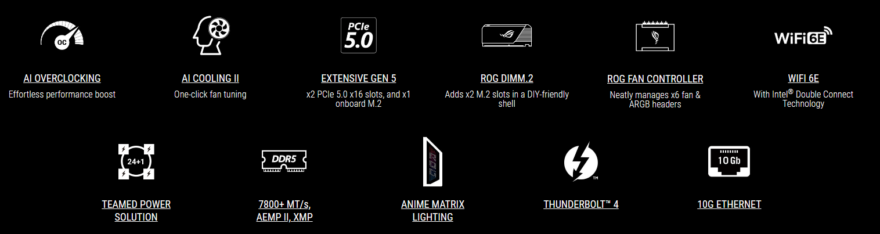
What ASUS Had to Say
“Every PCIe lane and I/O port made available for your choice in cutting-edge hardware. Heavyweight heatsinks and cooling options to tame the thermals of any and all configurations. And the overclocking chops to easily take Intel 13th Gen processors well beyond 6GHz.” – ASUS



















