ASUS ROG MAXIMUS Z890 HERO Motherboard Review
A Closer Look

The MAXIMUS HERO series has a reputation for being one of the absolute best in terms of aesthetics, features and performance, and it’s safe to say that the MAXIMUS Z890 HERO really does look the part. It’s not a big departure from previous designs, but that’s hardly surprising. This is the MAXIMUS you know and love with some tasty upgrades under the hood, and with even better armour and cooling than ever before.

The heatsinks here are nothing short of significant, with a large amount of metal providing massive amounts of thermal capacity, with thick fins and grooves cut into it to provide plenty of additional airflow. It’s also one of the few VRM heatsinks that cover the top and left side of the CPU socket, but also the bottom, and there are hefty heatpipes ensuring everything is connected for improved heat distribution. That isn’t just for aesthetics either, as there is an incredibly powerful VRM configuration lurking within. The HERO features 22(110A)+1(90A)+2(90A)+2(80A) Power Stages, making it one of the most extreme solutions we’ve ever seen.

The HERO is clearly more heatsink than it is a motherboard, but that’s no bad thing, as there’s a lot of hardware supported to keep protected and cooled here. With huge heatsinks for the M.2 mounts, as well as a significant heatsink over the main chipset, I have no doubts it’ll be able to maintain its performance under extreme workloads.

There’s a PCIe 5.0 slot with its own thicker heatsink above the main PCIe 5.0 slot. Below that, there’s a PCIe 4.0 slot, and below that two more PCI 5.0 slots, and to the bottom right, two more PCIE 4.0 slots, making this the first motherboard I’ve seen with six M.2 mounts, which is truly an incredible amount, allowing for 3 x Gen5 and 3 x Gen4 drives, you’ll get some extremely fast storage configurations in here.
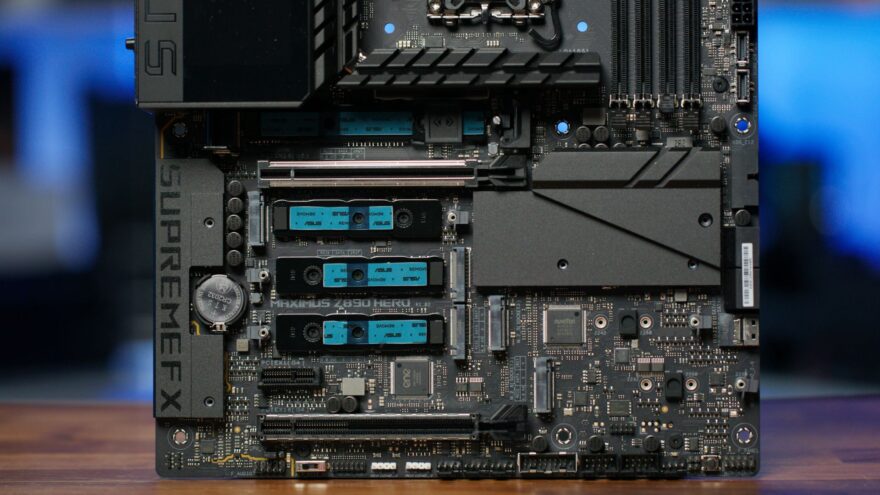
Around the back of the motherboard, there’s a huge backplate, which adds additional protection and cooling to the rear of the PCB, but also just helps provide a more robust mounting point for the heavy heatsinks on the other side. Unsurprisingly, there’s a lot of weight here too, this is a very heavy motherboard.

At the rear of the motherboard, you get a pair of the latest USB4/THUNDERBOLT4 ports for ultra-fast storage and display connectivity, as well as an additional 10Gbps Type-C below that. There’s a triple threat of networking with the latest WiFi7, 2.5 Gb and 5 Gb LAN, so you’ve certainly got some impressive networking options here, although I am surprised at this price it didn’t come with 10GbE, but I’m sure most of you can make do with the three options on offer either way.









