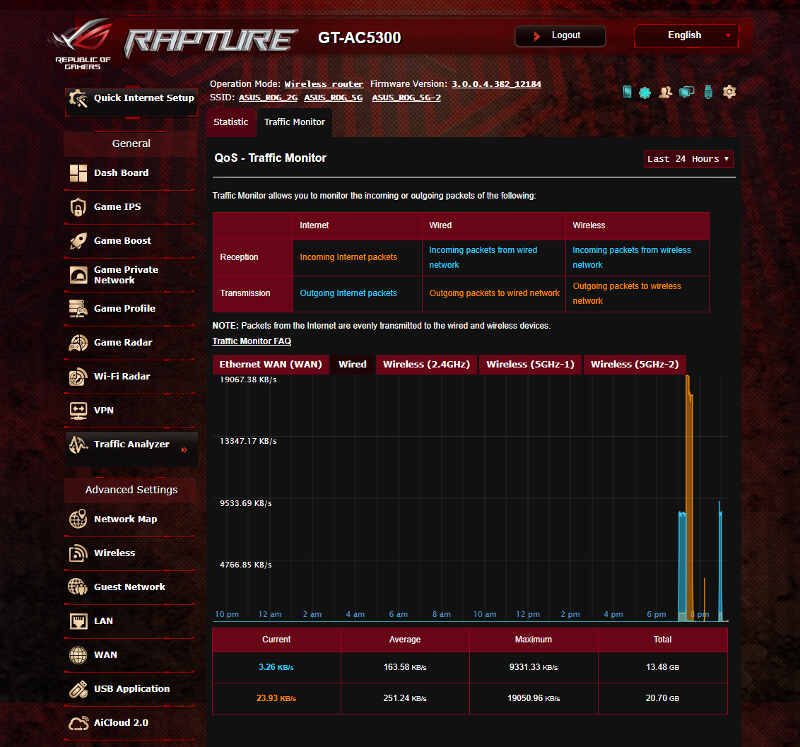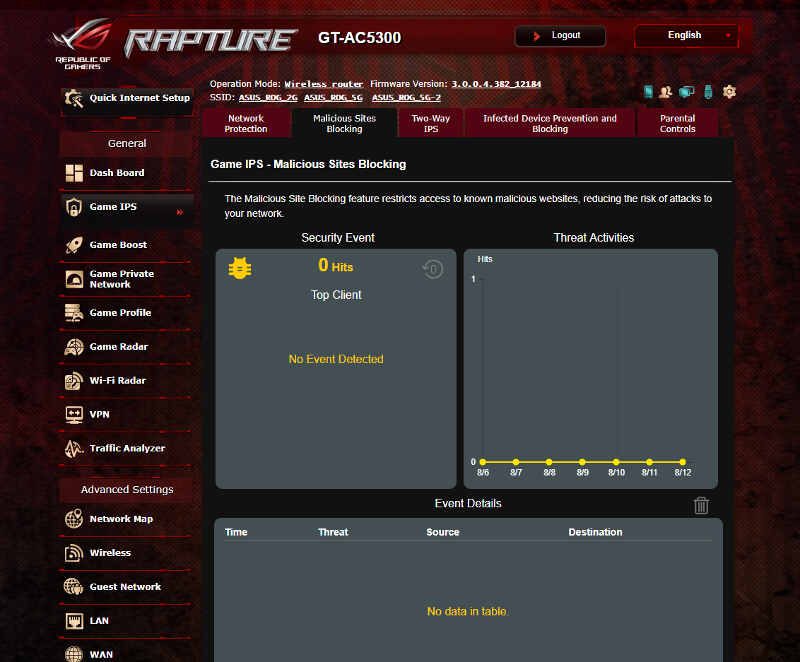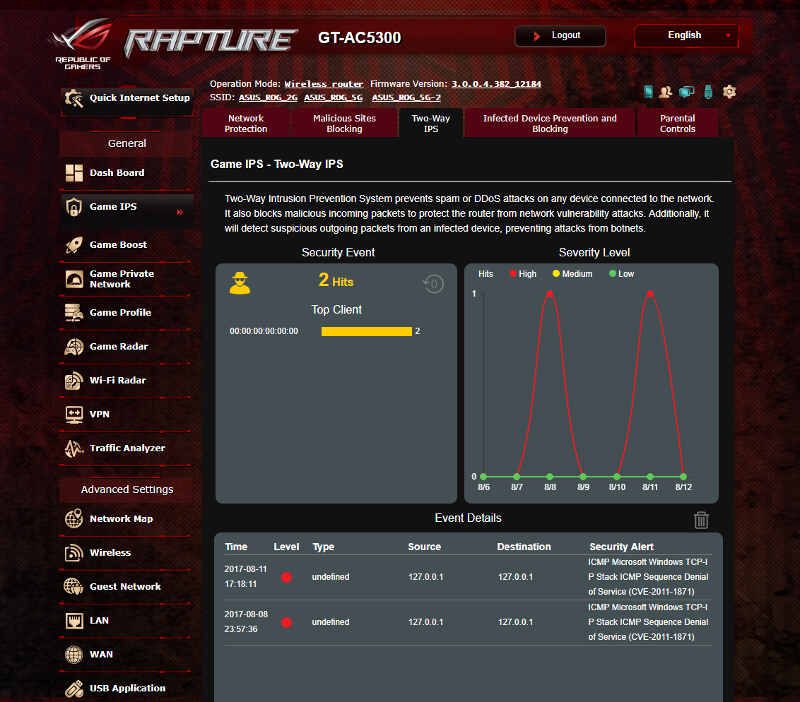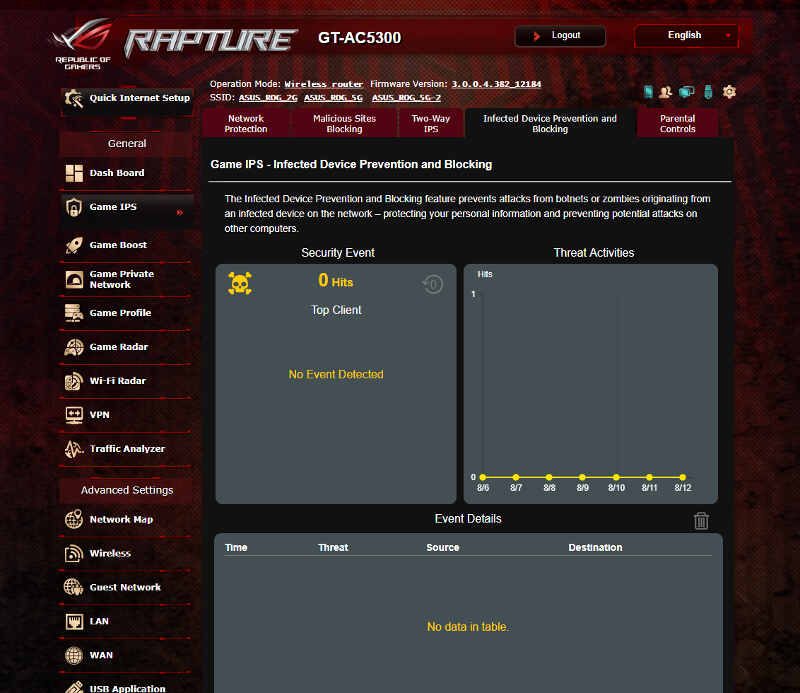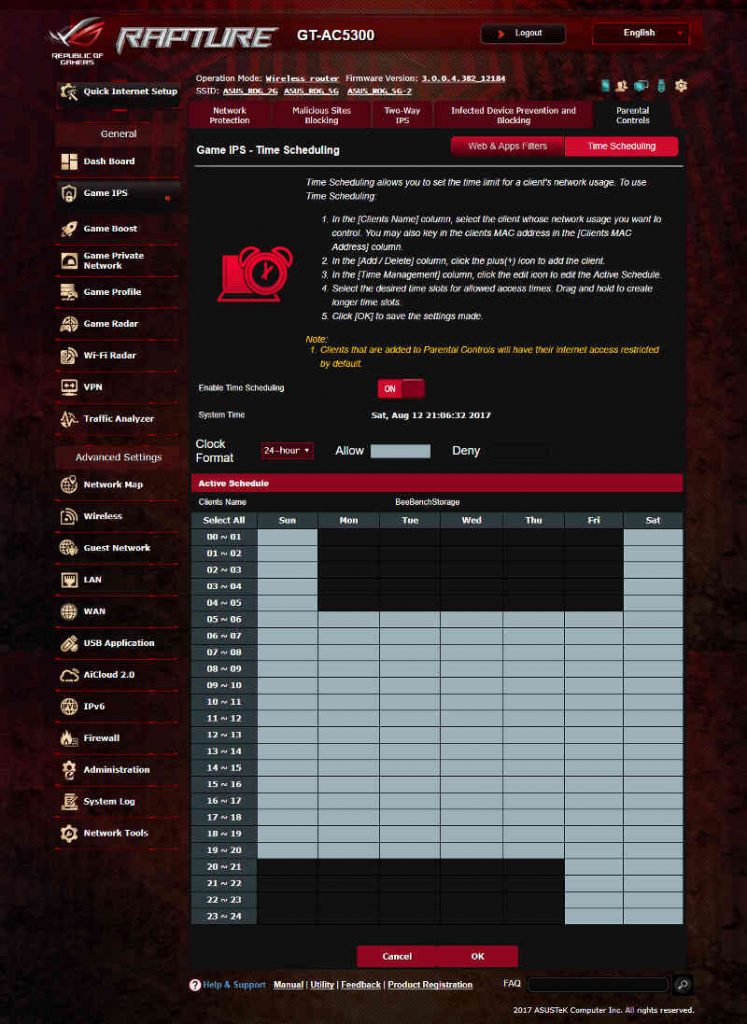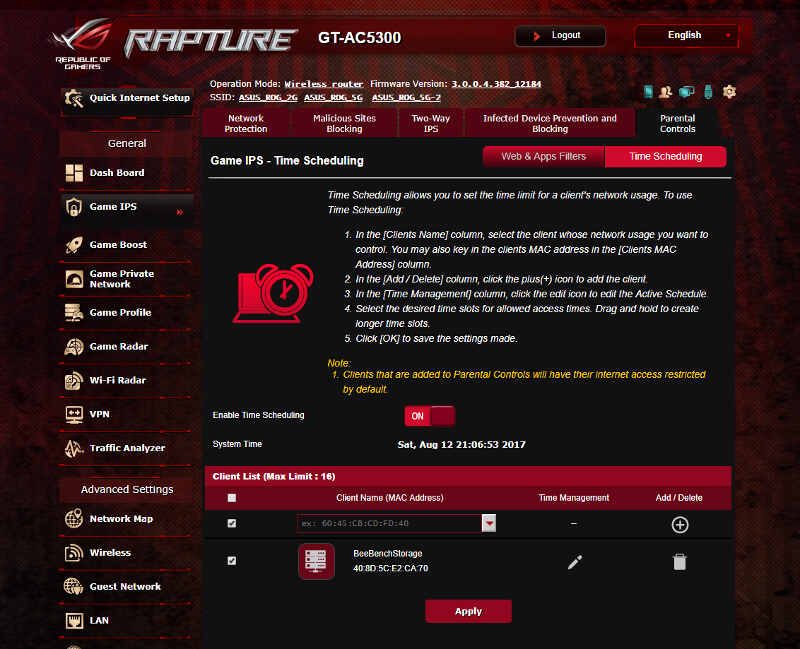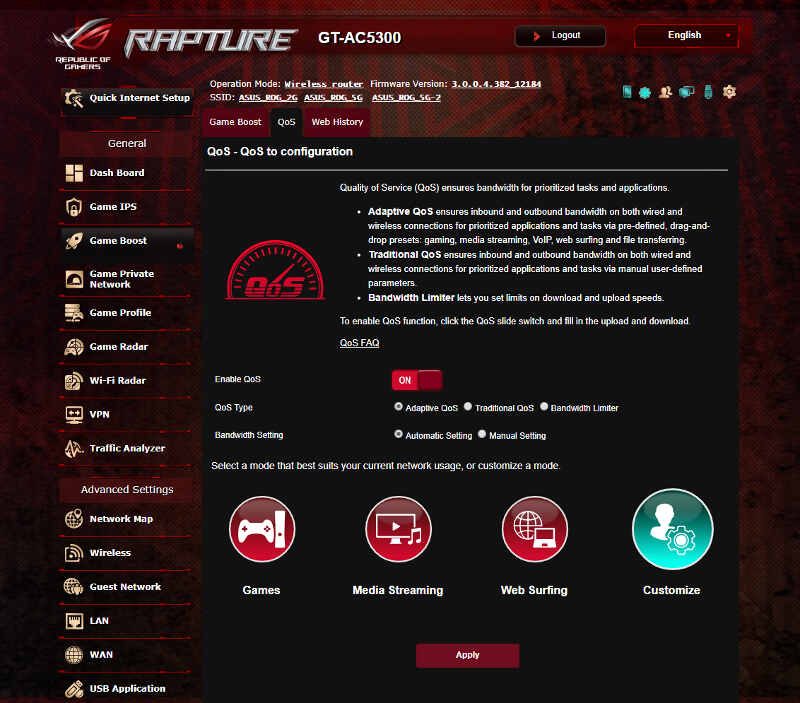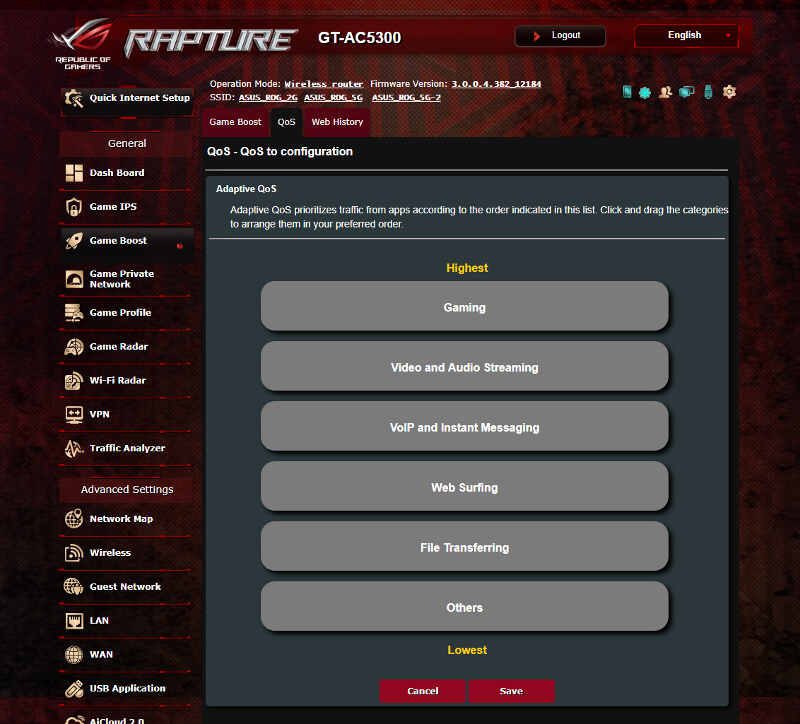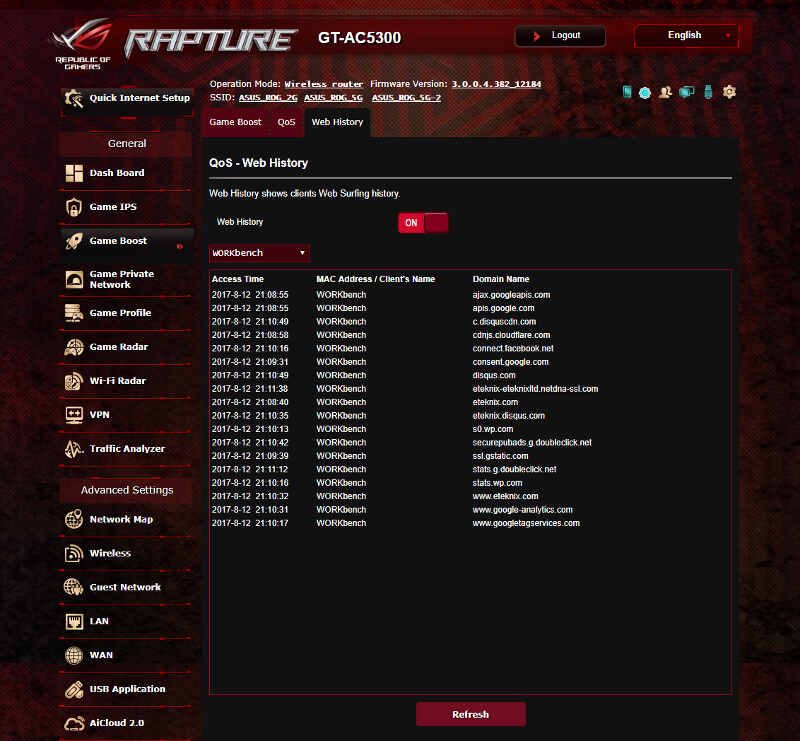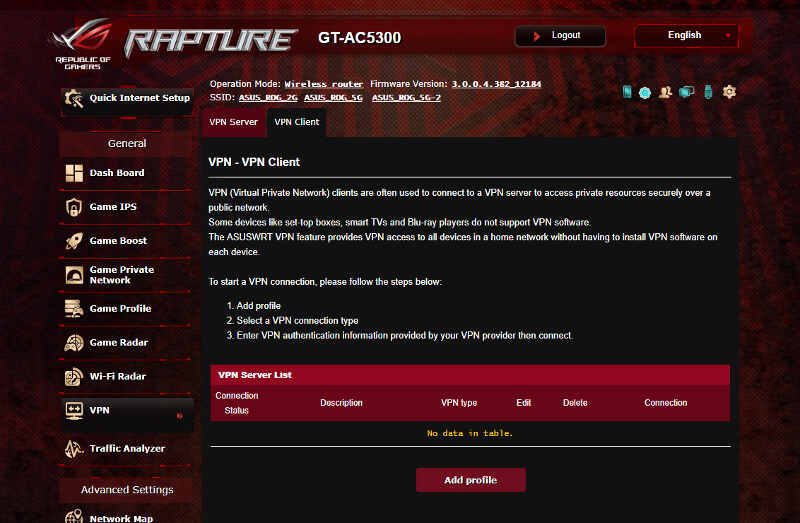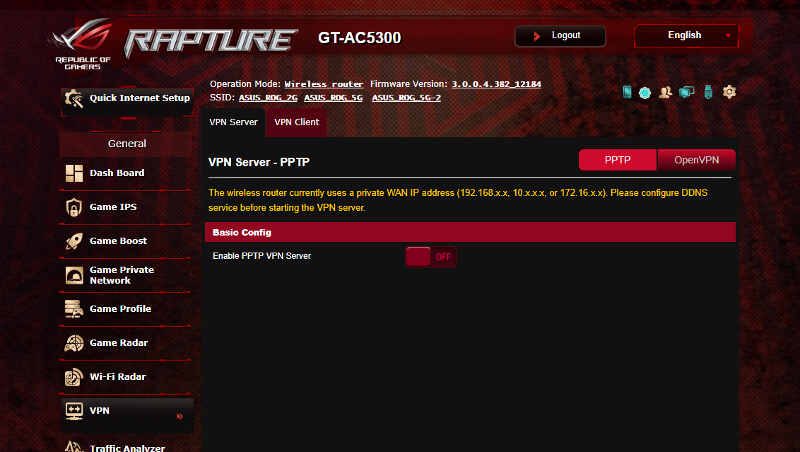ASUS ROG Rapture (GT-AC5300) Enthusiast Router Review
Bohs Hansen / 7 years ago
Interface: Special Features
Every router has some features that make it either unique or at the very least, let it stand out from the crowd. It’s no different with this router that has a whole bunch of them, and they’re mostly gaming oriented.
The Dashboard
The initial dashboard you’re presented with when you log in is a little different than the usual ASUSWRT interface. This is a gaming oriented router and the dashboard here features network and ping related information. We still retain the same basic design with the hot-icons and network names in the top line and basic navigation to the left.
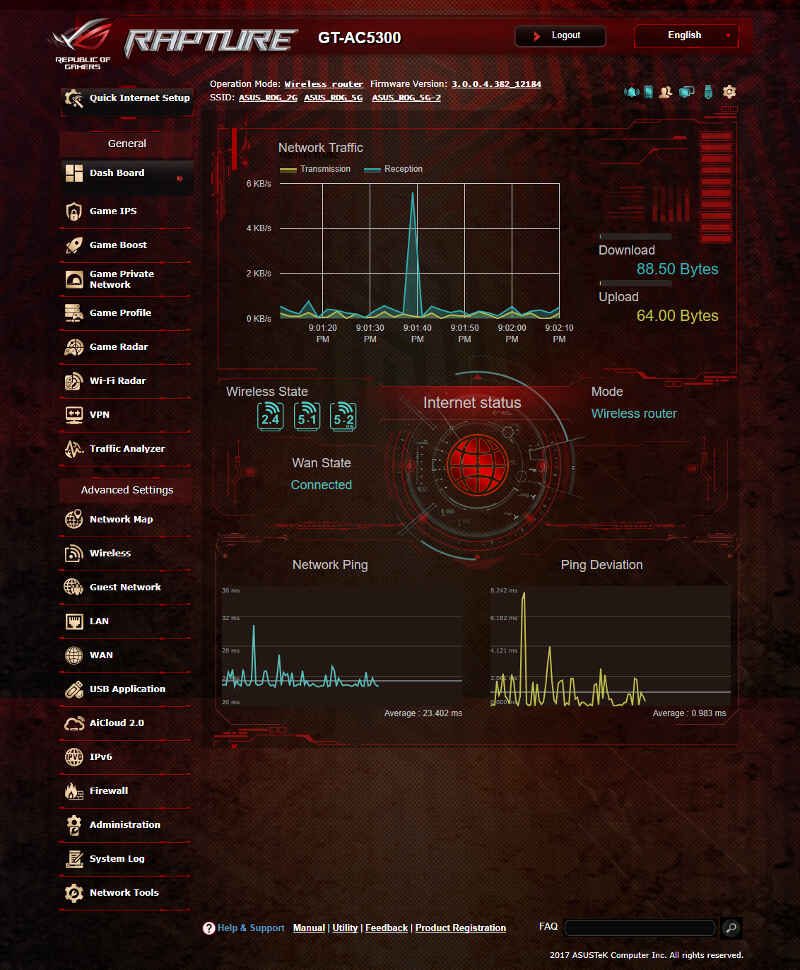
Game IPS
The IPS in Game IPS stands for Intrusion Prevention system, but it is more than simple network protection. The IPS is a two-way street that can give you peace of mind for your LAN as well as your WAN connection. There are the network protection features you’ll want, and a little more, and there are parental controls which allow you to control clients by schedule and filter content.
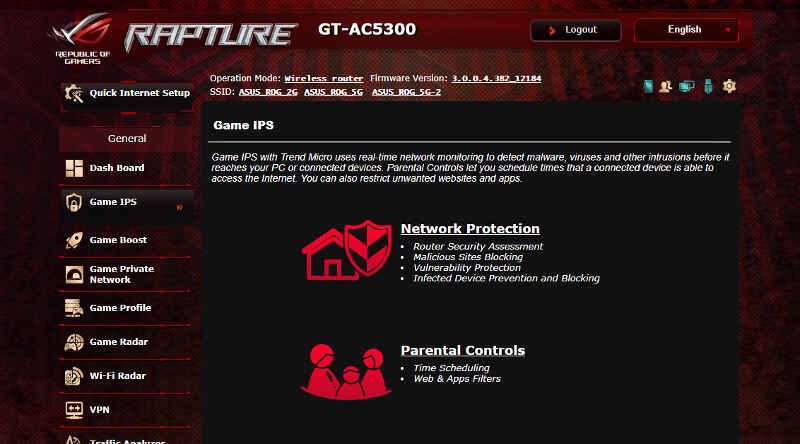
The first IPS page will give you a quick glance at important settings, adjust them, and also scan your router for general security.
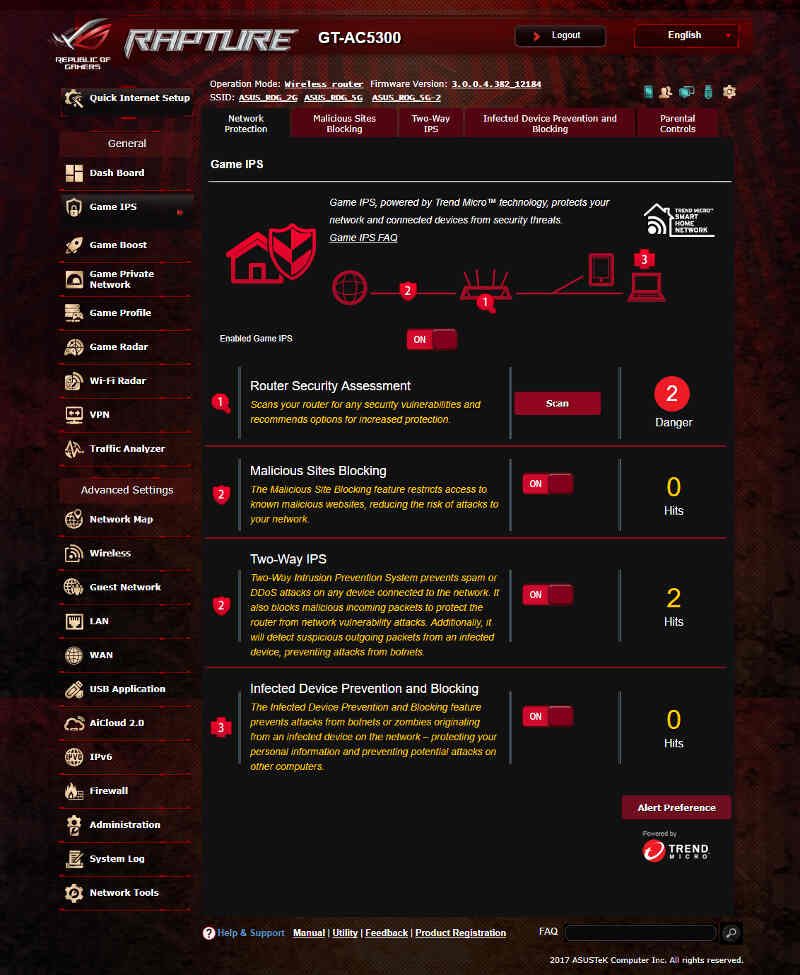
Hitting the scan button will open this window that shows you in a colour sorted way, what you need to pay attention to.
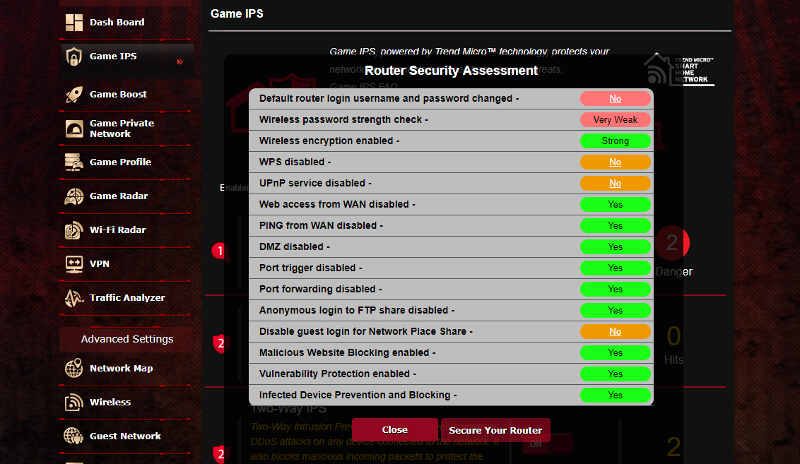
Hitting the Secure-Your-Router button will take care of most of those things for you.
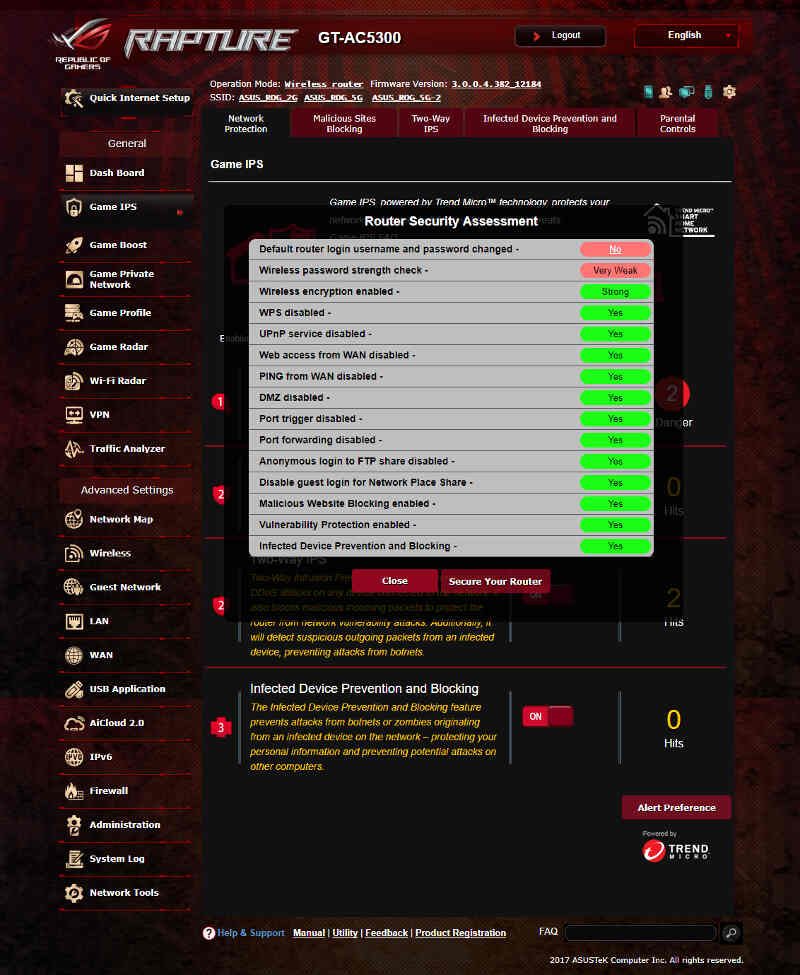
The prevention features start with the basics such as malicious site blocking. From there it moves up to a two-way protection where the system protects both you from the internet and the internet from you. DDoS attacks can be blocked and so it malware that tries to send information back home to its creators.
The parental features include time scheduled internet access as well as blocking of specific apps and websites. These rules can be set for individual devices, allowing you to surf in peace at night while your kids can’t.
Game Boost
Game Boost is a QoS protocol which allows you to filter packets and give your games priority. After all, it doesn’t matter if a website loads half a second slower for your partner, but a ping increase and lag can end your game.
Game Private Network (WTFast)
We’re far from done with the extra features in this router. Another really cool one is the built-in WTFast service. Having the service running directly on your router should improve it over a direct client install. In short, WTFast helps your transfer packets find the quickest way to your game server. Now, I personally don’t have any experience with the service, but it’s free, so you might as well take advantage of it.

Game Profile
The Game Profile feature isn’t anything you can’t do with other routers, except that it’s handled automatically here. The router has a long list of games to which it knows what ports need to be forwarded. You can do this manually on other routers, but here you don’t have to. Just select the game and the IP address of your gaming system or console, and hit apply.

Game Radar
Game Radar explains itself with its name. It is a tool which can be used to find game servers. It doesn’t support a long list of games, but I’m sure it will come in handy for quite a few.

Wi-Fi Radar
The Wi-Fi radar is to your wireless network as the game radar was to your gaming setup. It can help you get the best possible Wi-Fi setup by surveying and analysing the environment. Definetly a handy tool to have.
VPN
VPN has to be supported these days, and the ASUS ROG Rapture has both client and server functions ready for you.
Traffic Analyser
The last function is another great one, the traffic analyser. Whether you want to investigate your WAN, LAN, or wireless networks, this is the tool for it.