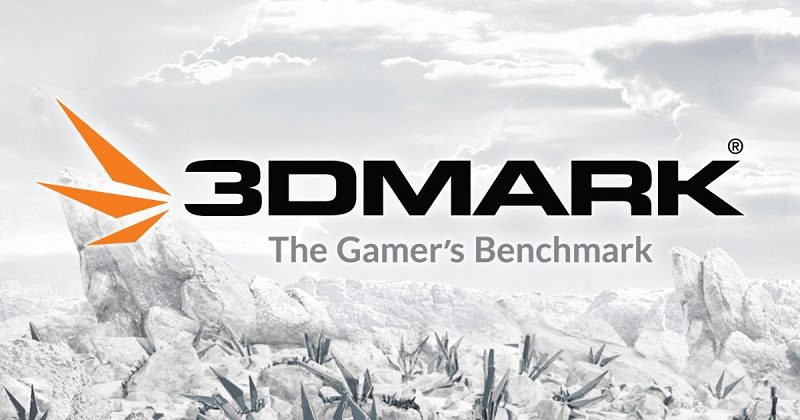ASUS ROG STRIX B450-F Gaming Motherboard Review
Peter Donnell / 6 years ago

ASUS B450
The latest wave of motherboards from AMD have just landed, and they’re out to impress. While not as feature packed as the current Ryzen flagship X470 series, they’re focusing on a balance between price and features for the mass market. Extreme overclockers and system builders will no doubt still want X470. However, for most system builders and gamers, B450 ticks all the right boxes, offering NVMe RAID support, overclocking, and much more.
With the new ASUS motherboard packing support for Aura Sync RGB lighting tech, Intel Gigabit Ethernet, GameFirst, one-click optimisation and overclocking, and the fantastic SupremeFX S1220A audio hardware and Sonic Studio III, it’s pretty robust on paper. Of course, none of this tech is particularly new either, so we know it’s all good stuff. It seems to blend the high-end hardware of X370 and X470 with the more cost-focused B350 range, leaving us with the new B450 hardware. It’s a bit of a refresh, but a promising looking one so far. Plus, it’ll offer support for 2000-series Ryzen CPUs right out of the box.

Features
- AM4 socket: Ready for AMD Ryzen™ processors
- Fast memory and storage: Dual-channel DDR4 3200MHz (OC) and NVM Express® RAID supported.
- Aura Sync RGB: Synchronize LED lighting with a vast portfolio of compatible PC gear.
- Gaming connectivity: Dual M.2 and USB 3.1 Gen 2 Type-A connectors.
- Gaming networking: Intel Gigabit Ethernet, plus ASUS LANGuard and GameFirst technologies.
- 5-Way Optimization: Automated system-wide tuning, providing overclocking and cooling profiles that are tailor-made for your rig.
- Gaming audio: SupremeFX S1220A teams with Sonic Studio III to create an aural landscape that draws you deeper into the action.
- Gamer’s Guardian: Pre-mounted I/O shield, ASUS SafeSlot and premium components for maximum endurance.

Specifications
For in-depth specifications, please visit the official ASUS product page here.
What ASUS Had to Say
“With ample power to fuel Ryzen’s cores, plus cooling, storage and connectivity options for a range of hardware, the ROG Strix B450-F Gaming motherboard has everything you need to build on a budget or load up with high-performance components to game in the big leagues.” – ASUS
What’s in the Box?

A Closer Look
Motherboards all look pretty similar these days, but damn does this one look a LOT like the high-end X470-F Gaming we reviewed a few months back. That’s no bad thing of course, as the X470-F is a beautiful looking motherboard. There are differences though, you just have to look a little harder to spot them. The chipset cover is smaller, there’s no M.2 shroud, 1x PCIe slot is moved up to the top, and the VRM is less complex. Still, they do look very similar indeed.

Power Delivery
On the X470-F you would find more chokes and caps in here, but since this isn’t designed for extreme overclocking, that’s hardly a shocker. However, this is still a competent setup and still has the same chunky VRM cooling as its bigger X470 brother, despite having less hardware to cool.
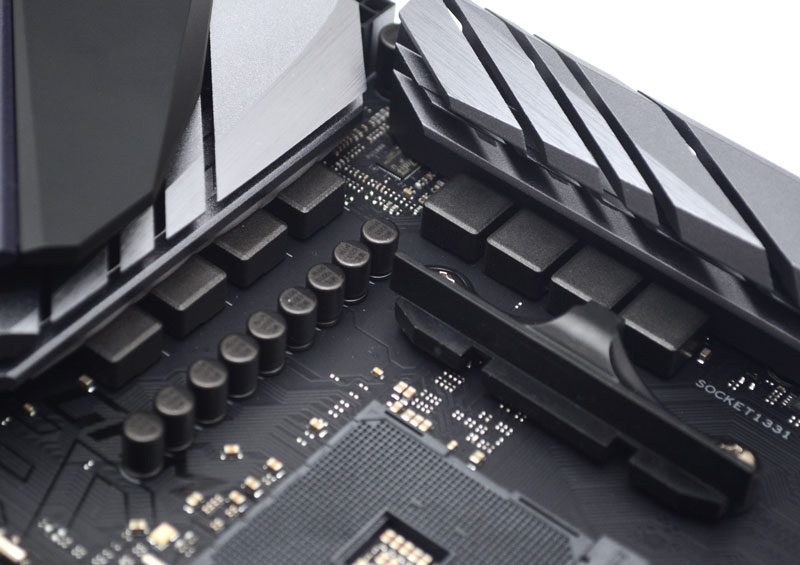
It draws its power from a single 8-pin header, which is again, more than enough for any Ryzen 2000 series CPU and overclocking.

The rear I/O guard is huge and helps tidy up the motherboard design quite nicely. It also features an RGB ASUS Owl-Eye design, which is pretty neat.

There are four DIMM slots, as well as the first of two USB 3.0 headers here. Towards the top, you’ll also find an RGB header, as a pair of CPU fan headers.

Connectivity
Further down the side, you’ll find six SATA ports, which is certainly more than enough for most system builds these days.

Now, this is where it gets interesting. There are three “full-size” PCIe slots, however, they’re wired at 16x, 8x, and 4x respectively. You do also get three 1x slots too, giving you plenty of expansion options for a mid-budget motherboard. There are two M.2 mounts also, offering you NVMe RAID support, as well as various configurations using AMD Store MI.
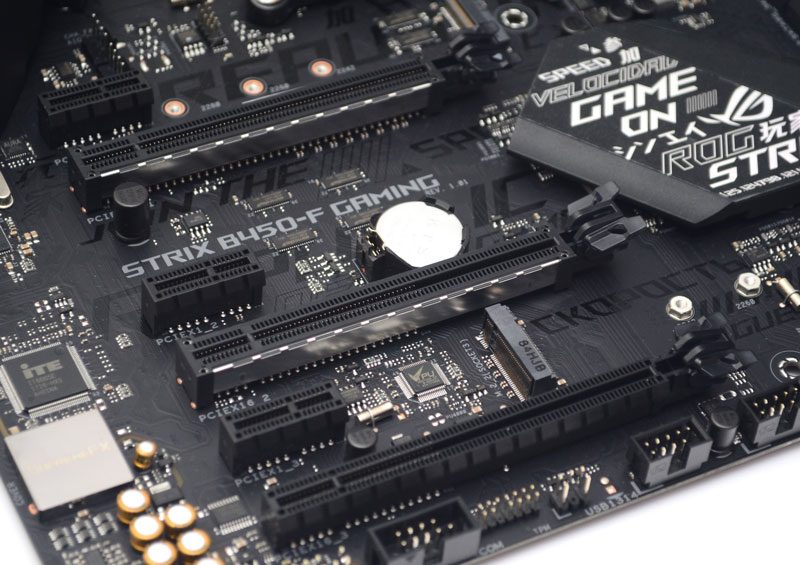
The custom design here is pretty cool too, matching up with the custom print on the PCB. You can have this stock sticker, or swap it for the vibrantly coloured one included in the box.

Audio
The audio hardware is pretty robust and features the fantastic SupremeFX S1220A Codec. This included Impedance Sense, Shielding, Dual OP Amps, gold capacitors, and a separating trace on the motherboard.
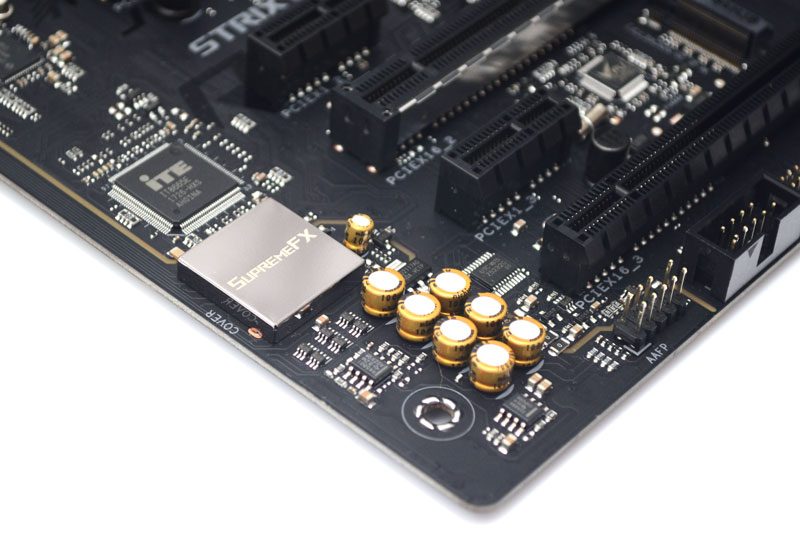
Finally, we have the super tidy looking rear I/O, which comes with the shield built-in. It features eight USB ports in total, including high-speed USB 3, Type C and USB 2. There’s even a PS2 port, which should keep some gamers and overclockers happy.

How We Test
Testing Procedure
Here at eTeknix, we endeavour to disclose vital information regarding the benchmarking process so that readers can quantify the results and attempt to replicate them using their hardware. When it comes to our benchmarks in our reviews, the benchmarks are pretty self-explanatory although there are a few exceptions. Remember that your choice of motherboard, the silicon lottery, and other factors can yield different numbers, and there’s always a margin for error when using any software. Therefore, your experience may vary.
Testing Your Own System
Links are provided below, as well as the settings we use. We encourage you to not just look at how one product compares to any other, but how it compares to your own. If you’re looking to build a new system, you should benchmark your current PC using our benchmarks and settings where possible. You should then look at the percentage improvement from your current hardware to the hardware we tested to give you a ballpark figure of how much an upgrade this will provide you with.
Intel Testbenches
Z370
- Motherboard – Changes Per Review
- CPU – Intel Core i7-8700K
- RAM – Crucial 16GB (2 x 8GB) 2666 MHz
- CPU Cooler – Noctua D15S
- Graphics Card – Nvidia GeForce GTX 1080 Ti
- Power Supply – BeQuiet Dark Power Pro 850 Watt
- Main Storage Drive – Toshiba OCZ VX500 500GB
- Chassis – Lian Li T80 Test Bench
- Operating System – Windows 10 Pro 64 Bit
X299
- Motherboard – Changes Per Review
- CPU – Intel Core i9-7900X
- RAM – Crucial DDR4 2400MHz Quad-Channel 32GB
- CPU Cooler – Noctua D15S with dual fans
- Graphics Card – Nvidia GeForce GTX 1080 Ti
- Power Supply – BeQuiet Dark Power Pro 850 Watt
- Main Storage Drive – Toshiba OCZ VX500 500GB
- Chassis – Lian Li T80 Test Bench
- Operating System – Windows 10 Pro 64 Bit
B360
- Motherboard – Changes Per Review
- CPU – Intel Core i7-8700K
- RAM – Crucial 16GB (2 x 8GB) 2666 MHz
- CPU Cooler – Noctua D15S
- Graphics Card – Nvidia GeForce GTX 1080 Ti
- Power Supply – BeQuiet Dark Power Pro 850 Watt
- Main Storage Drive – Toshiba OCZ VX500 500GB
- Chassis – Lian Li T80 Test Bench
- Operating System – Windows 10 Pro 64 Bit
AMD Testbenches
X399 (Threadripper)
- Motherboard – Changes Per Review
- CPU – Threadripper 1950X
- RAM – Crucial DDR4 2400MHz Quad-Channel 32GB
- CPU Cooler – Noctua D15S
- Graphics Card – Nvidia GeForce GTX 1080 Ti
- Power Supply – BeQuiet Dark Power Pro 850 Watt
- Main Storage Drive – Toshiba OCZ VX500 500GB
- Chassis – Lian Li T80 Test Bench
- Operating System – Windows 10 Pro 64 Bit
X470
- Motherboard – Changes Per Review
- CPU – Ryzen 7 2700X
- RAM – G.Skill 3400MHz Dual Channel 16GB
- CPU Cooler – Noctua D15S with dual fans
- Graphics Card – Nvidia GeForce GTX 1080 Ti
- Power Supply – BeQuiet Dark Power Pro 850 Watt
- Main Storage Drive – Toshiba OCZ VX500 500GB
- Chassis – Lian Li T80 Test Bench
- Operating System – Windows 10 Pro 64 Bit
X370
- Motherboard – Changes Per Review
- CPU – Ryzen 7 1800X
- RAM – GeIL DDR4 2977MHz Dual Channel 16GB
- CPU Cooler – Noctua D15S with dual fans
- Graphics Card – Nvidia GeForce GTX 1080 Ti
- Power Supply – BeQuiet Dark Power Pro 850 Watt
- Main Storage Drive – Toshiba OCZ VX500 500GB
- Chassis – Lian Li T80 Test Bench
- Operating System – Windows 10 Pro 64 Bit
B450
- Motherboard – Changes Per Review
- CPU – Ryzen 7 2700X
- RAM – G.Skill 3400MHz Dual Channel 16GB
- CPU Cooler – Noctua D15S with dual fans
- Graphics Card – Nvidia GeForce GTX 1080 Ti
- Power Supply – BeQuiet Dark Power Pro 850 Watt
- Main Storage Drive – Toshiba OCZ VX500 500GB
- Chassis – Lian Li T80 Test Bench
- Operating System – Windows 10 Pro 64 Bit
Games and Settings Used
All games are tested on a 60 Hz display with V-Sync off for all tests.
- Rise of the Tomb Raider (Steam)
- DX12 Medium Preset
- Pure Hair Off
- Deus Ex (Steam)
- DX12 Medium Preset
- Ghost Recon: Wildlands (Uplay)
- Medium Preset
- Turf Effects Off
- Far Cry Primal (Uplay)
- Normal Preset
Software Used
- 3DMark Fire Strike (download)
- FireStrike (1080p) Benchmark
- Unigine Superposition (download)
- 1080p Extreme Benchmark
- PCMark 10 Professional (download)
- Express Benchmark
- WPrime (download)
- 32M and 1024M
- Power usage recorded at 1024M 50% complete, thermals recorded at 75% complete
- CineBench R15 (download)
- CPU Multi
- CPU Single
- Handbrake (download)
- Custom MP4 to MKV 4K conversion (details below)
- AIDA64 Engineer (download)
- CPU-Z (download)
- HWMonitor (download)
Handbrake
To stress processors to their absolute limit and accurately judge their performance in video editing workloads, we transcode a 7.7GB compilation of gaming footage; this particular file is freely available from here. The captured footage is 22 minutes and 12 seconds long, it has a bit rate of 50.1 Mbps, and it uses the Advanced Video Codec. Additionally, the video runs at a constant 30 frames-per-second and opts for a 3820 x 2140 (4K) resolution. Once loaded into Handbrake, we then transcode the 4K MP4 to an MKV file using the “normal” profile.
Other Notes
A rest period of 2-5 minutes is observed between each piece of software allowing the system to return to its idle power usage and temperatures. Background services like Windows Update are checked to not be running during the testing period by setting WiFi to Metered Connection.
Updates
All games, graphics card drivers, BIOS, Windows and everything else is always kept up to date with the latest available. Older benchmarks may not be retested until stated otherwise. However, all hardware will be tested with the best and latest firmware and software available to that hardware at the time of review. As of 1st of May 2018, all hardware was retested on their latest drivers. Anything after this date will again be using their most recent versions available to them.
Thanks
Thank you to Noctua, Crucial, ASUS, Gigabyte, Lian-Li, be quiet!, OCZ, for providing the hardware that helps makes these tests possible!
Synthetic Benchmarks
As pointed out before, these new motherboards are very similar to their X470 big brothers, it’s mostly changing the I/O and some add-on features. With that in mind, there are no surprises with the performance, which closely matches that of the more expensive motherboards. The X470’s do perform better in the more demanding CPU benchmarks, but that could again be due to their more robust power delivery and VRM cooling.
In 3DMark the ASUS RoG STRIX F GAming scored a solid 20707, and an equally impressive 5571 in Unigine. Clearly, GPU bound tasks are of no concern here and everything is going smoothly. The good numbers continue too, with a competitive 5234 in PCMark 10 Express. In WPrime and Cinebench, we great scores again with scores that really rubbed shoulders with X470; 98.4 seconds and 18002 multi-core performance. Even Handbrake was right on the money for this CPU, scoring 59.4 FPS.
3DMark Firestrike
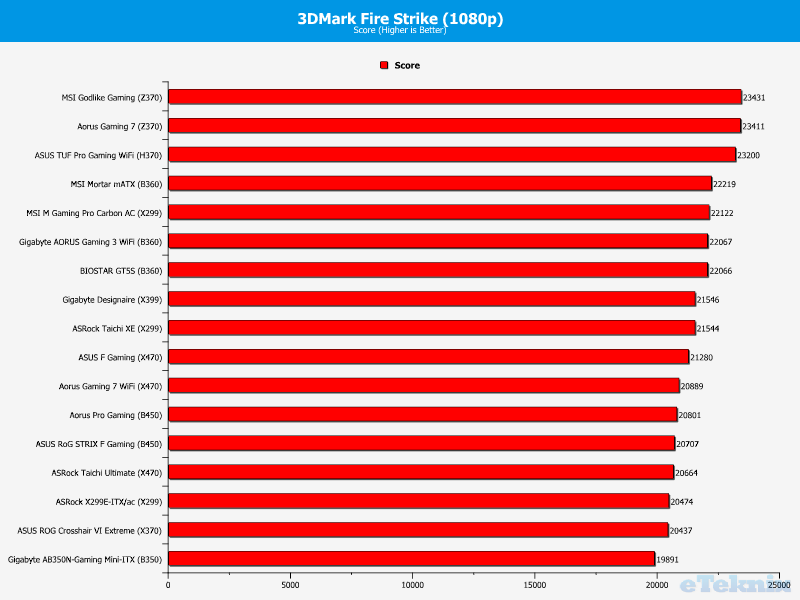
Unigine Superposition
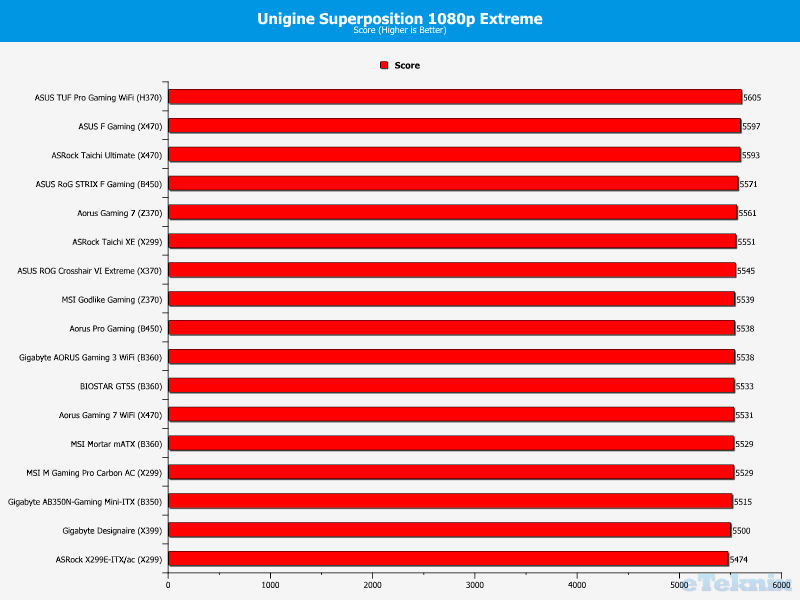
PCMark 10 Express
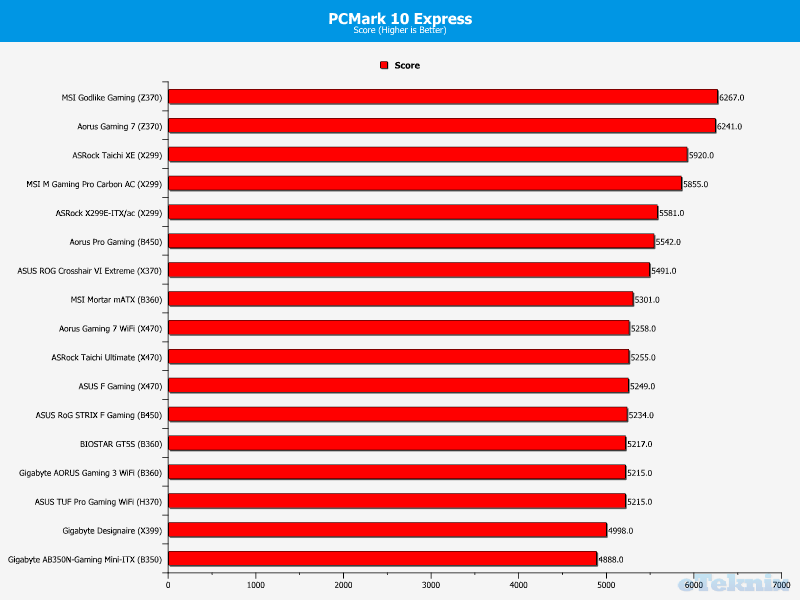
WPrime
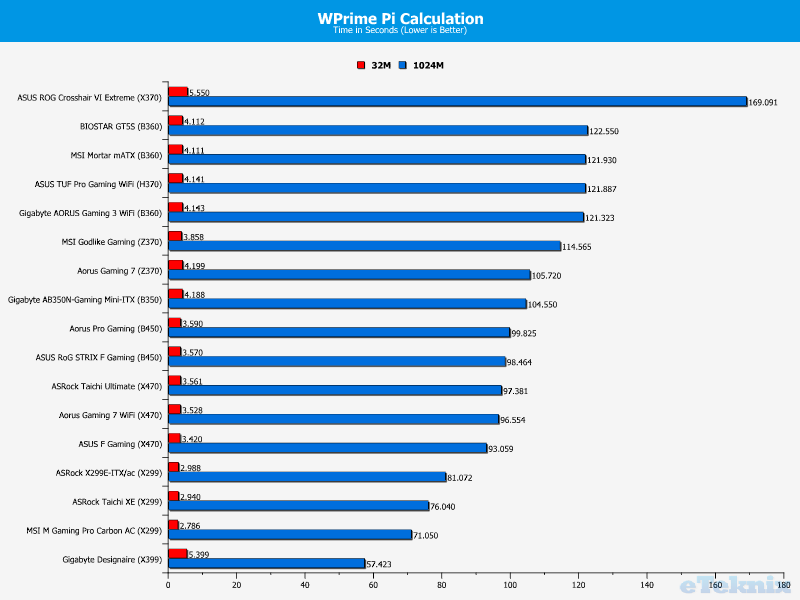
Cinebench R15
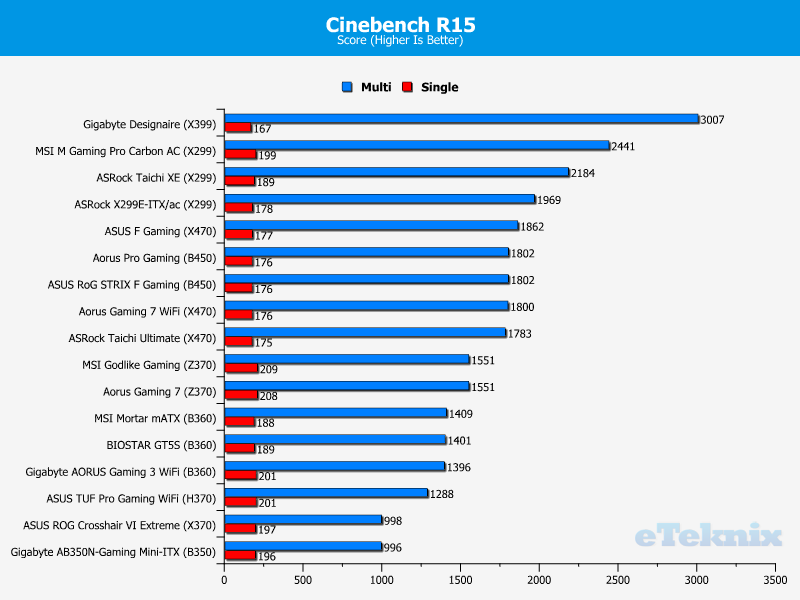
Handbrake MP4 to MKV Conversion 4K
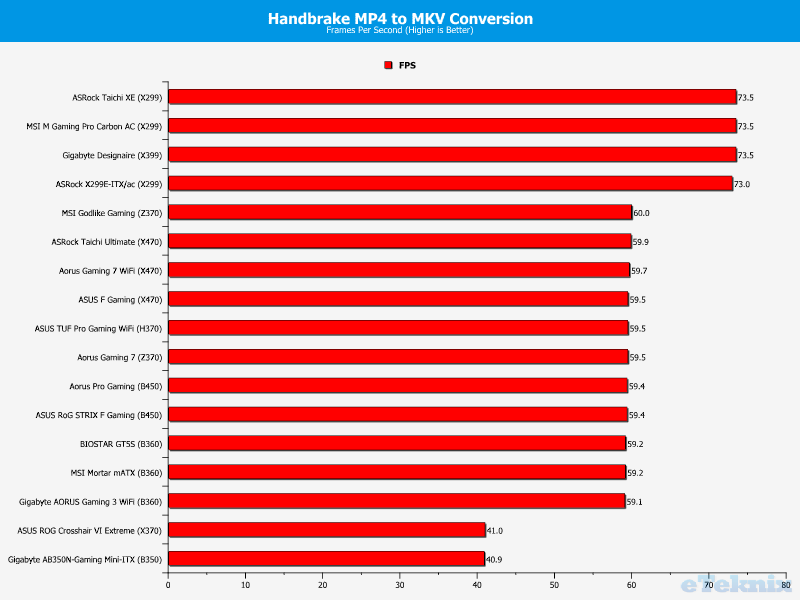
Power Consumption
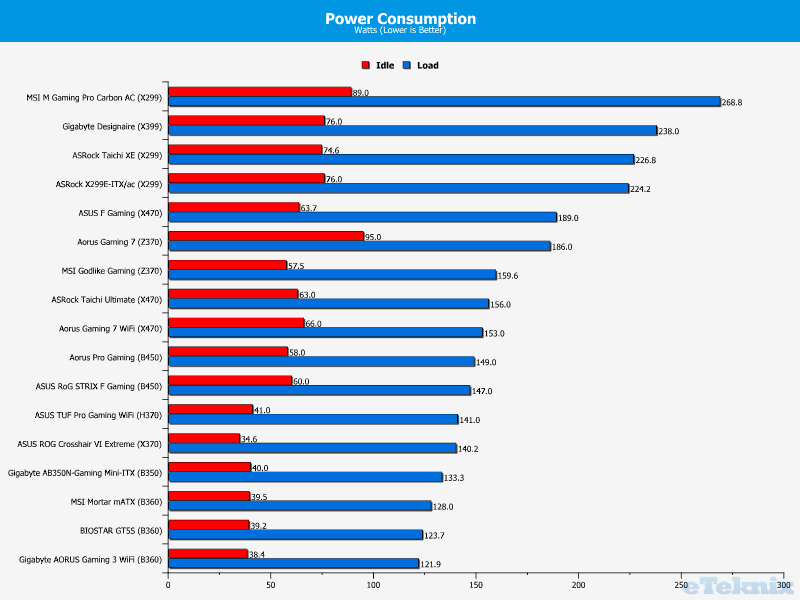
Overclocking
Our Ryzen 2700X has already proven before that it can hit a very respectable 4.2 GHz all-core overclock. The same is true on the B450 motherboards, and honestly, it didn’t seem to falter one bit with this task. With XFR2, overclocking on Ryzen is less essential than it used to be, but there are some gains to be had if you’re willing to invest in a bigger cooler and deal with the increased power usage. 3DMark scored 20577, and we saw some improvement to the WPprime score, 98.464 down to 91.62. Furthermore, CineBench went from 1802 to 1888. Not a huge improvement, but it’s clear that XFR2 was getting close to the best performance out of the CPU at stock values.
3DMark Firestrike
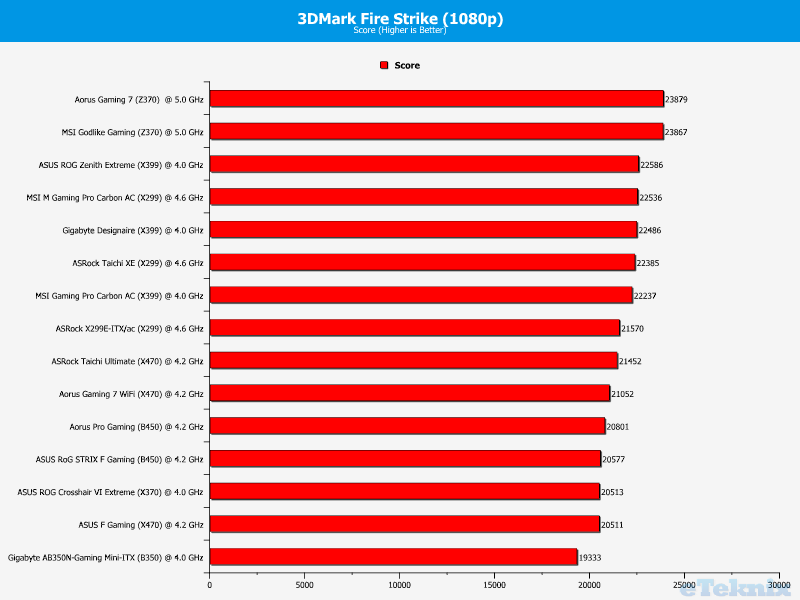
WPrime
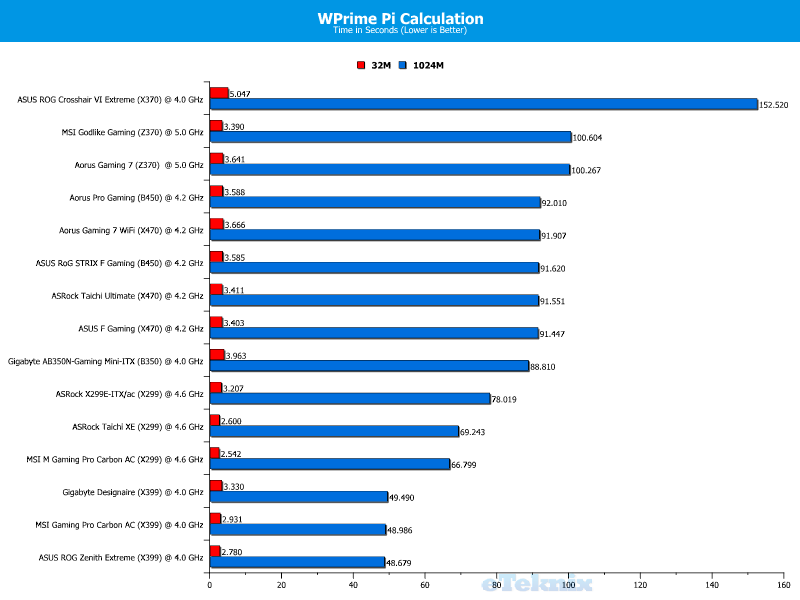
Cinebench R15
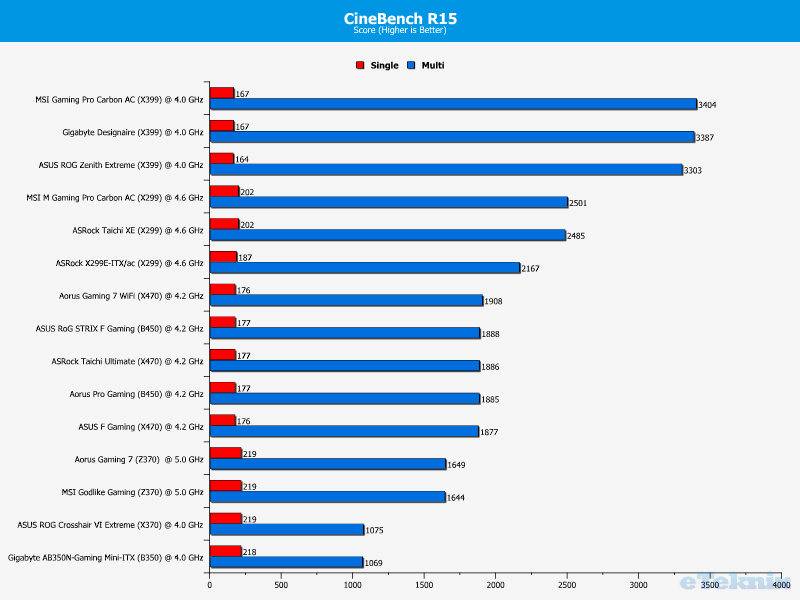
Gaming Performance
Ryzen has proven to be a big hit with gamers thanks to the many-core setup that it offers. It may not hit the higher FPS of Z370 and Intel chipsets, but it’s clearly competitive. What does surprise me is how close the results are to X470 yet again, if I didn’t know better, I would say this was an X470 motherboard… which is kind of is, but more on that shortly. It hit a neat 184.5 FPS in Rise of the Tomb Raider, and 108.1 in Deus Ex, literally identical to that of the Aorus Gaming 7 WiFi X470! If that wasn’t crazy enough, 129.8 in Ghost Recon puts it just 1 FPS behind X470 and it was literally identical to the Taichi X470 in Far Cry at 120 FPS. Think you need X470 just for gaming? Clearly not, B450 can keep up just fine.
Rise of the Tomb Raider
Deus Ex: Mankind Divided
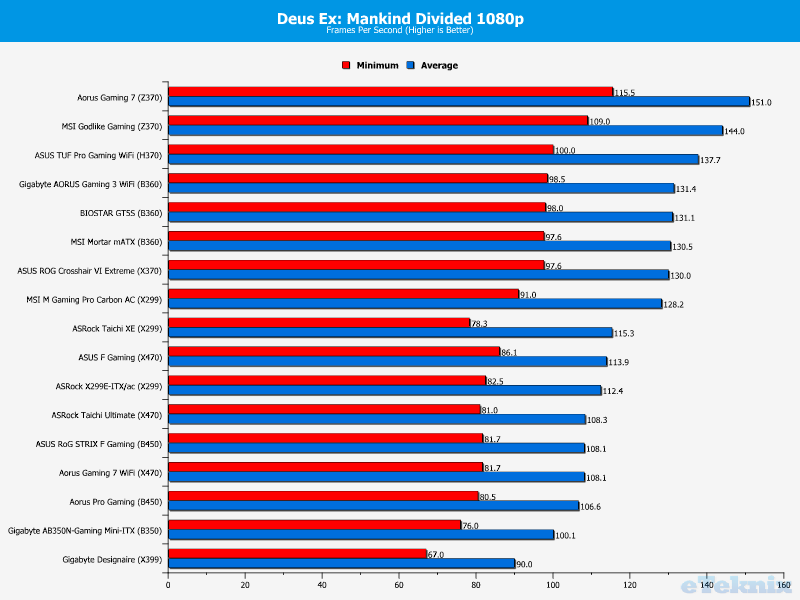
Ghost Recon: Wildlands
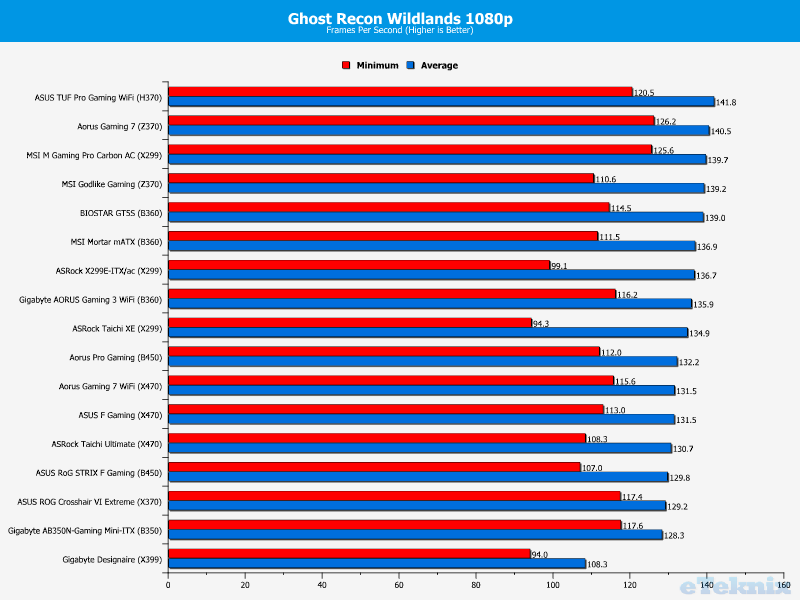
Far Cry Primal

Final Thoughts
How Much Does it Cost?
The ASUS RoG STRIX B450-F Gaming is available from today for around £122. That’s a pretty decent price given the level of features and the design of the motherboard. The X470 version of this motherboard, which packs a few extra features is just under £200. That’s a saving of £70 to £80, and that’s not an insignificant amount of money to keep in your wallet either. The older B350-F is now £104.99, so it’s worth paying up that extra little bit for the newer B450 chipset without a doubt.
Overview
The latest motherboard from ASUS ticks all the right boxes for a those building a new gaming PC. Not only does it offer performance that can go head to head with the best X470 motherboards, it does it at a much more reasonable price too. However, it’s not as simple as you might think, as the B450 chipset may be a little bit limited for some more advanced users, albeit not that many.
Performance
When it comes down to it, the benchmarks are pretty interesting. The B450 and the X470 chipsets appear to perform pretty similarly. However, while I could hit 4.2 GHz on my CPU with this motherboard, if I were doing so 24/7, I’d likely still invest in a more robust X470 chipset, as they’re designed to be a more focused overclocking motherboard. However, for most users, XFR2 does an amazing job of pushing performance levels closer to that than ever before, so long as you have adequate cooling on your CPU. We used a Noctua NH-D15S and it worked very well indeed.
Connectivity
This is about where the bulk of the differences seem to reside for these motherboards. They’ve trimmed the fat off to cut the costs, while still leaving enough features for the mass market. The higher spec X470 can offer up more USB ports, a few more headers, some additional capacitors to help with CPU and memory overclocking stability, and an M.2 heat shield. Stripping most of that away still leaves you enough meat on the bone to build a fantastic gaming PC though. Of course, with dual M.2, six SATA ports, and a few USB ports, the B450 is hardly lacking.
Should I Buy One?
If you’re already running a B450, X370 or even an X470 motherboard, there’s obviously little need to change now. However, if you’re upgrading now to a Ryzen Gen 2 CPU and want to save a bit of cash, the B450 currently offers the most bang for buck in the market for Ryzen. Much cheaper than X470 while still retaining the same stylish aesthetics and easy overclocking make B450 a safe bet for any system builder.

ASUS ROG STRIX B450-F Gaming Motherboard Review