ASUS ROG STRIX B550-E Gaming Motherboard Review
Peter Donnell / 4 years ago
Am I seeing double today? No, not quite, but I am playing a tight game of spot the difference. I’ve already written my review of the ASUS ROG STRIX B550-F and now it’s the B550-E and surely there’s not that much difference? Well, you would be right, and this one is the more expensive of the two as it features some modest upgrades to the overall power delivery and design. However, it really is splitting hairs for much of it. Either way, both look like great AMD AM4 motherboards.
ASUS ROG STRIX B550-E Gaming Motherboard Review
While the F had to make do with a 12+2 Power Stage the E gets upgraded to a 14+2 Power Stage design. Two of the PCIe slots are armoured rather than one, and both are Gen 4! So it’s little features really, but they can make a big difference if you’re wanting a dual GPU system that’s for sure. Aside from that, these two motherboards are closely matched and still have all those lovely STRIX premium features like ProCool, M.2 Heatsinks, ARGB lighting, SupremeFX audio, Sonic Studio, Wifi 6 and 2.5GbE LAN.

Features
- 14+2 Power Stages
- ASUS OptiMem II
- 2 x PCIe 4.0 x16 SafeSlots (x16, x8/x8) [CPU]
- 1 x PCIe 3.0 x16 slot (x4) [CHIPSET]
- 2 x PCIe 3.0 x1 slots [CHIPSET]
- AM4 3rd Gen Support
- ProCool Power Connector
- Dual M.2 with Heatsinks
- Built-in ARGB Lighting
- SupremeFX S1220A Audio
- Sonic Studio III + Sonic Studio Virtual Mixer
- Sonic Radar III
- DTS® Sound Unbound
- Intel Wi-Fi 6 AX200
- 2.5GbE LAN
For in-depth specifications, please visit the official ASUS ROG STRIX B550-E Gaming Motherboard product page here.
What ASUS Had to Say
“ROG Strix B550 Gaming series motherboards offer a feature-set usually found in the higher-end ROG Strix X570 Gaming series, including the latest PCIe® 4.0. With robust power delivery and effective cooling, ROG Strix B550 Gaming is well-equipped to handle 3rd Gen AMD Ryzen™ CPUs. Boasting futuristic aesthetics and intuitive ROG software, ROG Strix B550-E Gaming gives you a head start on your dream build.” – ASUS

B550M Motherboard Reviews
- Gigabyte B550 AORUS Pro Motherboard Review
- Gigabyte B550 AORUS Master Motherboard Review
- Gigabyte B550I AORUS PRO AX Motherboard Review
- ASUS ROG STRIX B550-F Gaming Motherboard Review
- ASUS ROG STRIX B550-E Gaming Motherboard Review
- ASUS TUF Gaming B550M-PLUS (Wi-Fi) Motherboard Review
- MSI MAG B550 Tomahawk Motherboard Review
- MSI MAG B550M Mortar Motherboard Review
A Closer Look
There’s no doubt about it, the ASUS ROG STRIX B550-E Gaming is one fantastic looking motherboard. STRIX motherboards have long been some of the best-looking motherboards anyway, and despite these being the “mid-range” B550 chipset, they’re still every bit as good looking as the more high-end X570 motherboards. Black hardware, subtle dark grey highlights and just a really tidy and uniform design overall.

AT the top of the motherboard, you’ll find some pretty serious power delivery hardware. It uses a 14+2 Power Stage design with ASUS Digi+ Power Control. All the chokes and caps are great quality too, and it’s really everything you would expect from a premium motherboard. There are some massive heatsinks on there too, and overall it should be a bit of a beast when it comes to hitting boost clocks and overclocking.

Power comes from the ProCool Power Connectors up the top here.

Moving down, you’ll find there are two M.2 drive mounts, both with large heatsinks applied to them for added cooling performance. Plus, I think they look great, and they protect the drives PCB too. The top one is PCIe Gen 4 x4, and the bottom is Gen 3 x4.

One thing that does stand out is that this motherboard has TWO Gen4 PCIe lanes. Pretty much every other B550 board tested today has just the one, so there’s certainly some appeal here. Then again, this board is closer to an actual X570 board than most too. Both those slots are armoured. There’s an additional 1 x PCIe 3.0 x16 slot (x4) and 2 x PCIe 3.0 x1 slots that are run from the chipset rather than the CPU. Both Gen 4 slots are fed from the CPU.

The audio hardware on this motherboard is pretty fantastic. It uses the SupremeFX S1220A Codec, which we know to be brilliant. That also comes with Impedance sensing, Shielding, Dual OP amps, Sonic Studio III, Virtual Mixer, Sonic Radar III, and DTS Sound Unbound!
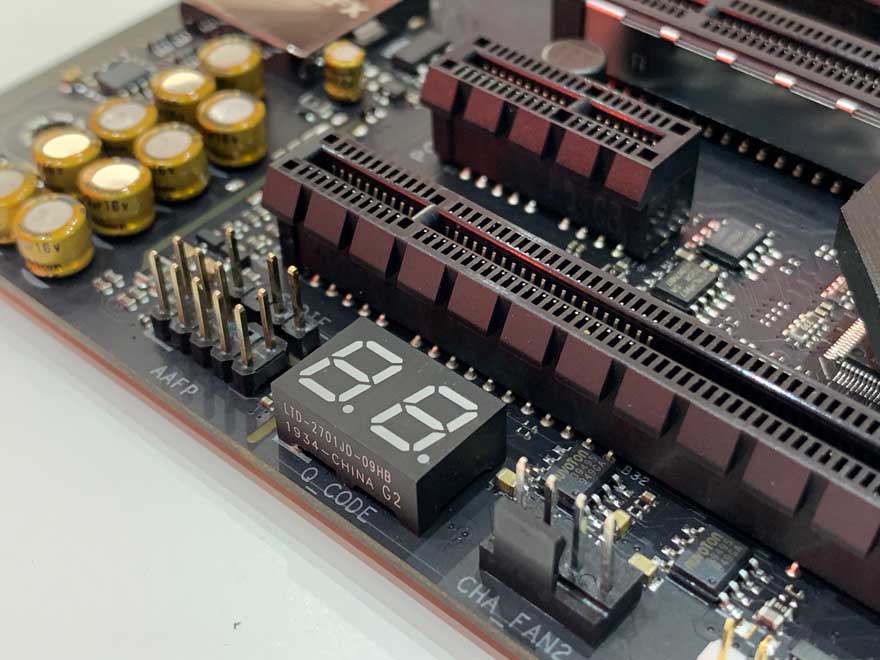
The rear I/O shield is pre-installed, and it offers up eight USB ports, with a mixture of USB 2, 3.2 Gen 2 and Type C. However, one of them is actually marked as Audio Type-C which you can use with many modern headphones etc, pretty cool to include that specifically. There’s great networking too, thanks to both 2.5 GbE LAN and Intel WiFi 6.

How We Test
Here at eTeknix, we endeavour to disclose vital information regarding the benchmarking process so that readers can quantify the results and attempt to replicate them using their hardware. When it comes to our benchmarks in our reviews, the benchmarks are pretty self-explanatory although there are a few exceptions. Remember that your choice of motherboard, the silicon lottery, and other factors can yield different numbers, and there’s always a margin for error when using any software. Therefore, your experience may vary.
Testing Your Own System
We typically focus on commonly available benchmarks so that you too can run the same benchmarks on your own system. We hope this makes it easy for our readers to gauge the performance improvement available to them when they upgrade their own systems.
Gaming Tests
All games are run at their specified resolutions using the “high” settings or equivalent. We avoid using the Ultra settings as these often offer diminishing returns for performance vs visuals.
Test Benches
Comet Lake S
| Processor | All Intel 10th Generation |
| Motherboard | MSI MEG Z490 GODLIKE |
| Memory | 2 x 8GB TEAMGroup NightHawk RGB DDR4-3000 |
| Graphics | NVIDIA RTX 2080 SUPER FE |
| Storage | Seagate Firecuda 510 1TB |
| Power Supply | Phanteks Revolt Pro 850W |
| Software | Windows 10 Professional 1909 |
| Drivers | NVDIA GeForce 445.87 WHQL |
Coffee Lake
| Processor | All Intel 8th & 9th Generation |
| Motherboard | ASUS Maximus XI Hero (WiFi) |
| Memory | 2 x 8GB TEAMGroup NightHawk RGB DDR4-3000 |
| Graphics | NVIDIA RTX 2080 SUPER FE |
| Storage | Seagate Firecuda 510 1TB |
| Power Supply | Phanteks Revolt Pro 850W |
| Software | Windows 10 Professional 1909 |
| Drivers | NVDIA GeForce 445.87 WHQL |
Kaby Lake
| Processor | All Intel 7th Generation |
| Motherboard | Gigabyte Z270X-Gaming 9 |
| Memory | 2 x 8GB TEAMGroup NightHawk RGB DDR4-3000 |
| Graphics | NVIDIA RTX 2080 SUPER FE |
| Storage | Seagate Firecuda 510 1TB |
| Power Supply | Phanteks Revolt Pro 850W |
| Software | Windows 10 Professional 1909 |
| Drivers | NVDIA GeForce 445.87 WHQL |
LGA 2066
| Processor | All Intel 8th, 9th & 10th Generation |
| Motherboard | Gigabyte Z270X-Gaming 9 |
| Memory | 2 x 8GB TEAMGroup NightHawk RGB DDR4-3000 |
| Graphics | NVIDIA RTX 2080 SUPER FE |
| Storage | Seagate Firecuda 510 1TB |
| Power Supply | Phanteks Revolt Pro 850W |
| Software | Windows 10 Professional 1909 |
| Drivers | NVDIA GeForce 445.87 WHQL |
Zen 2
| Processor | All AMD Ryzen 3000 Series |
| Motherboard | ASUS Crosshair VIII Hero |
| Memory | 2 x 8GB TEAMGroup NightHawk RGB DDR4-3000 |
| Graphics | NVIDIA RTX 2080 SUPER FE |
| Storage | Seagate Firecuda 510 1TB |
| Power Supply | Phanteks Revolt Pro 850W |
| Software | Windows 10 Professional 1909 |
| Drivers | NVDIA GeForce 445.87 WHQL |
Zen
| Processor | All AMD Ryzen 2000 & 1000 Series |
| Motherboard | ASUS B450-F Gaming |
| Memory | 2 x 8GB TEAMGroup NightHawk RGB DDR4-3000 |
| Graphics | NVIDIA RTX 2080 SUPER FE |
| Storage | Seagate Firecuda 510 1TB |
| Power Supply | Phanteks Revolt Pro 850W |
| Software | Windows 10 Professional 1909 |
| Drivers | NVDIA GeForce 445.87 WHQL |
Synthetic Benchmarks
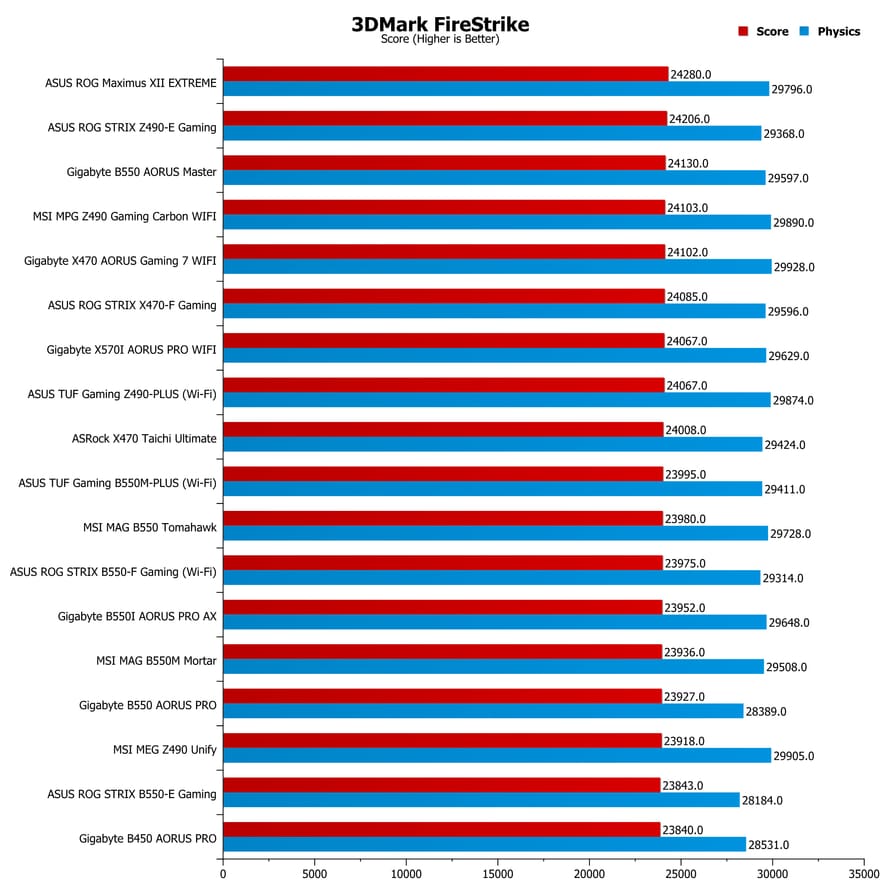
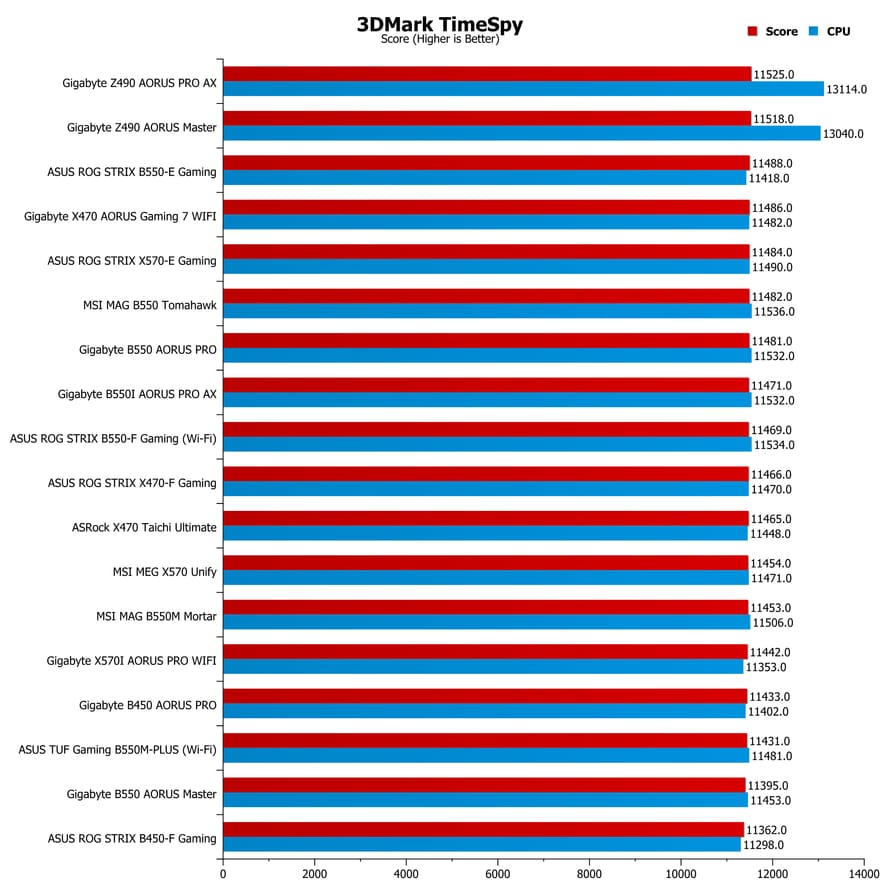
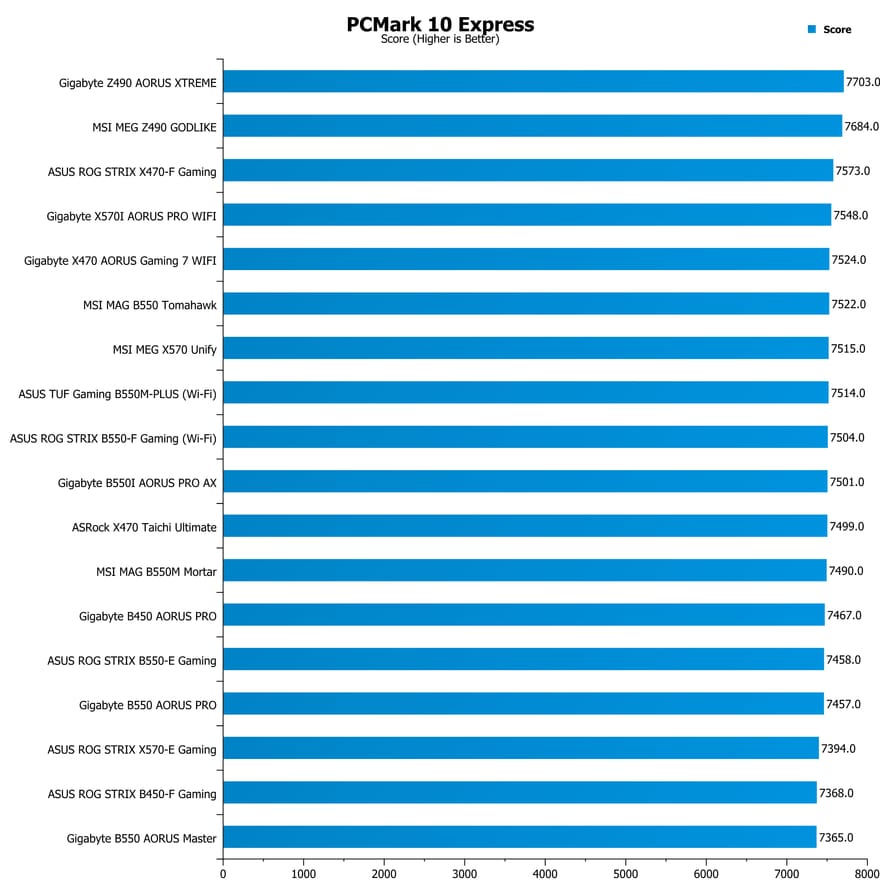
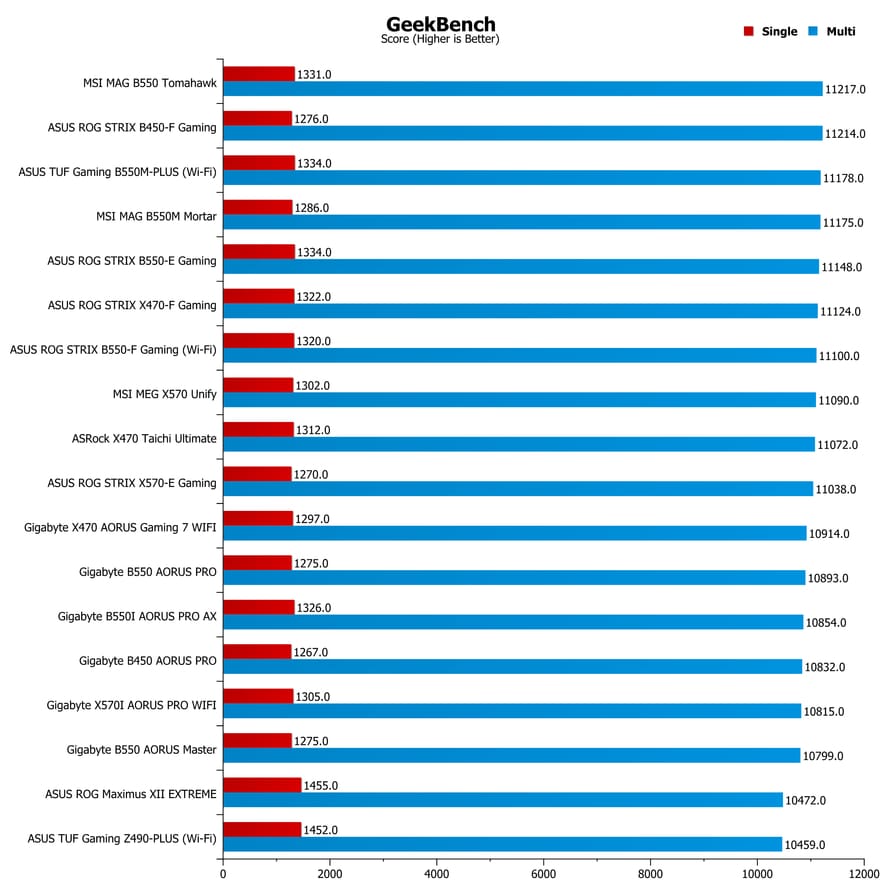
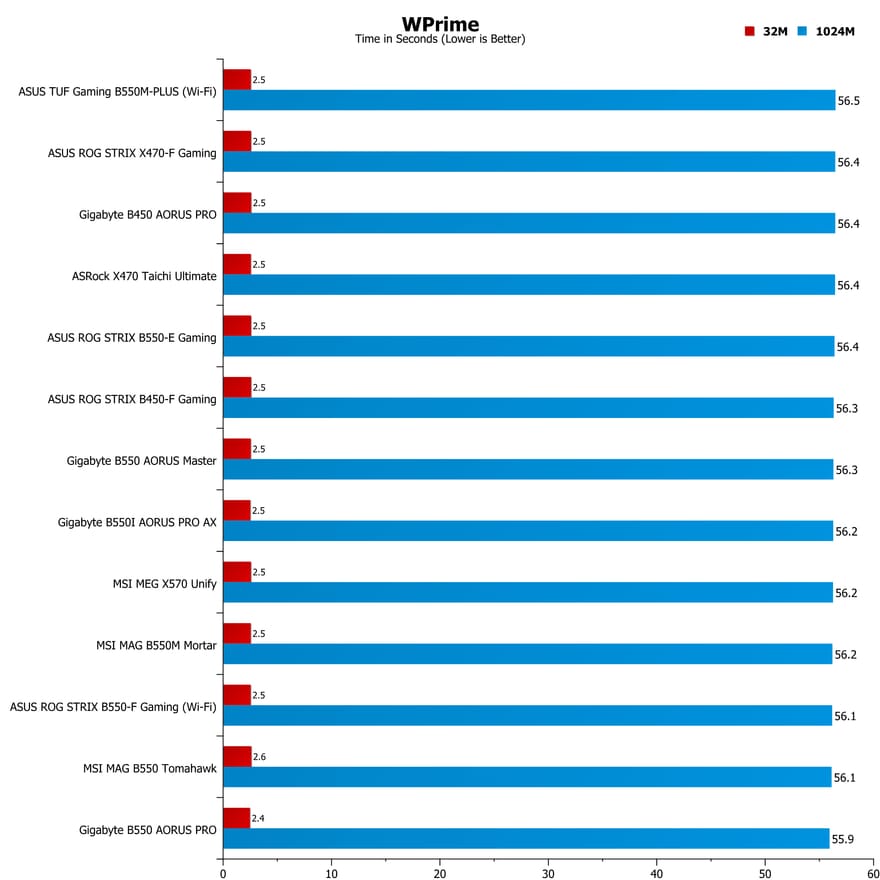
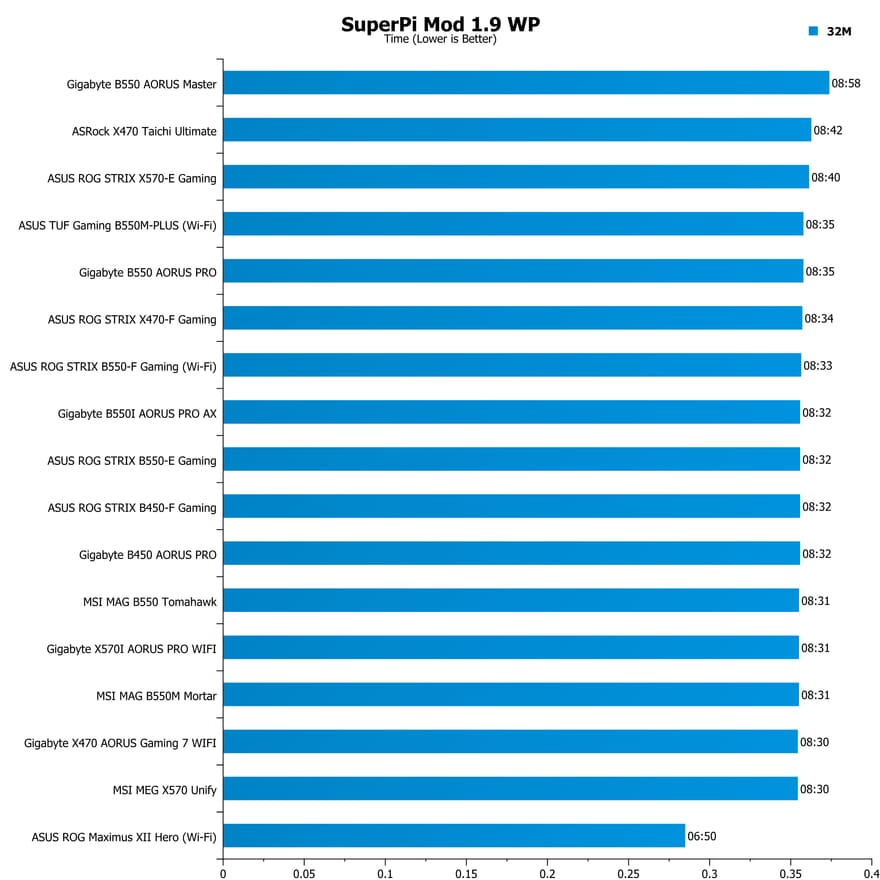
Online Benchmarks
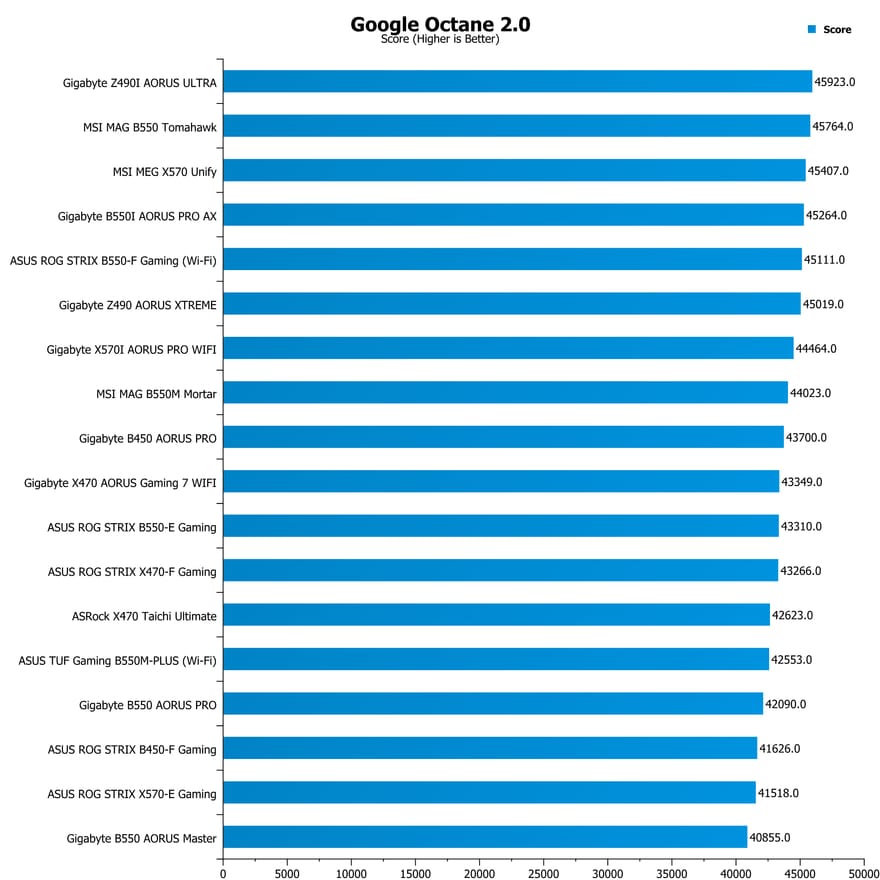
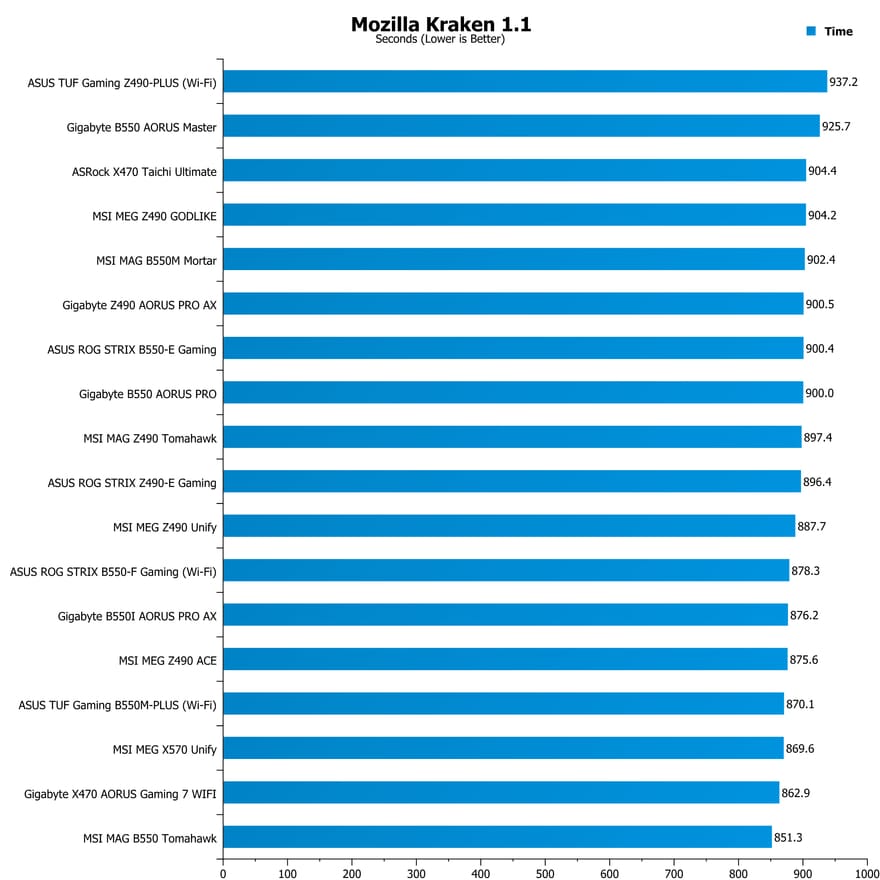
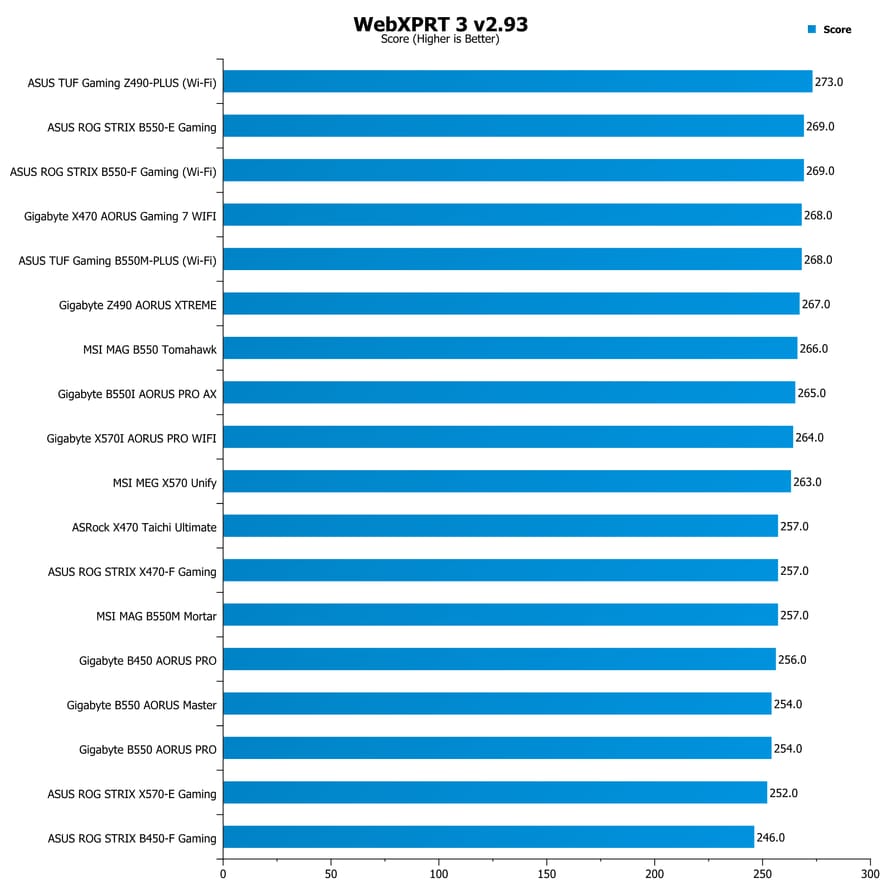
Compression & Rendering
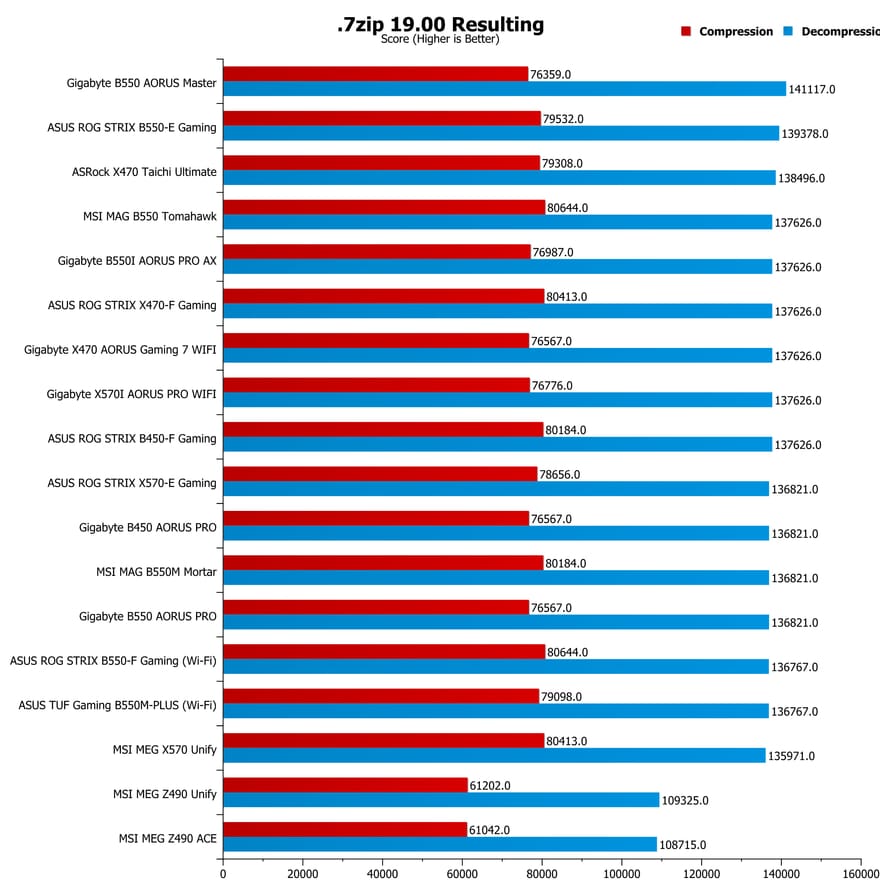
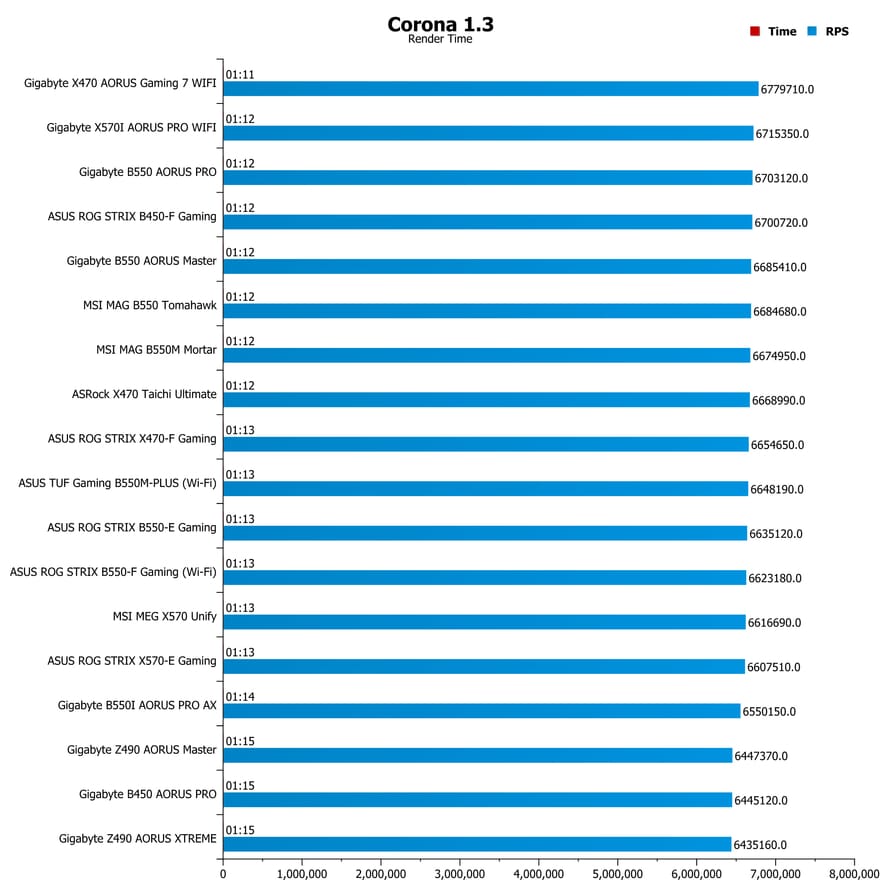
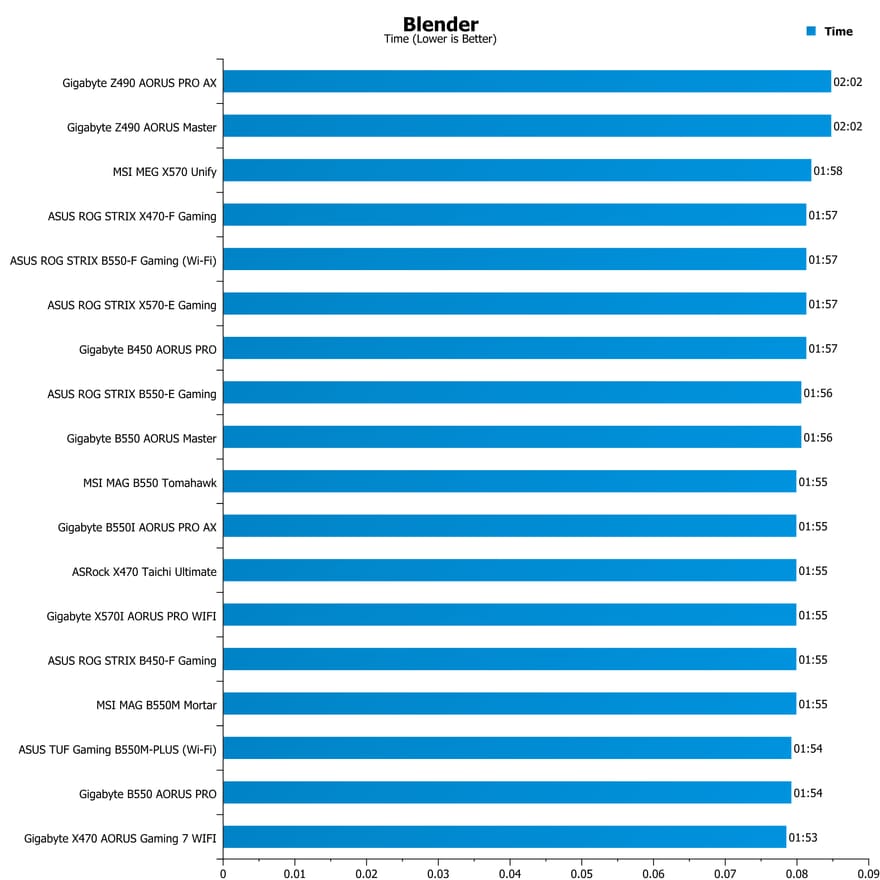
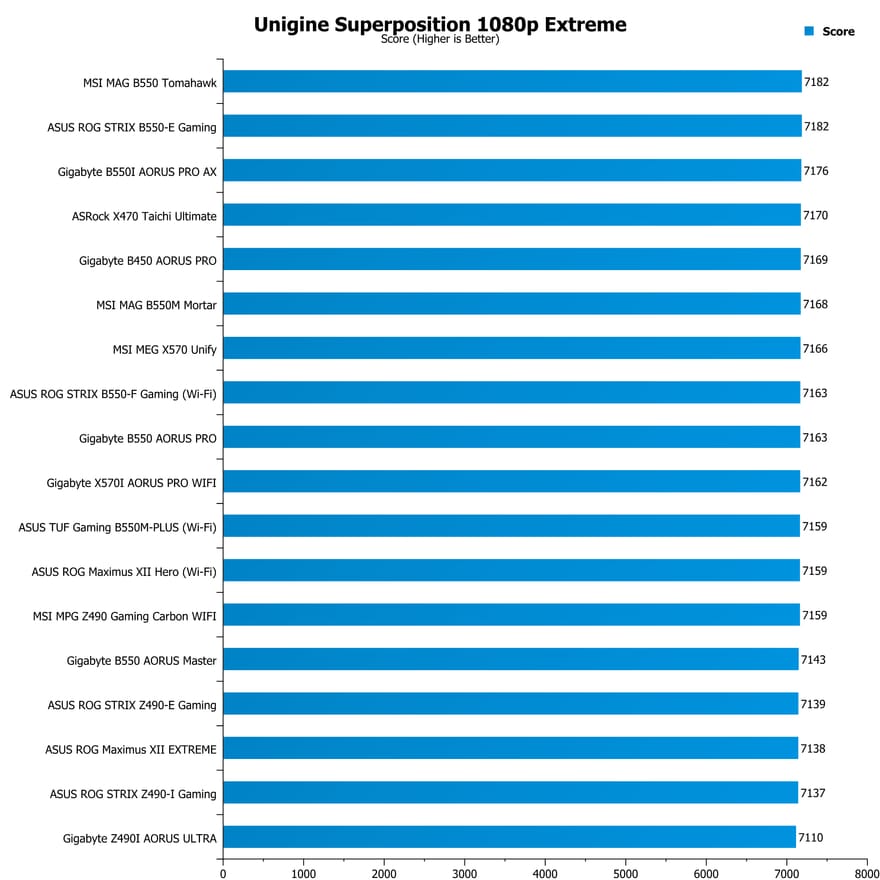
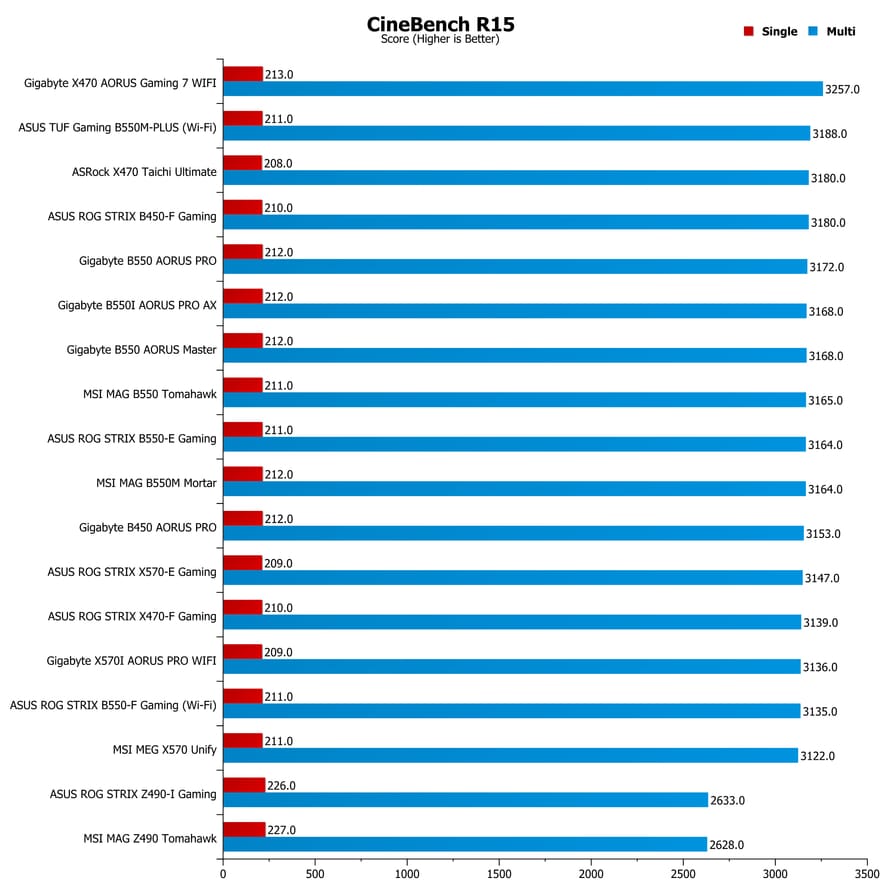
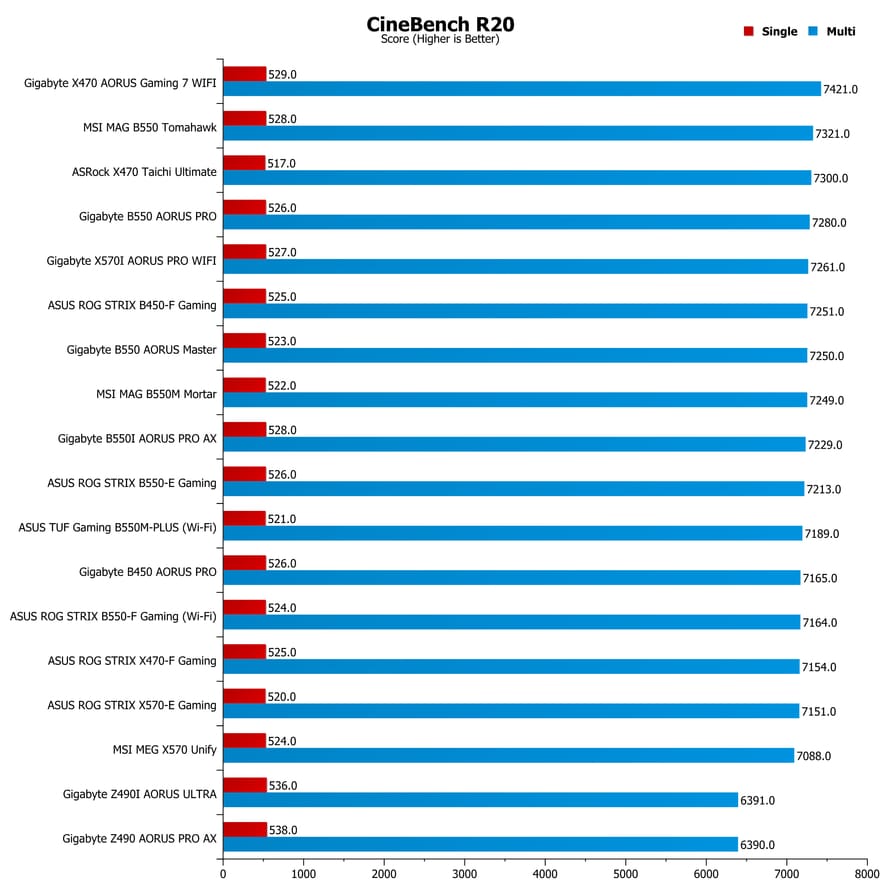
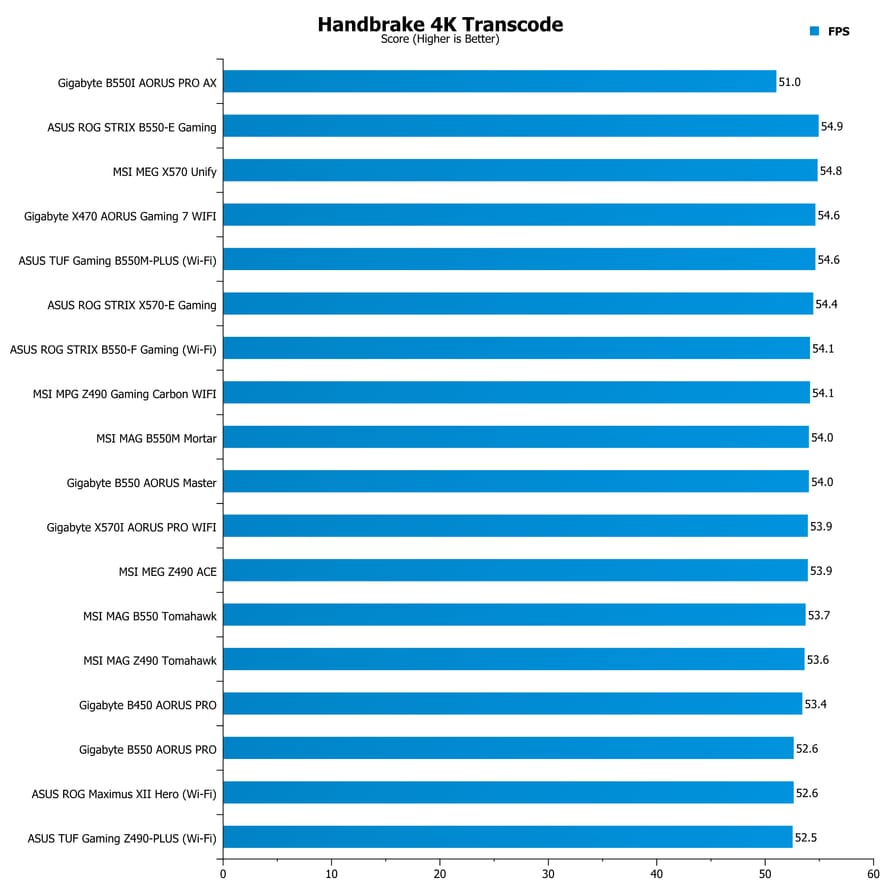
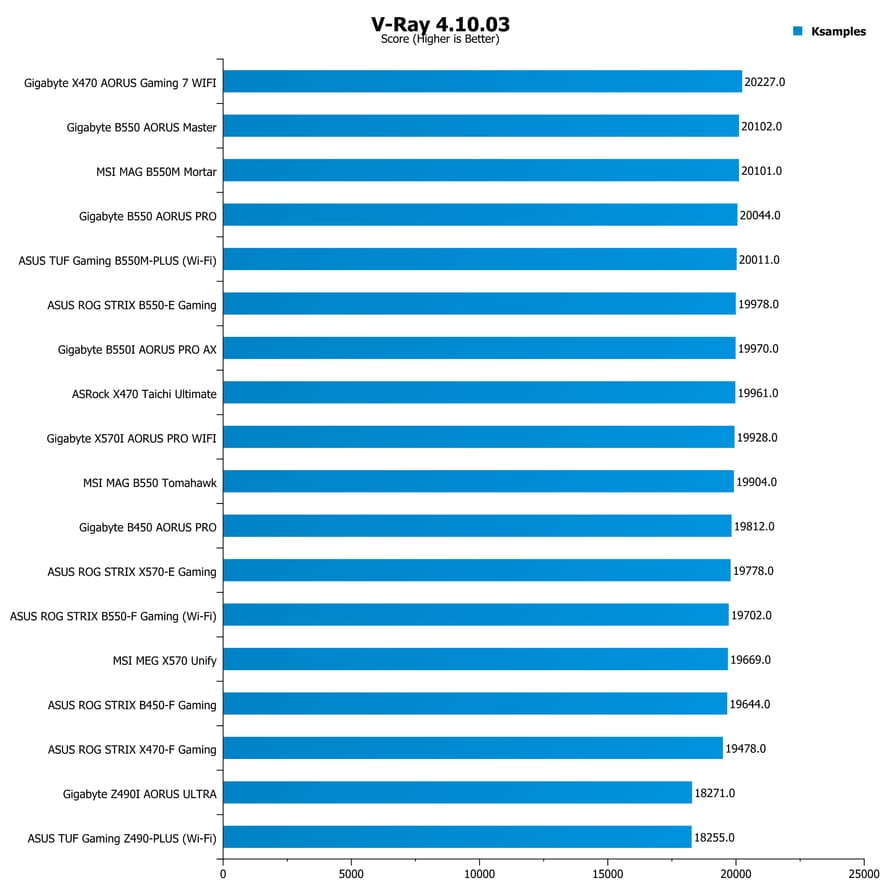
Memory & Storage


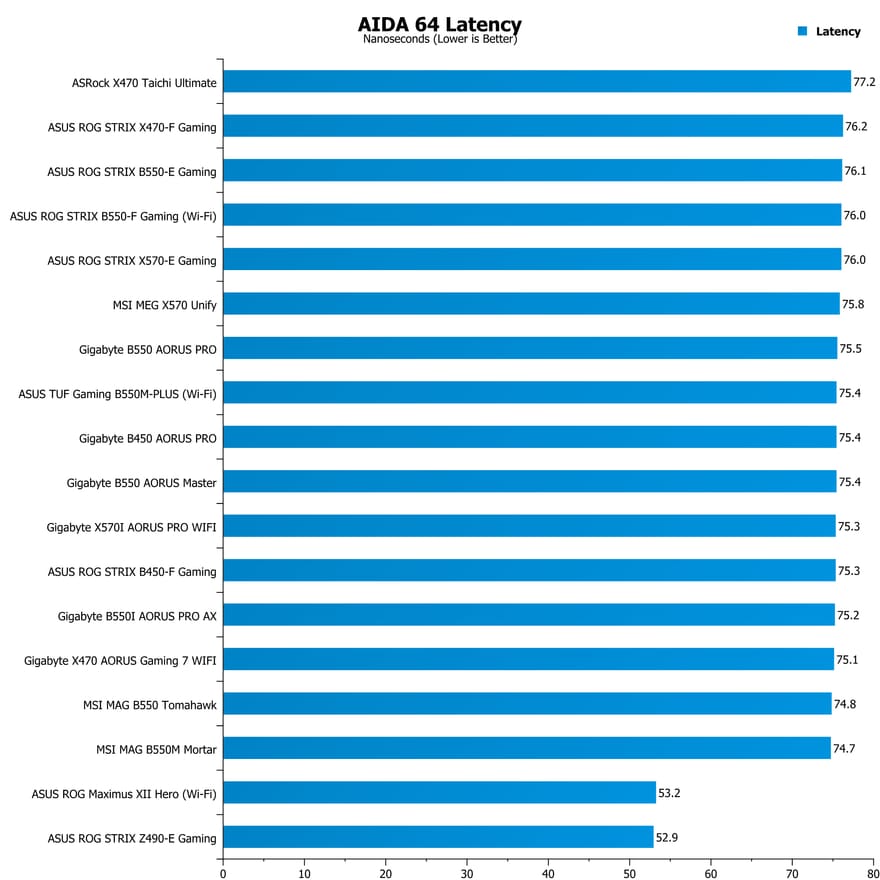

Gaming Performance
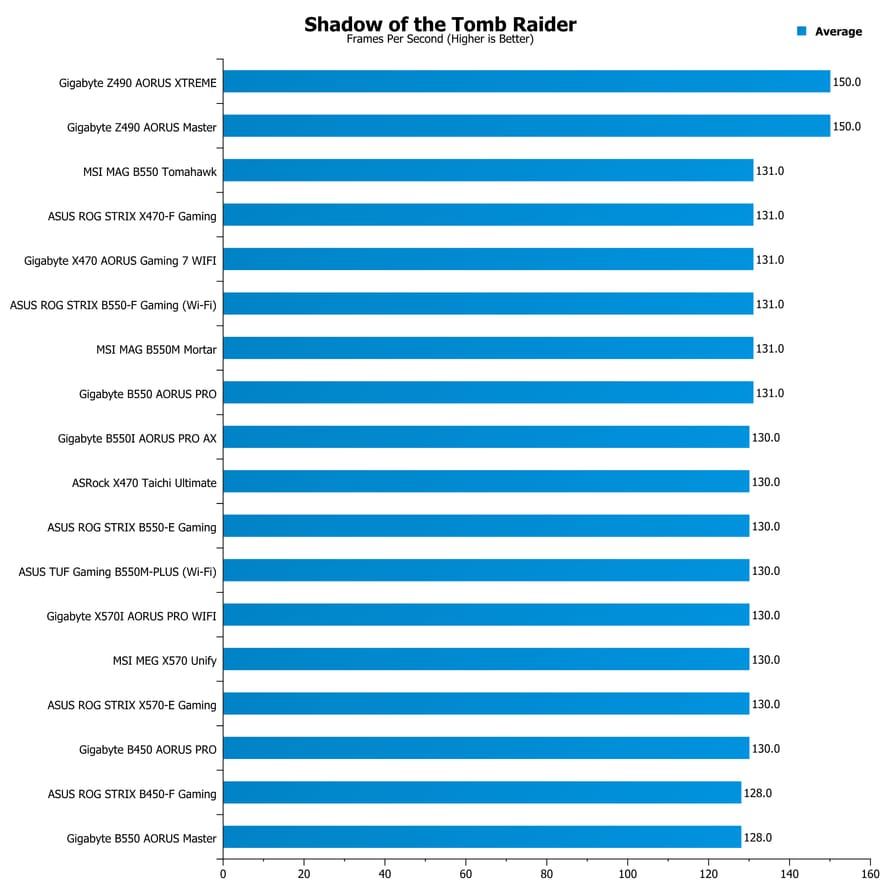
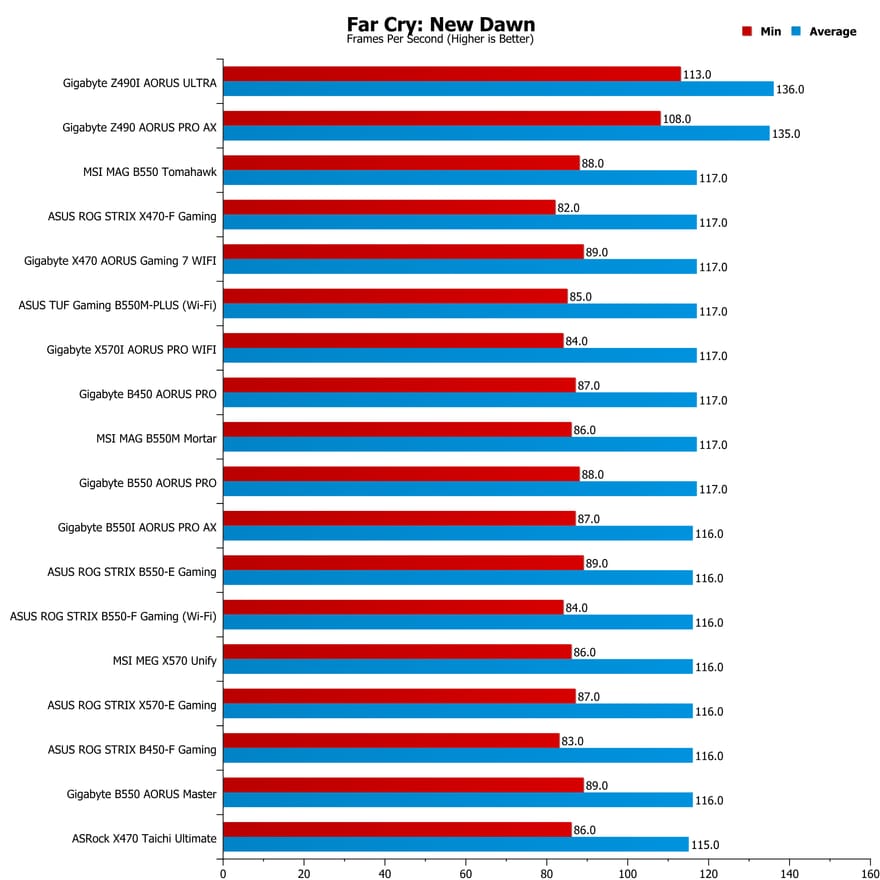
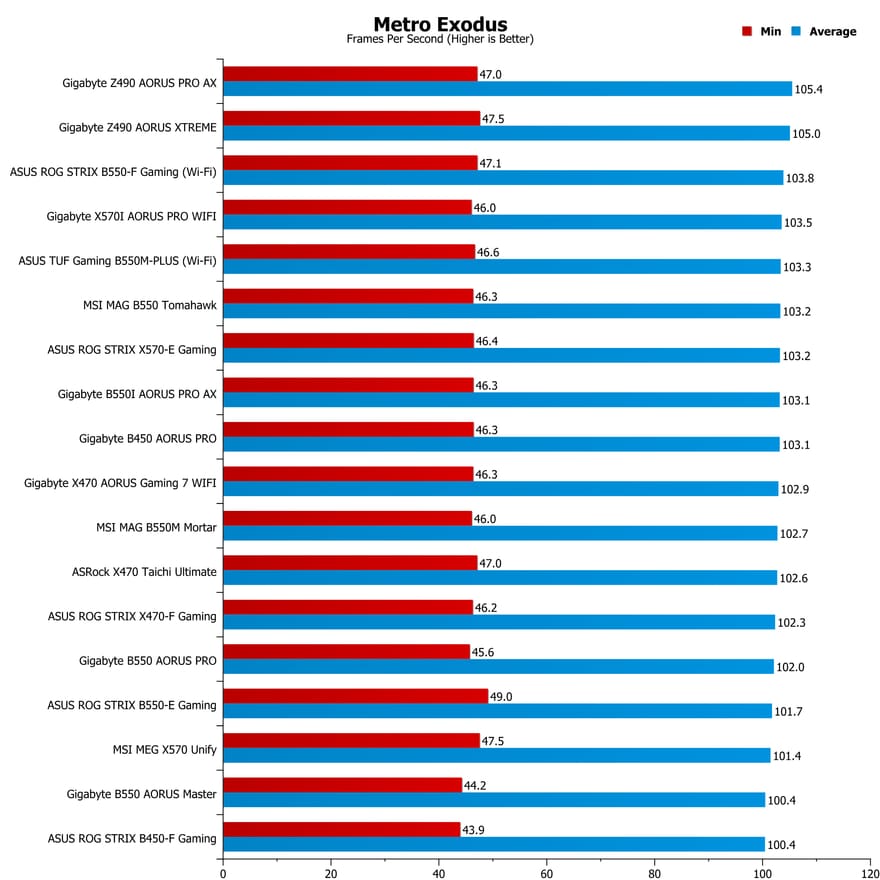
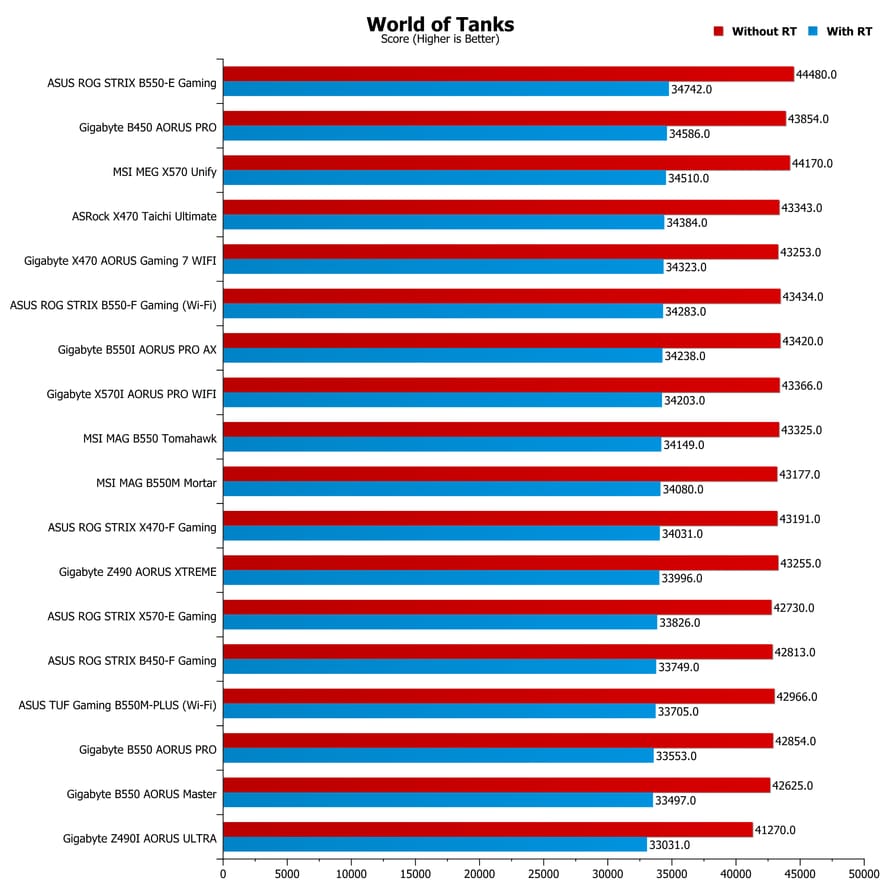
Overclocking
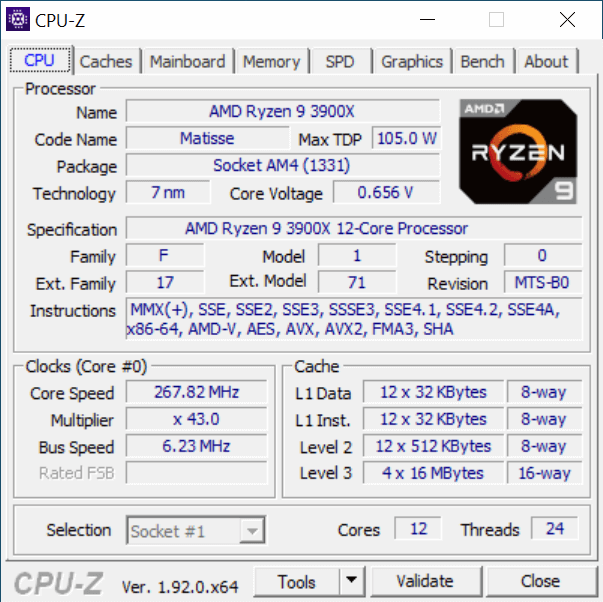
All of the motherboards in the B550 range managed 4.3 to 4.4 GHz on all cores with a voltage of 1.25 to 1.4v, which is pretty much what we expected. While we’re certainly some of the high-end boards will go higher, this will depend on high-end cooling, load-line calibration tweaks, and being lucky to have a very well picked CPU. Of course, we like to stick within the limits of what your average consumer can do with just a few simple tweaks, as B550 is not an enthusiast setup. We simply applied a new multiplier and voltage settings to get the 4.3 – 4.4 GHz.
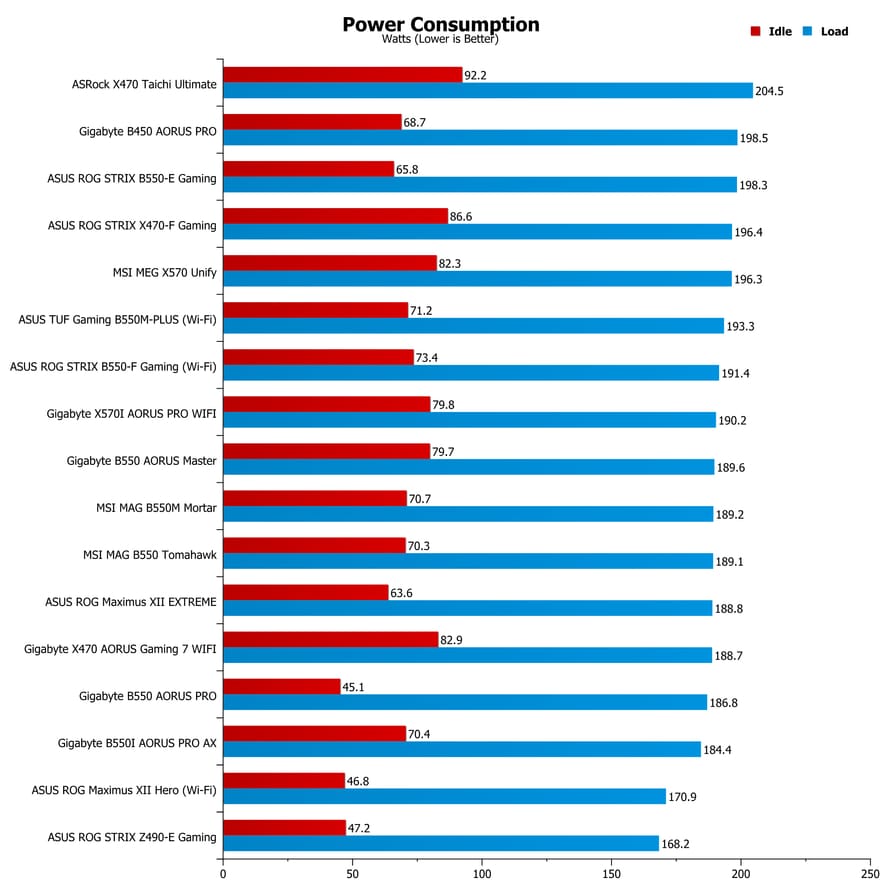
How Much Does it Cost?
Of course, I’m writing this review before the stock is available on Amazon. However, I will update the prices as the stock goes live after we publish the review. For now, though, you can check the up to date stock of the ASUS ROG STRIX B550-E Gaming on Amazon UK here, and on Amazon US here.
Overview
OK so let’s get one thing pretty clear (again), we’ve reviewed two ASUS motherboards today and they are very similar to each other, one is called the ASUS ROG STRIX B550-E Gaming and the other is the ASUS ROG STRIX B550-F Gaming. The E is the more powerful and feature-packed of the two, but overall they are mostly the same.
Build Quality & Design
The ASUS ROG STRIX B550-E Gaming is every bit a premium motherboard, as one would expect from the STRIX series. With an impressive 14+2 Power Stage, and some massive heatsinks, thick heat pipes, and armour on two of the PCIe slots. You get big M.2 heatsinks, you get premium audio hardware, premium black caps all over the board. It’s extremely well made and honestly we would not expect anything less from ASUS STRIX products, the build quality is world-class from top to bottom.
Performance
Make no mistake, this is about the best you can expect from the B550 chipset, as this board is much closer to the X570 specification than most. It’s almost overkill really. All the boards performed about the same in benchmarks, however, that robust VRM, the added stability, the improved cooling, it’s all going to impact long-term performance. If you’re rendering or gaming for hour after hour, you’ll be glad to invest in a well-made board. Of course, you get the speed boost of Gen 4 M.2 and PCIe too!
Added Value
It’s not so much added value as much as it’s a more expensive motherboard rammed full of features. I’m not saying it’s bad value for money, it just is expensive. Of course, compared to the slightly less expensive F Gaming, you get more VRM, more armour, and WiFi 6, and that’s all good in my book.
Should I Buy One?
It’s a pretty fantastic motherboard, and I honestly have nothing bad to say about it. A premium product ASUS and anyone who buys it can be proud of. Then again, if you don’t need those few extra features, the F Gaming is also a great choice.




















