ASUS ROG STRIX HERO GL503VM Gaming Notebook Review
Peter Donnell / 7 years ago
A Closer Look
The Hero is one slick looking bit of kit, with a funky textured design on the back that gives it a stylish and modern look.

The ASUS eye logo looks great and has a perfect mirror finish to it. However, when the system is powered on, it’ll glow red with its LED backlighting, then return to a mirror when powered off. Pretty cool design overall.

Connectivity
Down the left side, you’ll find a good range of connectivity options. From left to right, power, LAN, DP, HDMI, 2 x USB 3, and headphones. That’s pretty much everything you need, but there’s more to come.

On this side, you’ll find a Kensington lock, two more USB 3.0 ports, and a handy USB Type-C port.

For a gaming laptop, the Hero is pretty slim too, with a rather slender profile. It’s quite heavy though, as you would expect given the hardware it houses, but I’m still impressed with the overall ergonomics.

Ventilation
Even the back looks neat and tidy, and there’s a huge bank of ventilation for those hefty heatsinks to cool the CPU and GPU.
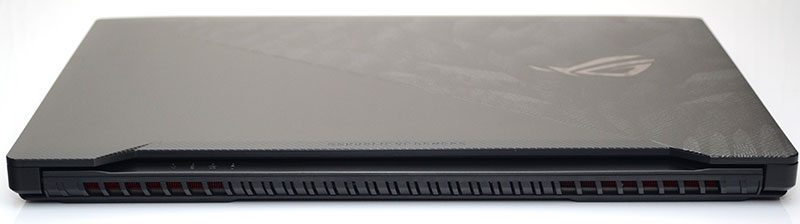
The feet are quite chunky too. They’re made of rubber, so the system doesn’t slide around your desktop, but they profile good ground clearance too. The extra clearance allows more airflow to those large air vents. There are also two small intake vents on the front corners, although they’re quite discretely placed.

Full-Size Keyboard?
The main layout is very nicely presented. As you can see, the same textured graphics design continues over the bottom half of the keyboard area, keeping the design nice and uniform. As this has a larger 15.6″ display, there’s room for an almost full-size keyboard. They’ve managed to pack in the number pad but had to squash in the arrow keys to make use of the space. Either way, it’s very workable, and it’s great to have all the keys in place.
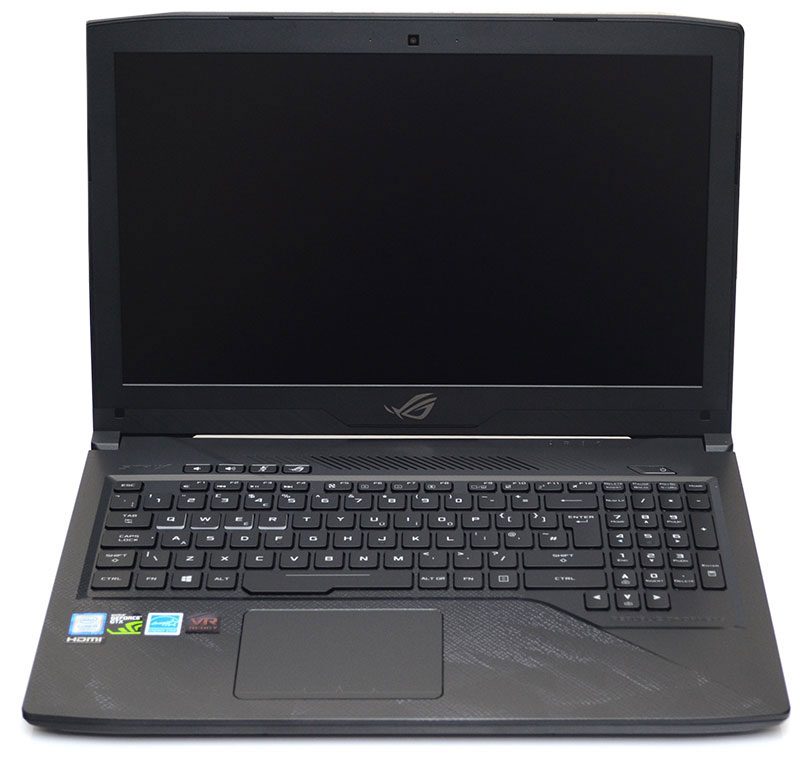
There’s a huge touch surface for the mouse, which will allow for improved navigation. Sure, it’s not ideal for FPS gaming, but for day-to-day work, it’ll literally get the job done.

The low-profile keys are nice and responsive, nothing groundbreaking, but pretty much what you would expect of a good quality laptop.

By moving the arrow keys down and bunching up the number pad, they’ve been able to maintain a more natural key spacing for the rest of the keyboard too. Overall, this makes it much easier to type on and a lot less cramped than some keyboards.

Multimedia Controls
Tucked into the top, some dedicated volume controls are within easy reach too. There are multimedia controls on the F-keys, accessible using the Fn-Shift key.

The display is a nice size, and the bezel isn’t too large either. The anti-glare coating works well too, not even reflecting my camera flash here.

There’s some LED lighting under the keys, but it’s not very bright and only provides island lighting to the keys, rather than full lighting. Personally, I like this understated look, but those who want an RGB disco may be less thrilled.

LED Lighting

Finally, the IPS panel delivers rich colours and deep blacks with no torching on the corners. Overall, things are looking great, so let’s move on and see how it performs!




















