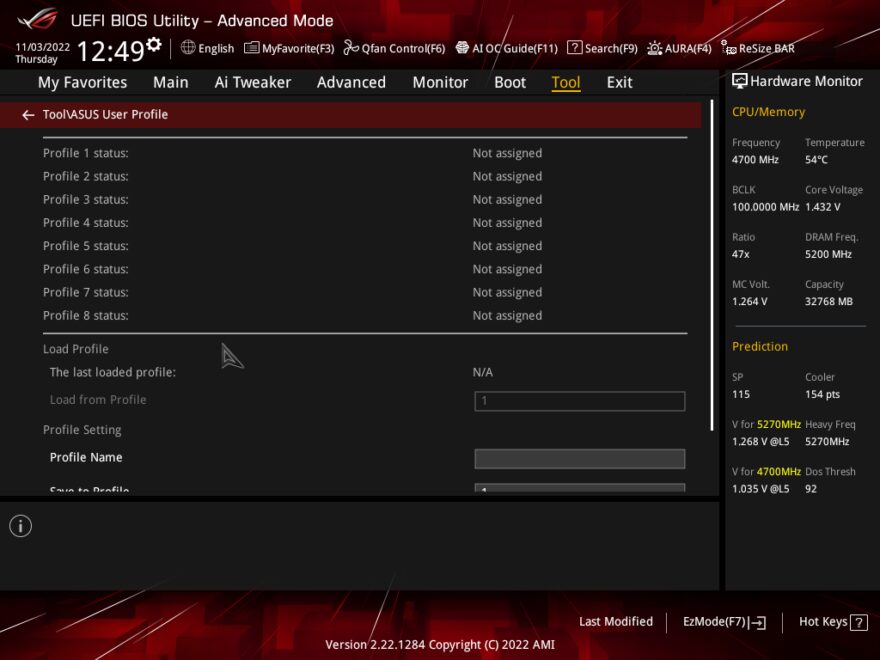ASUS ROG STRIX X670E-I Gaming WiFi Motherboard Review
Peter Donnell / 2 years ago
BIOS
The BIOS for this motherboard is classic ROG in terms of design, and it’s an enthusiasts dream, with an extensive range of advanced settings that make even our head spin. That being said, there’s a lovely EZ Mode too, giving you memory settings, fan speeds, and EZ System Tuning all in one easy to use page.

Q-Fan is easy enough to use, and there’s good mouse and keyboard support to navigate it.
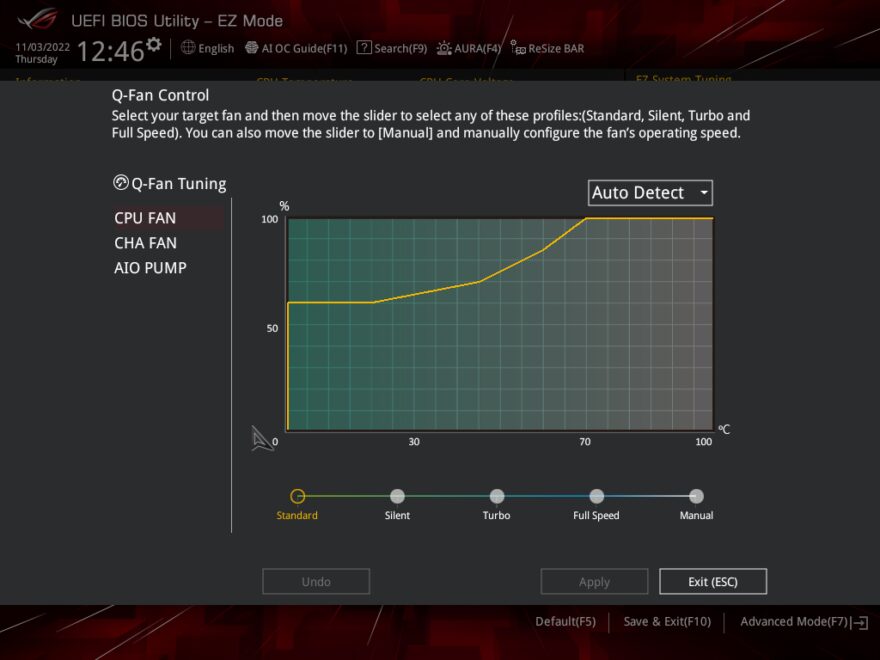
Memory and CPU overclocking is really easy too, with all the main figures displayed on a single page.
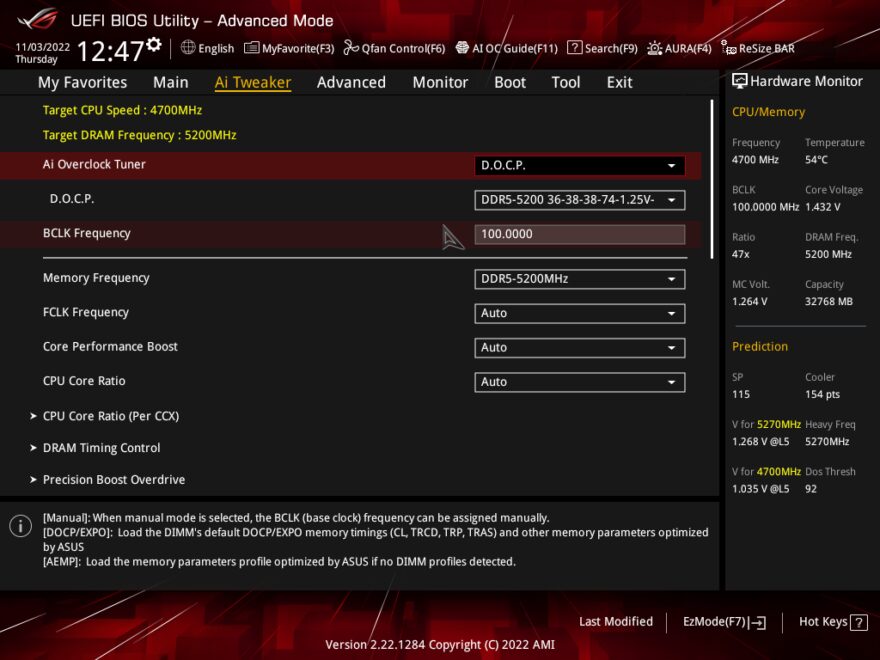
More advanced settings are available, at least, only if you know what you’re doing.
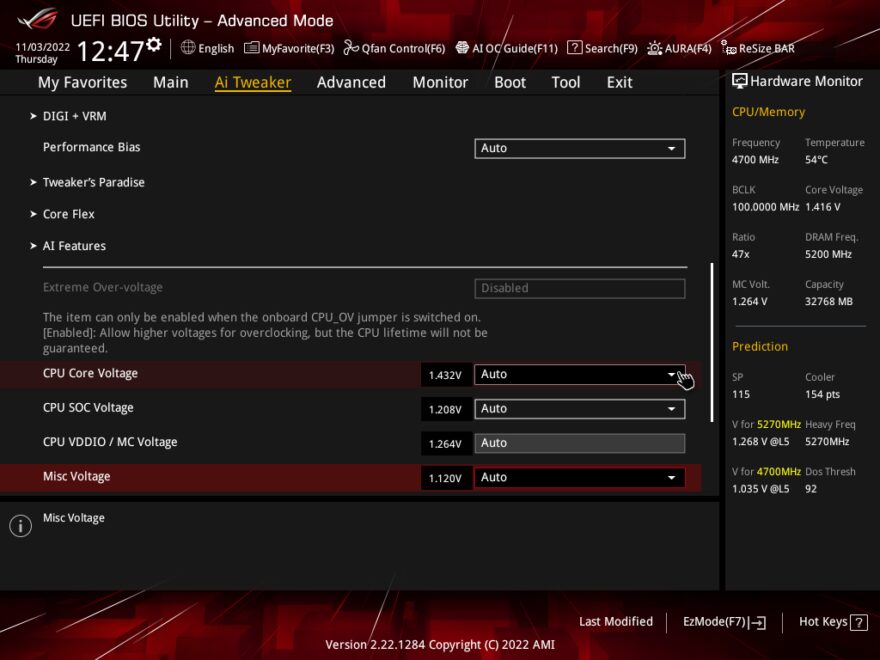
Just about everything you can think of can be tinkered with, ASUS are great for this for advanced users, while some boards tend to lock features away so you don’t break things.
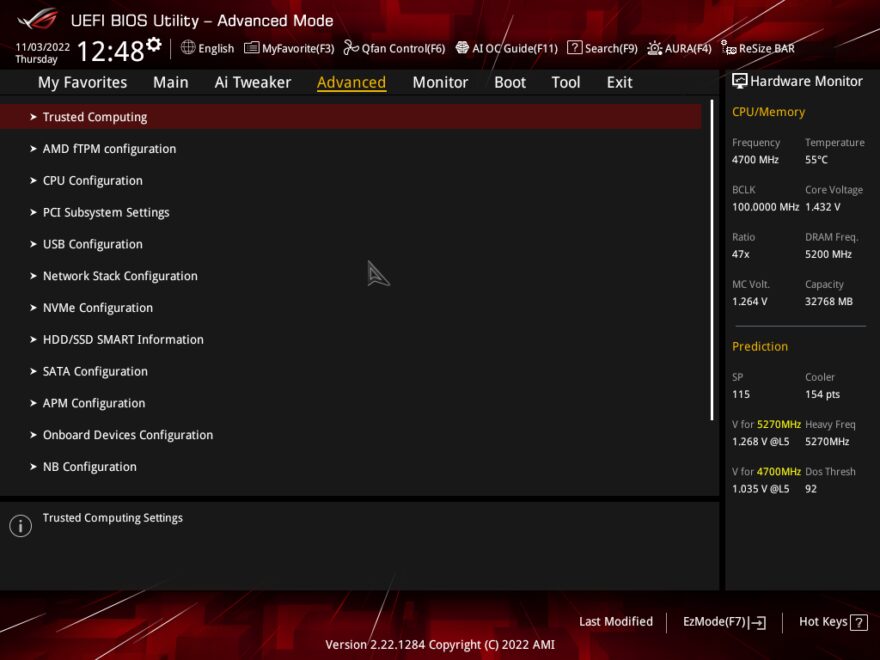
Resizable BAR support, of course.
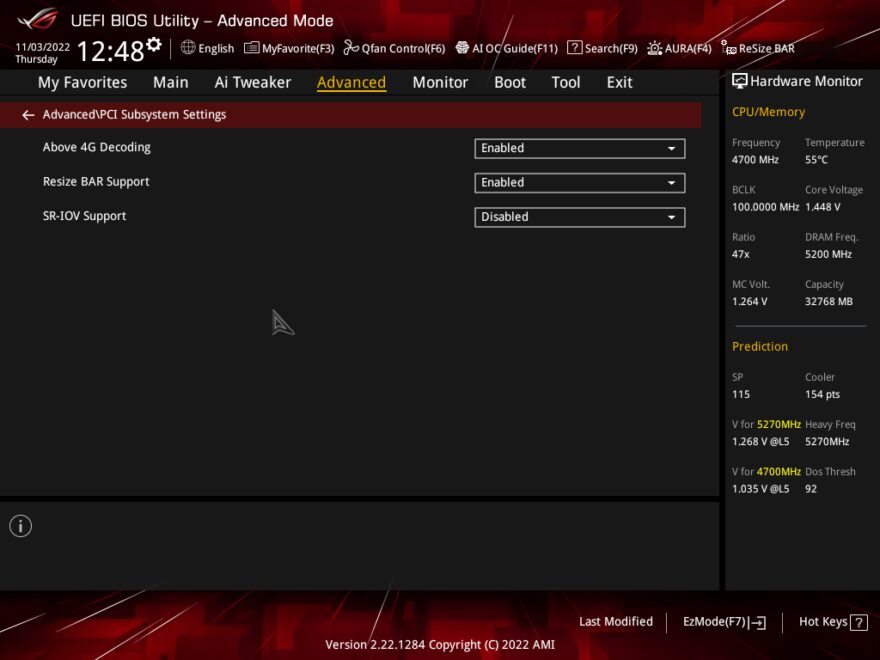
EZ Flash 3 is included so you can quickly backup and recover images too, as well as easily rollback
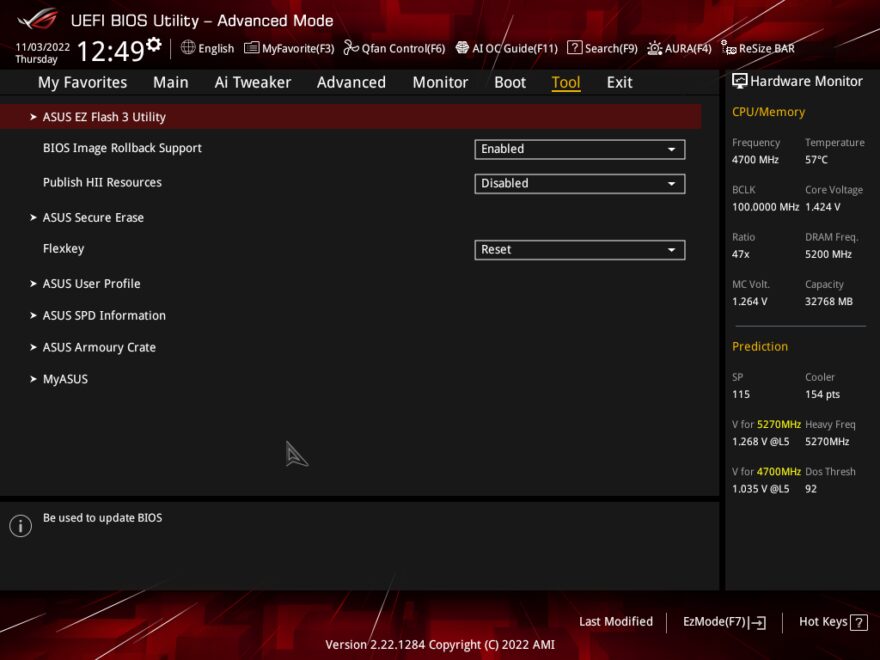
There are more profiles on here than you’ll have on your gaming peripherals, oh well, better to have them and not need them!