ASUS RoG STRIX Z370-F Gaming Motherboard Review
Peter Donnell / 7 years ago
A Closer Look
First impressions of the Z370-F are fantastic, and you can tell straight away that this motherboard means serious business. The black and grey finish looks fantastic, and it’s going to make it much easier for this motherboard to blend in with any system build. The motherboard does have RGB lighting too, so the neutral colours on the board make a good backdrop for any lighting effects.

The star of the show is the new Intel 8th gen 115X socket. It’s very similar to Kaby Lake, albeit with a revised pin layout to offer support for the new CPUs and their increased core count.

Huge VRM Cooling
Something that does fill me with confidence is those huge heat sinks, surrounding the motherboard hardware. The VRM should keep nice and cool even when overclocked. Of course, there are some high-quality chokes and caps there too, so overclocking should be fairly decent on the Z370-F.

There are four DDR4 DIMMs, and like every other major part of this motherboard, it’s dotted with high-performance capacitors and chokes to help maintain stable voltages and performance.

Connectivity is pretty decent on this motherboard, nothing too crazy, but certainly enough for a high-end system build. There are 6 SATA ports, and a USB 3.0 header mounted on the right edge of the board.
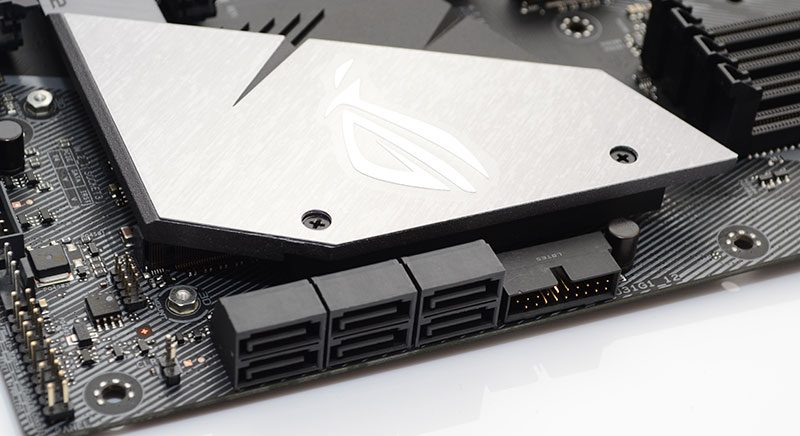
Along the bottom, you’ve got all your usual headers for the front panel, as well as more USB headers.
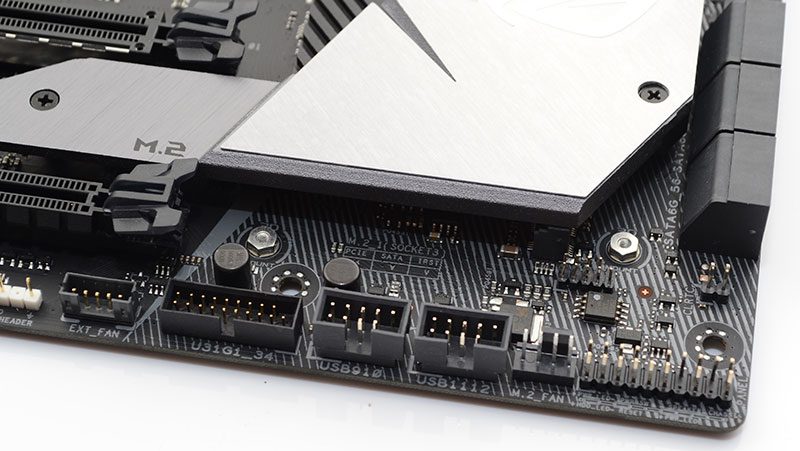
Including some RGB headers too. It’s a shame there are no onboard controls for power, bios and reset though, given this motherboard looks prime for enthusiast overclocking.
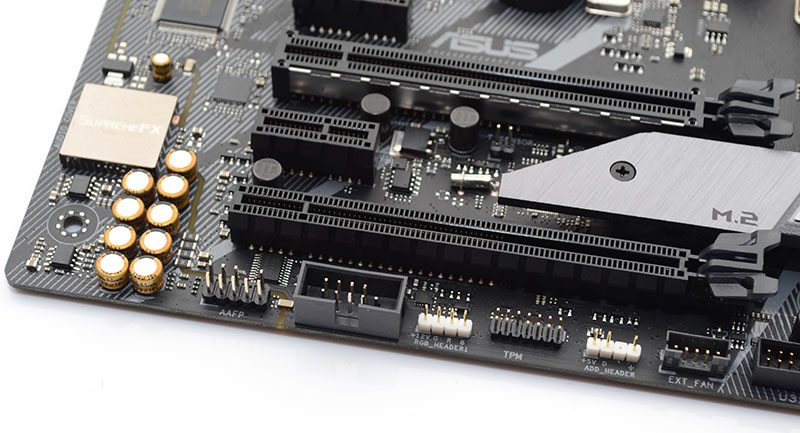
On-Board Audio
The audio hardware is mounted with a trace on the motherboard, separating it from the main board, and helping reduce unwanted electronic interference.
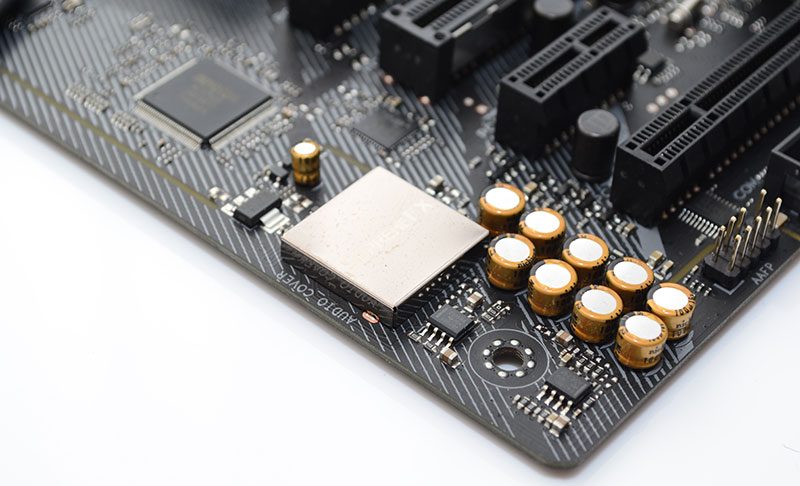
There are two armoured PCIe lanes, which are nicely spaced. This means the motherboard will more easily support the weight of multiple graphics card; good news for those building a high-end gaming rig!

There are two M.2 drive mounts on the motherboard, one between the top PCIe lanes, and one below the lower heat sink. Of course, the motherboard also supports Optane, so you could easily use one for storage, one for Optane, giving you a big performance boost.

Around the back, the rear I/O looks pretty sparse for features. There are three display outputs, but who is using those on a gaming motherboard? I would have liked to see more USB ports, especially for a gaming system where lots of peripherals can quickly eat up those available connections.




















