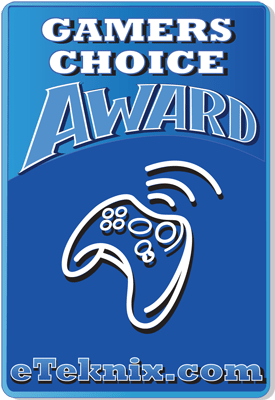ASUS ROG STRIX Z590-E Gaming WiFi Motherboard Review
Ben Enos / 4 years ago
This is the fourth out of five boards I am reviewing for ASUS alone for the 11th Gen Intel Launch. While I may be a day behind the launch, we are getting there! This time we have the ROG STRIX Z590-E Gaming WiFi motherboard. ROG STRIX is known as probably one of the top brands in the PC Gaming sector and while some may joke about ‘ROG TAX’ there is no denying the quality and performance that they have to offer. ROG STRIX boards are generally feature-rich and easy on the eyes, some might even throw around words like sleek and sexy when describing them.
ASUS ROG STRIX Z590-E Gaming WiFi
We’ve seen some nice new features from 11th Gen CPUs and the Z590 chipset and the Z590-E is going to bring them to gamers everywhere. The Z590-E is going to bring us WiFi 6E, multiple PCIe 4.0 M.2 slots, 128GB DDR4 support, amazing audio and much more! When looking at it on paper, it looks to be a great board with plenty of features and functionality so let’s take a closer look and see exactly what we are getting from the Z590-E.

Features
- Ready for 11th Gen Intel® Core™ processors & 10th Gen Intel® Core™, Pentium® Gold and Celeron® Processors
- Optimal Power Solution: 14+2 power stages with ProCool II power connector, high-quality alloy chokes and durable capacitors to support multi-core processors
- Optimized Thermal Design: VRM and aluminum I/O heatsink, L-shaped heatpipe, four onboard M.2 heatsinks and an M.2 backplate for the PCIe 4.0 M.2 slot
- High-performance Networking: On-board Intel® WiFi 6E AX210 (802.11ax) and dual Intel® 2.5 Gb Ethernet with ASUS LANGuard
- Best Gaming Connectivity: Supports HDMI™ 2.0 and DisplayPort 1.4 output, four M.2 slots, as well as USB 3.2 Gen 2×2 USB Type-C®
- Intelligent Control: ASUS-exclusive tools AI Overclocking, AI Cooling, AI Networking and Two-Way AI Noise Cancelation to simplify setup and improve performance
- DIY Friendly Design: M.2 Q-Latch, pre-mounted I/O shield, BIOS FlashBack™, Clr CMOS button, Q-Code and FlexKey
- Unmatched Personalization: ASUS-exclusive Aura Sync RGB lighting, including RGB header and Gen 2 addressable headers
- Industry-leading Gaming Audio: ALC4080 with Savitech SV3H712 amplifier, along with DTS® Sound Unbound and Sonic Studio III
- Renowned Software: Bundled 60 days AIDA64 Extreme subscription and intuitive UEFI BIOS dashboard with integrated MemTest86
For in-depth specifications, please visit the official Manufacturer Motherboard product page here.
Looking to purchase? Check it out on
Amazon UK: https://amzn.to/2P8niaB
Amazon US: https://amzn.to/3cudlxf
Scan.co.uk: ASUS ROG STRIX Z590-E GAMING WIFI

Inside the box, we have the normal manuals, outdated driver disk, SATA cables and a few other cables and screws. We also have a ROG keychain, zip ties, our WiFi 65E Antenna and that’s about it.



A Closer Look
The Z590-E looks like a beast from the time you get it out of the box. On the first take, I quite like what I am seeing. The sort of RGB AREAS we can see on the heatsinks are a nice touch and adds a bit of colour to a mostly black board. The little cutouts in the heatsinks should be just big enough to allow some of the airflows from your case to flow through them, allowing for even better heat dissipation than if they were solid. The only thing I would’ve liked to see off the bat was some shielding on the RAM slots. Now, I know it’s not as needed as it is on PCIe slots, I just think when the PCIe slots are done, it ties everything together nicely.
P.S. that little bracket you see below the EPS power connectors is so you can mount the included VRM fan to help keep things that much cooler.

For EPS connectors, we have an 8-pin and a 4-pin which will be more than enough to offer power to our CPU and a stable and efficient manner.

There’s quite a lot going on across the top half of the Z590-E. We have two fan headers, both a 5v aRGB and 12v RGB connectors, DeBug LED, a 24-pin power connector, USB 3.2 Gen2x2 header and a USB 3.2 Gen 1 header. ASUS has also gone with a 14+2 Power Phase design to help ensure power is getting to where it is needed the most and remaining stable at the same time.

Right, this M.2 business is becoming a bit of a headache, It’s great we finally have PCIe 4.0 support, but it can be a pain figuring out what ports do and don’t support it. Remember, in order to use PCIe 4.0 at all, you must be on an 11th GEN CPU. Either way, there is room for up to four M.2 drives so that should be plenty of storage for most. Personally, I can’t wait for prices to sort themselves out on memory-based products so I can pick up some more M.2 drives and get rid of my old SATA drives and their cables. For full M.2 specification, please see the below, which was taken from the Z590-E Product Page.
.2_1 slot (Key M), type 2242/2260/2280/22110
– Only Intel® 11th Core™ processors support PCIe 4.0 x4 mode, this slot will be disabled for other CPUs
M.2_2 slot (Key M), type 2242/2260/2280/22110
– Intel® 11th processors support PCIe 4.0 x4 mode
– Intel® 10th processors support PCIe 3.0 x4 mode
Intel® Z590 Chipset
M.2_3 slot (Key M), type 2242/2260/2280/22110 (supports PCIe 3.0 x4 mode)
M.2_4 slot (Key M), type 2242/2260/2280 (supports PCIe 3.0 x4 & SATA modes)*

The ROG SupremeFX Audio uses software and hardware to offer a good audio experience. ASUS has gone with the ALC4080 codec with a Savitech SV3H712 amplifier to help and offer the best audio experience possible from their Z590-E. Let us also not forget about those lovely Premium Nichicon™ Audio Capacitors that help to provide further clarity.

On the side of the board, we have SATA 6Gb/s ports. Please note that when using the M.2_4 slot that the SATA6G_2 will be disabled. This is due to the M.2_4 support SATA mode as well as PCIe.

Not very many headers going across the bottom of the board. We have a 2nd set of 5v aRGB and 12v RGB headers, our HD Audio Header, 2x USB2 headers our CMOS batter and just to the right of that, a water pump header and our front panel connectors.

As we have seen on most Z590 boards, there is a massive amount of connections on the rear IO. We have 10 x USB ports, dual LAN ports, 5 Audio jacks, Display Port and HDMI ports and more! A couple of the more handy featured are going to be from the pair of buttons. We have a Clear CMOS button, which does just that, clears the CMOS and sets it back to default. This is handy should you have any issues when overclocking or changing settings, or sometimes even installing a new GPU may require you to Clear CMOS for some odd reason. Next, the BIOS FLBK (Flashback) button will revert your BIOS to the previous version. While it is always nice to upgrade BIOS, sometimes it doesn’t work out and being able to easily revert back to the previous version is great.
1 x USB 3.2 Gen 2×2 port (1 x USB Type-C®)
3 x USB 3.2 Gen 2 port(s) (2 x Type-A, 1 x USB Type-C® )
4 x USB 3.2 Gen 1 port(s) (4 x Type-A)
2 x USB 2.0 port(s) (2 x Type-A)
1 x HDMI™ port
1 x DisplayPort
1 x Intel® Wi-Fi 6E
2 x Intel® I225-V 2.5Gb Ethernet
5 x Gold-plated audio jacks
1 x Optical S/PDIF out port
1 x BIOS FlashBack™ button
1 x Clear CMOS button

Again, nothing going on the backside of the motherboard except for a cheeky STRIX logo looking at us!

How We Test
Here at eTeknix, we endeavour to disclose vital information regarding the benchmarking process so that readers can quantify the results and attempt to replicate them using their hardware. When it comes to our benchmarks in our reviews, the benchmarks are pretty self-explanatory although there are a few exceptions. Remember that your choice of motherboard, the silicon lottery, and other factors can yield different numbers, and there’s always a margin for error when using any software. Therefore, your experience may vary.
Testing Your Own System
We typically focus on commonly available benchmarks so that you too can run the same benchmarks on your own system. We hope this makes it easy for our readers to gauge the performance improvement available to them when they upgrade their own systems.
Gaming Tests
All games are run at their specified resolutions using the “high” settings or equivalent. We avoid using the Ultra settings as these often offer diminishing returns for performance vs visuals.
Test Benches
Rocket Lake S
| Processor | Intel i9-11900K |
| Motherboard | ASUS ROG STRIX Z590-E Gaming WiFi |
| Memory | 2 x 8GB Corsair Vengeance RGB PRO SL 3200MHz |
| Graphics | GeForce RTX™ 3080 GAMING OC 10G |
| Storage | Seagate Firecuda 510 1TB |
| Power Supply | DeepCool GamerStorm DQ850-M |
| Software | Windows 10 Professional Build 19042 |
| Drivers | NVDIA GeForce 445.87 WHQL |
Synthetic Benchmarks



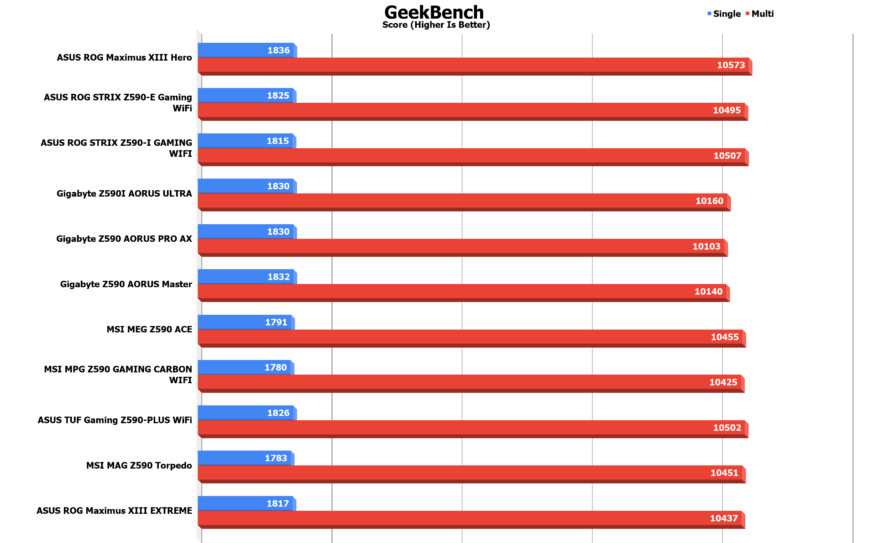


Online Benchmarks
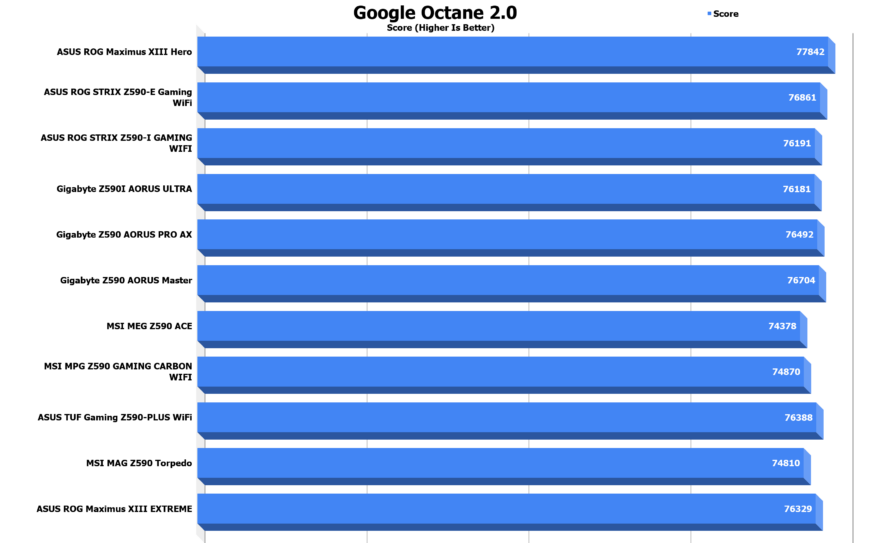
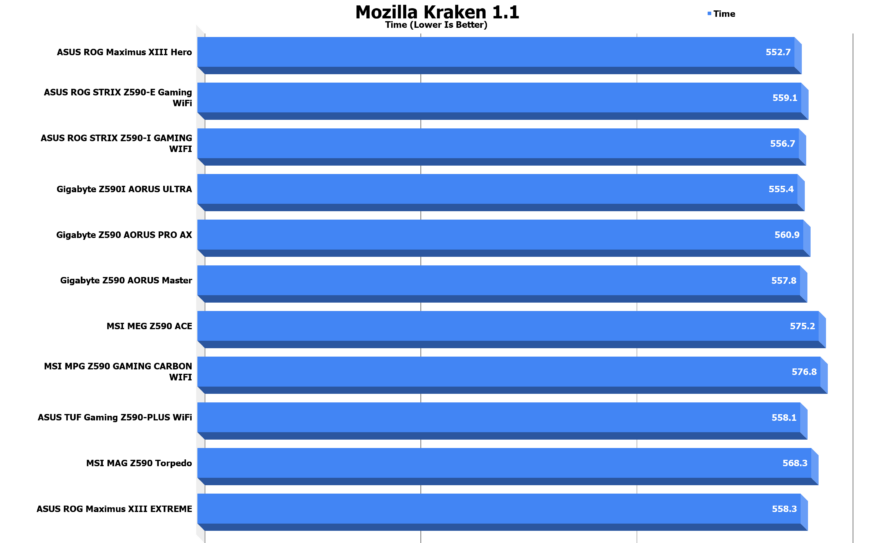
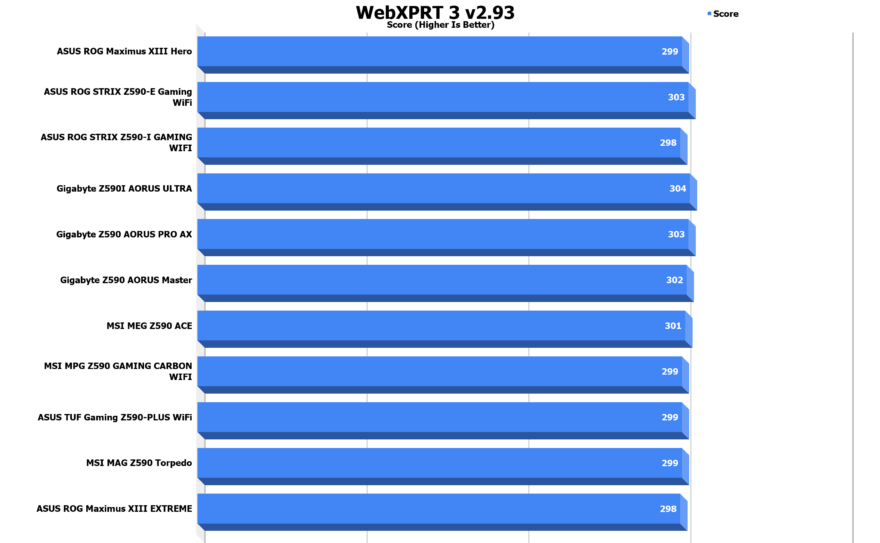
Compression & Rendering
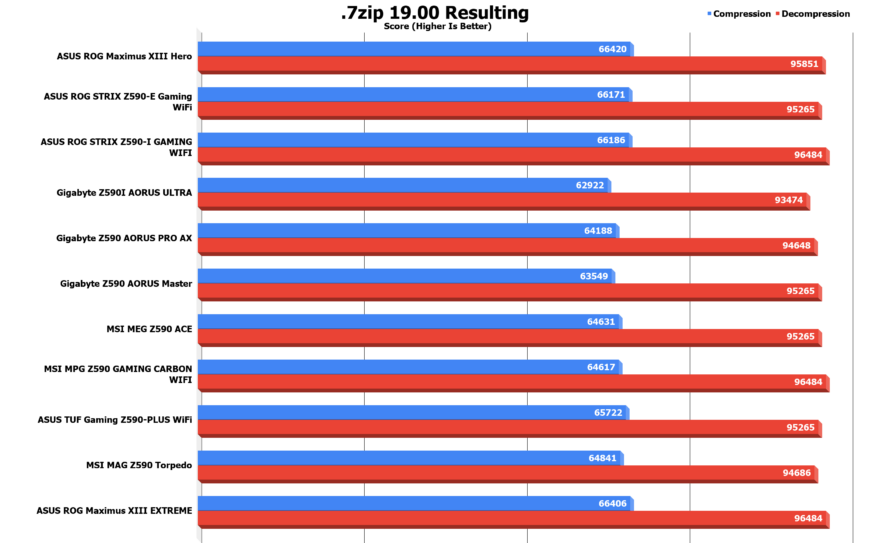
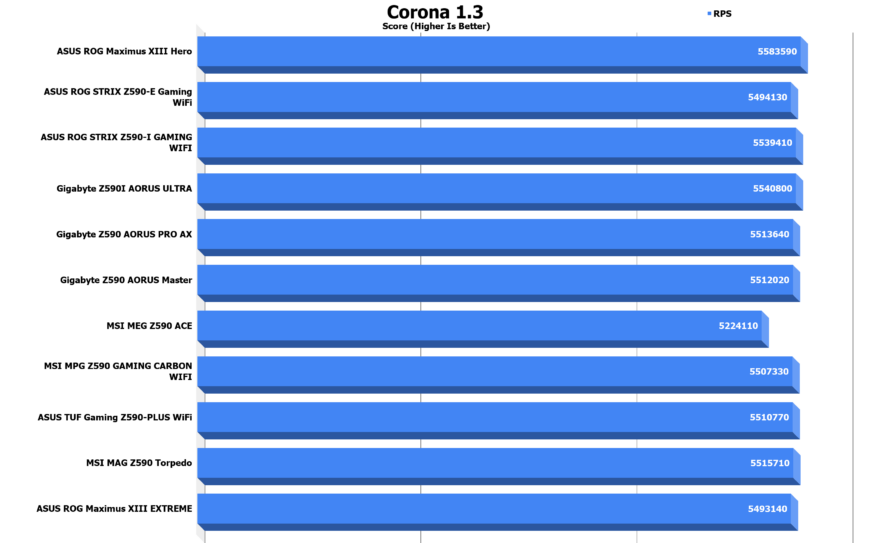
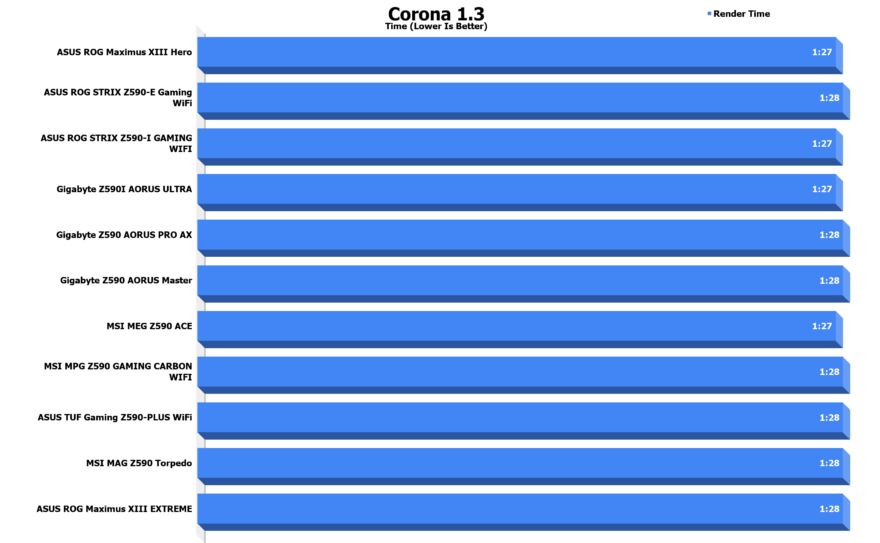
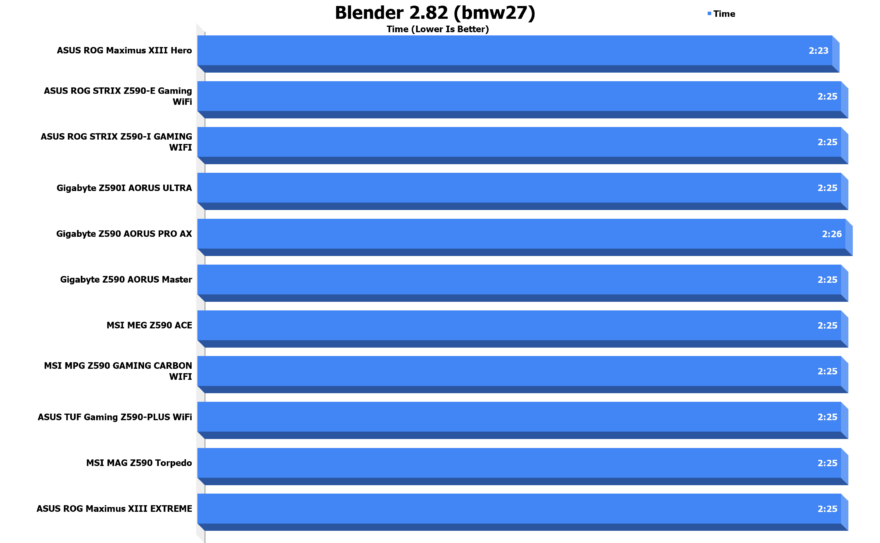

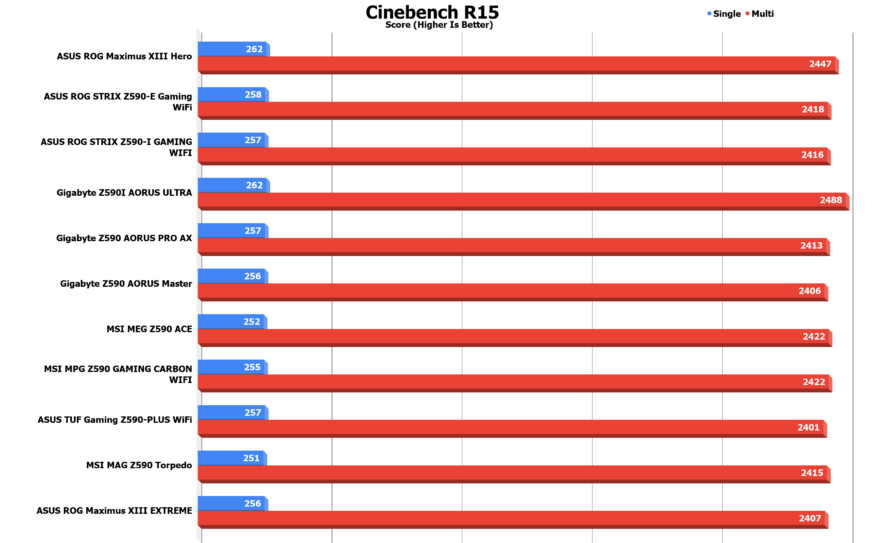




Experience Lara Croft’s defining moment as she becomes the Tomb Raider. In Shadow of the Tomb Raider, Lara must master a deadly jungle, overcome terrifying tombs, and persevere through her darkest hour. As she races to save the world from a Maya apocalypse, Lara will ultimately be forged into the Tomb Raider she is destined to be.
Available now on Steam.
Shadow of the Tomb Raider Performance


Seventeen years after a global nuclear catastrophe, civilization re-emerges from the chaos to find a world dramatically changed. In Hope County, Montana, the remaining populace has gathered into different groups, each with their own rules for survival.
In this new world order, the vicious Highwaymen, led by twin sisters Mickey and Lou, travel from place to place bleeding people dry of all available resources. As the Survivors try to defend their lands against the Highwaymen’s relentless onslaught, it’s up to you to come to their aid and lead the fight.
In the latest instalment of the award-winning Far Cry franchise, you are the last line of defence in a transformed, post-apocalyptic Hope County. Help the community of Survivors grow stronger, craft a makeshift arsenal through Turf Wars and cross-country Expeditions, and form unexpected alliances to fight for survival in a dangerous new frontier.
Available now on UPlay.
Far Cry New Dawn Performance


Metro Exodus is an epic, story-driven first-person shooter from 4A Games that blends deadly combat and stealth with exploration and survival horror in one of the most immersive game worlds ever created. Flee the shattered ruins of dead Moscow and embark on an epic, continent-spanning journey across post-apocalyptic Russia in the greatest Metro adventure yet.
Explore the Russian wilderness in vast, non-linear levels and follow a thrilling story-line inspired by the novels of Dmitry Glukhovsky that spans an entire year through spring, summer and autumn to the depths of nuclear winter.
Available now on Epic Game Store.
Metro Exodus Performance


World of Tanks enCore RT is the demo of the updated Core graphics engine. It will let you know how well your PC will perform in World of Tanks with the updated Core engine.
Available nowhere.
World of Tanks Performance
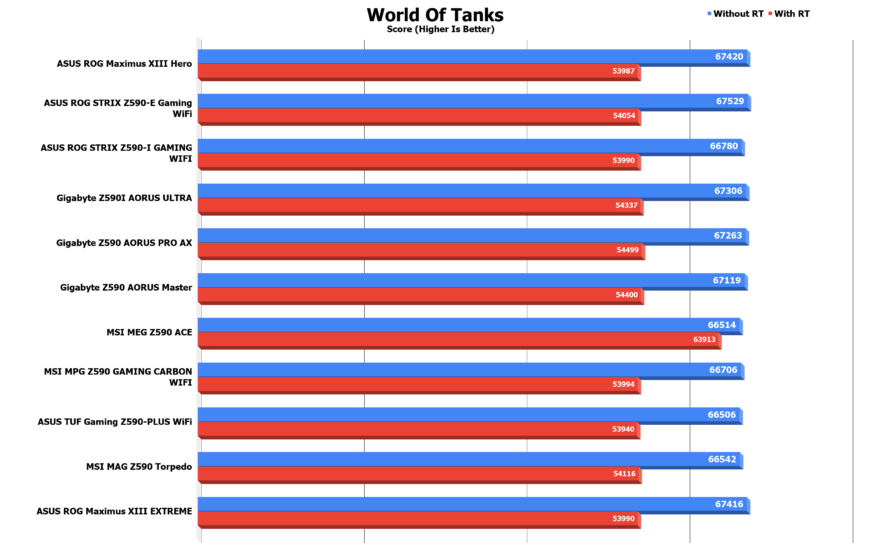
Memory & Storage



Power Consumption
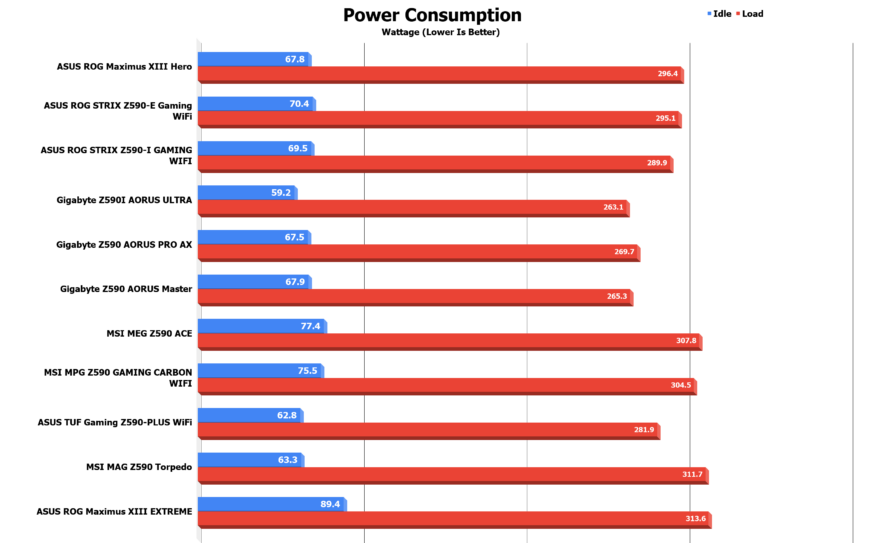
How Much Does it Cost?
Currently available for $380 / £340 makes it a bit of a weird one. Based on features and the likes, I would have pitted the Z590-E against the AORUS PRO AX which comes in at $290 / £300. Interestingly, the US price for the Z590-E is $40 more than the English price, which just doesn’t quite seem right to me. Normally, we see the $/£ prices very similar so if it’s £340 it is normally around $340 as well. Generally, The UK market has a higher price tag so not quite sure what’s going on in America at the moment, but don’t worry, we know exactly how you feel. However, hopefully, things will soon calm down and the prices will get back to a more normalised level.
Overview
The ASUS ROG STRIX Z590-E Gaming WiFi has a good feature set and has an appealing look. Consumers purchasing the board will no doubt want to show it off and get to making the most it has to offer instantly. It has plenty of Power Phases, Dual 2.5G LAN, WiFi 6E, four M.2 slots two of which are PCIe 4.0 capable and a whole host of other performance-enhancing feature to make sure you are getting the most from your hardware.
Build Quality & Design
I have absolutely no qualms about the quality or design of the Z590-E. ASUS has been at this a long time as we all know the ROG and STRIX branding brings a certain expectation of quality and design with it. With a 6-Layer PCB design, 14+2 Power Stages and a built-in Digi+ VRM, ASUS have covered your power and overclocking needs effectively. As we saw, there are also FAN/AIO/PUMP 4pin headers on this board meaning ASUS have you covered for whichever type of CPU cooling you want to go with.
Performance
Performance-wise, the Z590-E finds itself mostly right in the middle, where it is aimed for. Throwing the price into the mix and the price to performance ratio would likely be better than some of the more expensive boards, making the overall performance seem even better than it already is.
Added Value
Coming bundled with a trial of AIDA64 and having MemTest86 built into the BIOS are some of the things I would say add a bit of value to the Z590-e motherboard. It may be worth mentioning the whole ROG STRIX Ecosystem, as those with other products may be looking into this for that exact reason. This will fit
Should I Buy One?
This is a tough one and for me, would depend on the price of it. We always expect to pay a bit more for ROG branded items and that is OK, but in America, the Z590-E is currently coming in at $90 more than a similarly SPEC’d AORUS board which makes it hard to recommend over that! If they can get the price sorted out then the Z590-E is definitely worth considering for your next motherboard.