ASUS ROG Zephyrus S (GX531-GX) Gaming Laptop Review
Mike Sanders / 6 years ago
A Closer Look
Out of the box, you won’t find (at least at first glance) too much going on aesthetically. The Zephyrus branding has, generally, been all about business rather than razzmatazz. On the top, however, you will find a nice sleek black design with a slightly off-gold ASUS ROG logo.
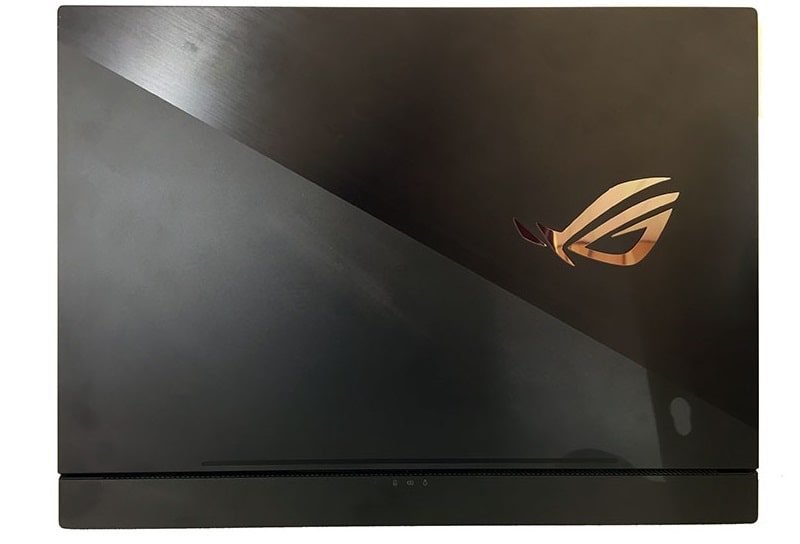
All in all, the sleek presentation matches well with the exceptionally slim profile the laptop has.

With a weight of just 2.1KG, the ASUS ROG Zephyrus S is remarkably lightweight. This is, of course, helped by the fact that it has an insanely slim profile.
If you were, however, worried about this being a bit fragile, don’t be! ASUS says that they have tested this and applied a ‘military graded’ durability. What that means is a little unclear. It’s clearly tough, but I wouldn’t necessary recommend using it as a bullet proof shield either.
For the external aesthetics, the only other item that really gets your attention is the gold band to the perimeter of the keyboard. While it is both small and subtle, it does catch the light well enough to get your attention.

If we’re being honest, in terms of the design, while there are design aesthetics there, they are a bit ‘under the radar’. As above though, it does speak of a laptop that has been designed to be professional. In other words, entirely suitable for work or play!

Ventilation
As the ASUS Zephyrus S is quite a powerful laptop, temperatures and noise are clearly going to be a factor. While ASUS has tried to minimise this with 2 large exhaust vents, they have applied a bit of clever design to try and improve this further.

Initially, there are a number of flags raised over the lack of any vents to the underside of the laptop. There are literally 2 small vents either side of the rear. Not entirely encouraging for passive airflow.

As noted above, 2 large exhaust vents to the side should help move the hot air out of the laptop. There is, however, something of a trick with this design that many people familiar with the Zephyrus branding may already know.
Put simply, when the laptop is opened, a small area at the rear base is exposed allowing for a significant amount of air to be able to access the laptop. This is a design
The Keyboard
As with most laptops, the keys to the keyboard do have a slightly sunken profile. This does not, however, detract from the overall responsiveness of them.

The RGB lighting effects to the keyboard are nice and subtle and through the
In truth, the lighting effects are not overly bright, so don’t expect a huge light show here. They do, however, provide something of a compromise for those who love RGB lighting effects and those who don’t.

The upper area of the keyboard compromises of both ventilation and the speaker outputs for the laptop. Featuring an improve HD-audio system, this should provide nice sound quality and, hopefully, also provide some decent airflow.
There is, of course, more than a little advertising to exactly what you get with this laptop. In fairness, with an 8th-generation Intel processor and Nvidia RTX graphics card, you would perhaps want to show it off a little.
While the branding that is there is visible, it’s forms a nice part of the design that doesn’t detract from the sleekness or come across as brash.

Mouse Pad
To try and keep the design as small as possible, the mouse scratchpad has been moved to the bottom right corner of the keyboard layout. This comprises of an area roughly 3″ x 2″ with a left and right click bar below.
It is something of a fair compromise in size. Particularly given that one of the key focuses of the laptops design is the slim profile and size. It is, however, perhaps all just a little bit too small and cramped for any comfortable long-term usage. You are, after all, essentially spreading your left hand all the way across the keyboard to use both the pointer and clicks at the same time.

Display
One of the main key focus points of the ASUS ROG Zephyrus S is the 144Hz display. This allows for exceptionally high framerates and with the inclusion of a 3ms response time, it’s pretty clear that ASUS is targeting the professional or hardcore gamer with this design.

The display itself is fantastically bright and vivid. There is, however, a nice touch that it will automatically set itself depending on whether the mains is plugged in or not. While the screen is a lot brighter and crisp when the charger is plugged in, this setting should allow for a much longer lifespan when reliant on the battery when it dims the screen slightly.
For best visual performance, however, (without putting strain on the battery) keeping it plugged in is definitely going to be preferable.

Speakers
Laptops can often have a pretty poor quality of audio output. In regards to the ASUS ROG Zephyrus S, however, the sound quality is remarkably good. While you shouldn’t expect any hardcore base from this, the high-res audio system provides excellent quality. There is genuinely no real requirement to wear headphones for standard operating, YouTube or even casual music.
Connections
In terms of connections, ASUS has certainly provided you with plenty of options. While the vast majority of them are on the left-hand side of the laptop, this clearly favours those of us who are right-handed.
In terms of the ports, it is perhaps a little disappointing that you only get 1 USB 3.1 port with 2 ‘standard’ x 2.0 inputs. Having 3 3.1 ports would, of course, be far more preferable. This is, however, made up for in other areas.

A good example of this is the HDMI port which has been fitted to the rear of the laptop. I must admit, I can’t recall seeing this location used for one before, but it does make a huge amount of sense. If you do, for example, plan to have this hooked up to a larger display, projector or TV, it’s nice having the cabling in the most convenient place possible.



















