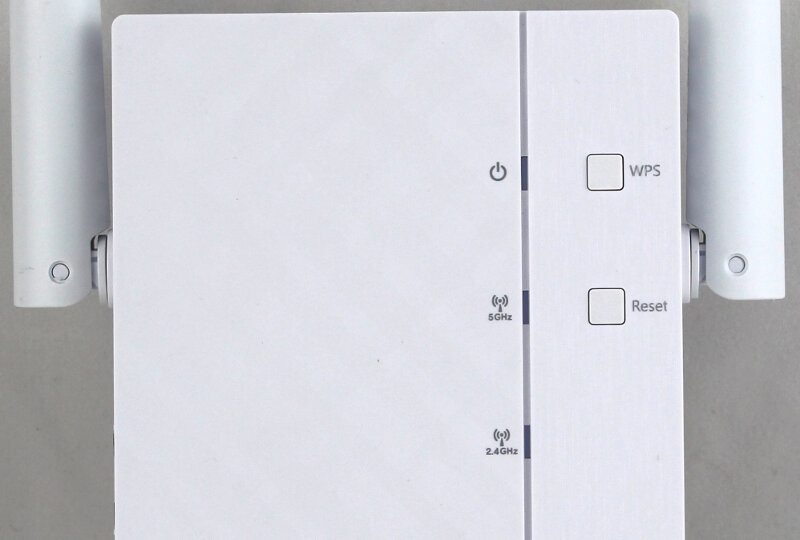ASUS RP-AC56 AC1200 Range Extender Review
Bohs Hansen / 9 years ago
A Closer Look
It is time to take a closer look at the device itself and its details, starting with the back of the unit. There are plenty of ventilation holes in the back and there are more on the sides, which together help to keep the hardware inside running cool at all times. At the bottom, we find the sticker with the product information, firmware version, and connection information such as MAC address and PIN code.
The European and American versions of this adapter also have the really cool feature that you can rotate the power plug, but that sadly isn’t possible with the UK version. It’s a natural limitation originating from the plug shape and it’s no big deal for most people. They’ll want it the way it is here and don’t need to rotate it. It’s still a cool bonus for EU and NA customers.

The sides feature more ventilation holes as previously mentioned and this is also where the adjustable external antennas are mounted. One on each side. The two special features LAN and Audio are also located on each of the two sides which allow for easy connection and disconnection of cables.

Both the audio and LAN connectors are default parts and there isn’t that much to say about them here. Familiar interfaces that we know what to do with.

The bottom of the RP-AC56 holds another feature, a hard power button that allows you to turn the repeater completely off, should you want to do so.

Returning to the front of the device, we see the WPS button for one-click setup and connection as well as a reset button that makes it just as easy to reset it for another network. There are three LEDs for Power, 5GHz WiFi, and 2.4GHz WiFi that have a dual function that also shows the signal strength when connected while also working as activity LEDs.